My favourite thing about crafting for Easter is all the pastel colors. I fell totally in love with the light version of the new Speckled Egg kit. It matched PERFECTLY with some recent pictures I took of my baby girl. I thought I would share with you all, my process of putting together a layout using digital elements.

What I used to create my layout:
- Peppermint Creative Speckled Egg Kit – Lights
- Peppermint Creative Push Button Alphabet in Bubblegum
- Silhouette Software
- Plain white cardstock
- Flower trim
- Adhesive pearls
- Foam stickers (pop dots)
- Glossy Accents
- Button Die
- Natural Hemp
How I put my layout together:
Step 1: Design layout in Silhouette Studio, arranging elements and digital paper. (Using rectangles the same sizes as pictures you will add helps to figure out how large to make elements, etc.)

Step 2: Some elements will be printed out on the base sheet of cardstock and some will be printed, cut and layered on the page. Move all elements you wish to layer off to the side of your mat, leaving the ones that you wish to print on your base paper, then send to printer

Step 3: Move base elements off to the side of the mat and arrange elements you wish to print/cut on your mat. Send to printer, then to Silhouette to cut.

Step 4: Lay all printed elements out on base layer to get an idea of where embellishments (ribbon, pearls, buttons, etc.) can be added.
Step 5: Add glossy accents to add some texture to elements and let them dry completely (I added glossy accents to confetti on base paper and bow on Easter basket)
Step 6: Start adhering elements starting with what will be underneath pictures (patterned circles, wood border, etc), followed by flower trim

Step 7: Add pictures, then elements with foam stickers to give dimension (easter basket, ‘LOVE’ push buttons).

Step 8: Finishing touches (pearls, twine, buttons, etc.) can be added.
I encourage you to give hybrid a try. Even if you don’t have a Silhouette or other cutting machine, you could design your page in Photoshop and hand cut some key elements to add depth and dimension. It’s a fun way to incorporate some of your traditional scrapbooking supplies.













































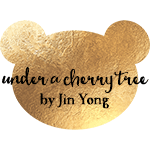

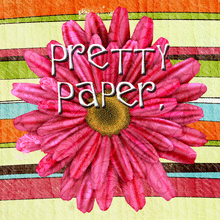







8 comments:
This is adorable!!! Thanks for sharing.
This is beautiful. Wonderful with both digital and traditional scrapping. Thanks for the tutorial. SUPER!!! :)
OMG! So super cute! Love this layout. Really cute, every single detail and those pics are adorable!!
Susie
Awww...what an adorable card!! I absolutely love it!! Thanks! "Happy Spring"
What a beautiful layout Candace! And, what a beautiful photo you had to work with -she's the cutest little bunny ever! I love all of your amazing details - just gorgeous!
Precious layout and love the baby picture.
This is such a darrrrhling layout! I'm not sure which is cuter...the baby or the layout! LOL Thanks for sharing!
Darling LO!
Post a Comment