I am in love with the new Life In Pictures releases from Peppermint Creative!! I am not that into Project Life (yet), but I love that the new Keep Calm Cards & Templates are versatile enough for anyone to use! The ‘Keep Calm and Drink Coffee’ sparked inspiration for a great gift idea! Who doesn’t LOVE a Starbucks gift card??

What I used to create my card:
- Peppermint Creative Keep Calm Title Cards & Templates
- Coffee Cup SVG from Silhouette Store
- White cardstock
- Twine
- Embossing Folder
- Colorbox Fluid Chalk Ink
- White Gelly Roll Pen
- Scissors
- Hole punch

How I put it all together:
Step 1: Use SVG file from Silhouette Store to cut out pieces for card (card base, lid, cup sleeve) in Silhouette Studio Software.
NOTE: The color of the cards can easily be changed in a photo editing software such as Photoshop
Step 3: Ink around edges of Keep Calm Card with ink to give it a little dimension (and to cover white edges, if you’re picky like me! J) I also inked around the lid of the cup

Step 4: Add some detail to cup sleeve by drawing on some faux stitching using a white gelly roll pen and emboss the sleeve by using a Cuttlebug and embossing folder
Step 5: Turn the Keep Calm Card into a tag by using a hole punch to make a hole in the corner. Use twine to tie card onto cup sleeve (I used Trendy Twine!)

Step 6: Assemble card using adhesive and add a gift card inside

Love this idea but don’t have a Silhouette machine? Use it as a gift tag on a nicely wrapped mug filled with treats.

Let’s see how all the creative ways you use the Keep Calm Cards!













































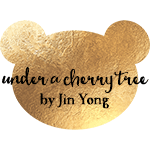

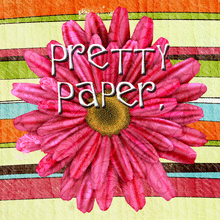







3 comments:
This is so awesome! I have a ton of coffee buddies~ this would make such a great gift idea! Thanks for sharing!!
Hope you have a great day!
Sherrie K
http://sherriescraps.blogspot.com
Super cute and love the tutorial.
Tara
Great tutorial. Awesome pictures, I need to learn this for posting my projects....I really need to built a light box.
Post a Comment