A quick google search gave me this:
Backlinks enable you to keep track of other pages on the web that link to your posts. For instance, suppose Alice writes a blog entry that Bob finds interesting. Bob then goes to his own blog and writes a post of his own about it, linking back to Alice's original post. Now Alice's post will automatically show that Bob has linked to it, and it will provide a short snippet of his text and a link to his post. What it all works out to is a way of expanding the comment feature such that related discussions on other sites can be included along with the regular comments on a post.So, that sounds like another blogger is mentioning my post and google is automatically inserting a link to said post. Except, I don't think that's what's happening. I haven't noticed Jeff, et al, talking about me that much.
Again, I don't mind if Jeff, Norman, etc. don't, but I am curious as to wtf.
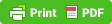
I think it's supposed to work the way you describe... but it doesn't. It seems to be broken, and has been for at least a year.
ReplyDeleteI've often wondered about that, too, and I've had the same experience with you that it's mostly Jeff's Gameblog that shows up with "Links To" my site. Also, I've noticed that when other people do mention me, or I mention them, that the "Links To" doesn't work.
ReplyDeleteI think that part of the issue might be blogrolls - like, if Jeff has your blog on his blog-roll and your new post comes up, then maybe that counts as a "Link To"?
Yeah, I have the same thing. A couple of my posts have had some really long lists of Links to Post. And I have to say that, besides your blog, James, Jeff's Gameblog gives me the most traffic. Maybe that has something to do with it too? And maybe a bit of what Martin said too? Who the heck knows?
ReplyDeleteIndeed! Thanks guys!
ReplyDeleteThe original idea was supposed to be similar to trackbacks where the link would show when the post in question was actually being discussed, but Martin's right in that blogrolls now cause references to turn up. You can get the results directly by going to Google's Blog Search ( http://blogsearch.google.com/ ) and searching for link:blognameURL for a site in general or link:postURL for a specific post. E.g., link:http://underdarkgazette.blogspot.com If Google's Blog Search hasn't yet indexed a site, or if the site doesn't allow search engines, then its links won't appear in the list.
ReplyDeleteI'm a regular reader but rare commenter on a lot of good blogs, including this one. I can't explain why my links show up when I visit and a lot of other people's don't.
ReplyDeleteI would guess they're coming from the blog rolls that a lot of the OSR on blogger have in an off set column. I usually contains the blog title and the most recent post. My guess is if they're coming from (for example) Rients, and he hasn't talked you up, that that is where they are coming from.
ReplyDeleteI get those mostly from my own blog as I reference connected articles and test my own links.
Or maybe it has something to do with the following: whatever someone is reading on, say, Jeff's Blog, is what appears on your posts when someone reading a particular post clicks on your blog's name in Jeff's blogroll. Did that make any sense at all? So if I was reading one of Jeff's posts about, say, an armor class house rule, and then while I was on that particular post I looked at his blog roll and clicked on someone's page link there, Blogger creates a link to my post from Jeff's post. Could that be it?
ReplyDeleteDunno. Heh, I'm cool with pimping anyones links that show up, down there. And I'm all for spreading the awesomeness, that is Jeff's Gameblog! Link to Jeff's latest, below. :)
ReplyDeleteI never even saw that until you pointed it out. And I just checked my blog and I don't have them on mine.
ReplyDeleteJust checked Tim's. I guess he doesn't have that option activated on his either. Anyway, I wanted to pop in and say howdy.
ReplyDeleteHowdy.
Howdy Whisk! Yeah, you can turn them on or off. Hey, the link to Jeff's blog that was on this post disappeared! Weird!
ReplyDeleteSpooky.
ReplyDeleteOh, I thought I was the only one being stalked by Jeff! Now I feel considerably less special.
ReplyDeleteHa! :)
ReplyDeleteI think Drance has it right. I just had one of my posts show up with something like five different Jeff Rients posts as "linking" to it. There was also one "link" from LotFP, which is the other one I see from time to time.
ReplyDelete