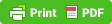Not that anyone cares, but I changed careers (again) and I'm a 7th grade science teacher now. :) It's fun and I (mostly) enjoy the students, but the level of work required is daunting. The last time I taught school, I was 13 years younger than I am now. Things have changed -- a lot!
Anyone who thinks teaching is a cakewalk should try it for a week or a month. Sometimes you hear people suggest teaching for a day. Anyone can do anything for a day. A week or month would require real commitment. End of rant. :)
Some time ago, my friend DB gave me an awesome gift -- an actual GLOBE of my home-brew game world, Queston. See post here.
Several people asked for a "how to" on it, so I asked DB if he would be a "guest poster" on my blog. He obliged (some time ago) and sent me this info. Enjoy!
-=-=-=-=-=-
Hello! My name is Dave… also referred to as DB in some of Jim’s posts. I am an artist and art teacher. Jim was kind enough to post pictures of the globe I made for him as a gift. He had said there was chatter about how I made it and asked if I’d be willing to do a “guest post”… so here I am!
I have been a long time player in many of Jim’s campaigns, many of them set on his “world” of Queston. I had seen many of his maps of the world and was surprised that he never translated it to a globe before since he is a pretty handy/crafty guy himself. It started off to be a homemade Christmas Gift… but I ran out of time and the project got put on the back burner and ended up coming over a year later, but I am pleased with the result. Alright… On to creation!
I found an old globe through school sources. Try thrift stores if you don’t already own one. I started by carefully removing it from the stand so I could paint it easier. This one was an old vacuum formed plastic globe from the 80s, so the plastic had some give, but it also had low relief mountains which I didn’t care for. I toyed with the idea of removing them somehow or coating the globe with another material to cover them to make a clean slate. I figured that these would be far too difficult, costly and take too long, so I let them be but I chose the smoothest section to apply a majority of the land masses. Once it was off the stand I suspended the globe with wire and primed it with spray paint then used a nice blue color spray paint as a base surface.
I knew Jim had a digital copy of his word map… one I believed he made on an Apple 2E back in the day (he might correct me). He sent me the file without asking why, which was nice because it added to the surprise). It was in color but had patterns to denote various environments… swamp, forest, hills, etc. which were helpful since I intended to print it out in B&W. I measured my globe from pole to pole so I knew how big to make the land masses and then used Photoshop to enlarge the map to the dimensions I needed. After enlarging it I then broke the map into chunks with overlapping sections from chunk to chunk so that could be printed on standard 8 ½ X 11 white copy paper. I printed each section multiple times out in black and white. I knew I was going to be cutting them up, gluing and painting them down so standard copy paper was just what I wanted… cheap, easily cut, flexible for gluing, and the surface is perfect for accepting acrylic paint. I printed them out on a laser jet which uses toner. I would not recommend using a standard inkjet printer or color printer. The ink will bleed when glue or paint is applied. With everything printed out I set about cutting it up into pieces that would be overlapped here and there and were small enough to allow to conform to the curve of the globe without much buckling or folding as it conformed. Now the hard part…
Jim originally designed the world as a flat rectangular map… not a true globe, so as I set about gluing sections of the map onto the globe using Mod Podge and a 1” wide stiff bristled brush I had to tweak the position of areas… Things that were once close became a little more separated. Areas that were once level with one another became skewed. I tried to keep things as close to the original map as I could, but liberties had to be made. I used Mod Podge to glue the map to the blue globe surface and then used a layer of it on top to help seal edges and prevent curling of the paper. I let this then sit until completely dry. Now the time consuming part…
I printed off a small version of the map in color to act as a guide for the painting process. I started with the coast line, painting blue acrylic color matched the spray paint base to define the edges of the main continent and around all islands. This covered up the excess white paper I left because I didn’t want to die cut around the coastline. I found it easier to glue down as well with a cleaner, straighter edge on the map chunks. I made sure to color match the blue spray paint color with the acrylic I used for the cover up to make it as seamless as I could. Because of the intricacies of the coast, painting the edge took the longest. After that was done I set about painting each of the biome types. This made it easier to paint because I only had to deal with one color at a time. Because the map had pattern denoting each type already, it became basically paint by numbers. I chose colors to represent each biome that fit that environment best.
For city/area names, I painted as close to the printed words as I could then on a scrap piece of paper I would redraw each area and label each city or title. Then I’d paint over the words on the globe. Once dry, I’d use a fine point sharpie to hand write back in the names. I did this practice in blocks as I moved around the globe, being sure to relabel each city/area as I went so I wouldn’t get mixed up. For areas that were dark in color I used a white gel pen to label areas to they could be read. I also used sharpie to draw the various icons Jim used to denote cities of certain sizes, square, circle, starburst, etc.
Painting in the biomes required adjustment of the map as I mentioned before. Gluing it down in chunks there where places where the same area of city existed twice and I had to make judgment calls as to which to eliminate and where to put it so it made sense. Borders changed some, mostly vertically to shift with the curve of the globe. At the poles, I “rounded” off the land masses since they were cut off on Jims map.
For the third of the globe that didn’t have any part of Jim’s world on it I decided to put a label. I went to Michaels and bought two sets of stickers in a font I liked and labeled the globe “Jim Pacek’s Land of Queston” to fill the space. With everything completed I did another coat of Mod Podge over the entire globe to seal the paint, stickers and give a consistent shine to the thing.