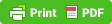When I’m on the interwebs, I read about GMs and DMs that are constantly planning “story arcs” for their games. They have this group of “important heroes” and then these heroes go out and do “important things” and that’s the big important story!
If you like playing that way, that’s cool. I’m not going to bash it. I used to play that way -- but I’ve stopped.
I’ve stopped for a few of reasons --
- The prep was KILLING ME! The amount of time it takes to put a “story” together is daunting. I am an adult with a full time job now. I want to spend my gaming time playing, crafting or painting minis. I don’t want to plot out a story. Personal preference.
- If one of the players bails, you have a hole in your story that you have to fix. The more important that PC, the bigger the hole. The harder it is to plug. This leads to massive re-writes of the plot and that goes back to #1 above. HUGE TIME SUCK! No thank you.
- The railroad tracks must be strong and narrow. If the PCs get off the path, the story suffers. You have to make changes, re-writes, modifications, etc. In one campaign, to keep “the story” on track, I had to resort to time travel for the PCs to wrap some things up… Ack. Too many ret-cons, to much re-writing. Nope.
So that leaves sandbox play.
If you run a sandbox, you have to be good at improvising. Random tables are your friend. You have to be good at tying disparate elements together on the fly or after the fact. You have to weave some kind of world together from the bits you put out there. You need to keep some good notes so that the random bits from three months ago mean something -- after all, that thing you made up about the blue fairy queen might just be the thing the adventurers want to follow up on!
So I had this initial idea -- why not create a set/series of random tables -- in advance -- that define the parameters of the sandbox? These tables are all the prep you’ll need. You keep going back to them, time and again, to determine what is going on in your game.
Yes, yes. I know, there are literally an infinite number of random things out there (Abulafia, Wizardawn, Chaotic Shiny to name a few) plus all the dead-tree and/or PDF versions you can find (Judges Guild Ready Ref Sheets, Dungeon Alphabet, Wilderness Alphabet, Toolbox, Ultimate Toolbox, etc.)
I’m talking about something else. A template or structure that you fill in to represent the structure of your world (or parts of your world.) The template -- how you roll against it -- sets the dynamics of what appears, when it appears, where it appears.
You could approximate this by using the resources available -- random wandering monster charts, random treasure tables, etc. That might work out just fine. How you apply those random rolls to your world would determine the flavor and structure of the place. If your whole world looks and feels the same, you could keep using the same tables everywhere.
Of course, if the City of Ghouls is different than the Ankaar, city of Thieves, you might need some different tables.
If The Tomb of Sarkos is different than the Crypt of Worms, you might need some different tables.
Of course, of course you could just randomly roll up some more tables. Fine. That’ll work.
What I’m proposing instead is a fixed structure, that always “works” the same, that you fill in with bits and bobs to make each place different. You’d fill this out initially, you can add to it and/or modify it as you go. Make changes. Deletions. Additions. But the “structure” for a given site is fixed at the beginning.
This leads me to another part of my idea, what I’m calling a Schrodinger’s Dungeon. Nothing is fixed until it is observed. Everything is in flux, until you roll for it.
This is different than the Quantum Ogre principle, which states it doesn’t matter which way you go -- you’ll always encounter the ogre. That messes up player agency.
In a Schrodinger’s Dungeon, you don’t know what’s there until you roll for it. James Maz came up with this idea too, way back in 2009. Perhaps it’s been rattling around my head all this time? Who knows. I’m still planning to “build it” which I don’t think has been done yet!
Now that I’ve Googled it, The Angry DM has an article about it too. His idea looks like too much work for me (too many stat blocks) so I’m citing it here out of fairness, but I’ll likely not read much more of it. :)
“Go left? Go right? OK, right it is (dice rattle, DM notes what is there) What do you do now?”
As new information becomes available, “You smell the strong odor of brimstone…” the players are free to act on that -- “OK, so you’d prefer to go left? OK, (rattle, rattle)...”
The map itself can be randomly generated on the fly or just the contents. The DM can randomly determine in advance or at the table. I’d probably do a bit of both…
So what does this structure look like? How does the prep go? What’s next?
Well, I’m not quite sure. I have some ideas, but, well, that’s another post. :)