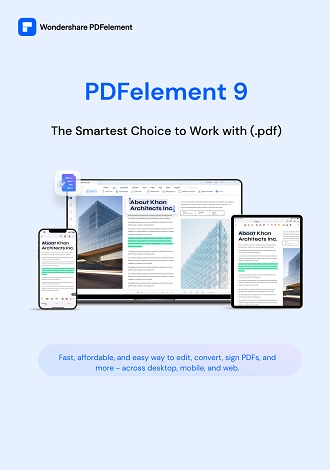PDFelement 11 User Guide
-
Get Started on Mac
-
Open PDF on Mac
-
View PDF on Mac
-
Create PDF on Mac
-
Annotate PDF on Mac
-
Edit PDF on Mac
-
Combine PDF on Mac
-
Organize PDF on Mac
-
OCR PDF on Mac
-
Convert PDF on Mac
-
Fill PDF on Mac
-
Protect & Sign PDF on Mac
-
Print PDF on Mac
-
Share PDF on Mac
-
PDF AI Tools on Mac
PDFelement Tutorial Videos
PDFelement 10 User Guide
PDFelement 9 User Guide
PDFelement 8 User Guide
How to Do Word Count in PDF on Mac
You may need to count words in a PDF document for various purposes, including academic work, professional writing, and editing tasks. While the traditional way to do this was a hassle, PDFelement has made it a breeze with the following:
- Start by accessing the "Tools" tab from the options. Here, you need to click "More" and tap "Word Count" from the available choices.

Access word count feature
- It will open a "Document Properties" pop-up screen. In this window, you will be able to locate "Words" in the "Description" tab. The other information in the tab includes "File Size" and "Page Size," "Author," and more.

View word count of PDF