Scan
Scan documents to PDF with iPhone/iPad.
Split and Resize PDF Pages to Customized Sizes
Create and Edit PDF Files Easily
Read PDF with Annotations and Comments
Fill and Sign PDF Forms
Convert PDF on iPhone/iPad
Sync PDFs with Cloud and QR Code Scanning
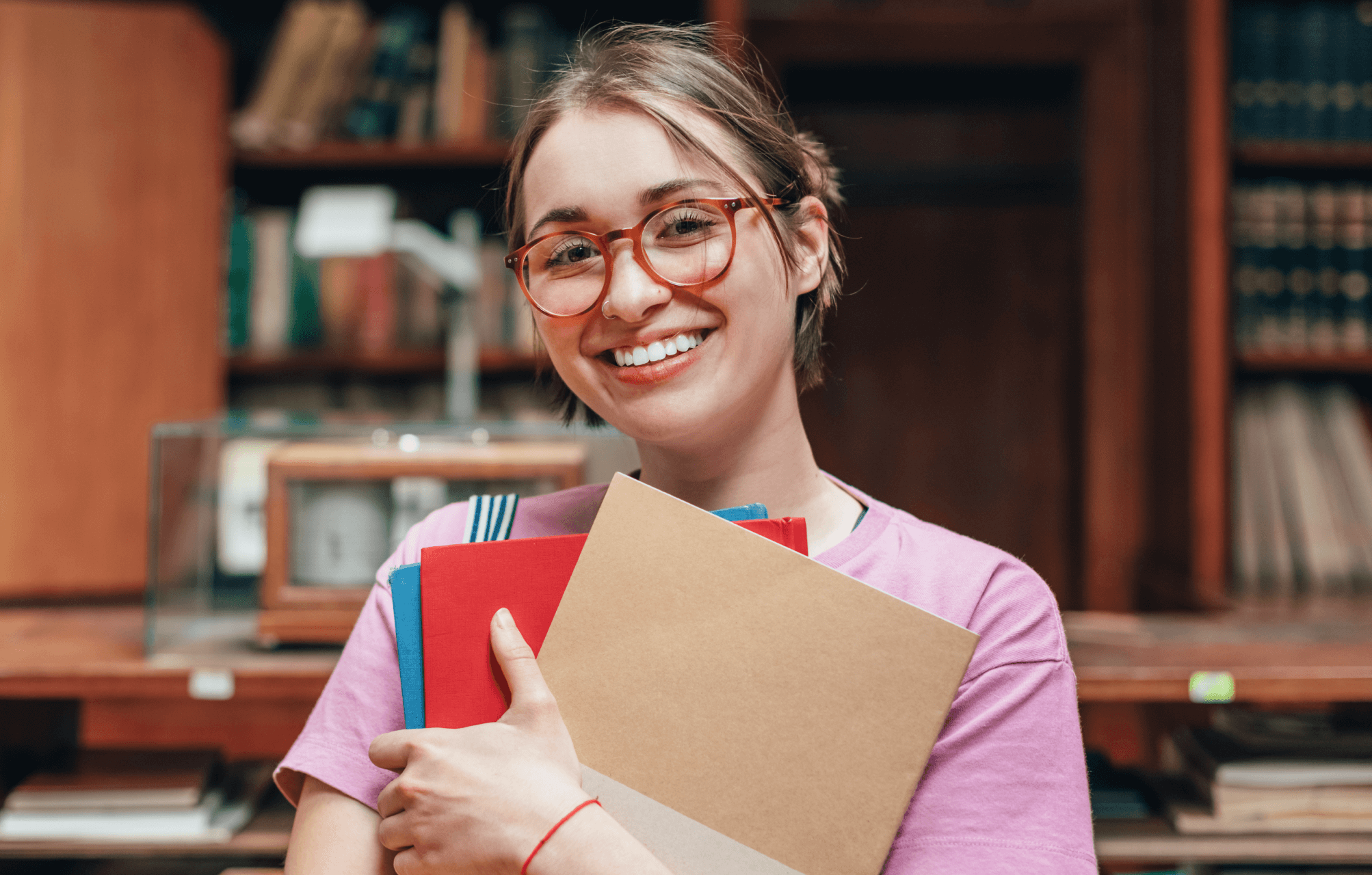
Create, edit, and organize PDFs on your iPhone/iPad with ease. We’ve got you covered for all PDF reading, filling, conversion, and e-sign problems.
Create, edit, and organize PDFs on your iPhone/iPad with ease. We’ve got you covered for all PDF reading, filling, conversion, and e-sign problems.
Read, edit, annotate, protect and create PDF
files on iOS, and iPadOS.
- Annual Plan of PDFelement for iOS
- All Features of PDFelement Pro for iOS Platform
- Perpetual Plan of PDFelement for iOS
- All Features of PDFelement Pro for iOS Platform
Read, edit, annotate, protect and create PDF files on Windows,
Mac, iOS, iPadOS, Android, and PDFelement Cloud.
- Work across desktop, mobile and online platforms
- 1-year access to all features
- Work across desktop, mobile and online (Limited Time) platforms
- Forever to use PDFelement