Intuitively simple and fast to organize PDF pages.
Organize PDF in more ways.

Reorder PDF Pages
Drag and drop PDF page thumbnails to rearrange them in the proper order.

Crop PDF Pages
Crop and resize PDF pages. Adjust the visible area of pages with tools such as Trim Box and Crop Box.

Replace PDF Pages
Replace a single page, multiple pages, or even the entire PDF document with pages from another PDF.
Secure, Compliant, and Professional PDF Software - Award-Winning.
PDFelement has won G2 Best Software Awards 2024 - Top 50 Office Products, received ISO 27001 - Information Security Management certification, and is a recognized member of the PDF Association.



Wondershare PDF Document Organizer
Vs. PDF Organizer online.

Is Wondershare PDF Organizer Better than Online PDF Page Organizer?
Without quality loss
Split large files:
Custom settings
Merge PDFs
Security and privacy:

Are Online PDF Page Organizers Better?
free to use
cross-platform
no installation
use with ease
Made for small files
An easy PDF organizer for everyone.
Choose the PDFelement plan that works for you.
Digitize paper files on Windows - Create, edit, print, read, and eSign PDF documents.
Digitize paper files on Mac - Create, edit, print, read, and eSign PDF documents.
Digitize paper files on Windows, Mac, iOS, Android, and PDFelement Cloud - Create, edit, print, read, and eSign PDF documents.
- Perpetual Plan of PDFelement for Windows and Mac.
- 3-Year Plan of PDFelement for iOS, Android, and PDFelement Cloud.
Digitize paper files on Windows, Mac, iOS, Android, and PDFelement Cloud - Create, edit, print, read, and eSign PDF documents.
- 1-Year Plan of PDFelement for Windows and Mac.
- 1-Year Plan of PDFelement for iOS, Android, and PDFelement Could.
Join our social community to get more news, trends, and updates!
Organize PDF pages in 3 easy steps.



FAQs about batch PDF.
Simplified by AI.
Fast, easy, and affordable PDF editor. Convert, edit, sign PDFs, and more.
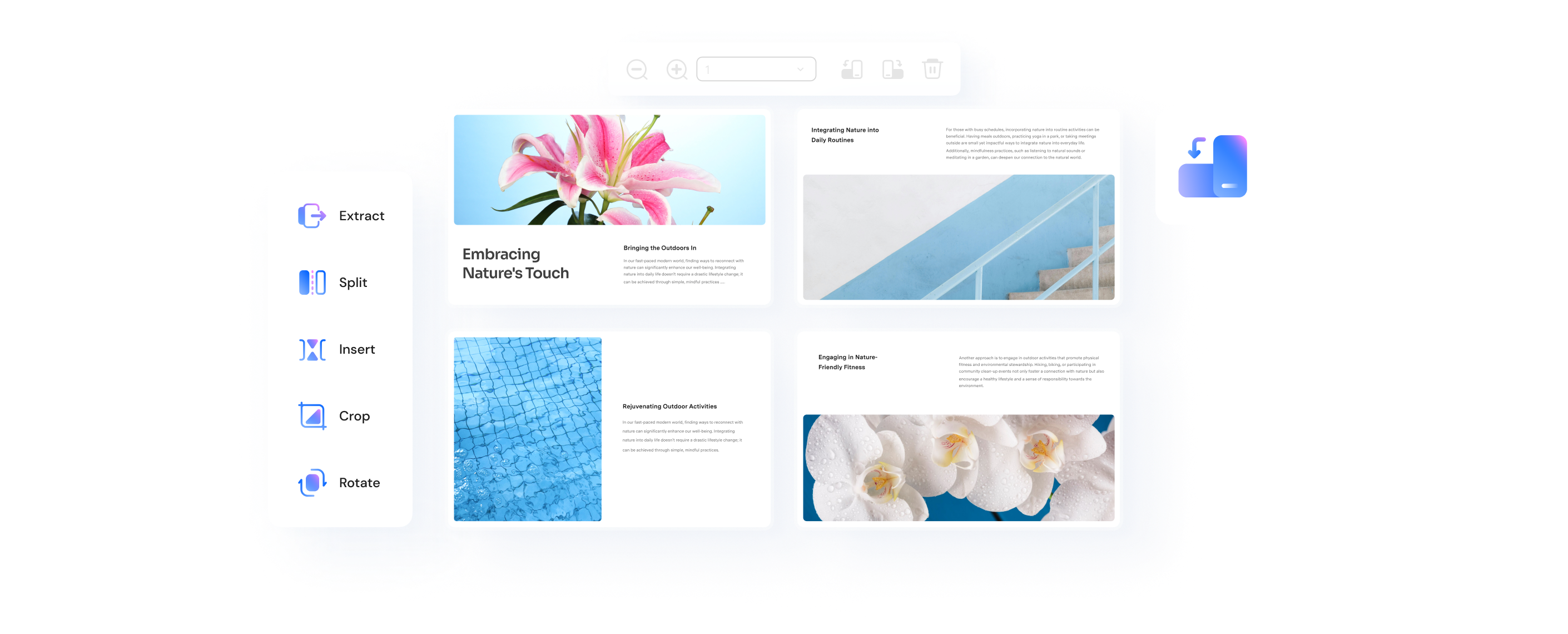





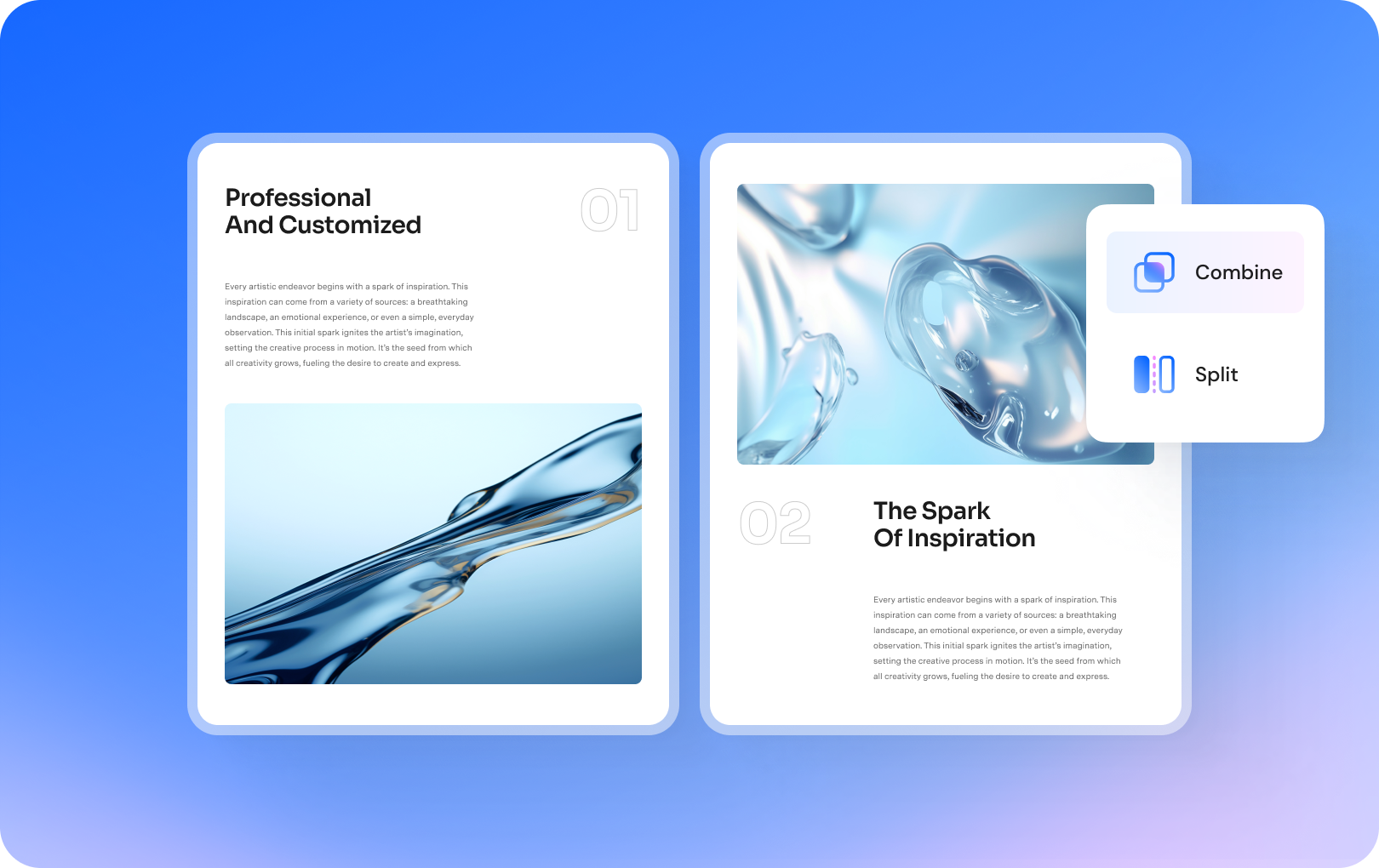
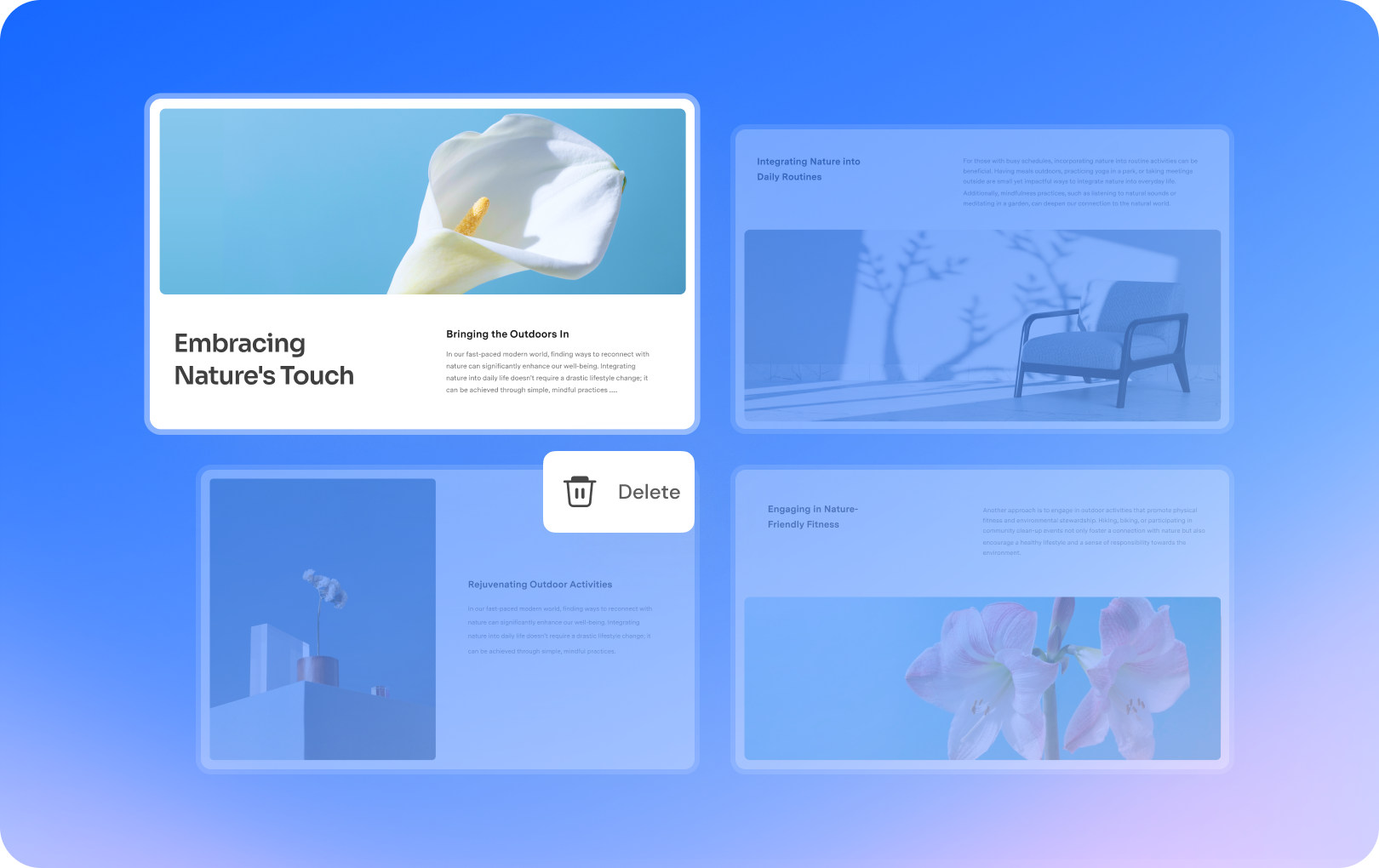
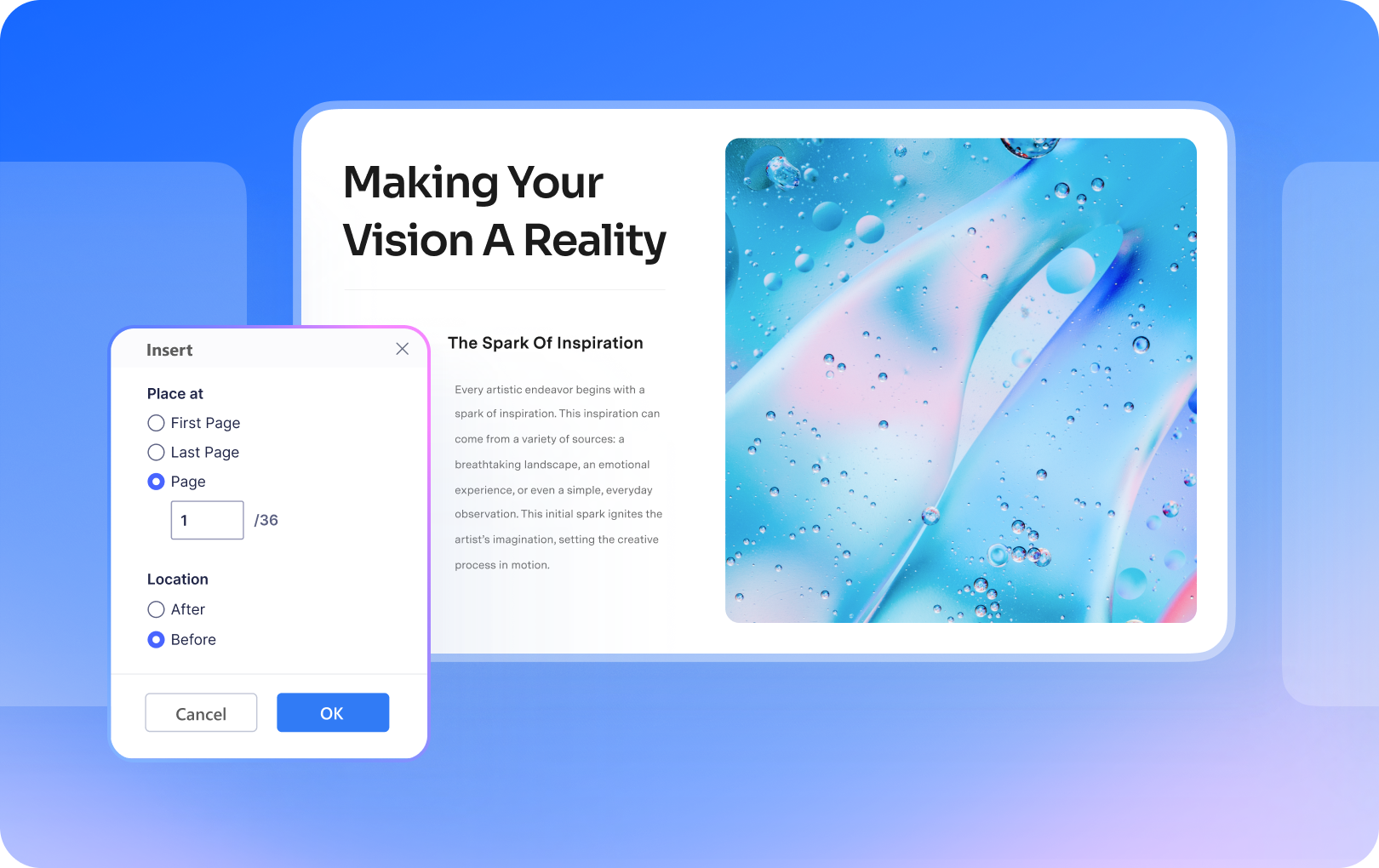
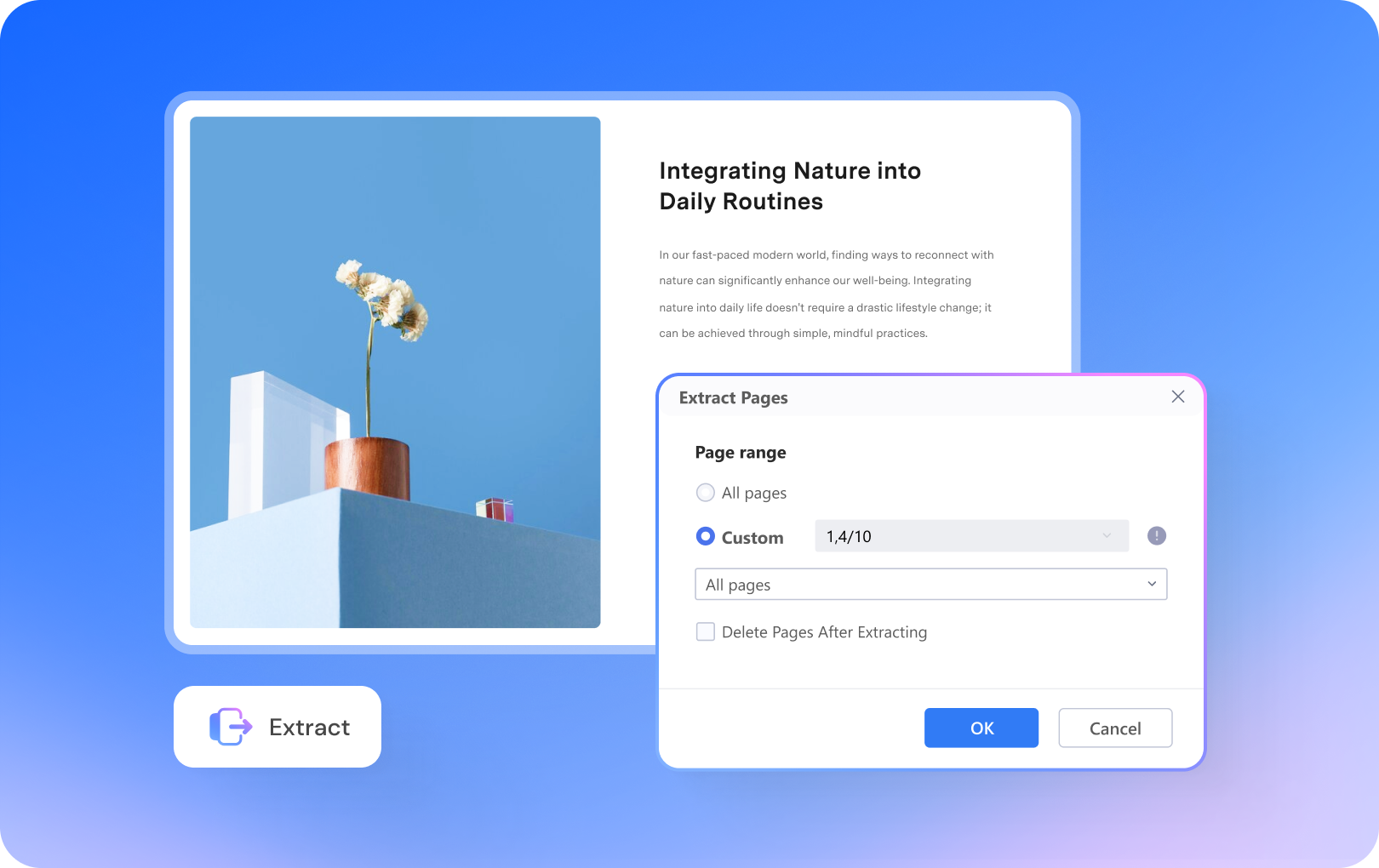
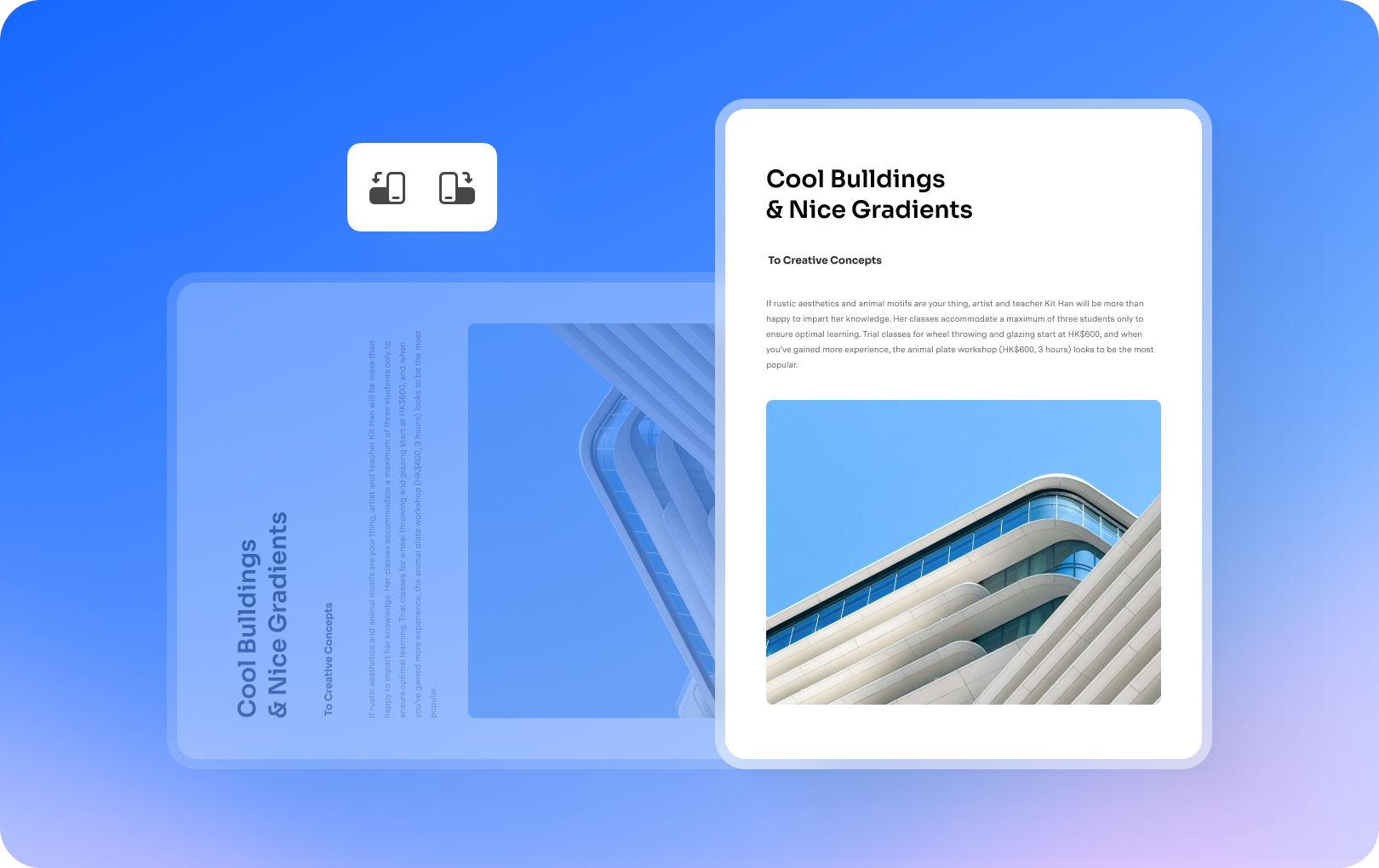
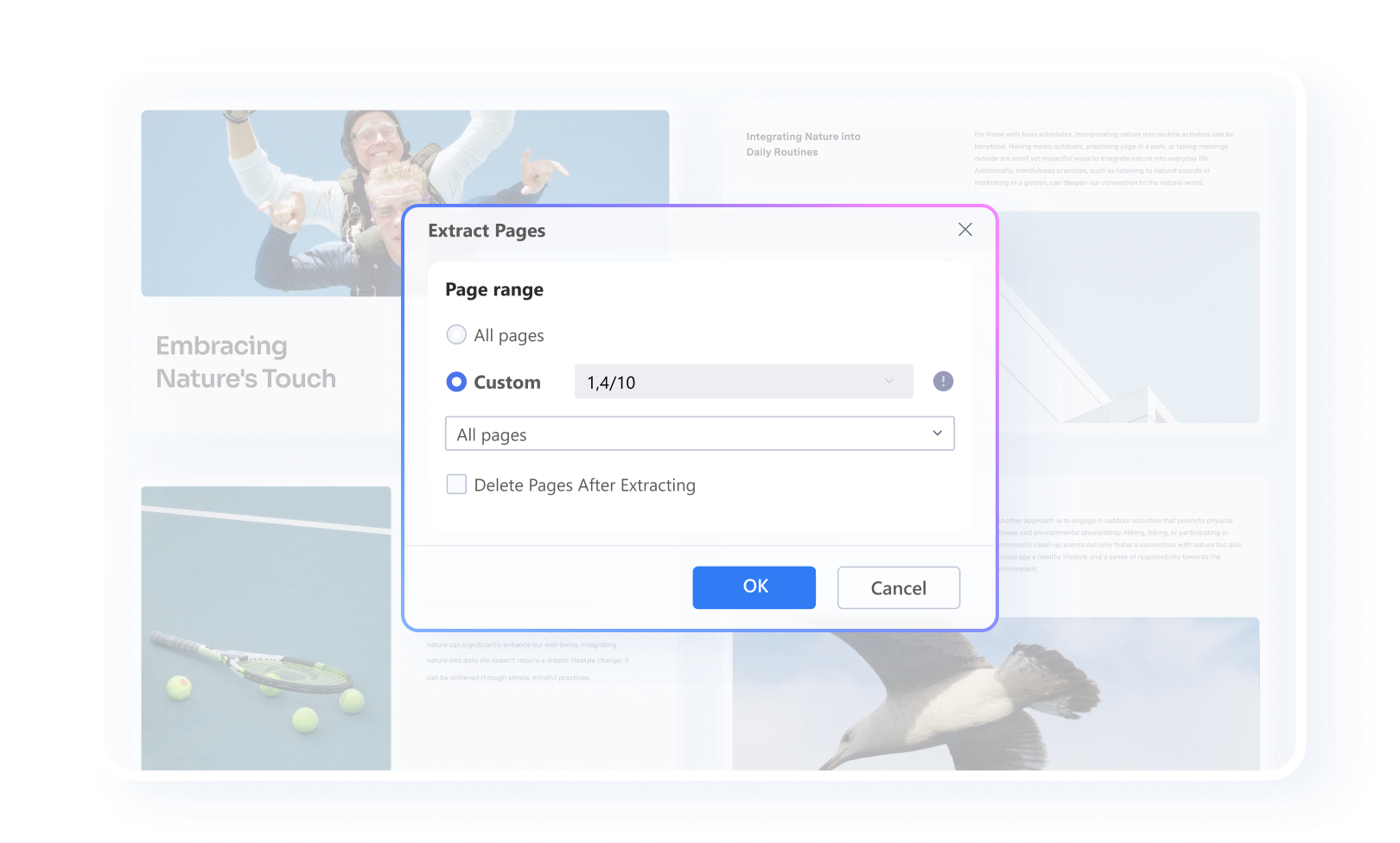
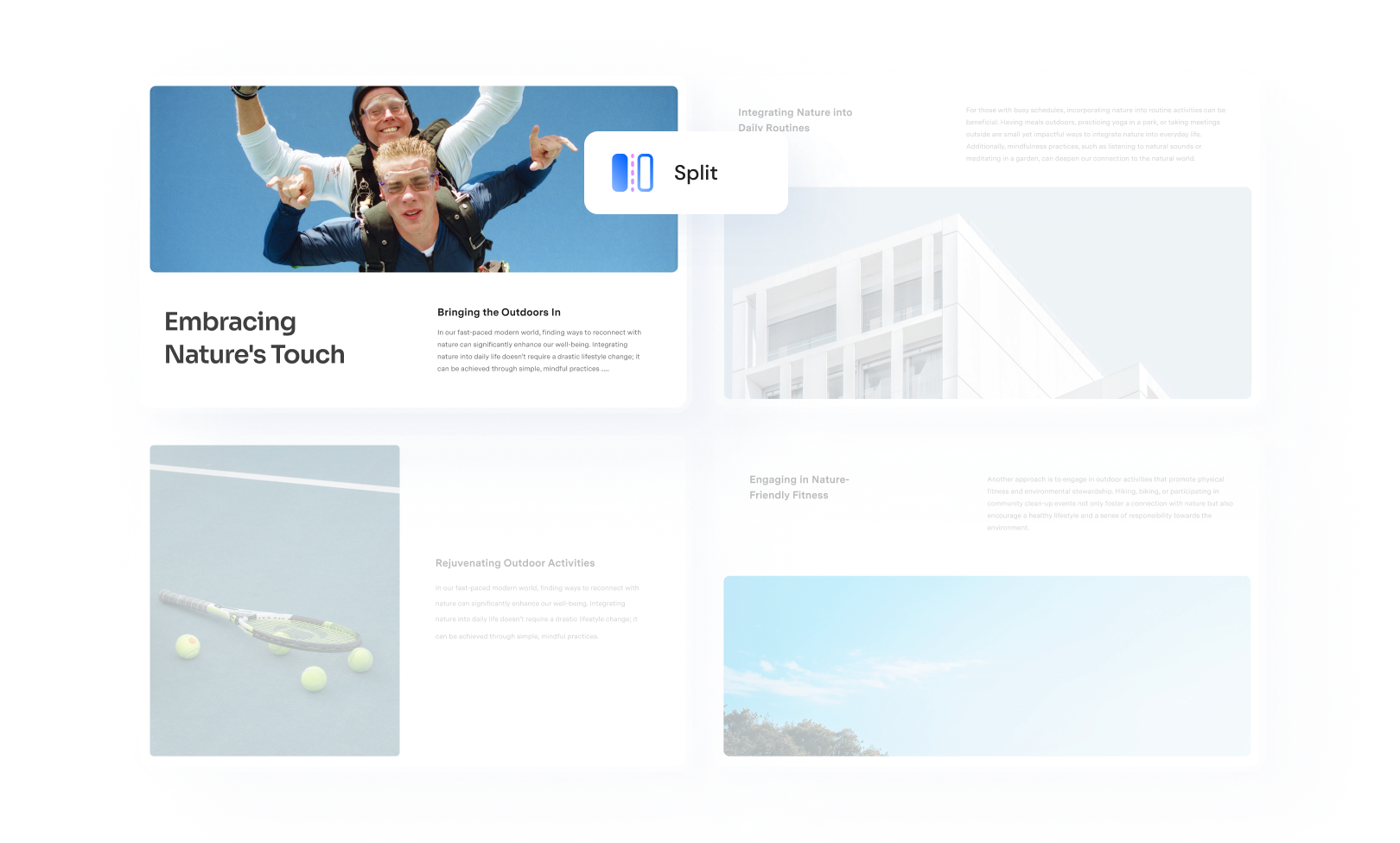
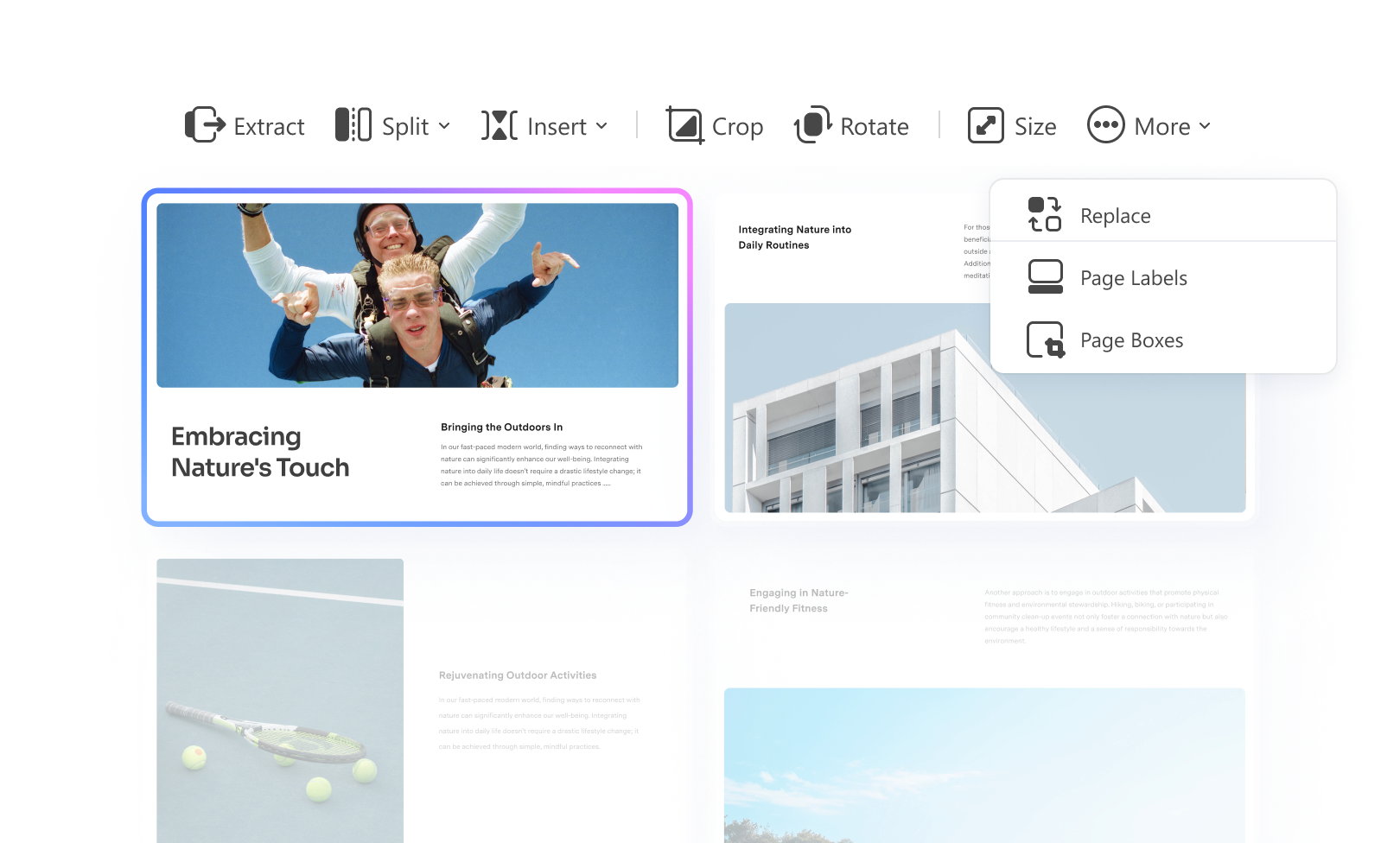



















Easily reorganize large documents
It allows me to easily read large PDF files and reorganize them if necessary. It’s efficient and easy to use.
-- Ezekiel, Legal Affairs Manager
Extract a single page from the contracts
I have to extract a single page from contracts to get a physical signature and then insert it back into the document. PDFelement fulfills all of my needs, and the price is reasonable.
-- Thomas, IT Manager
Rearrange research papers
After creating a PDF with the screenshots of my course slides. I can easily add, delete, and rearrange pages without switching to another software.
-- Audrey, Teaching Assistant