AI Chat with PDF for Quick Answers
Save valuable time spent sifting through PDFs.
Ask clear questions and get instant, accurate answers from both a single PDF and multiple PDFs.
Faster, safer, and less limited than online free AI PDF Chatbots.


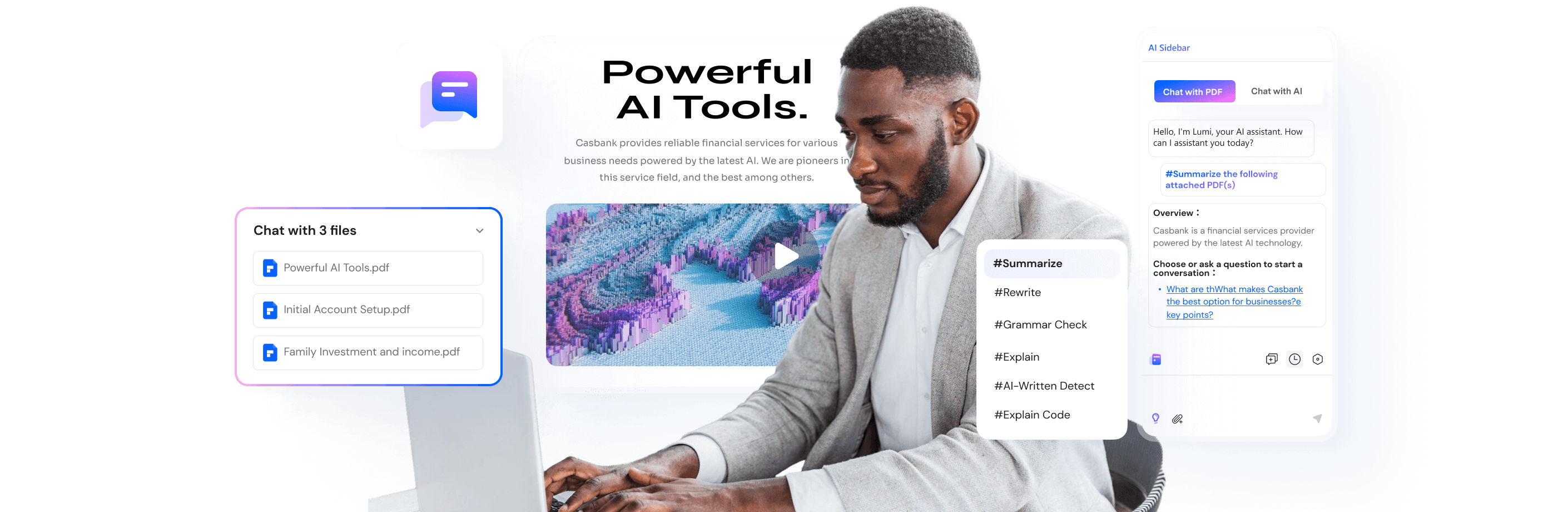
PDFelement Vs. Free online chatbots:
4 reasons to choose us.
How PDFelement's AI Chat with PDF works for you
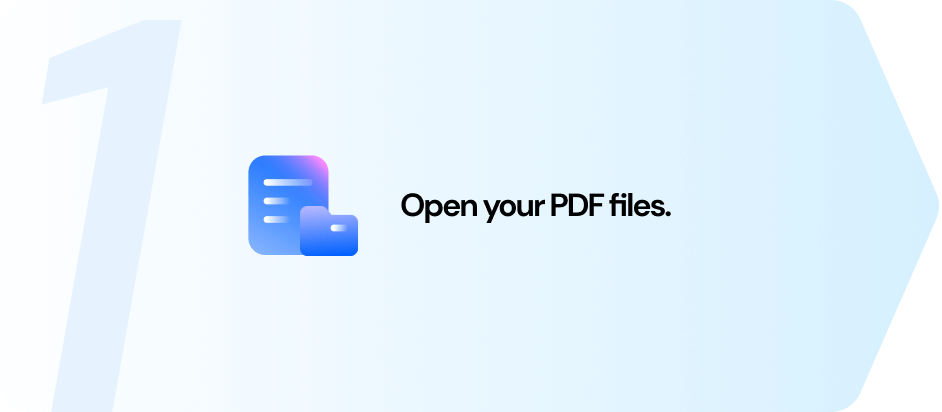
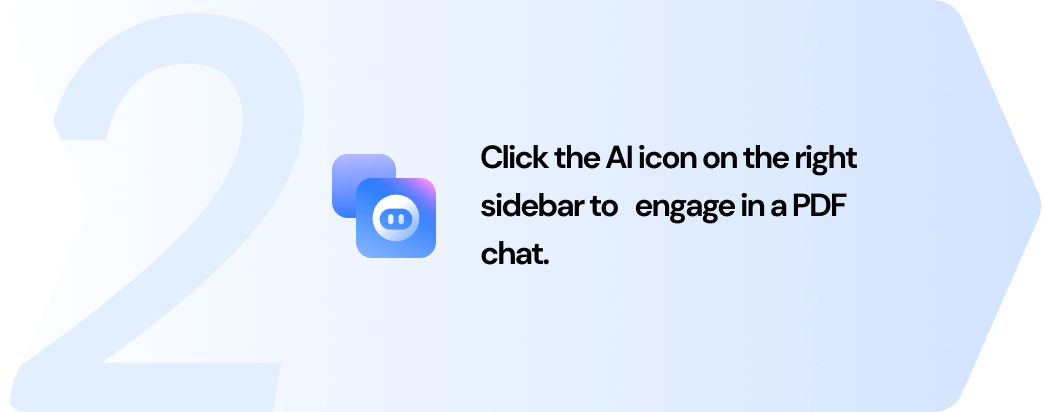
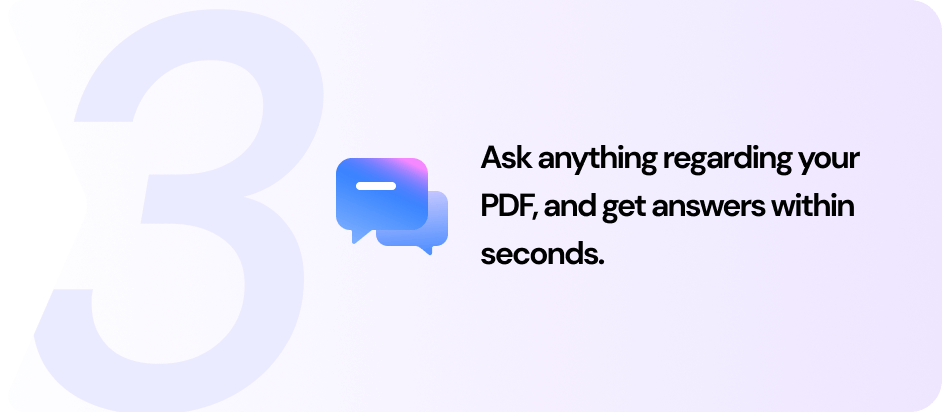
More curious uses of Chat with
PDF by our users.
Get inspired by how our creative users are taking Chat with PDF to the next level! Explore hidden tips to interact with your PDFs using AI.

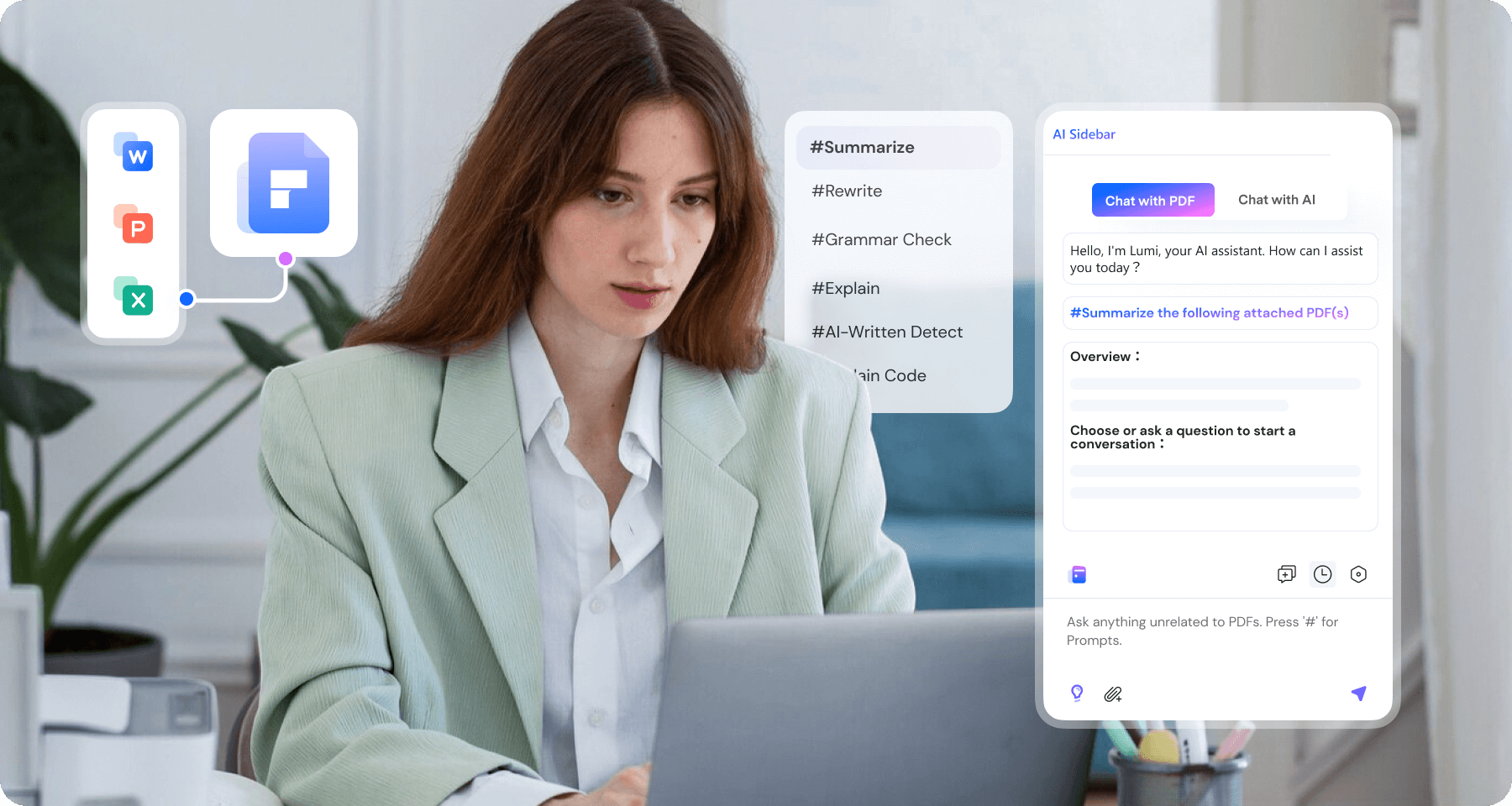
- ① Click on "Create PDF."
- ② Save your docs from PPT/Word/HTML/Image to PDF.
- ③ Open the AI sidebar, enter questions, and get answers.
- Output Language: Choose from 13 supported languages.
- Tone: Select the perfect tone for your needs from 7 options available, including creative, simple, humorous, and more.
- Industry: Ensure your responses are relevant to your field with 9 industry-specific options.
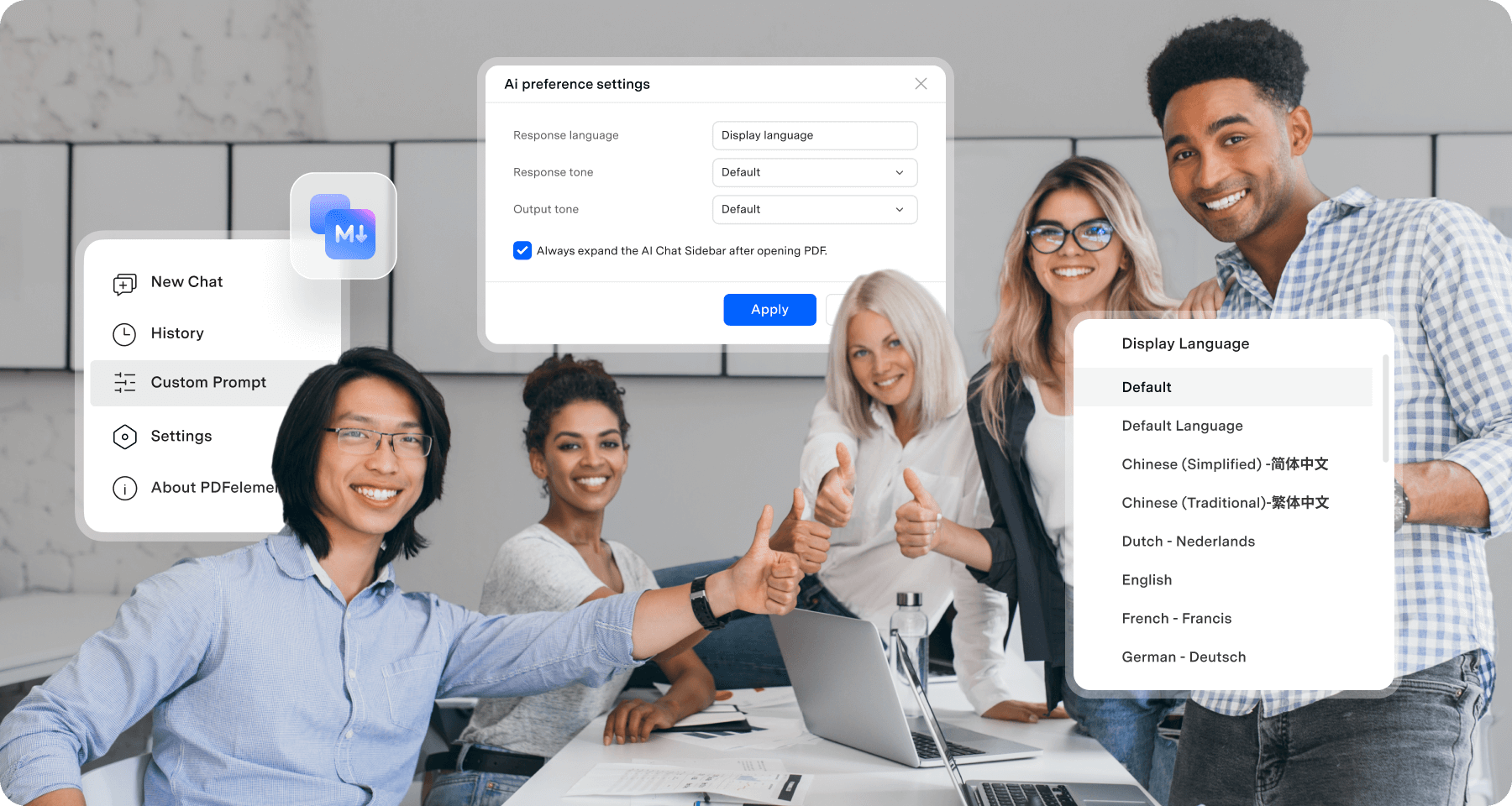
Find your perfect fit: PDFelement AI plans.
Choose the AI Plan to speed up your PDF workflow for learning and working.
Features |
PDFelement's AI Plan
|
PDFelement for Windows
|
PDFelement for Mac
|
Free Trial
Windows
macOS
|
|---|---|---|---|---|
| AI Tokens | 1,000,000 tokens/Add-on | The use of AI features 3, 10, 25, or 100 times across various contexts. | ||
| AI Chat |

|

|

|

|
| Chat with PDF |

|

|

|

|
| Chat with multiple PDFs |

|

|

|

|
| AI Summarize PDF |

|

|

|

|
| AI Summarize PDF to Markdown |

|

|

|

|
| AI Knowledge Card |

|

|

|

|
| AI PDF Grammar Check |

|

|

|

|
| AI Rewrite PDF |

|

|

|

|
| AI Translate PDF |

|

|

|

|
| AI Content Detection |

|

|

|

|
| All PDFelement's Features | PDFelement's AI |
PDFelement for Windows
|
PDFelement for Mac
|
Free trial limitations |
FAQs about using AI to chat with PDF.
You can use PDFelement to chat with multiple PDF files simultaneously. Here's how you do it:
1. Open one PDF file first in PDFelement.
2. Click the "AI Sidebar" on the right-hand sidebar, navigate to the paper clip icon under the chat box, and upload other PDF files.
3. Once all the files are uploaded, you can start to chat with them and get the answers instantly.
Yes, ChatGPT can read PDFs. However, ChatGPT's ability to read PDFs depends on the version. ChatGPT-3 and 3.5 require converting your PDF to plain text first and feeding the text to them. While ChatGPT 4.0 can work directly with PDFs, access requires a paid subscription. If you need a free solution for direct PDF chat with AI, consider PDFelement. Its "Chat with PDF" feature offers a free trial with 25 uses to chat with your PDF.
Analyzing data in PDFs can be done manually or with the help of smart software like PDFelement. The best approach depends on your data complexity and desired depth of analysis.
Manual analysis is a classic approach, which lets you manually highlight key data points, add notes, and summarize your findings within the PDF itself.
You can also utilize software, like PDFelement, to make your data analysis more efficient. PDFelement's "Chat with PDF" feature allows you to ask questions about the data in your PDF, get summaries, and even perform basic analysis directly within the document (free trial available).
The best method depends on the specific data you're working with and your desired level of analysis. For simpler data sets, the manual analysis might suffice. However, PDFelement's "Chat with PDF" offers a powerful and efficient alternative for most users. With its AI capabilities, you can unlock valuable insights from your PDFs in seconds, saving you time and effort.
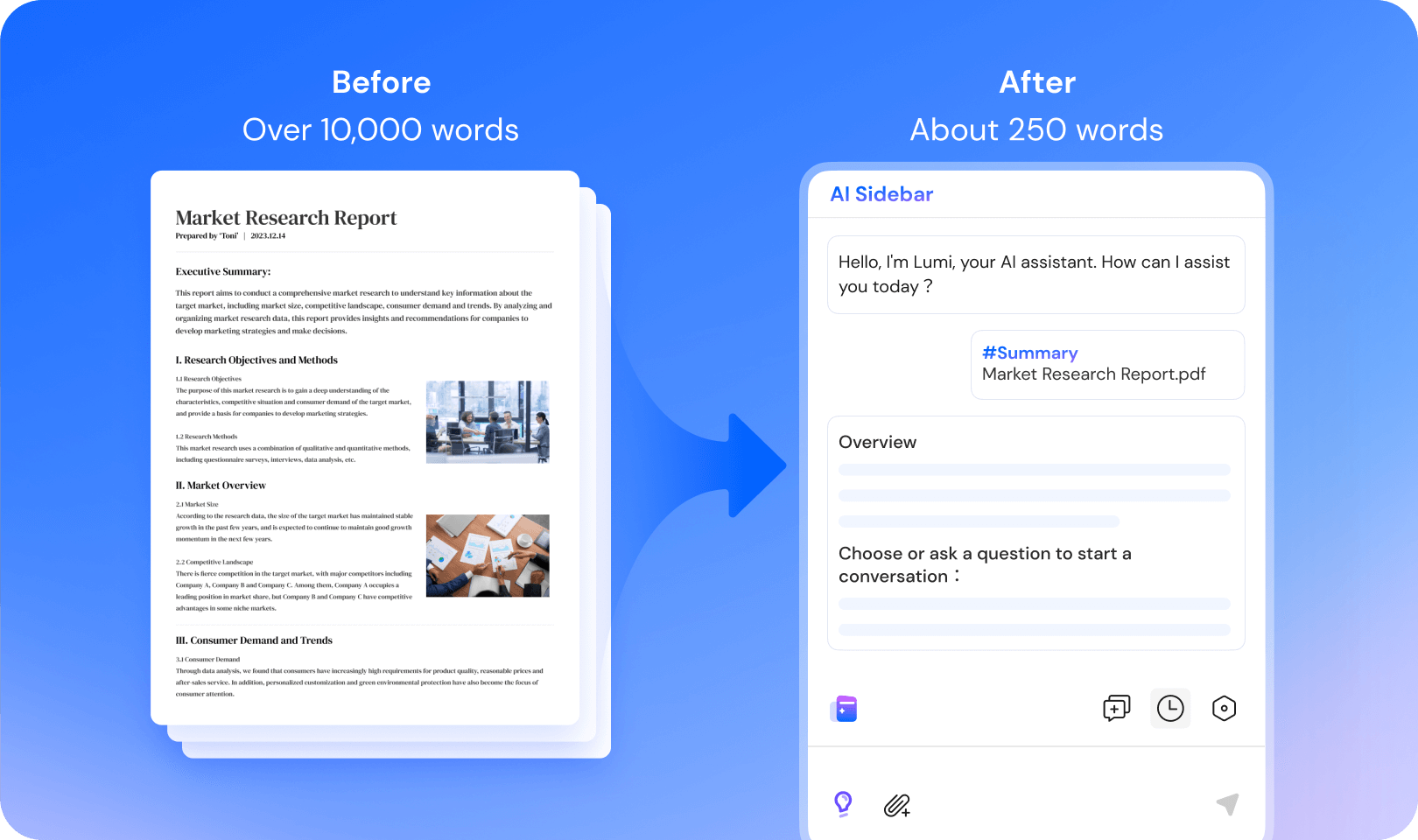
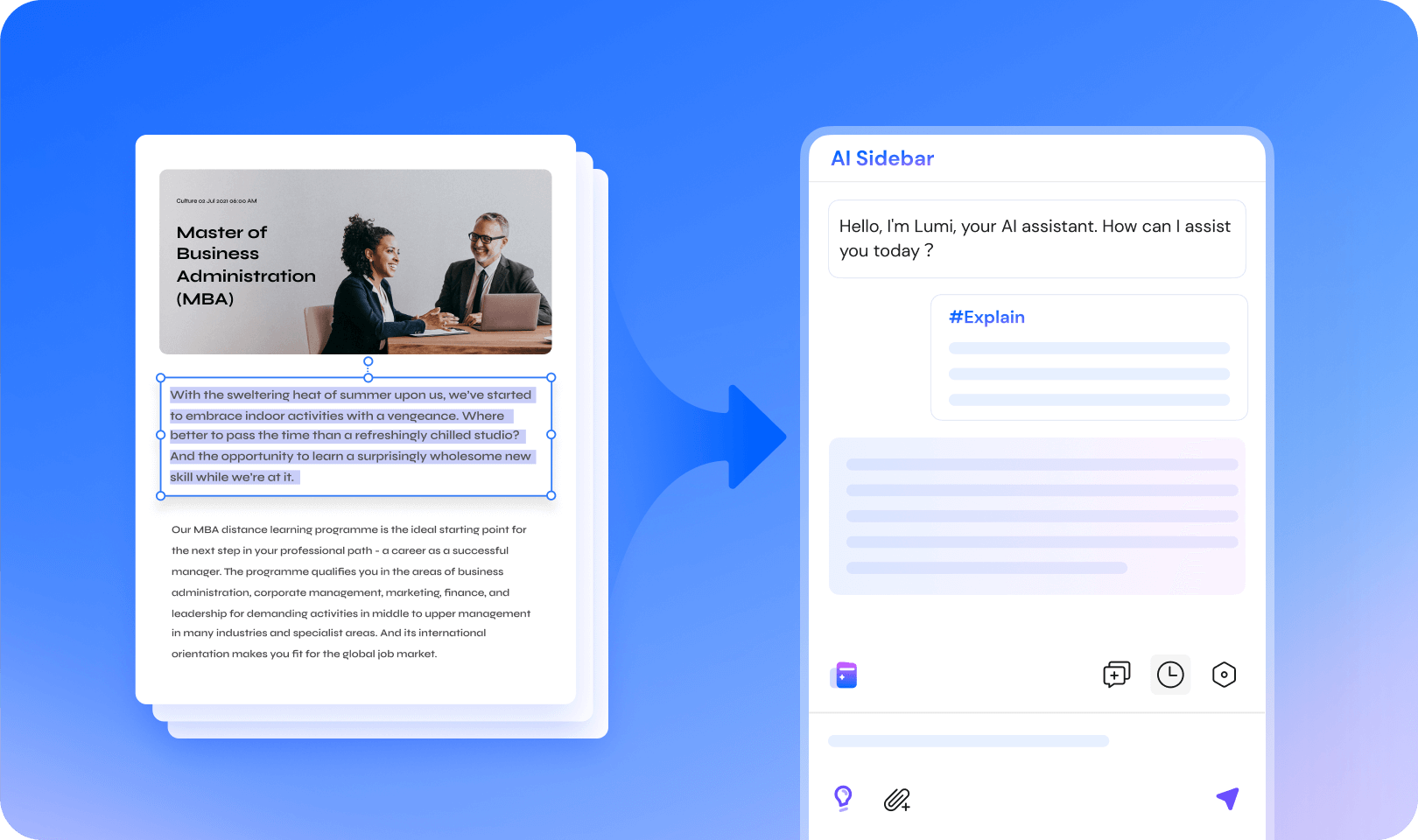
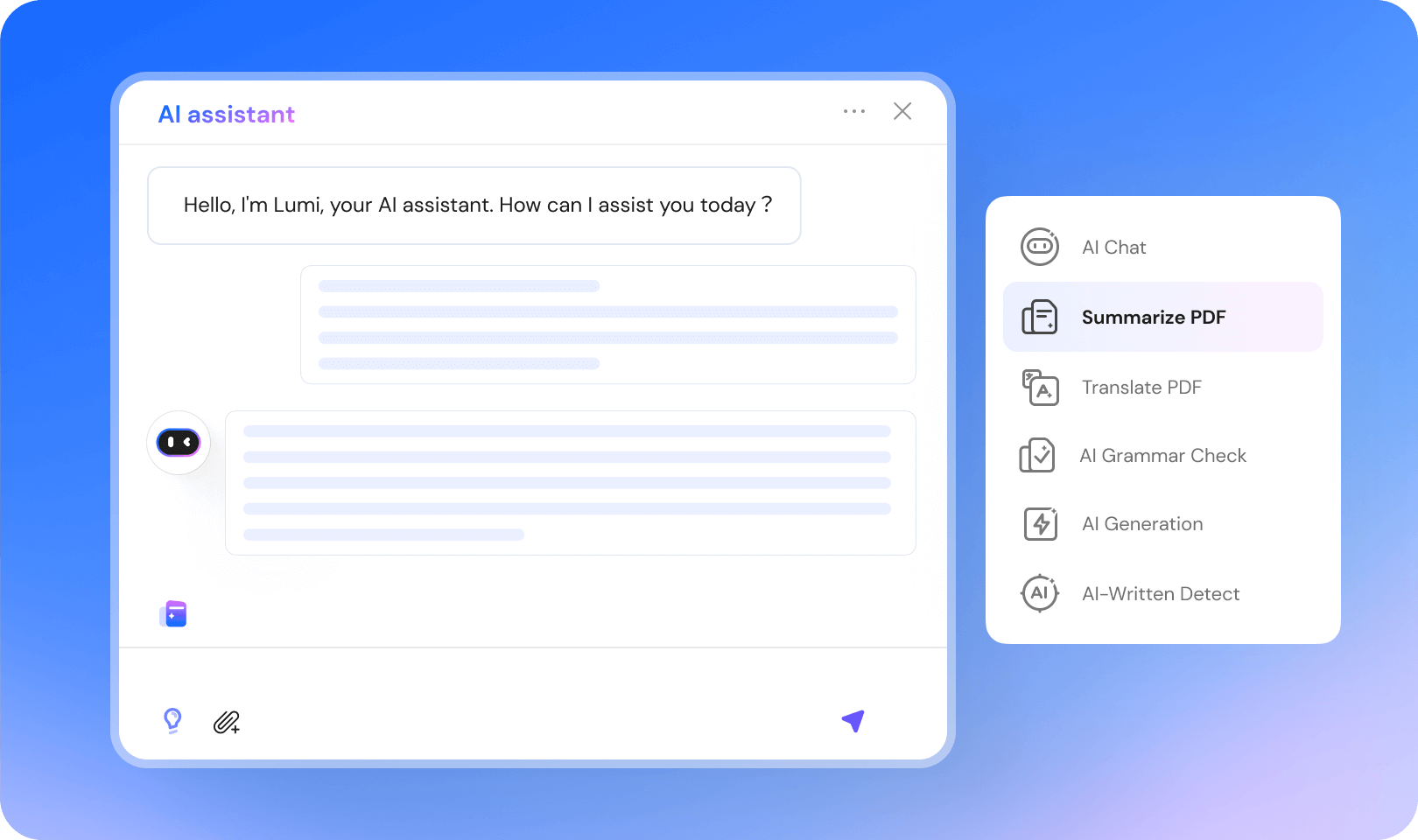
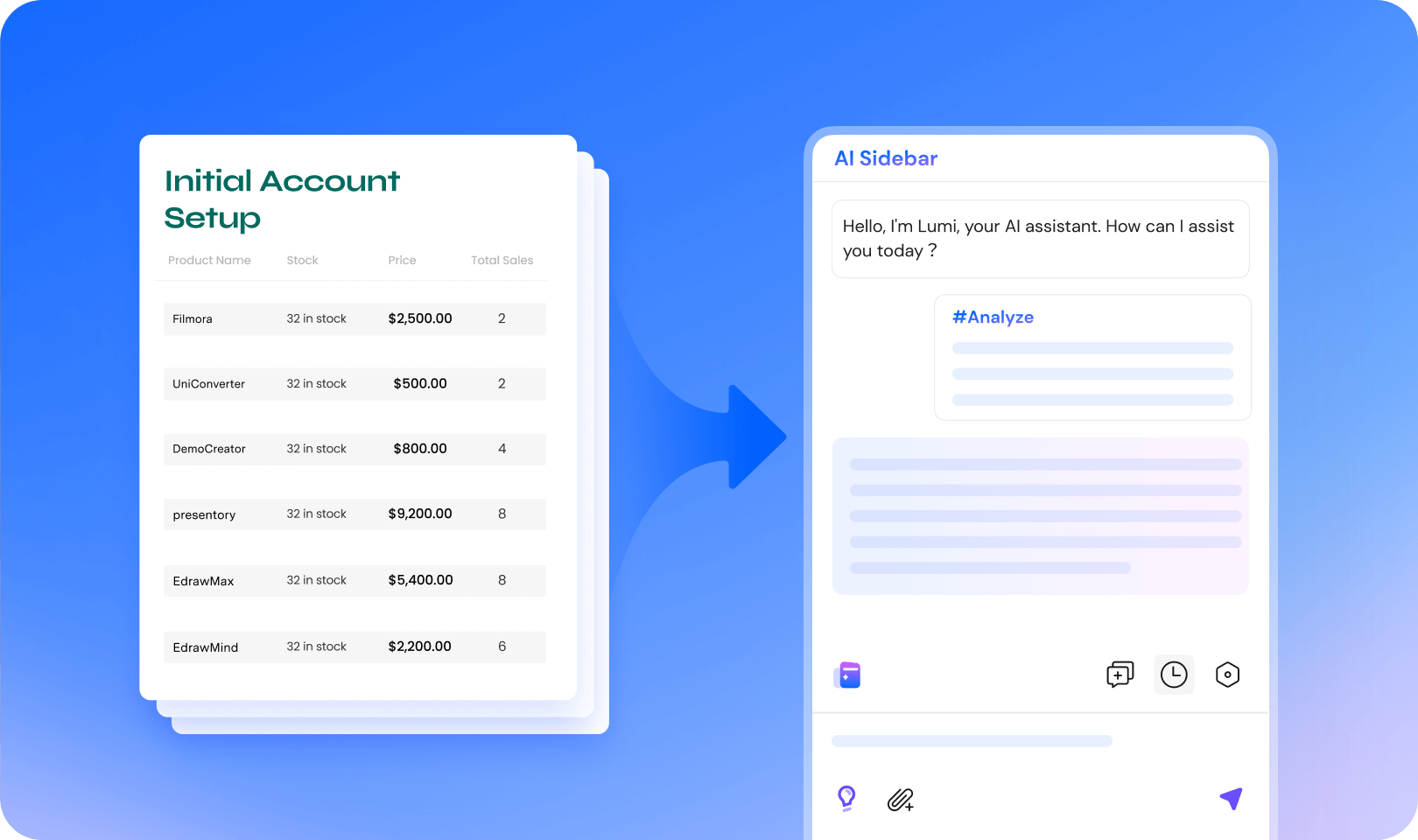





Chat with PDF and get summaries
Now I just chat with PDF and get summaries - faster that highlighting everything myself. Plus, I can ask it about confusing stuff - like my own personal study guide!