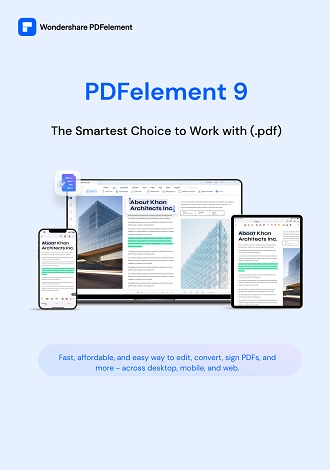PDFelement 11 User Guide
-
Get Started with PDFelement
-
Open PDF
-
View PDF
-
Create PDF Files
-
Annotate PDF Files
-
Edit PDF Files
-
Combine PDF Files
-
Organize PDF Files
-
PDF OCR
-
Convert PDF Files
-
Fill PDF Form
-
Protect & Sign PDF
-
Print PDF Files
-
Share PDF Files
-
PDF AI Tools
PDFelement Tutorial Videos
PDFelement 10 User Guide
PDFelement 9 User Guide
PDFelement 8 User Guide
Send PDF to email.
PDFelement supports different methods to share PDF documents with others. Emailing a document is such a helpful feature that you can easily email your document to others with one click. To email a PDF file, please do the following:
- Click the "Share" button located in the upper right corner of the dashboard. Tap the "Email Client" option under the "File" selection. on the top left, and your email application will open
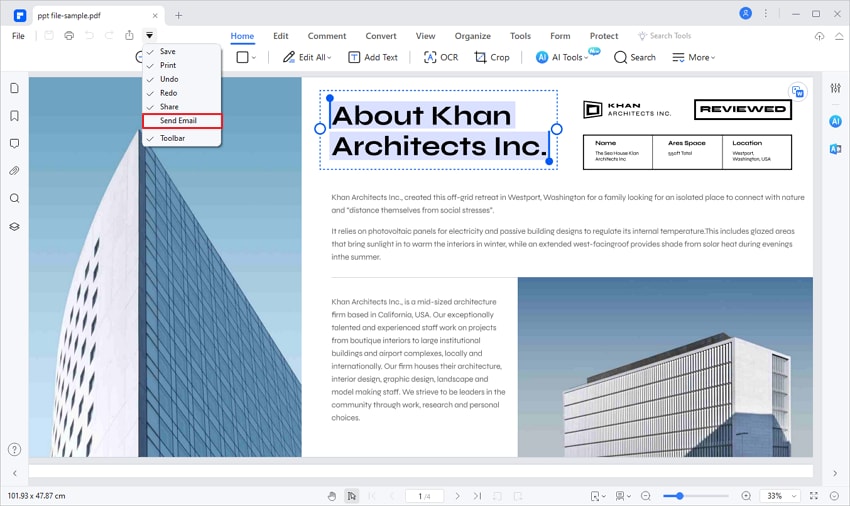
Send PDF to Email
- The PDF will be attached to the email automatically. Type the subject and email address to send.
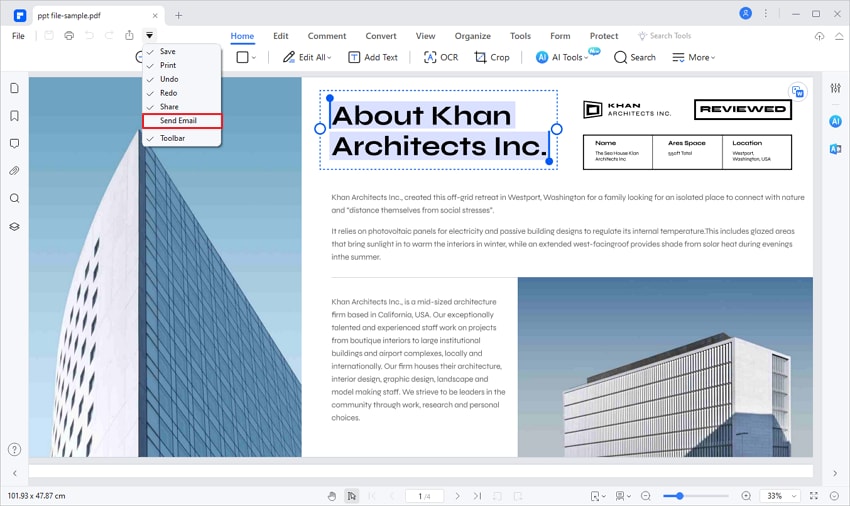
Send PDF to Email