
Photoshop Exclusive Special Offers
Below is our collection of exclusive special offers for Photoshop software and Photoshop gear. And make sure to check back soon as we are constantly adding to the list!

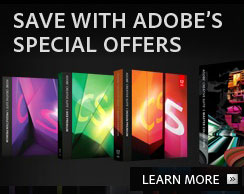 Adobe Coupons & Special Offers
Adobe Coupons & Special Offers
Visit our Adobe Coupon Codes & Special Offers Page to see the latest specials and upgrade & bundle deals from Adobe — including 80% Off on Photoshop, Lightroom, Dreamweaver & Flash for students.
Buy Directly From Adobe Online
Find upgrade options and CS5 deals at the Adobe Store. Visit the Adobe Special Offers Page to find the best prices on Adobe software. Get up to 80% off at the Adobe Education Store.

Exclusive onOne Software 15% Instant Discount Coupon
Save $100 Instantly
Save $!00 on the purchase of Plugin Suite 5 until April 30th by using coupon code PSS15 during the checkout process or use this link to get the instant $100 discount.
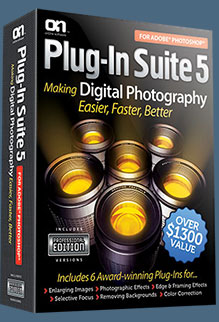 Enter our exclusive discount coupon code - PSSPPT06 - during the checkout process at onOne Software for an instant 15% discount on any onOne product. This includes Genuine Fractals and their amazing Photoshop Plug-In Suite.
Enter our exclusive discount coupon code - PSSPPT06 - during the checkout process at onOne Software for an instant 15% discount on any onOne product. This includes Genuine Fractals and their amazing Photoshop Plug-In Suite.
Genuine Fractals 6 adds several new features designed to help photographers get the best enlargements possible.
These new features include texture presets, a new gallery wrap function, batch processing, tiling for smaller printers and support for Adobe Photoshop CS4, Adobe Photoshop CS4 Extended and Adobe Photoshop Lightroom 2.
"Our mission at onOne Software is to make photographers' lives easier by allowing them to work within the applications they are comfortable with," said Craig Keudell, president of onOne Software. "In addition to brand new versions of PhotoFrame 4, PhotoTools 2 and Genuine Fractals 6, the new Plug-In Suite 4.5 adds support for Adobe Photoshop CS4, Adobe Photoshop CS4 Extended, Adobe Photoshop Lightroom 2 and Aperture 2.1 so users can seamlessly integrate these valuable products into their existing workflow."

Photoshop Masking Plugin Fluid Mask 3 - Price Drop And Exclusive $20 Instant Discount - Now Only $129
 The 4 1/2 out of 5 star review of Fluid Mask 3 at MacWorld begins by saying that this "Photoshop plug-in takes the pain out of extracting backgrounds," and goes on to recommend the latest version, stating that "Fluid Mask 3.0.2 is a very effective tool for separating objects from their backgrounds. It offers a variety of useful features for tackling almost any difficult image, from wispy hair to complex foliage. Online video tutorials and live training sessions help ease the learning curve."
The 4 1/2 out of 5 star review of Fluid Mask 3 at MacWorld begins by saying that this "Photoshop plug-in takes the pain out of extracting backgrounds," and goes on to recommend the latest version, stating that "Fluid Mask 3.0.2 is a very effective tool for separating objects from their backgrounds. It offers a variety of useful features for tackling almost any difficult image, from wispy hair to complex foliage. Online video tutorials and live training sessions help ease the learning curve."
Our friends at Vertus, the makers of Fluid Mask 3 Photoshop Plugin, have set up a special exclusive discount for PhotoshopSupport.com. Buy now for only $129. Just follow this discount link and instantly get $20 off your purchase of Fluid Mask 3.
Fluid Mask 3 is designed for photographers, image editors, graphic designers and all those who take digital image editing seriously. In a streamlined interface and workflow, Fluid Mask 3 instantly shows key edges in the image and provides comprehensive easy to use tools that work with difficult-to-see edges and tricky areas like trees & lattices. Fluid Mask will also preserve all-important edge information for a professional quality cut out. Simply follow this discount link and pay only $129 for Fluid Mask 3.

Photoshop Plugins Genuine Fractals 6 & Genuine Fractals Print Pro 6 - Exclusive 15% Discount Coupon Code
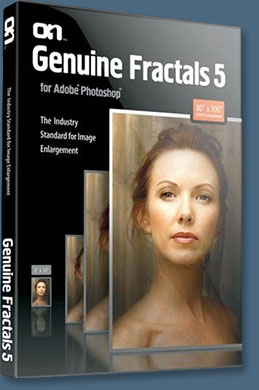 onOne Software has announced the immediate availability of its Photoshop CS3 compatible Genuine Fractals 5 and Genuine Fractals Print Pro 5 Photoshop plug-ins. Featuring improved scaling technology, faster performance, several new features, a new user interface and greater ease of use, Genuine Fractals 5 now enables users to enlarge their digital images over 1000% (10,000% area equivalent) with no loss in image quality.
onOne Software has announced the immediate availability of its Photoshop CS3 compatible Genuine Fractals 5 and Genuine Fractals Print Pro 5 Photoshop plug-ins. Featuring improved scaling technology, faster performance, several new features, a new user interface and greater ease of use, Genuine Fractals 5 now enables users to enlarge their digital images over 1000% (10,000% area equivalent) with no loss in image quality.
(Enter our exclusive discount coupon code PSSPPT06 during the checkout process at onOne Software for an instant 15% discount on Genuine Fractals 6)
"Since its original introduction 10 years ago, Genuine Fractals software has defined the category for high-quality image-scaling and ease of use to become the industry standard for image enlargements," said Craig Keudell, president of onOne Software. "Perfect for any photographer who needs to make sharp large format and poster sized prints as well as graphic designers, this complete overhaul of Genuine Fractals makes it easier than ever to produce prints with no loss of sharpness or details from their digital image files."

Nik Software 15% Instant Discount - Exclusive 15% Coupon
Enter our exclusive discount coupon code - NIKPSS - during the checkout process at Nik Software for an instant 15% discount on any Nik Software product. This exclusive discount coupon code can be applied to all the latest Nik Software Photoshop plugins, including Silver Efex Pro, Color Efex Pro, Viveza, Sharpener Pro, and Dfine.
Color Efex Pro 3.0
 52 photographic filters with over 250 effects for professional quality images.
Completely Original. Completely Indispensable.
52 photographic filters with over 250 effects for professional quality images.
Completely Original. Completely Indispensable.
Nik Software Color Efex Pro 3.0 filters are the leading photographic filters for digital photography. The award-winning Color Efex Pro 3.0 filters are widely used by many of today's professional photographers around the world to save time and get professional level results. Whether you choose the Complete Edition, Select Edition, or Standard Edition, you’ll get traditional and stylizing filters that offer virtually endless possibilities to enhance and transform images quickly and easily.
Patented U Point technology provides the ultimate control to selectively apply enhancements without the need for any complicated masks, layers or selections. Control color, light and tonality in your images and create unique enhancements with professional results. With 52 filters and over 250 effects found in Color Efex Pro 3.0, you can perform high quality retouching, color correction, and endless creative enhancements to your photographs. Download a free Trial version.
Viveza
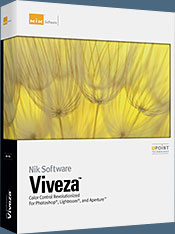 The most powerful tool to selectively control color and light in photographic images without the need for complicated selections or layer masks.
The most powerful tool to selectively control color and light in photographic images without the need for complicated selections or layer masks.
Two of the most important factors in creating great photography are color and light. Mastering the art of selectively correcting or enhancing each of these is now possible for every photographer without the need for complicated masks or selections, or expert-level knowledge of Photoshop. Integrating award-winning U Point technology, Viveza is the most powerful and precise tool available to control light and color in photographic images.
U Point powered Color Control Points, placed directly on colors or objects in an image (such as sky, skin, grass, etc.), reveal easy-to-use controls that photographers can use to quickly adjust brightness, contrast or color in a fraction of the time needed by other tools. With Viveza you’ll spend more time shooting photographs and save hours of image editing. Download a free Trial version.
Silver Efex Pro
 Complete power and control to create professional quality black and white images in one convenient tool.
Complete power and control to create professional quality black and white images in one convenient tool.
Silver Efex Pro from Nik Software is the most powerful tool for creating professional quality black and white images from your photographs. For the first time, all the advanced power and control required for professional results have been brought together in one convenient tool.
Featuring Nik Software’s patented U Point technology to selectively control the tonality and contrast of the image, Silver Efex Pro includes advanced imaging algorithms to protect against unwanted artifacts, a comprehensive collection of emulated black and white film types, a variable toning selector for adding traditional toning techniques, over 20 one-click preset styles, and a state-of-the-art grain reproduction engine that help produce the highest quality black and white images possible from your color images while providing more freedom to experiment. Download a free Trial version to use Silver Efex Pro.
Enter our exclusive discount coupon code - NIKPSS - during the checkout process at Nik Software for an instant 15% discount. This exclusive discount coupon code can be applied to all the latest Nik Software Photoshop plugins, including Silver Efex Pro, Color Efex Pro, Viveza, Sharpener Pro, and Dfine.

Exclusive 15% Discount On All Topaz Plugins - Use Coupon Code PHOTOSHOPSUPPORT - Includes Bundles And Upgrades
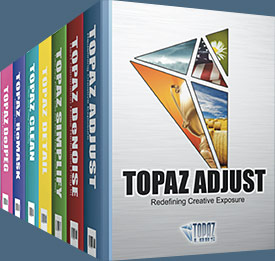 Enter our exclusive discount coupon code PHOTOSHOPSUPPORT during the checkout process at Topaz Labs for an instant 15% discount on any Topaz product, including bundles and upgrades.
Enter our exclusive discount coupon code PHOTOSHOPSUPPORT during the checkout process at Topaz Labs for an instant 15% discount on any Topaz product, including bundles and upgrades.
Topaz Labs Photoshop plug-ins are specifically designed to expand a photographer's creative toolbox by harnessing powerful image technology developments. Photographers everywhere are now taking advantage of the creative exposure effects, artistic simplification, unique edge manipulation, and top-of-the-line noise reduction offered in Topaz products. The Topaz Photoshop Plugins Bundle is a super powerful Photoshop plugins package that includes the following Topaz products:
Topaz Adjust
Deliver stunning and dynamic images with this uniquely powerful plug-in that features HDR-like abilities and enhances exposure, color and detail.
 Topaz Detail
Topaz Detail
A three-level detail adjustment plug-in that specializes in micro-contrast enhancements and sharpening with no artifacts.
Topaz ReMask
The fastest and most effective masking and extraction program with one-click mask refining.
Topaz DeNoise
Highest-quality noise reduction plug-in that removes the most noise and color noise while preserving the most image detail.
Topaz Simplify
Provides creative simplification, art effects, and line accentuation for easy one-of-a-kind art.
Topaz Clean
Take control of the detail depth of your images with extensive smoothing, texture control and edge enhancement tools.
Topaz DeJPEG
Drastically improves the quality of web images and other compressed photos.
Learn more about the Topaz Photoshop Plugins Bundle. Download a free trial version.

Instant $75 Discount Coupon Code For An Annual Premium lynda.com Subscription
 Here's how you can get $75 off an Annual Premium Subscription to lynda.com. Follow this link, then choose one of the signup buttons, and fill out the first signup page.
On the second signup page, choose the Annual Premium Subscription and under Credit Card Information, click on the area that says Promo Code - click to enter. For the $375 Premium Subscription enter Promo Code NABET and your total will change from $375 to $300.
Here's how you can get $75 off an Annual Premium Subscription to lynda.com. Follow this link, then choose one of the signup buttons, and fill out the first signup page.
On the second signup page, choose the Annual Premium Subscription and under Credit Card Information, click on the area that says Promo Code - click to enter. For the $375 Premium Subscription enter Promo Code NABET and your total will change from $375 to $300.
Subscribing to a Premium Account is a good idea because the self-paced training usually involves the manipulation of assets, such as an image, web page, or design, for the purpose of reinforcing the topic at hand, and those with Premium access are able to download the very same files being manipulated by the trainer, so that they can follow every exercise, step-by-step, using the exact same assets. Happy learning!
Free Video Training Tutorials For Photoshop CS4 From lynda.com
 If you are interested in learning Photoshop CS4 through online video training, lynda.com has a large number of free clips you can view. The links below will bring you to the various Photoshop CS4 video training pages where you'll find the free video clips.
If you are interested in learning Photoshop CS4 through online video training, lynda.com has a large number of free clips you can view. The links below will bring you to the various Photoshop CS4 video training pages where you'll find the free video clips.
Photoshop CS4: Image Compositing for Photographers
How to take photographs to the next creative level using image compositing techniques.
Photoshop CS4: Smart Objects
Shows the purposes of Smart Objects, and focuses on non-destructive transformations.
Photoshop CS4: Sharpening Images New Features
Teaches the new features for sharpening in CS4, focusing on the OpenGL support.
Photoshop CS4: Layer Masks in Depth
Shows how to create professional-looking image composites and make photo corrections.
Photoshop CS4: Color Correction
Explains the fundamentals of color images and how to set color workflow preferences.
Photoshop CS4: Selections in Depth
Explains the underlying relationship between selections and alpha channels.
Photoshop CS4 Extended for Video
Shows how Photoshop can be integrated into a video development process.
Photoshop CS4 Power Shortcuts
Reveals hundreds of tips to boost productivity, including the top 20 power shortcuts.
Photoshop CS4: Image Adjustments in Depth
Explains the best techniques for adjusting image quality.
Designing a Newsletter Hands-On Workshop
How to use InDesign, Illustrator, Photoshop, and Bridge to create an eight-page newsletter.
Photoshop CS4 One-on-One: Mastery
Teaches the most powerful, unconventional, and flexible features of Photoshop.
Designing a Magazine Layout Hands-On Workshop
Teaches effective design and production techniques using InDesign, Illustrator, Photoshop.
Photoshop CS4: Blend Mode Magic
Introduces advanced blending options for more experienced Photoshop users.
Photoshop CS4: Layers in Depth
Teaches the basics of creating and managing layers, as well as more advanced topics.
Photoshop CS4 One-on-One: Advanced
Teaches methods for sharpening details, smoothing over wrinkles, and enhancing colors.
Photoshop CS4 Retouching: Fashion Photography Projects
Shows specific techniques for bringing out the best in beauty and fashion images.
Designing a Brochure Hands-On Workshop
Teaches techniques for creating different kinds of brochures.
Designing an Event Poster Hands-On Workshop
Shows how InDesign, Illustrator, and Photoshop CS4 can integrate to create posters.
Photoshop CS4 for Photographers: Desktop Printing Techniques
Teaches techniques and workflows for crafting powerful and enduring images.
Photoshop CS4 for the Web
Covers a wide range of uses for Photoshop in the web graphics workflow.
Photoshop CS4 Extended for 3D
Introduces advanced methods for working with materials, rendering, and layers.
Photoshop CS4 Portrait Retouching Essential Training
Focuses on the specific tools every photographer needs to adjust images.
Photoshop CS4 for Photographers: Creative Color
Demonstrates adjusting color and tone to make images more vivid.
Photoshop CS4 for Photographers: Creative Effects
Demonstrates how to enhance images through adding light for emphasis.
Photoshop CS4 for Photographers: Camera Raw
Shows techniques for processing images by adjusting tone, contrast, highlights, and clarity.
Photoshop CS4 One-on-One: Fundamentals
Examines the essential capabilities of Photoshop CS4.
Photoshop CS4 for Photographers
Covers working with RAW, using curves and levels, and converting to black and white.
Photoshop CS4 Essential Training
This course is indispensable to those who are new to Photoshop CS4.
Photoshop CS4 Getting Started
Introduces the new features in Photoshop CS4 while emphasizing core concepts.
Photoshop CS4 New Features
Explores tabbed windows, the Adjustments and Masks palettes, and content-aware scaling.
Affordable Premium Online Training For Only $37.50 A Month
lynda.com has announced that a new subscription option that people have long been asking for is now available. You can now have Premium access to the Online Training Library courses on a monthly basis. The new Monthly Premium account is $37.50 a month, and includes access to the same exercise files that the course instructor uses in each lesson. Until now, only Annual Premium accounts had access to exercise files. Learn more at lynda.com.
Get Our Exclusive 24 Hour Free Trial Pass To lynda.com - Try Free Video Training In Adobe, Apple, And Microsoft Products
Try lynda.com on us for 24 hours. Here's a free pass to lynda.com. giving you full free access for 24 hours. Enjoy!
 lynda.com produces thousands of tutorials, invaluable training, inspiration and more to help you get the most out of your software.
Their Online Training Library is a constantly growing and evolving body of training video tutorials designed to help you learn what you want, when you want it. All subscription levels provide access to 738 courses and 45,408 tutorials organized by subject, software, and instructor.
lynda.com produces thousands of tutorials, invaluable training, inspiration and more to help you get the most out of your software.
Their Online Training Library is a constantly growing and evolving body of training video tutorials designed to help you learn what you want, when you want it. All subscription levels provide access to 738 courses and 45,408 tutorials organized by subject, software, and instructor.
They offer a variety of membership types to meet a diversity of needs. Monthly membership costs less than a dollar a day for access to all online courses, with no long-term commitment. Their annual plan saves $50 a year, and the Premium annual subscription includes access to instructors’ files to follow along from start to finish.
The content grows every week, sometimes every day. From New Features and in-depth Essential Training titles on new software, to previews of beta software, to titles in their documentary and creative series, they strive to publish timely quality training at a steady pace to keep you productive and up to date.
The instructors are top professionals their areas of expertise, with a passion to teach and share their knowledge and industry experience in a straightforward, candid way. Some come from academic or training backgrounds, others are industry experts and speakers, and some are all of the above.
They originally added Closed Captioning to their training to assist people with hearing impairments to have access to their tutorials. But they've found that it’s also an enhancement for anyone who wants to read along with the video training in order to better comprehend the lesson. In addition, they have added the feature of making their Closed Captioned transcript text searchable to help anyone quickly find information in a course.
Whether you’re up for a promotion, seeking employment, or just wanting to show off to your friends, members are now able to share a Certificate of Completion for each lynda.com course viewed. Their multi-user options for companies or academic institutions are an economical, efficient way to increase training ROI. Companies and schools can save on subscription costs with a minimum of just five memberships.
Affordable Premium Online Training For Only $37.50 A Month
lynda.com has announced that a new subscription option that people have long been asking for is now available. You can now have Premium access to the Online Training Library courses on a monthly basis. The new Monthly Premium account is $37.50 a month, and includes access to the same exercise files that the course instructor uses in each lesson. Until now, only Annual Premium accounts had access to exercise files. Learn more at lynda.com.

![]()
![]()
![]() Buy. Download. Create. Get Photoshop now at the Adobe Store.
Buy. Download. Create. Get Photoshop now at the Adobe Store.![]() Try before you buy. Download any Adobe product for a free 30 day trial.
Try before you buy. Download any Adobe product for a free 30 day trial.![]()
![]()



