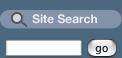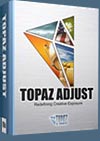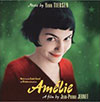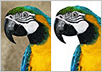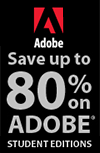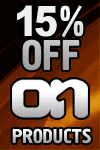![]()
![]()
![]() Try a 30-day trial of Photoshop or any Adobe Creative Suite product. More info.
Try a 30-day trial of Photoshop or any Adobe Creative Suite product. More info.
![]()
![]()
Topaz ReStyle Special Price
Use ReStyle to develop more creative photos by getting over a thousand unique and high-quality photographic effects for only $29.99 until the end of August. With Topaz ReStyle you can explore new artistic and creative possibilities, helping you achieve looks you might have not thought of before. Transform your photos with just one click with 1,000+ looks that are easily searchable within the program. Achieve a new vision, gain inspiration and explore unending possibilities with Topaz ReStyle.
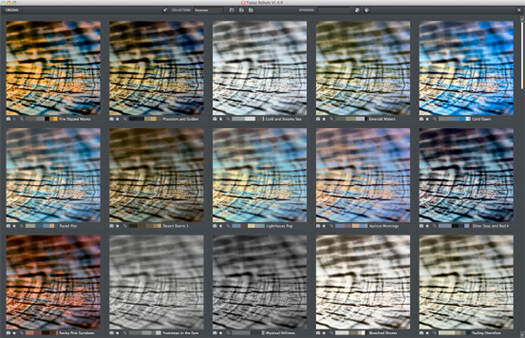
Topaz ReStyle is the perfect way to create more powerful photos by putting a wide variety of potential looks at your fingertips. ReStyle's exclusive one-click effects are professional-grade and highly customizable, giving you a huge selection of high-quality looks tailored towards professional photographers.
Fantasic Photoshop Plugins At Amazing Prices
Enter our exclusive discount coupon code PHOTOSHOPSUPPORT during the checkout process at Topaz Labs for an instant 15% discount on any Topaz product.
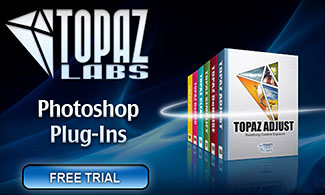 Topaz Labs Photoshop plug-ins are specifically designed to expand a photographer's creative toolbox by harnessing powerful image technology developments.
Topaz Labs Photoshop plug-ins are specifically designed to expand a photographer's creative toolbox by harnessing powerful image technology developments.
The bundle lineup offers tools and features for creating pseudo HDR effects, adjusting color, exposure and detail, reducing noise and JPEG artifacts, masking and extraction, increasing smoothing and sharpening, creating artistic masterpieces and enhancing natural detail and tone. You can also use Topaz in Photoshop Elements, Lightroom, Aperture, iPhoto, PaintShop Pro, Serif PhotoPlus and Irfanview. Learn more about the Plugins Bundle here, or read below.
Topaz Adjust (new version Adjust 4 just released — read full news on Adjust 4)
Deliver stunning and dynamic images with this uniquely powerful plug-in that features HDR-like abilities and enhances exposure, color and detail.
Topaz InFocus
 Topaz InFocus uses the latest advancements in image deconvolution technology to restore, refine and sharpen image detail.
Topaz InFocus uses the latest advancements in image deconvolution technology to restore, refine and sharpen image detail.
Topaz Detail
A three-level detail adjustment plug-in that specializes in micro-contrast enhancements and sharpening with no artifacts.
Topaz ReMask
The fastest and most effective masking and extraction program with one-click mask refining.
Topaz DeNoise
Highest-quality noise reduction plug-in that removes the most noise and color noise while preserving the most image detail.
Topaz Simplify
Provides creative simplification, art effects, and line accentuation for easy one-of-a-kind art.
Topaz Clean
Take control of the detail depth of your images with extensive smoothing, texture control and edge enhancement tools.
Topaz DeJPEG
Drastically improves the quality of web images and other compressed photos. Learn more about the Topaz Photoshop Plugins Bundle. Download a free trial version.
Sharpener Pro 3.0
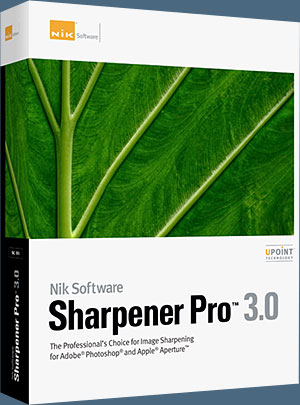 The most advanced, powerful, and complete sharpening solution for photographers.
The most advanced, powerful, and complete sharpening solution for photographers.
Download a free Trial version. Enter our exclusive discount coupon code - NIKPSS - during the checkout process at Nik Software for an instant 15% discount.
Sharpener Pro 3.0 provides professional power and control over the complete sharpening workflow, from RAW pre-sharpening and creative detail enhancements to superior output sharpening based on the output device.
Selective Sharpening with U Point Technology
Simply the most unique and powerful image editing technology available today, U Point powered controls allow you to precisely control sharpness and detail selectively within an image without the need for complicated selections or layer masks. Enhancements are automatically and naturally blended throughout your image for spectacular results.
Creative Sharpening Tools
Powerful new creative sharpening tools enable you to enhance subtle details and textures that are hidden with an image. When selectively applied using Control Points these tools enable you to draw attention to key areas within your images.
RAW Presharpener
The updated RAW Presharpener feature retains and enhances sharp details within images without amplifying noise and artifacts. RAW Presharpener compensates for the potential loss of clarity and detail caused through digital capture or digital noise reduction techniques.
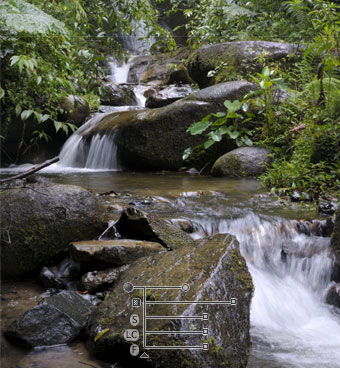 Output Sharpener
Output Sharpener
Designed to sharpen based on proven loss of detail caused by different output methods and devices, the Output Sharpener filter provides the optimum controls for creating perfectly sharpened images for such devices as display, inkjet, continuous tone, half tone, and hybrid print devices.
Output Presets
Saves time in the photographic workflow by saving custom settings in the Output Sharpener for repeatable, professional results.
Powerful Selective Tool (Adobe Photoshop only)
The Selective Tool allows you to brush any Sharpener Pro 3.0 filter enhancement into your image using Photoshop’s brush tools. Layers and masks are created automatically, enabling you to quickly and easily apply any filter with painterly precision.
Time-saving Professional Interface
The completely updated and reworked interface in Sharpener Pro 3.0 feature key controls placed conveniently on the right side of your image workspace for fast and consistent access. Also a Navigator Loupe provides a quick 100% view and navigation view, saved settings, and a resizable user interface help speed your workflow.
Smart Filter Support (Adobe Photoshop only)
Sharpener Pro 3.0 is compatible with Adobe Photoshop Smart Objects which permits you to fine-tune enhancements even after they’ve been applied.
Multi-image Support (Apple Aperture only)
Sharpener Pro 3.0 is compatible with Apple Aperture’s ability to work on multiple images at once. When more than one image is opened, "Previous" and "Next" buttons appear that allow photographers to easily sharpen several images quickly.
Download a free Trial version. Enter our exclusive discount coupon code - NIKPSS - during the checkout process at Nik Software for an instant 15% discount. This exclusive discount coupon code can be applied to all the latest Nik Software Photoshop plugins, including Silver Efex Pro, Color Efex Pro, Viveza, Sharpener Pro, and Dfine.
![]()
Silver Efex Pro
 Complete power and control to create professional quality black and white images in one convenient tool.
Complete power and control to create professional quality black and white images in one convenient tool.
Silver Efex Pro from Nik Software is the most powerful tool for creating professional quality black and white images from your photographs. For the first time, all the advanced power and control required for professional results have been brought together in one convenient tool.
Featuring Nik Software’s patented U Point technology to selectively control the tonality and contrast of the image, Silver Efex Pro includes advanced imaging algorithms to protect against unwanted artifacts, a comprehensive collection of emulated black and white film types, a variable toning selector for adding traditional toning techniques, over 20 one-click preset styles, and a state-of-the-art grain reproduction engine that help produce the highest quality black and white images possible from your color images while providing more freedom to experiment.
A recognized leader in digital imaging technology, Nik Software has developed class-leading solutions to specific challenges photographers face when creating black and white images and packaged them in one convenient tool. Download a free Trial version to use Silver Efex Pro on your own images for 15-days.
Enter our exclusive discount coupon code - NIKPSS - during the checkout process at Nik Software for an instant 15% discount.
![]()
Color Efex Pro 3.0
 52 photographic filters with over 250 effects for professional quality images.
Completely Original. Completely Indispensable.
52 photographic filters with over 250 effects for professional quality images.
Completely Original. Completely Indispensable.
Nik Software Color Efex Pro 3.0 filters are the leading photographic filters for digital photography. The award-winning Color Efex Pro 3.0 filters are widely used by many of today's professional photographers around the world to save time and get professional level results. Whether you choose the Complete Edition, Select Edition, or Standard Edition, you’ll get traditional and stylizing filters that offer virtually endless possibilities to enhance and transform images quickly and easily.
Patented U Point technology provides the ultimate control to selectively apply enhancements without the need for any complicated masks, layers or selections. Control color, light and tonality in your images and create unique enhancements with professional results. With 52 filters and over 250 effects found in Color Efex Pro 3.0, you can perform high quality retouching, color correction, and endless creative enhancements to your photographs.
Updates to old favorites such as Classical Soft Focus, Darken/Lighten Center, and Vignette filters are joined by exciting new filters Film Effects, Glamour Glow, High Key, Tonal Contrast, Bleach Bypass, and more. The result is nothing less than the most complete, most useful collection of photographic filters you can add to your toolkit. Download a free Trial version.
Enter our exclusive discount coupon code - NIKPSS - during the checkout process at Nik Software for an instant 15% discount.
![]()
Viveza
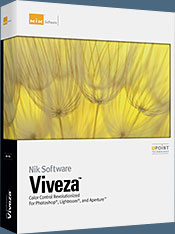 The most powerful tool to selectively control color and light in photographic images without the need for complicated selections or layer masks.
The most powerful tool to selectively control color and light in photographic images without the need for complicated selections or layer masks.
Two of the most important factors in creating great photography are color and light. Mastering the art of selectively correcting or enhancing each of these is now possible for every photographer without the need for complicated masks or selections, or expert-level knowledge of Photoshop. Integrating award-winning U Point technology, Viveza is the most powerful and precise tool available to control light and color in photographic images.
U Point powered Color Control Points, placed directly on colors or objects in an image (such as sky, skin, grass, etc.), reveal easy-to-use controls that photographers can use to quickly adjust brightness, contrast or color in a fraction of the time needed by other tools. With Viveza you’ll spend more time shooting photographs and save hours of image editing. Download a free Trial version.
Enter our exclusive discount coupon code - NIKPSS - during the checkout process at Nik Software for an instant 15% discount.
![]()
HDR Efex Pro
 Experience the power, control, and creative expression of HDR. This all in one toolkit lets you achieve your best HDR images ever, ranging from the realistic to artistic.
Experience the power, control, and creative expression of HDR. This all in one toolkit lets you achieve your best HDR images ever, ranging from the realistic to artistic.
HDR Efex Pro is the essential new standard for creating amazingly high quality realistic to artistic HDR images with a revolutionary new all-in-one workflow. HDR Efex Pro includes a vast selection of one-click visual presets for incredibly fast results, advanced tone mapping algorithms, powerful and detailed HDR controls, and patented U Point® technology
Enter our exclusive discount coupon code - NIKPSS - during the checkout process at Nik Software for an instant 15% discount. This exclusive discount coupon code can be applied to all the latest Nik Software Photoshop plugins, including Silver Efex Pro, Color Efex Pro, Viveza, HDR Efex Pro, Sharpener Pro, and Dfine.
![]()
Dfine 2.0
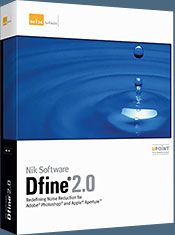 Best-in-class noise reduction to improve the quality of virtually every photo. Features new U Point technology for unprecedented selective control
Best-in-class noise reduction to improve the quality of virtually every photo. Features new U Point technology for unprecedented selective control
What is Noise?
Virtually, all digital cameras inherently create unwanted imperfections known as noise. The amount or type of noise in an image typically depends on the quality and type of imaging sensor with which it was created.
Contrast (Luminance) Noise and Color (Chrominance) Noise can be individually present in an image or might be seen in the same image. Fast or high ISO speeds and low light levels can add noise to images, while some images might exhibit high levels of JPEG artifacts.
Dfine 2.0 gives you unprecedented control over exactly how much and where to apply noise reduction. This makes it ultra-easy to eliminate noise in your images while maintaining detail and sharpness, thus improving the quality of every digital photo you take. Dfine 2.0 is designed to prevent the loss of detail other noise reduction tools often introduce.
Download a free Trial version. Enter our exclusive discount coupon code - NIKPSS - during the checkout process at Nik Software for an instant 15% discount.
![]()