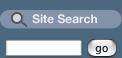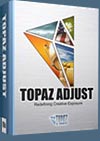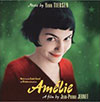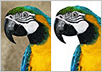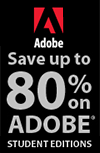![]()
![]()
![]() Try a 30-day trial of Photoshop or any Adobe Creative Suite product. More info.
Try a 30-day trial of Photoshop or any Adobe Creative Suite product. More info.
![]()
![]()
Topaz ReStyle Special Price
Use ReStyle to develop more creative photos by getting over a thousand unique and high-quality photographic effects for only $29.99 until the end of August. With Topaz ReStyle you can explore new artistic and creative possibilities, helping you achieve looks you might have not thought of before. Transform your photos with just one click with 1,000+ looks that are easily searchable within the program. Achieve a new vision, gain inspiration and explore unending possibilities with Topaz ReStyle.
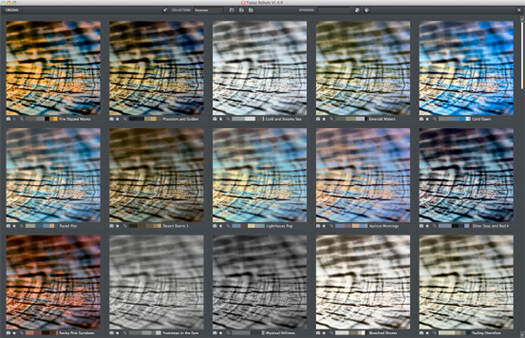
Topaz ReStyle is the perfect way to create more powerful photos by putting a wide variety of potential looks at your fingertips. ReStyle's exclusive one-click effects are professional-grade and highly customizable, giving you a huge selection of high-quality looks tailored towards professional photographers.
PERFECT PHOTO SUITE 7 NOW IN 3 VERSIONS - GET 15% OFF
 You can choose from three different versions of Perfect Photo Suite 7, making it easy to match it up with your own workflow needs and budget. The three versions are Perfect Photo Suite 7 Premium Edition, Lightroom and Aperture Edition, and Standard Edition. (Use discount code PSSPPT06 to get 15% off any onOne product.)
You can choose from three different versions of Perfect Photo Suite 7, making it easy to match it up with your own workflow needs and budget. The three versions are Perfect Photo Suite 7 Premium Edition, Lightroom and Aperture Edition, and Standard Edition. (Use discount code PSSPPT06 to get 15% off any onOne product.)
The Premium Edition is the version of Perfect Photo Suite 7 that has been available since October 31, 2012. It offers photographers the greatest flexibility and seamless integration of Perfect Photo Suite 7 with their workflow of choice. The Premium Edition provides all of the functionality of the Lightroom & Aperture and Standard Editions—offering direct access to modules from Lightroom, Aperture, and as a standalone.
The Lightroom and Aperture Edition of Perfect Photo Suite 7 is designed for the photographer who does not use Photoshop but uses Lightroom or Aperture as the hub of their photo management and editing workflows. It provides powerful image editing tools that do not exist in those products and gives them the ability to extend their image editing power, maximize their creativity, and solve the most common problems in photo editing.
The Standard Edition allows usage of the entire Perfect Photo Suite 7 as a standalone application. This edition is ideal for those who don't shoot RAW or use Adobe Photoshop, Photoshop Elements, Lightroom, or Apple Aperture but still want to enhance, stylize, and retouch their JPG images with a professional touch, and create and edit multi-layered files without Photoshop.
(Use discount code PSSPPT06 to get 15% off any onOne product.)

Genuine Fractals 6 Review - Photoshop And Lightroom Plugin Resizes Images - Creates Professional Blowups - 15% Discount
NOTE: onOne software has changed the name of Genuine Fractals to Perfect Resize. Below is the original review of Genuine Fractals. For more info on Perfect Resize, please visit our Perfect Resize Page.
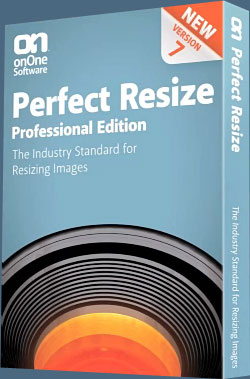 Genuine Fractals 6 Professional Edition for Adobe Photoshop is an easy-install, easy-use plugin which most photography and printing professionals consider to be the industry standard for image resizing.
Genuine Fractals 6 Professional Edition for Adobe Photoshop is an easy-install, easy-use plugin which most photography and printing professionals consider to be the industry standard for image resizing.
Thanks to its ability to increase images to more than 10 times their original size while maintaining all of the finesse and fine detail of the original, photographers, designers and printers alike are being blown away. And they're working with less stress!
Use this plugin alongside Lightroom and Apple Aperture, and with Adobe Photoshop (download a free trial). (My earlier Genuine Fractals review from March 2006 has been saved for archival purposes and can be found below.)
As with other onOne plugins, the clean, simple, intuitive, and easy to use interface makes working with Genuine Fractals a real pleasure. Tutorials abound. After installing you'll be given a quick tour video which will help you get started right away, and when you launch the plugin you'll have the option of watching more video tutorials. Spend less than an hour following the main Genuine Fractals tutorials and you’ll learn everything you need to know to ensure you end up with stunning, professional looking output.
Exclusive onOne Software 15% Instant Discount Coupon
Enter our exclusive discount coupon code - PSSPPT06 - during the checkout process at onOne Software for an instant 15% discount on any onOne product. This includes Genuine Fractals and the Photoshop Plug-In Suite.
I use it to blow up my good iPhone images. Sometimes that’s all you’ve got to shoot with, and knowing that post-processing includes the ability to enlarge with a professional level of resolution and detail is comforting and leads to taking more photos. The way I see it, Genuine Fractals gives you the ability to digitally increase your camera’s megapixel count. Yes, it’s that good. So you can feel free to shoot and rest assured that a lower megapixel camera, like phone cameras, can take picture that will have enough info for Genuine Fractals to do it’s amazing magic and render them at a higher res that will be suitable for printing purposes.
Use it to create large format prints, or to convert low-res images into magazine quality visuals, and use presets to control your textures. Now you can make pro-quality images in any size or resolution you choose.
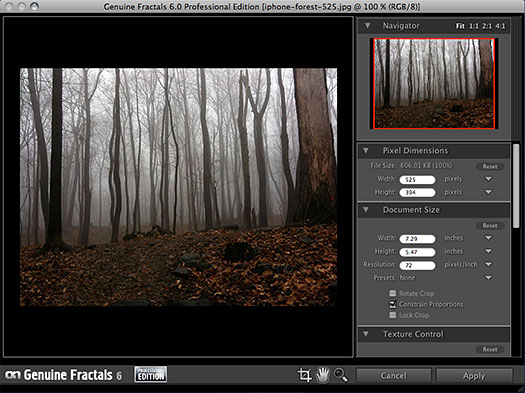
And you can store them in much smaller spaces: Genuine Fractals 6 can compress your images without losing any of the detail. Open your files in the size you choose rather than storing several versions of the same image. Think of it as resolution on demand!
Genuine Fractals plugin offers the new Gallery Wrap feature which prevents the loss of detail at the edges of your images by automatically extending their margins: so when you create gallery canvases you won’t lose any of your original image.
You can also print large format visuals on small format printers using the Tiling feature. This will divide your enlarged image into smaller segments – you just select the paper size and the overlap. Genuine Fractals will automatically resize the image to work with your printer’s specs.
Furthermore, Genuine Fractals offers 60-plus built-in document size presets that allow you to precisely crop and resize images from your digital camera files, in one smooth move.
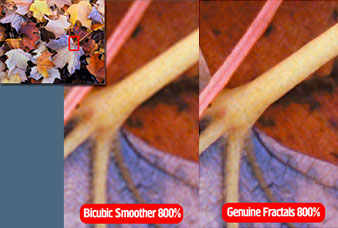 The new improved version of onOne’s batch processing engine enables you to resize an entire folder of images to the same size. You can also make up to two new versions of each image. Work with size, resolution, formatting, color space and watermarks.
The new improved version of onOne’s batch processing engine enables you to resize an entire folder of images to the same size. You can also make up to two new versions of each image. Work with size, resolution, formatting, color space and watermarks.
Genuine Fractals 6 is available in two versions, Professional Edition and Standard Edition. Both of them come with the same award-winning, patented image resizing algorithm that Genuine Fractals is famous for. Pro lets you work in Lightroom and APerture as well.
This is a great Photoshop add-on to have and will render top quality blowups with ease and speed. Genuine Fractals is a great plugin to have in your toolbox!
“Interpolation - the process of adding pixels to an image - should be handled with care. Using Photoshop's Image Size dialog... sometimes works, but quality can suffer. We got better results with Genuine Fractals.” — American Photo Magazine
“How well does Genuine Fractals work? I took a few photos, upsampled them using Genuine Fractals, and submitted them to two stock photography houses that don't accept upsampled images. (They've even rejected more than a dozen of my images that they suspected were upsampled.) My original images were 3002x2000 pixels and I scaled them up to 6004x4000 before submitting them. The stock photography houses evaluated the photos and accepted all of them.” — Dave Huss, Photoshop User Magazine
Exclusive onOne Software 15% Instant Discount Coupon
Enter our exclusive discount coupon code - PSSPPT06 - during the checkout process at onOne Software for an instant 15% discount on any onOne product. This includes Genuine Fractals and the Photoshop Plug-In Suite.
Genuine Fractals 6 Photoshop Plugin - Genuine Fractals Print Pro - Image Scaling Plugin - 15% OFF
Review by Jennifer Apple
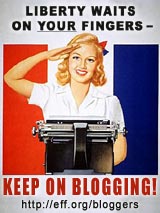 Enter discount coupon code PSSPPT06 during the checkout process at onOne Software for an instant 15% discount on any onOne Software product. This is a special offer exclusively for PhotoshopSupport.com visitors.
Enter discount coupon code PSSPPT06 during the checkout process at onOne Software for an instant 15% discount on any onOne Software product. This is a special offer exclusively for PhotoshopSupport.com visitors.
"Genuine Fractals is my choice of tools when I want to scale or change the linear resolution of my pixel-based images in Photoshop while maintaining the highest possible image quality," Photoshop author, trainer and Prepress 'Guru' Taz Tally says. "In addition, images that I resample with Genuine Fractals respond better to sharpening than those resampled with bicubic interpolation in Photoshop."
Patented Technique To Increase Size And Resolution Of Images
Well Taz Tally has seriously endorsed Genuine Fractals with that statement. Now, although Genuine Fractals can scale up your image all the way to 700% without degrading image quality, I'm going to try something a little bit more real world.
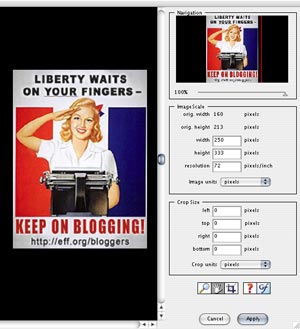 So here's the scenario: I have a low-quality web image that is 160 pixels across, but I need it to be 250 pixels across. That's a good amount of enlarging (156%).
So here's the scenario: I have a low-quality web image that is 160 pixels across, but I need it to be 250 pixels across. That's a good amount of enlarging (156%).
I'll use a file with solid colors, some text and an image. It's from the Electronic Frontier Foundation (EFF), which is a donor-funded nonprofit that protects our civil liberties on the net. They recently launched a Bloggers' Rights campaign which features a poster that I'll use as an example for this test.
So Here We Go - Let's Start Scaling Up
You start by opening your image in Photoshop. If you're working with multiple images, make sure the desired image window is active. From the File menu choose Automate, then choose Genuine Fractals. The active image will now open in the Genuine Fractals Work Area.
The left portion of the work area is a Preview window. A Navigation pane in the upper right corner shows a smaller view of the entire image, with red lines marking out exactly what portion of the image the Preview window is displaying. At the right side, below the Navigation pane, are panels for image scale and crop options. A toolbar is found below the option panels.
You can view and change scaling information in the Image Scale panel of the Genuine Fractals Work area.
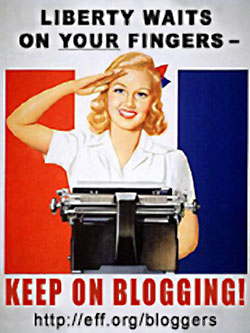 So I took the smaller poster (160 pixels across) and I scaled it up to 250 pixels across. There was some blur, so I applied Unsharp Mask (Amount: 60%, Radius: 4.0 pixels, Threshold: 30 levels) and then saved it as a JPEG, set at Medium Quality (50). That's the poster you see just to the right.
So I took the smaller poster (160 pixels across) and I scaled it up to 250 pixels across. There was some blur, so I applied Unsharp Mask (Amount: 60%, Radius: 4.0 pixels, Threshold: 30 levels) and then saved it as a JPEG, set at Medium Quality (50). That's the poster you see just to the right.
As you can see this image is still a tiny bit blurry, and some of the solid colors and text have started to pixelate. This is because I used a web image that started out optimized and therefore at low quality. Given these circumstances the final result is pretty amazing. Higher quality photos will turn out much more superbly of course.
Ease Of Use
The interface is very simple and straight forward, and I had the whole thing done in no time at all. That's the way I like to work. It was totally painless.
Summary — So Do I Need This?
If you are in a workflow that finds you enlarging photos on a regular basis, then this is an indispensable tool that is worth every penny. It's easy to install, the manual makes sense (I know, that sounds totally unbelievable) and the interface is a pleasure to work with. Does it deliver the goods? Yes it does. But remember that you need to start with a good quality image for Genuine Fractals to really work it's voodoo right.
So there you have it, a real workhorse of a tool that gives Photoshop some supernatural powers.
EXCLUSIVE 15% DISCOUNT
Enter discount coupon code PSSPPT06 during the checkout process for an instant 15% discount exclusively for PhotoshopSupport.com visitors. Genuine Fractals 5 and Genuine Fractals Print Pro 5 are available from onOne Software.
View these Genuine Fractals & Genuine Fractals Print Pro video tutorials to get a feel for the application, become aquainted with the user interface, and hear some tips on how to get the most out of working with Genuine Fractals.
Genuine Fractals 5 - Introduction
Genuine Fractals 5 - Advanced Techniques
![]()
Exclusive 15% Discount On All Topaz Plugins - Use Coupon Code PHOTOSHOPSUPPORT - Includes Bundles And Upgrades
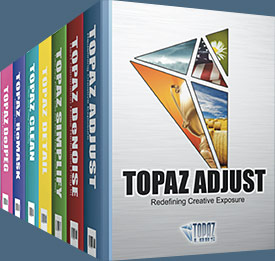 Enter our exclusive discount coupon code PHOTOSHOPSUPPORT during the checkout process at Topaz Labs for an instant 15% discount on any Topaz product, including bundles and upgrades.
Enter our exclusive discount coupon code PHOTOSHOPSUPPORT during the checkout process at Topaz Labs for an instant 15% discount on any Topaz product, including bundles and upgrades.
Topaz Labs Photoshop plug-ins are specifically designed to expand a photographer's creative toolbox by harnessing powerful image technology developments. Photographers everywhere are now taking advantage of the creative exposure effects, artistic simplification, unique edge manipulation, and top-of-the-line noise reduction offered in Topaz products. The Topaz Photoshop Plugins Bundle is a super powerful Photoshop plugins package that includes the following Topaz products:
Topaz Adjust
Deliver stunning and dynamic images with this uniquely powerful plug-in that features HDR-like abilities and enhances exposure, color and detail.
 Topaz Detail
Topaz Detail
A three-level detail adjustment plug-in that specializes in micro-contrast enhancements and sharpening with no artifacts.
Topaz ReMask
The fastest and most effective masking and extraction program with one-click mask refining.
Topaz DeNoise
Highest-quality noise reduction plug-in that removes the most noise and color noise while preserving the most image detail.
Topaz Simplify
Provides creative simplification, art effects, and line accentuation for easy one-of-a-kind art.
Topaz Clean
Take control of the detail depth of your images with extensive smoothing, texture control and edge enhancement tools.
Topaz DeJPEG
Drastically improves the quality of web images and other compressed photos.
Learn more about the Topaz Photoshop Plugins Bundle. Download a free trial version.
![]()
Nik Software 15% Instant Discount - Exclusive 15% Coupon
Enter our exclusive discount coupon code - NIKPSS - during the checkout process at Nik Software for an instant 15% discount on any Nik Software product. This exclusive discount coupon code can be applied to all the latest Nik Software Photoshop plugins, including Silver Efex Pro, Color Efex Pro, Viveza, Sharpener Pro, and Dfine.
Color Efex Pro
 52 photographic filters with over 250 effects for professional quality images.
Completely Original. Completely Indispensable.
52 photographic filters with over 250 effects for professional quality images.
Completely Original. Completely Indispensable.
Nik Software Color Efex Pro filters are the leading photographic filters for digital photography. The award-winning Color Efex Pro filters are widely used by many of today's professional photographers around the world to save time and get professional level results. Whether you choose the Complete Edition, Select Edition, or Standard Edition, you’ll get traditional and stylizing filters that offer virtually endless possibilities to enhance and transform images quickly and easily.
Patented U Point technology provides the ultimate control to selectively apply enhancements without the need for any complicated masks, layers or selections. Control color, light and tonality in your images and create unique enhancements with professional results. With 52 filters and over 250 effects found in Color Efex Pro, you can perform high quality retouching, color correction, and endless creative enhancements to your photographs. Download a free Trial version.
Viveza
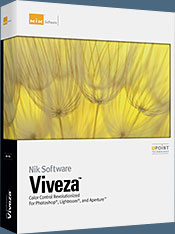 The most powerful tool to selectively control color and light in photographic images without the need for complicated selections or layer masks.
The most powerful tool to selectively control color and light in photographic images without the need for complicated selections or layer masks.
Two of the most important factors in creating great photography are color and light. Mastering the art of selectively correcting or enhancing each of these is now possible for every photographer without the need for complicated masks or selections, or expert-level knowledge of Photoshop. Integrating award-winning U Point technology, Viveza is the most powerful and precise tool available to control light and color in photographic images.
U Point powered Color Control Points, placed directly on colors or objects in an image (such as sky, skin, grass, etc.), reveal easy-to-use controls that photographers can use to quickly adjust brightness, contrast or color in a fraction of the time needed by other tools. With Viveza you’ll spend more time shooting photographs and save hours of image editing. Download a free Trial version.
Silver Efex Pro
 Complete power and control to create professional quality black and white images in one convenient tool.
Complete power and control to create professional quality black and white images in one convenient tool.
Silver Efex Pro from Nik Software is the most powerful tool for creating professional quality black and white images from your photographs. For the first time, all the advanced power and control required for professional results have been brought together in one convenient tool.
Featuring Nik Software’s patented U Point technology to selectively control the tonality and contrast of the image, Silver Efex Pro includes advanced imaging algorithms to protect against unwanted artifacts, a comprehensive collection of emulated black and white film types, a variable toning selector for adding traditional toning techniques, over 20 one-click preset styles, and a state-of-the-art grain reproduction engine that help produce the highest quality black and white images possible from your color images while providing more freedom to experiment. Download a free Trial version to use Silver Efex Pro.
Enter our exclusive discount coupon code - NIKPSS - during the checkout process at Nik Software for an instant 15% discount. This exclusive discount coupon code can be applied to all the latest Nik Software Photoshop plugins, including Silver Efex Pro, Color Efex Pro, Viveza, Sharpener Pro, and Dfine.
![]()
Photoshop Masking Plugin Fluid Mask - Exclusive Instant Discount
 The 4 1/2 out of 5 star review of Fluid Mask at MacWorld begins by saying that this "Photoshop plug-in takes the pain out of extracting backgrounds," and goes on to recommend the latest version, stating that "Fluid Mask is a very effective tool for separating objects from their backgrounds. It offers a variety of useful features for tackling almost any difficult image, from wispy hair to complex foliage. Online video tutorials and live training sessions help ease the learning curve."
The 4 1/2 out of 5 star review of Fluid Mask at MacWorld begins by saying that this "Photoshop plug-in takes the pain out of extracting backgrounds," and goes on to recommend the latest version, stating that "Fluid Mask is a very effective tool for separating objects from their backgrounds. It offers a variety of useful features for tackling almost any difficult image, from wispy hair to complex foliage. Online video tutorials and live training sessions help ease the learning curve."
Our friends at Vertus, the makers of Fluid Mask Photoshop Plugin, have set up a special exclusive discount for PhotoshopSupport.com. Go to our Fluid Mask page for a special, exclusive discount link.
Fluid Mask is designed for photographers, image editors, graphic designers and all those who take digital image editing seriously. In a streamlined interface and workflow, Fluid Mask instantly shows key edges in the image and provides comprehensive easy to use tools that work with difficult-to-see edges and tricky areas like trees & lattices. Fluid Mask will also preserve all-important edge information for a professional quality cut out. Go to our Fluid Mask page for more info.
![]()
lynda.com Online Training Library - View Free Video Clips
 Subscriptions to the lynda.com Online Training Library provide anytime access to tens of thousands of video tutorials covering Photoshop, Illustrator, Dreamweaver, web design, digital imaging, 3D, digital video, animation, and many other topics. View free video clips.
Subscriptions to the lynda.com Online Training Library provide anytime access to tens of thousands of video tutorials covering Photoshop, Illustrator, Dreamweaver, web design, digital imaging, 3D, digital video, animation, and many other topics. View free video clips.
For less than a dollar a day, members have the opportunity to stay current and keep skills sharp, learn innovative and productive techniques, and gain confidence and marketability - all at their own pace. Premium subscriptions include instructors’ exercise files so that members can follow along with the exact examples onscreen. Customers learn at their own pace and may stop, rewind, and replay segments as often as necessary. View some free video clips (high resolution).
![]()
Did You Know You Could Create An Entire Website In Photoshop?
SiteGrinder Photoshop Plugin - Create Websites Instantly
 There often seems to be a strict division of labor within the world of web design and development. Creative professionals tend to stick to the Photoshop domain, while those well-versed in scripting are left to the task of implementing their work. Indeed, the two realms are quite different from each other, to which any of us even vaguely familiar with either can easily attest.
There often seems to be a strict division of labor within the world of web design and development. Creative professionals tend to stick to the Photoshop domain, while those well-versed in scripting are left to the task of implementing their work. Indeed, the two realms are quite different from each other, to which any of us even vaguely familiar with either can easily attest.
Essentially, Photoshop is a no-holds-barred design studio, offering the artist a seemingly endless array of creative options. On the other hand, HTML, CSS, Java and the like follow strict rules of engagement, requiring the developer to take any number of esoteric concerns into consideration in order to ensure that designs are properly displayed on the web.
Turn Photoshop Into A Complete Web Design Tool
SiteGrinder seeks to bridge this gap between design and development. Basically, SiteGrinder turns Photoshop into an easy-to-use and fully functional web design tool. With SiteGrinder, designers will now have the freedom to totally let their creativity loose and then, without skipping a beat, transfer their designs to the web. Bringing esthetic concerns together with more practical considerations, SiteGrinder is an amazingly powerful tool that would make a fantastic addition to any web designer's bag of tricks. Mac OS X and Windows versions of the SiteGrinder unlockable demo are available now via download.
![]()
Photoshop CS4 Essential Skills - By Mark Galer And Philip Andrews
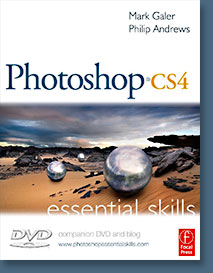 Brimming with beautiful pictures, Photoshop CS4 Essential Skills guides you through a project-based, progressive curriculum so that you can build all the essential skills to enhance photographs creatively and professionally with Photoshop CS4. If you are an aspiring professional or a student learning photography, digital imaging, or design graphics, you'll be amazed at the stunning results you can achieve. A DVD is included free.
Brimming with beautiful pictures, Photoshop CS4 Essential Skills guides you through a project-based, progressive curriculum so that you can build all the essential skills to enhance photographs creatively and professionally with Photoshop CS4. If you are an aspiring professional or a student learning photography, digital imaging, or design graphics, you'll be amazed at the stunning results you can achieve. A DVD is included free.
The Essential Skills Photography Series from Focal Press uniquely offers a structured learning experience for photographers of all ages, with both the underlying theory and loads of invaluable 'how to' and real-life practice projects - all from the most talented photography practitioners/educators in the world.
Read 2 free sample chapters:
Skin Retouching Tips In Photoshop CS4
Transforming Smart Objects In Photoshop CS4
Find more Photoshop CS4 tutorials on our Photoshop CS4 Tutorials Page.
Read 2 free sample chapters from the Adobe Photoshop CS3 version:
Adjusting Exposure in Adobe Camera Raw CS3
Photoshop CS3 Tutorial High Dynamic Range
Find More Adobe Photoshop Books at Amazon.com
Find all the latest bestselling Photoshop books at discount prices at Amazon.com.
![]()