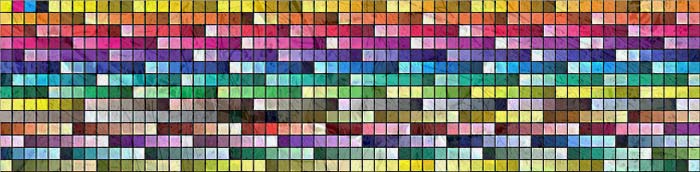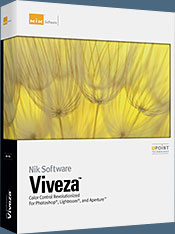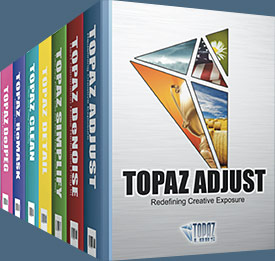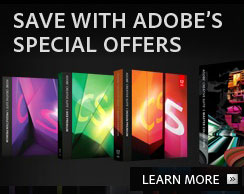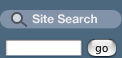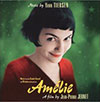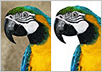| Adobe Photoshop tools - section index |
|
|
|
|

Topaz Plugins Super Crazy Sale - 35% Off All Products
I hope you are enjoying the holiday season. As we near the end of 2015, Topaz wants to spread a little cheer with a sale on the entire line of their products. From December 17th through December 31st, Topaz is offering 35% off of the entire Topaz store. If you love plugins and have been waiting for a great sale, here it is! Use coupon code TOPAZ2015 for the discount sale price to be reflected in your shopping cart.

Topaz Full Photo Collection - Half Price - All Plugins For $249.99
 It's that time of year again! From November 25th through November 30th, Topaz isoffering 50% off of the full Topaz Photography Collection. Whether you want to achieve stunning photo enhancements or apply artistic effects, this unique collection has you covered. With the recent addition of Topaz Texture Effects, the Photography Collection now includes 17 products for only $499.99. Use coupon code BLACKFRIDAY2015. It's that time of year again! From November 25th through November 30th, Topaz isoffering 50% off of the full Topaz Photography Collection. Whether you want to achieve stunning photo enhancements or apply artistic effects, this unique collection has you covered. With the recent addition of Topaz Texture Effects, the Photography Collection now includes 17 products for only $499.99. Use coupon code BLACKFRIDAY2015.
With the 50% discount, new users can purchase the entire collection for ONLY $249.99! The savings aren’t just for new collection purchases either. Owners of the older Topaz Collections can take advantage of the savings as well! They will just need to log in to their accounts to see their unique Collection upgrade price, then apply the code for 50% additional savings!

Adobe Photoshop Plugins & Photoshop Plugins Coupons
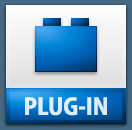 We have full product pages and special exclusive discounts on Adobe Photoshop Plug-ins, including exclusive 10% specials on onOne Software's Genuine Fractals and Photoshop Plugin Suite. We have full product pages and special exclusive discounts on Adobe Photoshop Plug-ins, including exclusive 10% specials on onOne Software's Genuine Fractals and Photoshop Plugin Suite.
ONONE Photoshop Plugins — 10% Instant Discount Coupon
Enter coupon code - PSSPPT06 - during the checkout process at onOne Software for an instant 10% discount on any onOne Software product.
TOPAZ LABS Photoshop Plugins — 15% Instant Discount Coupon
Enter coupon code PHOTOSHOPSUPPORT during the checkout process at Topaz Labs for an instant 15% discount on any Topaz product, including bundles and upgrades.
FLUID MASK Photoshop Cutout Plugin — Instant $20 Off Discount
Vertus, the makers of Fluid Mask 3 Photoshop Plugin, have set up a discount deal. Buy now for only $129. Follow this link and get $20 off your purchase of Fluid Mask 3.
NIK Photoshop Plugins — 15% Instant Discount Coupon
Enter coupon code NIKPSS during the checkout process at Nik Software for an instant 15% discount on any Nik plugin or bundle.

Free Photoshop Actions & Photoshop Actions Tutorials
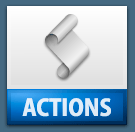 Find links to great free Adobe Photoshop Actions on our Photoshop Actions Page. Also look for free tutorials and free actions from Gavin Phillips. The Toning With Duotones, Tritones And Quadtones tutorial will teach you how to create duotones, tritones and quadtones inside of Photoshop. At the end of the tutorial you'll find a link to 8 custom duotone/tritones as a complimentary download. Find links to great free Adobe Photoshop Actions on our Photoshop Actions Page. Also look for free tutorials and free actions from Gavin Phillips. The Toning With Duotones, Tritones And Quadtones tutorial will teach you how to create duotones, tritones and quadtones inside of Photoshop. At the end of the tutorial you'll find a link to 8 custom duotone/tritones as a complimentary download.
Gavin has also kindly written up a nice Photoshop Actions Tutorial that will give you a quick course on Photoshop Actions. That tutorial ends with 3 free Photoshop Actions that produce beautiful photographic effects.

Photoshop Brushes - Free Adobe Photoshop Brushes
 Our Photoshop Brushes Page has links to all kinds of amazing Photoshop brush sites, all handpicked by Jennifer Apple. We also offer some great free sets from Janita of Seishido and Kirsty of 500ml Brushes — including a very popular Valentine Brush Set filled with hearts and romantic gestures. Our Photoshop Brushes Page has links to all kinds of amazing Photoshop brush sites, all handpicked by Jennifer Apple. We also offer some great free sets from Janita of Seishido and Kirsty of 500ml Brushes — including a very popular Valentine Brush Set filled with hearts and romantic gestures.
Also see our Free High Resolution Photoshop Brushes Directory, where you'll find an amazing collection of high-res free Photoshop brush sets, and we've collected some of Stephanie's original brushes on a special Obsidian Dawn Photoshop Brushes Page, with big preview images for each set. You'll also find her great random tips for using Photoshop Brushes.

iPad & Tablet Apps Resource Center For Digital Photography & Graphic Design
You can find the best free apps for iPads and tablets that are focused on digital photography and graphic design on our special iPad & Tablets Apps Resource Center. You'll also find a listing of the latest news and how Photoshop will work on iPads. Enjoy!

Photoshop Lightroom 3 - Best Deals From The Adobe Store
 Adobe Photoshop Lightroom 3 helps you bring out the best in your
photography, whether you’re perfecting one image, searching for ten, processing
hundreds, or organizing thousands. Experiment fearlessly with state-of-the-art nondestructive editing tools, easily manage
all your images, and showcase your work in elegant print layouts, slide shows, web
galleries, and on popular photo-sharing sites. Learn more about Adobe Photoshop Lightroom 3, or try a free Lightroom 3 trial download. See our Photoshop Lightroom 3 Tutorials Page for free tips, tricks and videos. Adobe Photoshop Lightroom 3 helps you bring out the best in your
photography, whether you’re perfecting one image, searching for ten, processing
hundreds, or organizing thousands. Experiment fearlessly with state-of-the-art nondestructive editing tools, easily manage
all your images, and showcase your work in elegant print layouts, slide shows, web
galleries, and on popular photo-sharing sites. Learn more about Adobe Photoshop Lightroom 3, or try a free Lightroom 3 trial download. See our Photoshop Lightroom 3 Tutorials Page for free tips, tricks and videos.
Photoshop Lightroom 3 includes a range of nondestructive editing features — everything from advanced exposure and color controls to superior noise reduction and sharpening. Experiment fearlessly with as many different adjustments and looks as you like. Your original images are never altered, and it’s easy to reverse your steps or save multiple versions of any photograph. Make your images as great as you imagined they could be using the leading-edge image processing tools in Adobe Photoshop Lightroom 3.

Photoshop Masking Plugin Fluid Mask 3 - Price Drop And Exclusive $20 Instant Discount - Now Only $129
 The 4 1/2 out of 5 star review of Fluid Mask 3 at MacWorld begins by saying that this "Photoshop plug-in takes the pain out of extracting backgrounds," and goes on to recommend the latest version, stating that "Fluid Mask 3.0.2 is a very effective tool for separating objects from their backgrounds. It offers a variety of useful features for tackling almost any difficult image, from wispy hair to complex foliage. Online video tutorials and live training sessions help ease the learning curve." The 4 1/2 out of 5 star review of Fluid Mask 3 at MacWorld begins by saying that this "Photoshop plug-in takes the pain out of extracting backgrounds," and goes on to recommend the latest version, stating that "Fluid Mask 3.0.2 is a very effective tool for separating objects from their backgrounds. It offers a variety of useful features for tackling almost any difficult image, from wispy hair to complex foliage. Online video tutorials and live training sessions help ease the learning curve."
Our friends at Vertus, the makers of Fluid Mask 3 Photoshop Plugin, have set up a special exclusive discount for PhotoshopSupport.com. Buy now for only $129. Just follow this discount link and instantly get $20 off your purchase of Fluid Mask 3.
Fluid Mask 3 is designed for photographers, image editors, graphic designers and all those who take digital image editing seriously. In a streamlined interface and workflow, Fluid Mask 3 instantly shows key edges in the image and provides comprehensive easy to use tools that work with difficult-to-see edges and tricky areas like trees & lattices. Fluid Mask will also preserve all-important edge information for a professional quality cut out. Simply follow this discount link and pay only $129 for Fluid Mask 3.

Special Deals On Nik Software Photoshop Plugins - Viveza, Complete Collection - 15% DISCOUNT COUPONS
Follow the links below and the 15% discount will be AUTOMATICALLY APPLIED to any purchase you make, or use our exclusive discount coupon code - NIKPSS - during the checkout process at Nik Software for the instant 15% discount. This exclusive discount coupon code can be applied to all the latest Nik Software Photoshop plugins, including Silver Efex Pro, Color Efex Pro, Viveza, HDR Efex Pro, and The Complete Collection (big savings).
Nik Software The Complete Collection (Plugins Bundle)
 The Complete Collection includes all of Nik Software's latest award-winning plug-in software titles for Photoshop, Lightroom and Aperture including: Dfine, Viveza, HDR Efex Pro, Color Efex Pro, Silver Efex Pro, and Sharpener Pro. The Complete Collection includes all of Nik Software's latest award-winning plug-in software titles for Photoshop, Lightroom and Aperture including: Dfine, Viveza, HDR Efex Pro, Color Efex Pro, Silver Efex Pro, and Sharpener Pro.
The Complete Collection features products with Nik Software's patented U Point® technology, giving photographers the most powerful tools for precise and natural photographic enhancements and corrections without the need for complicated selections or layer masks.
The Complete Collection is offered in two editions: (1) the Complete Collection Ultimate Edition includes support for every plug-in to work in Photoshop, Lightroom, and Aperture, and offers Color Efex Pro 3.0 to work in Capture NX 2 as well. (2) the Complete Collection for Lightroom and Aperture includes support for each plug-in to only work in Lightroom and Aperture. Click here to compare both editions
Color Efex Pro 3.0
 52 photographic filters with over 250 effects for professional quality images.
Completely Original. Completely Indispensable. 52 photographic filters with over 250 effects for professional quality images.
Completely Original. Completely Indispensable.
Nik Software Color Efex Pro 3.0 filters are the leading photographic filters for digital photography. The award-winning Color Efex Pro 3.0 filters are widely used by many of today's professional photographers around the world to save time and get professional level results. Whether you choose the Complete Edition, Select Edition, or Standard Edition, you’ll get traditional and stylizing filters that offer virtually endless possibilities to enhance and transform images quickly and easily.
Patented U Point technology provides the ultimate control to selectively apply enhancements without the need for any complicated masks, layers or selections. Control color, light and tonality in your images and create unique enhancements with professional results. With 52 filters and over 250 effects found in Color Efex Pro 3.0, you can perform high quality retouching, color correction, and endless creative enhancements to your photographs. Download a free Trial version.
Viveza
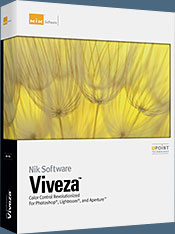 The most powerful tool to selectively control color and light in photographic images without the need for complicated selections or layer masks. The most powerful tool to selectively control color and light in photographic images without the need for complicated selections or layer masks.
Two of the most important factors in creating great photography are color and light. Mastering the art of selectively correcting or enhancing each of these is now possible for every photographer without the need for complicated masks or selections, or expert-level knowledge of Photoshop. Integrating award-winning U Point technology, Viveza is the most powerful and precise tool available to control light and color in photographic images.
U Point powered Color Control Points, placed directly on colors or objects in an image (such as sky, skin, grass, etc.), reveal easy-to-use controls that photographers can use to quickly adjust brightness, contrast or color in a fraction of the time needed by other tools. With Viveza you’ll spend more time shooting photographs and save hours of image editing. Download a free Trial version.
Silver Efex Pro
 Complete power and control to create professional quality black and white images in one convenient tool. Complete power and control to create professional quality black and white images in one convenient tool.
Silver Efex Pro from Nik Software is the most powerful tool for creating professional quality black and white images from your photographs. For the first time, all the advanced power and control required for professional results have been brought together in one convenient tool.
Featuring Nik Software’s patented U Point technology to selectively control the tonality and contrast of the image, Silver Efex Pro includes advanced imaging algorithms to protect against unwanted artifacts, a comprehensive collection of emulated black and white film types, a variable toning selector for adding traditional toning techniques, over 20 one-click preset styles, and a state-of-the-art grain reproduction engine that help produce the highest quality black and white images possible from your color images while providing more freedom to experiment. Download a free Trial version to use Silver Efex Pro.
HDR Efex Pro
 Experience the power, control, and creative expression of HDR. This all in one toolkit lets you achieve your best HDR images ever, ranging from the realistic to artistic. Experience the power, control, and creative expression of HDR. This all in one toolkit lets you achieve your best HDR images ever, ranging from the realistic to artistic.
HDR Efex Pro is the essential new standard for creating amazingly high quality realistic to artistic HDR images with a revolutionary new all-in-one workflow. HDR Efex Pro includes a vast selection of one-click visual presets for incredibly fast results, advanced tone mapping algorithms, powerful and detailed HDR controls, and patented U Point® technology
Follow our discount coupon links, or enter our exclusive discount coupon code - NIKPSS - during the checkout process at Nik Software for the instant 15% discount. This exclusive discount coupon code can be applied to all the latest Nik Software Photoshop plugins, including Silver Efex Pro, Color Efex Pro, Viveza, HDR Efex Pro, and The Complete Collection (big savings).

Exclusive 15% Discount On All Topaz Plugins - Use Coupon Code PHOTOSHOPSUPPORT - Includes Bundles And Upgrades
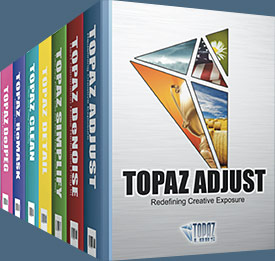 Enter our exclusive discount coupon code PHOTOSHOPSUPPORT during the checkout process at Topaz Labs for an instant 15% discount on any Topaz product, including bundles and upgrades. Enter our exclusive discount coupon code PHOTOSHOPSUPPORT during the checkout process at Topaz Labs for an instant 15% discount on any Topaz product, including bundles and upgrades.
Topaz Labs Photoshop plug-ins are specifically designed to expand a photographer's creative toolbox by harnessing powerful image technology developments. Photographers everywhere are now taking advantage of the creative exposure effects, artistic simplification, unique edge manipulation, and top-of-the-line noise reduction offered in Topaz products. The Topaz Photoshop Plugins Bundle is a super powerful Photoshop plugins package that includes the following Topaz products:
Topaz Adjust
Deliver stunning and dynamic images with this uniquely powerful plug-in that features HDR-like abilities and enhances exposure, color and detail.
 Topaz Detail Topaz Detail
A three-level detail adjustment plug-in that specializes in micro-contrast enhancements and sharpening with no artifacts.
Topaz ReMask
The fastest and most effective masking and extraction program with one-click mask refining.
Topaz DeNoise
Highest-quality noise reduction plug-in that removes the most noise and color noise while preserving the most image detail.
Topaz Simplify
Provides creative simplification, art effects, and line accentuation for easy one-of-a-kind art.
Topaz Clean
Take control of the detail depth of your images with extensive smoothing, texture control and edge enhancement tools.
Topaz DeJPEG
Drastically improves the quality of web images and other compressed photos.
Learn more about the Topaz Photoshop Plugins Bundle. Download a free trial version.

Site Grinder Web Design Tool
 There often seems to be a strict division of labor within the world of web design and development. Creative professionals tend to stick to the Photoshop domain, while those well-versed in scripting are left to the task of implementing their work. Indeed, the two realms are quite different from each other, to which any of us even vaguely familiar with either can easily attest. There often seems to be a strict division of labor within the world of web design and development. Creative professionals tend to stick to the Photoshop domain, while those well-versed in scripting are left to the task of implementing their work. Indeed, the two realms are quite different from each other, to which any of us even vaguely familiar with either can easily attest.
Essentially, Photoshop is a no-holds-barred design studio, offering the artist a seemingly endless array of creative options. On the other hand, HTML, CSS, Java and the like follow strict rules of engagement, requiring the developer to take any number of esoteric concerns into consideration in order to ensure that designs are properly displayed on the web.
Turn Photoshop Into A Complete Web Design Tool
SiteGrinder seeks to bridge this gap between design and development. Basically, SiteGrinder turns Photoshop into an easy-to-use and fully functional web design tool. With SiteGrinder, designers will now have the freedom to totally let their creativity loose and then, without skipping a beat, transfer their designs to the web. Bringing esthetic concerns together with more practical considerations, SiteGrinder is an amazingly powerful tool that would make a fantastic addition to any web designer's bag of tricks. Mac OS X and Windows versions of the SiteGrinder unlockable demo are available now via download.
 WordPress Photoshop Plug-in Creates Wordpress Blogs & Sites WordPress Photoshop Plug-in Creates Wordpress Blogs & Sites
Designers can now create PSD to WordPress Themes in Photoshop with Media Lab's NEW SG3xpress for Wordpress Photoshop plug-in. In addition, Media Lab has released the SG3xpress Add-on for its SiteGrinder 3 for users who wish to add advanced blog and WordPress Theme-building to the already powerful SiteGrinder 3 website creation software.
If you know Photoshop then you already know enough to start creating WordPress themes and blogs for yourself and your clients. Creating a blog or a WordPress site in Photoshop is easy with SG3xpress. Now you can go directly to WordPress with your design saving even more time and money for yourself and your clients.

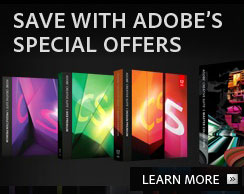 Adobe Coupons & Special Offers Adobe Coupons & Special Offers
Visit our Adobe Coupon Codes & Special Offers Page to see the latest specials and upgrade & bundle deals from Adobe — including 80% Off on Photoshop, Lightroom, Dreamweaver & Flash for students.
Buy Directly From Adobe Online
Find upgrade options and CS5 deals at the Adobe Store. Visit the Adobe Special Offers Page to find the best prices on Adobe software. Get up to 80% off at the Adobe Education Store.

Wacom Intuos 4 Wireless Pen Tablet - Bluetooth Pen Tablet
Today, Wacom announces the Intuos4 Wireless professional pen tablet, a highly-anticipated product featuring Bluetooth wireless technology. The new Intuos4 Wireless is expected to be warmly embraced by photographers, designers and artists who seek the freedom of wireless technology as well as the control and comfort benefits inherent in Wacom’s professional line of pen tablets.

The liberating experience of being able to move about the room and work "unattached" from a computer also makes the Intuos4 Wireless an excellent tool for use at a collaborative work session or in a classroom setting such as an art class or photography seminar. In addition, the medium-sized Intuos4 Wireless fits easily into most computer laptop bags, making it a wonderful input solution for mobile creative professionals and students. READ FULL STORY.

Wacom Intuos4 Pen Tablet - Intuos 4 Pen Tablet From Wacom - New Design, New Levels Of Pressure Sensitivity
 Wacom today unveiled the long anticipated Intuos4, a revolutionary new professional pen tablet that delivers new features and unparalleled performance to photographers, designers and artists seeking optimal control and improved productivity. Wacom today unveiled the long anticipated Intuos4, a revolutionary new professional pen tablet that delivers new features and unparalleled performance to photographers, designers and artists seeking optimal control and improved productivity.
Inspired by members of Wacom’s professional community, the next generation Intuos is anchored by the Intuos4’s amazing new pen performance, capable of capturing the slightest nuance of pen pressure against the tablet surface, as well as offering 2048 levels of pressure sensitivity. Other innovative product enhancements include a refined and intelligent industrial design that provides real advancements in looks, comfort and control. Specific workflow and productivity tools to savor include the customizable shortcut and modifier keys with accompanying OLED (Organic Light Emitting Diodes) displays, which allow users to see, via the displays, what the keys are currently set to.
The Intuos4 Grip Pen features Wacom’s new proprietary Tip Sensor technology, offering users near-zero (one gram) starting pressure for the most natural-feeling experience of any digital pen to date. Additionally, the Intuos4 pen delivers 2,048 levels of pressure, doubling the resolution of the pen’s pressure curve to further enhance feedback and expand the creative effects within software applications that support pressure sensitivity.
Amazon.com pricing:
Wacom Intuos4 Pen Tablet — Small ($229 SRP)
Wacom Intuos4 Pen Tablet — Medium ($369 SRP)
Wacom Intuos4 Pen Tablet — Large ($499 SRP)
Wacom Intuos4 Pen Tablet — Extra Large ($789 SRP).

New Photoshop Pen Tablets - Wacom Bamboo & Bamboo Fun
Wacom has introduced Bamboo, an all new family of pen tablets available in the Americas for the first time. This new family of human interface devices includes Bamboo and Bamboo Fun, two distinct pen tablets that provide a natural, personal and creative digital input experience in any home or work environment.
See the full the line of Wacom tablets at Amazon.com (offered at the best price). Also see Wacom tablet pens, tablet accessories, and the most popular tablets.
Pricing and Availability
See the full the line of Wacom tablets at Amazon.com (offered at the best price). Also see Wacom tablet pens, tablet accessories, and the most popular tablets.

PhotoRescue Updated - PhotoRescue 3.2 Photo Recovery Software - Free Download For Mac And PC
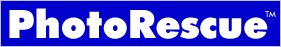 PhotoRescue has been updated to version 3.2 and is available as a free download. There have been a lot of changes in this version, with a workflow that is more
suitable for the understanding of the average customer.
There is also additional RAW file support. Improved movie recovery (incremental, it
is hard to get a full range of movies samples from different cameras
given their size). Also the ability to extract large usable jpeg thumbnails from RAW files that are damaged beyond recovery. You can download a free demo of the latest version and discover what PhotoRescue can recover for you. If you are happy with the result previews, purchase PhotoRescue from within the demo and the full version will start to work on your lost photos and media cards. PhotoRescue has been updated to version 3.2 and is available as a free download. There have been a lot of changes in this version, with a workflow that is more
suitable for the understanding of the average customer.
There is also additional RAW file support. Improved movie recovery (incremental, it
is hard to get a full range of movies samples from different cameras
given their size). Also the ability to extract large usable jpeg thumbnails from RAW files that are damaged beyond recovery. You can download a free demo of the latest version and discover what PhotoRescue can recover for you. If you are happy with the result previews, purchase PhotoRescue from within the demo and the full version will start to work on your lost photos and media cards.
Download Free PhotoRescue 3.2 Demo for MAC OSX
Download Free PhotoRescue 3.2 Demo for PC
PhotoRescue 3.0 is an advanced data-recovery program for digital photography media. Whether you've erased your pictures, formatted your card by mistake, or you've experienced a serious crash, PhotoRescue can help. Here's what's new in version 3.0:
- Works with all the types of media used in digital camera (SD Cards, CF Cards, Memory Sticks, etc...
 Native Intel Support on Mac OS X: several times faster than version 2.x in native mode. Native Intel Support on Mac OS X: several times faster than version 2.x in native mode.
- Up-to-Date RAW file recovery support: supports latest cameras such as the Canon 400D and many more...
- Improved Movie recovery: we keep increasing the maximum movie recovery size.
- One year of free updates: keep abreast of technology changes, new file formats and technologies.
- Unlimited recoveries: use our program as many times as you need to use it.
- No media size limits. No recovery limits. Non expiring license: the program is yours to keep and use.
- No copy protection: no unfriendly copy protection scheme or intrusive activation mechanism.
- Free demo (see below) with guaranteed previews: unlike some of our competitors who use the small embedded thumbnail as a preview of the recovery, we generate our preview on the fly, from actual card data.
You can download a free demo of the latest version and discover what PhotoRescue can recover for you. If you are happy with the result previews, purchase PhotoRescue from within the demo and the full version will start to work on your lost photos and media cards.
Download Free PhotoRescue 3.2 Demo for MAC OSX (4.6 MB)
Download Free PhotoRescue 3.2 Demo for PC (2.4 MB)
There have been some big league testimonials over the past few weeks. Here's one from Derek Story from his The Digital Story blog: "My advice is this: even if you're not ready to pay for PhotoRescue now, download the demo today and have it on your hard drive. That way, if you need it, and don't have Internet handy, you can backup the contents of your memory card immediately, then restore the pictures once you have a chance to go online and pay the $29 registration.
"PhotoRescue works for both Mac and Windows. The Mac version is Universal Binary, and is quite speedy on an Intel Mac. In just minutes, I successfully recovered nearly 2GBs of photos from a formatted SD card that was full of images from my Canon SD700. There are also other recovery applications available that you might want to look in to. The bottom line, however, is to be prepared for an accidental erasure, so you don't lose valuable pictures."
 And here's one from The Luminous Landscape, in Michael Reichmann's story of his Antarctica 2007 adventure: "One of the worst things that can happen on a shoot is to find oneself with a corrupted or accidentally erased memory card. I'll tell my own anecdote in a moment, but first I should mention that when you have 50 photographers working together for three weeks, and the giggage mounts up, accidents and misadventures are bound to happen. And here's one from The Luminous Landscape, in Michael Reichmann's story of his Antarctica 2007 adventure: "One of the worst things that can happen on a shoot is to find oneself with a corrupted or accidentally erased memory card. I'll tell my own anecdote in a moment, but first I should mention that when you have 50 photographers working together for three weeks, and the giggage mounts up, accidents and misadventures are bound to happen.
"We had at least a half dozen instances of people who had corrupted memory cards, orwho needed to recover files from cards once they had been reformatted. Fortunately a couple of people had a program on their laptops called PhotoRescue, which in every instance was able to save the day.
"Other data recovery programs, such as those now provided free by card makers such as Sandisk and Lexar just didn't cut it. Sometimes a few files could be recovered, but not always, and not all files. With PhotoRescue a complete recovery was possible almost every time. As soon as I got home I downloaded a copy – it's available for both Windows and Mac OSX. Don't leave home without it."
FREE DOWNLOAD - PHOTO RESCUE 3.0
You can download the following demos and discover what PhotoRescue can recover for you. If you are happy with the result previews, purchase from within the demo and the full version will start to work on your lost photos and media cards.
Download Free PhotoRescue 3.2 Demo for MAC OSX
Download Free PhotoRescue 3.2 Demo for PC
 Photo Recovery Resource Center
Photo Recovery Resource Center
Our new Photo Recovery Resource Center will point you to resources for immediate digital photo recovery. These are expert solutions that we strongly recommend in the case of catastrophic events like a total hard drive crash or a corrupted media card.
You'll find information on DriveSavers, an acclaimed company that specializes in safe and complete hard drive recovery, and information on PhotoRescue, which is currently the most popular and successful digital photo software available for photo recovery, and which includes the ability to undelete invisible files.


 Wacom Tablets Wacom Tablets
 All of Wacom's tablets are pressure sensitive - they literally feel the full range of pressure from the pen on the tablet. With a pressure-sensitive tool, such as Photoshop's Rubber Stamp or History brush, you get unparalleled control. Press hard, and you get a more opaque clone, a fatter paintbrush, a darker stroke. Press lighter, and you have a transparent clone, a thin brush, a gentle stroke of color. It's intuitive, because it's how tools work in the real world. An Intuos tablet can even sense the tilt of your pen, giving you the ability to tilt your brush for cool effects. All of Wacom's tablets are pressure sensitive - they literally feel the full range of pressure from the pen on the tablet. With a pressure-sensitive tool, such as Photoshop's Rubber Stamp or History brush, you get unparalleled control. Press hard, and you get a more opaque clone, a fatter paintbrush, a darker stroke. Press lighter, and you have a transparent clone, a thin brush, a gentle stroke of color. It's intuitive, because it's how tools work in the real world. An Intuos tablet can even sense the tilt of your pen, giving you the ability to tilt your brush for cool effects.
See our Wacom Tablets page for more information.


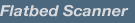
 Canon's New CanoScan LiDE 500F Scanner Announced Canon's New CanoScan LiDE 500F Scanner Announced
Looks gorgeous...innovative 3-way design allows it to be positioned on the desktop in different ways...requires only one cable for both computer connectivity via USB and for power...offers 35mm film scanning...can accept a 35mm film strip up to six frames in length...scans multi-page documents to a single PDF file...zero warm up time...optical 2400x4800 dpi resolution...281 trillion possible colors...estimated selling price of $129.99...We want one!
 Read full press release - includes 2 product shots. Read full press release - includes 2 product shots.


|
|
|
![]()
![]() Find Photoshop CS5 tutorials and videos on our Photoshop CS5 Tutorials Page.
Find Photoshop CS5 tutorials and videos on our Photoshop CS5 Tutorials Page.![]() Try before you buy. Download any Adobe product for a free 30 day trial.
Try before you buy. Download any Adobe product for a free 30 day trial.![]()
![]()