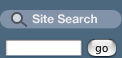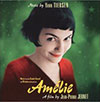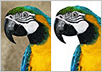![]()
![]()
![]() Buy. Download. Create. Get Photoshop CS4 now at the Adobe Store.
Buy. Download. Create. Get Photoshop CS4 now at the Adobe Store.
![]() Try before you buy. Download any Adobe product for a free 30 day trial.
Try before you buy. Download any Adobe product for a free 30 day trial.
![]() Find the latest Photoshop CS3 tutorials on our Photoshop CS3 Tutorials Page.
Find the latest Photoshop CS3 tutorials on our Photoshop CS3 Tutorials Page.
![]() Find the latest Photoshop CS4 tutorials on our Photoshop CS4 Tutorials Page.
Find the latest Photoshop CS4 tutorials on our Photoshop CS4 Tutorials Page.
![]()
![]()
| Adobe Photoshop CS3 Resource Center - directory | ||
|
|
||
![]()
Adobe Updates Photoshop CS3 to Version 10.0.1
 Adobe has updated Photoshop CS3 to version 10.0.1 for both Macintosh and Windows. The Photoshop 10.0.1 update addresses a number of issues discovered after Adobe Photoshop CS3 and Photoshop CS3 Extended (10.0) software were released. Read the full story...
Adobe has updated Photoshop CS3 to version 10.0.1 for both Macintosh and Windows. The Photoshop 10.0.1 update addresses a number of issues discovered after Adobe Photoshop CS3 and Photoshop CS3 Extended (10.0) software were released. Read the full story...
Photoshop CS4 & Photoshop CS4 Extended - Best Deals From Adobe
 Photoshop CS4 and Photoshop CS4 Extended feature a newly refined, tab-based interface in a single, integrated window, with self-adjusting panels arranged in docked groups. Automatically keeping tools well organized and away from your work area means you get greater efficiency, less clutter, and better results, faster than before.
Photoshop CS4 and Photoshop CS4 Extended feature a newly refined, tab-based interface in a single, integrated window, with self-adjusting panels arranged in docked groups. Automatically keeping tools well organized and away from your work area means you get greater efficiency, less clutter, and better results, faster than before.
Delivering all the features of Adobe Photoshop CS4 software, including the new Adjustments and Masks panels, Adobe Photoshop CS4 Extended also provides breakthrough 3D editing and compositing power to paint directly on 3D models, create 3D animations, convert 2D images to 3D objects, and more; richer motion graphics editing; and more powerful and flexible image analysis and tracking. Learn more on our Photoshop CS4 Tutorials Page. To download the free trial, see details on our Photoshop CS4 Free Trial Download Page.
Find upgrade options and package deals at the Adobe USA Store. Teachers and students get special pricing at the Adobe Education Store. You can also buy in your country currency and language at the following Adobe International Stores:
Adobe United Kingdom | Adobe Germany | Adobe France | Adobe Eastern Europe
Adobe Creative Suite 4 Design Premium - Complete CS4 Bundle
 Adobe Creative Suite 4 Design Premium software is the designer's dream toolkit for print, web, and mobile publishing. Creativity is rarely confined to one medium, so put your vector illustrations in motion, moving fluidly between Adobe Illustrator CS4 and Adobe Flash CS4 Professional. And use Adobe Photoshop CS4 Extended to design and slice a web page for publishing with Adobe Dreamweaver CS4.
Adobe Creative Suite 4 Design Premium software is the designer's dream toolkit for print, web, and mobile publishing. Creativity is rarely confined to one medium, so put your vector illustrations in motion, moving fluidly between Adobe Illustrator CS4 and Adobe Flash CS4 Professional. And use Adobe Photoshop CS4 Extended to design and slice a web page for publishing with Adobe Dreamweaver CS4.
Adobe Creative Suite 4 Design Premium combines essential tools for producing everything from professional page layouts to rich interactive experiences in a unified, intuitive environment. Also includes Adobe Acrobat 9 Pro, Adobe InDesign CS4, plus Adobe Fireworks CS4.
Buy now or download the free trial at the Adobe USA Store, or buy in your country currency and language at the following Adobe International Stores:
Adobe United Kingdom | Adobe Germany | Adobe France | Adobe Eastern Europe
![]()
![]()
Adobe Photoshop CS3 Video Tutorials From Total Training
Total training has kindly provided us with some links to clips from their brand new training videos for Photoshop CS3. Here's a taste of what their new training videos have to offer.
 Using The New Black And White Adjustment Tools In Photoshop CS3
Using The New Black And White Adjustment Tools In Photoshop CS3
Learn how to use the amazing black and white conversion tools in Adobe Photoshop CS3. This new tool makes turning a color photo into a stunning black and white photo easy.
![]() View the Using The New Black And White Adjustment Tools video clip.
View the Using The New Black And White Adjustment Tools video clip.
Working With The Count Tool In Adobe Photoshop CS3
This sample video clip from features a quick review of one of the new tools added to Photoshop CS3 - the Count Tool.
![]() View the Working With The Count Tool video clip.
View the Working With The Count Tool video clip.
Working With Adobe Photoshop CS3 Brushes & Styles
This sample video clip features a quick review of how to work with brushes to paint digitally in Photoshop CS3.
![]() View the Working With Photoshop Brushes & Styles video clip.
View the Working With Photoshop Brushes & Styles video clip.
 Working With Smart Objects In Adobe Photoshop CS3
Working With Smart Objects In Adobe Photoshop CS3
This sample video clip focuses on how to work with Smart Objects in Photoshop CS3.
![]() View the Working With Smart Objects video clip.
View the Working With Smart Objects video clip.
Using Unsharp Mask And The Smart Sharpen Filters In Photoshop CS3
Learn how to use the Photoshop CS3 Unsharp Mask in this quick tutorial. Also learn how to use the Smart Sharpen filter.
![]() View the Using Unsharp Mask And The Smart Sharpen Filters video clip.
View the Using Unsharp Mask And The Smart Sharpen Filters video clip.
Exclusive 20% Discount On Select Total Training Products & Bundles
To redeem our exclusive discount coupon, use promotion code save20pss in your shopping cart. You could save hundreds of dollars. Use this special link to see the full offer.
![]()
Adobe Photoshop CS3 Best Books Roundup
The Adobe Photoshop CS3 books have started to appear at Amazon.com. We've put together a Photoshop CS3 Books Page that has short blurbs and links to Amazon where they can be pre-ordered.
![]()
Mark Galer - Free Photoshop CS3 Tutorials
![]() Photoshop CS3 Tutorial High Dynamic Range
Photoshop CS3 Tutorial High Dynamic Range
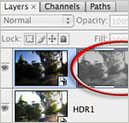 Contrary to popular opinion – what you see is not what you always get. You may be able to see the detail in those dark shadows and bright highlights when the sun is shining – but can your CCD or CMOS sensor? Contrast in a scene is often a photographer’s worst enemy. Contrast is a sneak thief that steals away the detail in the highlights or shadows (sometimes both).
Contrary to popular opinion – what you see is not what you always get. You may be able to see the detail in those dark shadows and bright highlights when the sun is shining – but can your CCD or CMOS sensor? Contrast in a scene is often a photographer’s worst enemy. Contrast is a sneak thief that steals away the detail in the highlights or shadows (sometimes both).
Photoshop’s Merge to HDR (High Dynamic Range) automated feature has been improved for CS3, but it is still not able to merge exposures where subjects have moved between the separate exposures. The technique in this tutorial (taken from the new Photoshop CS3: Essential Skills book) shows you how to resolve this problem. This technique also offers superior midtone contrast than Photoshop’s merge to HDR automated feature.
![]() Adjusting Exposure in Adobe Camera Raw CS3
Adjusting Exposure in Adobe Camera Raw CS3
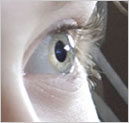 For those digital photographers interested in the dark side, an old SLR loaded with a fine-grain black and white film is a hard act to follow. The liquid smooth transitions and black velvet-like quality of dark low-key prints of yesteryear is something that digital capture is hard pressed to match.
For those digital photographers interested in the dark side, an old SLR loaded with a fine-grain black and white film is a hard act to follow. The liquid smooth transitions and black velvet-like quality of dark low-key prints of yesteryear is something that digital capture is hard pressed to match.
The typical DSLR camera is, however, a pessimist when it comes to clipped highlights and ignorant of what is possible in Adobe Camera Raw. Adobe Camera Raw can recover at least one stop of extra highlight information when the Exposure slider is dragged to the left (so long as the photographer has used a DSLR camera that has a broader dynamic range than your typical fixed lens compact digicam).
![]() Adobe Photoshop CS3 Public Beta - A Photographer’s Perspective
Adobe Photoshop CS3 Public Beta - A Photographer’s Perspective
 Unless you have been hiding in a cupboard somewhere high in the Andes you have probably heard by now that Adobe has released a public beta of Photoshop CS3. As a beta tester (prior to this pubic release) I have been working with this software for some time now and would strongly recommend that you download this beta before Photoshop CS3 goes on sale.
Unless you have been hiding in a cupboard somewhere high in the Andes you have probably heard by now that Adobe has released a public beta of Photoshop CS3. As a beta tester (prior to this pubic release) I have been working with this software for some time now and would strongly recommend that you download this beta before Photoshop CS3 goes on sale.
For G4 Mac laptop owners, and for those Mac users who have invested in the new Mac hardware sporting the new Intel chips, this public beta is your Christmas present from Adobe. Even if we stop talking about the new features that this public beta offers, the software delivers the speed you have probably been yearning for now.
For the latest Adobe Photoshop CS3 tutorials see our Photoshop CS3 Tutorials Page.
![]()
New CS3 Book - Photoshop CS3 Beta First Look By Ben Long
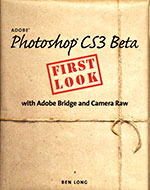 Adobe Photoshop CS3 Beta First Look with Adobe Bridge and Camera Raw covers the public beta of Photoshop CS3 and is designed to get you up to speed with the new interface changes.
Adobe Photoshop CS3 Beta First Look with Adobe Bridge and Camera Raw covers the public beta of Photoshop CS3 and is designed to get you up to speed with the new interface changes.
This book will also help you learn all of the new features in the CS3 beta such as next generation Camera Raw, new and improved Bridge, Photoshop Lightroom Integration, improved printing, Nondestructive smart filters, black and white conversion controls, improved curves, automatic Layer Alignment and Blending, and more.
Adobe Photoshop CS3 Beta First Look with Adobe Bridge and Camera Raw is now available from Amazon.com.
![]()
Adobe CS3 Photoshop 10 News - Photoshop CS3: Get Your First Look at the Beta!
Christopher Smith and Jennifer Smith over at creativepro.com have written an overview of what's new in Photoshop CS3. From the intro:
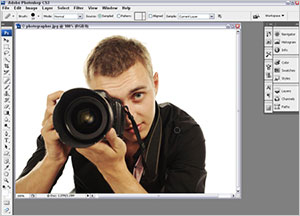 "Strange (for Adobe) but true: If you're a registered user of Photoshop CS2, you can download a free, 750MB beta of Photoshop CS3. If you don't have CS2, are leery of beta software, or just want a guided tour before you take the plunge yourself, you've come to the right place. We've been working with the beta version of Photoshop CS3 for a while now, and it certainly is worth a look. Among other things, it includes significant improvements to the workspace, filters, and selection tools. Here's a tour of the new capabilities that we find most exciting."
"Strange (for Adobe) but true: If you're a registered user of Photoshop CS2, you can download a free, 750MB beta of Photoshop CS3. If you don't have CS2, are leery of beta software, or just want a guided tour before you take the plunge yourself, you've come to the right place. We've been working with the beta version of Photoshop CS3 for a while now, and it certainly is worth a look. Among other things, it includes significant improvements to the workspace, filters, and selection tools. Here's a tour of the new capabilities that we find most exciting."
More Elbow Room
"As soon as you launch Photoshop CS3, you'll see that the toolbar is now a single column. (Don't like it? You can return to the old two-column display by clicking the gray bar at the top of the toolbar.) Additionally, palettes are collapsed to a compact view and represented by icons, saving even more space. We've found that the new workspace makes it easier to focus more on the images, and the tools became more of a natural extension of our work. As we describe some of the enhancements, we think you'll understand why."
Read Photoshop CS3: Get Your First Look at the Beta! at creativepro.com
![]()
lynda.com Announces Photoshop CS3 Beta One-on-One Preview
lynda.com has announced the availability of free online video tutorials, titled Photoshop CS3 Beta One-on-One Preview, with best-selling Photoshop One-on-One book author Deke McClelland.
 Photoshop CS3 Beta One-on-One Preview offers a personal video tour through a series of real-world examples that illustrate each of the key features and enhancements in the Photoshop CS3 Beta. Major and minor features alike are covered in meticulous detail.
Photoshop CS3 Beta One-on-One Preview offers a personal video tour through a series of real-world examples that illustrate each of the key features and enhancements in the Photoshop CS3 Beta. Major and minor features alike are covered in meticulous detail.
“For the first time in history, Adobe has released a public beta of their flagship product, Photoshop,” says Lynda Weinman, CEO of lynda.com. “Deke McClelland has been the top selling book author on Photoshop for years, and has authored, in partnership with the lynda.com Online Training Library, the first published training on this subject in the industry. Two exciting firsts! Video publishing makes getting our learning tools to market as fast as software can be released; we are watching history in the making as software releases and training releases accelerate beyond what has ever before been possible.”
In another first, lynda.com is also publishing this title free to anyone, for a limited time.
Anyone with an Internet connection can access Photoshop Photoshop CS3 Beta One-on-One Preview by visiting the lynda.com Online Training Library.
![]()
Exclusive Special Offer - Fluid Mask 2.0 - $189
 Fluid Mask 2.0 is based on breakthrough segmentation technology inspired by the way the eye, optic nerve and brain perform visual processing. When an image is loaded, Fluid Mask's segmentation engine analyses the distribution of colors, finding the natural groups within the image. Together with information calculated about edges, gradients and textures, a model is constructed which divides the images into objects.
Fluid Mask 2.0 is based on breakthrough segmentation technology inspired by the way the eye, optic nerve and brain perform visual processing. When an image is loaded, Fluid Mask's segmentation engine analyses the distribution of colors, finding the natural groups within the image. Together with information calculated about edges, gradients and textures, a model is constructed which divides the images into objects.
Vertus Software is offering Fluid Mask at the special 'friends and partner' discounted rate of just $189 - PLUS free upgrades for the next 6 months.
This is an exclusive offer to visitors of PhotoshopSupport.com. To qualify, visit the Fluid Mask Discount Price page. Find out more about Fluid Mask on our special Fluid Mask Page.
![]()
Lightroom Special Offer - US $100 Off, AU $150 Off, UK £50 Off
 There are tons of new features in Abode Adobe Lightroom 1.0 that you won't find in the beta version. From Clone and Healing functionality to metadata browsing, you'll be able to free-up post-processing time like never before. For a limited time only, Adobe is offering Lightroom 1.0 for a special introductory price of only US $199. Save AU $150 at the Adobe Australia Store, Save £50 at the Adobe UK Store. See our Lightroom Resource Center for more info and tutorials.
There are tons of new features in Abode Adobe Lightroom 1.0 that you won't find in the beta version. From Clone and Healing functionality to metadata browsing, you'll be able to free-up post-processing time like never before. For a limited time only, Adobe is offering Lightroom 1.0 for a special introductory price of only US $199. Save AU $150 at the Adobe Australia Store, Save £50 at the Adobe UK Store. See our Lightroom Resource Center for more info and tutorials.
![]()
Exclusive 20% Discount On Select Total Training Products & Bundles
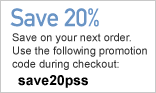 To redeem our exclusive discount coupon, use promotion code save20pss in your shopping cart. You could save hundreds of dollars. Use this special link to see the full offer.
To redeem our exclusive discount coupon, use promotion code save20pss in your shopping cart. You could save hundreds of dollars. Use this special link to see the full offer.
Total Training for Adobe Photoshop
Learn Adobe Photoshop with 21 hours of interactive Adobe Photoshop tutorials. This is training for real-world situations and includes additional tips and techniques used by the pros. Visit Total Training for more details.
![]()
SiteGrinder 2 - Photoshop Plugin
 There often seems to be a strict division of labor within the world of web design and development. Creative professionals tend to stick to the Photoshop domain, while those well-versed in scripting are left to the task of implementing their work. Indeed, the two realms are quite different from each other, to which any of us even vaguely familiar with either can easily attest.
There often seems to be a strict division of labor within the world of web design and development. Creative professionals tend to stick to the Photoshop domain, while those well-versed in scripting are left to the task of implementing their work. Indeed, the two realms are quite different from each other, to which any of us even vaguely familiar with either can easily attest.
Essentially, Photoshop is a no-holds-barred design studio, offering the artist a seemingly endless array of creative options. On the other hand, HTML, CSS, Java and the like follow strict rules of engagement, requiring the developer to take any number of esoteric concerns into consideration in order to ensure that designs are properly displayed on the web.
Turn Photoshop Into A Complete Web Design Tool
SiteGrinder 2 seeks to bridge this gap between design and development. Basically, this program turns Photoshop into an easy-to-use and fully functional web design tool. With SiteGrinder 2, designers will now have the freedom to totally let their creativity loose and then, without skipping a beat, transfer their designs to the web. Bringing esthetic concerns together with more practical considerations, this program is an amazingly powerful tool that would make a fantastic addition to any web designer's bag of tricks.
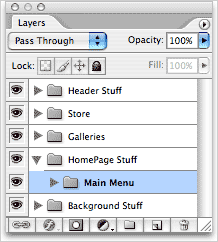 Generate Your Web Pages Directly From Photoshop
Generate Your Web Pages Directly From Photoshop
By generating web pages directly from Photoshop, you'll be able to spend much more time on the creative end of the spectrum, since you'll know right off the bat how well particular designs will translate to the web. No more going back to the Photoshop drawing board after getting a phone call from your development team, telling you that what you had envisioned doesn't have a chance of being displayed on the web. You can immediately visually and interactively test your designs, which permits you to then make changes to either esthetics or functions while it's still relatively early on in the design process.
Pricing and Availability
Mac OS X and Windows versions of the SiteGrinder unlockable demo are available now via download. SiteGrinder 2 can be ordered from Media Lab's online store.
![]()
Photoshop CS3 Book - Adobe Photoshop CS3 For Photographers
 Adobe Photoshop CS3 comes with powerful new features with huge payoffs. But it can be overwhelming to learn, even for professional photographers, graphic designers, keen amateurs, and others who already have an initial grasp of Photoshop. Acclaimed photographer Martin Evening makes it easy with this new, thoroughly updated edition — Adobe Photoshop CS3 for Photographers: A Professional Image Editor's Guide to the Creative use of Photoshop for the Macintosh and PC.
Adobe Photoshop CS3 comes with powerful new features with huge payoffs. But it can be overwhelming to learn, even for professional photographers, graphic designers, keen amateurs, and others who already have an initial grasp of Photoshop. Acclaimed photographer Martin Evening makes it easy with this new, thoroughly updated edition — Adobe Photoshop CS3 for Photographers: A Professional Image Editor's Guide to the Creative use of Photoshop for the Macintosh and PC.
- More than 750 professional, color illustrations
- Step-by-step tutorials
- Keyboard shortcut reference guide
Includes FREE DVD with:
- QuickTime movie tutorials for MAC and PC
- Searchable tips on tools, palettes layer styles, and shortcuts
- Adobes Camera Raw 4 plug-in that can now also process TIFFs and JPEGs
- New Align controls for combining HDR images; Photomerge; new Clone Stamp; Curves dialog that now incorporates Levels functionality; and improved controls for Brightness/Contrast to match raw image processing controls
- The latest on Black and White adjustment for optimum monochrome conversions
- Tips on Bridge 2.0 and Lightroom — when you should use each
Real-life examples, diagrams, illustrations, and step-by-step explanations ensure that you're up to speed in no time. With a foreword by Adobe Systems key Director of Engineering, Digital Imaging, Marc Pawliger
![]() Adobe Photoshop CS3 For Photographers (Amazon.com - save 34%)
Adobe Photoshop CS3 For Photographers (Amazon.com - save 34%)
![]() See our Photoshop CS3 Books Page for more Photoshop CS3 books.
See our Photoshop CS3 Books Page for more Photoshop CS3 books.
![]()
![]()
![]() The Photoshop Blog offers the latest Photoshop and Digital Photography news and software updates, tips and tutorials, and random thoughts from graphic artist, digital photographer and Photoshop expert Jennifer Apple. Also includes Photoshop CS3 news!
The Photoshop Blog offers the latest Photoshop and Digital Photography news and software updates, tips and tutorials, and random thoughts from graphic artist, digital photographer and Photoshop expert Jennifer Apple. Also includes Photoshop CS3 news!
![]()