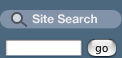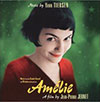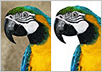![]()
![]()
![]() Buy. Download. Create. Get Photoshop Elements now at the Adobe Store.
Buy. Download. Create. Get Photoshop Elements now at the Adobe Store.
![]() Watch free Photoshop Elements 5 video tutorials from Total Training.
Watch free Photoshop Elements 5 video tutorials from Total Training.
![]() Elements 6 for Students. Get super savings at the Adobe Academic Store.
Elements 6 for Students. Get super savings at the Adobe Academic Store.
![]()
![]()
![]()
Photoshop Elements Super Special — 40% Discount — Only $59 Until April 23, Directly From The Adobe Store
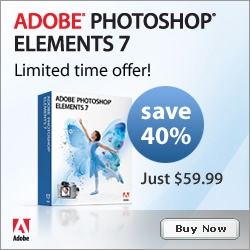 Save up to 40% instantly – get Photoshop Elements 7 for only $59.99 (retail price $99.99). This offer is for the Windows version only and this offer will end on April 23, 2009.
Save up to 40% instantly – get Photoshop Elements 7 for only $59.99 (retail price $99.99). This offer is for the Windows version only and this offer will end on April 23, 2009.
In addition, Adobe is offering another special deal. You can get Photoshop Elements 7 with Photoshop.com Plus membership for $89.99. This offer is for the Windows version only and this offer will end on April 23, 2009.
For a quick look at the power of Photoshop Elements 7, see our elaborate tutorials below.
Photoshop Elements 7 makes it quick and easy to organize, edit, create and share amazing photos with others by leveraging the editing power of Photoshop software, the professional standard for image editing.
Photoshop Elements 7 Tips, Tricks And Tutorials
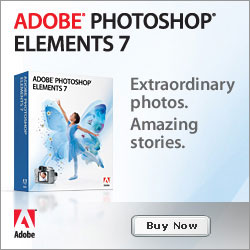 Here are some tips and tricks and tutorials to help you work more efficiently in Photoshop Elements 7, all from Peachpit Press.
Here are some tips and tricks and tutorials to help you work more efficiently in Photoshop Elements 7, all from Peachpit Press.
Why Won’t Photoshop Elements Do What I Tell It To Do?
Here's a list of explanations and solutions for common issues that might be blocking your progress in Adobe Photoshop Elements 7.
A Quick Tour of Photoshop Elements
If you're new to Photoshop Elements, this lesson will familiarize you with the Adobe Photoshop Elements 7 workspace and provide you with an overview of the tools and procedures you’ll use to capture and edit your digital images.
Getting Professional Results with Photoshop Elements and Your Inkjet Printer: Toning
Before digital photography, only black and white images could be chemically toned, but today toning can be applied to color images too. Tim Daly shows you how.
Sharing photos in e-mail
If you're new to Photoshop Elements, this lesson will familiarize you with the Adobe Photoshop Elements 7 workspace and provide you with an overview of the tools and procedures you’ll use to capture and edit your digital images.
 Automatic Photo Backups
Automatic Photo Backups
So what are you going to do with 20 GB (or more) of online storage at Photoshop.com? Photoshop Elements 7 introduces an extremely welcome new feature: Automatic online backups of your images.
Importing media
Bringing your digital files into Photoshop Elements is easy.
Photomerge Scene Cleaner
You’ve probably seen the photo on the Internet or forwarded via email from a friend: a couple in full wedding attire are exchanging vows on the beach, the ocean meeting the sky in the background, and...what’s that? Yes, a topless sunbather is walking into the frame, ruining an otherwise romantic wedding photo. In Elements 7, however, that photo would be easily salvageable.
Smart Brush
You could accomplish the same results as the Photomerge Scene Cleaner by hand-editing areas between images, but it would take up more time. In the same spirit, the new Smart Brush tool offers a collection of common editing tasks that can be applied simply by painting areas of your photos.
Photoshop Elements 6 — New Books
![]() Photoshop Elements 6: The Missing Manual - Free Sample Chapter
Photoshop Elements 6: The Missing Manual - Free Sample Chapter
Photoshop Elements 5 — New Books
![]() Photoshop Elements 5.0 Maximum Performance
Photoshop Elements 5.0 Maximum Performance
Photoshop Elements 4 — New Books
![]() The Photoshop Elements 4 Book for Digital Photographers
The Photoshop Elements 4 Book for Digital Photographers
![]() Photoshop Elements 4 One-on-One
Photoshop Elements 4 One-on-One
![]() Adobe Photoshop Elements 4.0 Classroom In A Book
Adobe Photoshop Elements 4.0 Classroom In A Book
Photoshop Elements 3 Books
![]() Photoshop Elements 3 One-on-One
Photoshop Elements 3 One-on-One
![]() Photoshop Elements 3 Solutions
Photoshop Elements 3 Solutions
![]() The Photoshop Elements 3 Book for Digital Photographers
The Photoshop Elements 3 Book for Digital Photographers
![]() Photoshop Elements 3 Down & Dirty Tricks
Photoshop Elements 3 Down & Dirty Tricks
![]() Adobe Photoshop Elements 3 - 50 Ways To Create Cool Pictures
Adobe Photoshop Elements 3 - 50 Ways To Create Cool Pictures
![]()
![]()
Photoshop Elements 6: The Missing Manual - Free Sample Chapter
 Bestselling author Barbara Brundage — whose day job is playing the harp — didn't plan on becoming an authority on Photoshop Elements, one the world's most popular photo-editing programs. Yet her newest publication — Photoshop Elements 6: The Missing Manual (O'Reilly, $26.39 at Amazon.com) — clearly secures Barbara's position as the premier Elements' expert.
Bestselling author Barbara Brundage — whose day job is playing the harp — didn't plan on becoming an authority on Photoshop Elements, one the world's most popular photo-editing programs. Yet her newest publication — Photoshop Elements 6: The Missing Manual (O'Reilly, $26.39 at Amazon.com) — clearly secures Barbara's position as the premier Elements' expert.
"I'm a lowly musician, but if I can learn Elements anyone can," insists Barbara, the author of three previous books about Elements 3, 4, and 5. A few years back in 2001, Barbara chose Elements to create graphics for her new website and promo materials. She soon discovered the nifty software program also made arranging and publishing her harp music a whole lot easier. Then she got hooked on digital photography and relied on Elements to improve and organize her images.
"Fortunately, the folks at Missing Manuals know that sometimes it's easier for someone who isn't from a technical background to explain things to people who don't have a lot of technical knowledge," says Barbara about her road to authorship.
Indeed Barbara's technical knowledge combined with her appealing, down-to-earth writing style made her a perfect addition to the Missing Manual roster of authors. Founded by New York Times technology columnist David Pogue, O'Reilly's Missing Manual series specializes in producing beautifully written manuals for popular consumer software and hardware products — the book that should have been in the box.
Photoshop Elements 6: The Missing Manual provides the best possible guidance to scrapbookers, photographers at every level, budding graphic artists — anyone who wants to get the most out of the latest Elements upgrade. She clearly explains Photoshop Elements 6's exciting array of new features, including the new Quick Edit function, Windows Vista compatibility, improved RAW conversion, a handy Quick Selection Tool, and more. Under Barbara's intelligent tutelage, readers learn how to:
- Import, organize, and fix photos quickly and easily.
- Repair and restore old and damaged photos, and retouch any image.
- Jazz up their pictures with dozens of filters, frames, and special effects.
- Learn which tools the pros use — and finally understand how layers work!
- Create collages and photo layout pages for greeting cards and other projects.
- Get downloadable practice images and try new tricks right away.
Photoshop Elements 6: The Missing Manual progresses from simple to complex features. Those ready for the more sophisticated tools can easily jump around to learn specific techniques. As always, Barbara lets you know which Elements features work well, which don't, and why — all with a bit of wit and good humor. Adds Barbara: "Elements is wonderful software, but there's a lot going on there. I wanted to help people find their way around and to understand some of the great things they can do with the program."
Free Sample Chapter — Chapter 4: The Quick Fix
At the O'Reilly site you can find a great free sample chapter from the book — Chapter 4: The Quick Fix (PDF Format - 26 MB). From the intro:
 With Elements’ Quick Fix tools, you can dramatically improve the appearance of a photo with just a click or two. The Quick Fix window gathers easy-to-use tools that help adjust the brightness and color of your photos and make them look sharper. You don’t even need to understand much about what you’re doing. You just need to click a button or slide a pointer, and then decide whether you like how it looks.
With Elements’ Quick Fix tools, you can dramatically improve the appearance of a photo with just a click or two. The Quick Fix window gathers easy-to-use tools that help adjust the brightness and color of your photos and make them look sharper. You don’t even need to understand much about what you’re doing. You just need to click a button or slide a pointer, and then decide whether you like how it looks.
If, on the other hand, you do know what you’re doing, you may still find yourself using the Quick Fix window for things like shadows and highlights because the Quick Fix gives you a before-and-after view as you work. Also, the Temperature and Tint sliders can come in very handy for advanced color tweaking, like finessing the overall color of your otherwise finished photo. You even get two tools—the Selection brush and the Magic Selection brush—to help make changes to only a certain area of your photo.
In this chapter, you’ll learn how to use all of the Quick Fix tools. You’ll also learn about what order to apply the fixes so you get the most out of these tools. If you have a newish digital camera, you may find that Quick Fix gives you all the tools you need to take your photos from pretty darn good (the way they came out of the camera) to dazzling.
Buy Photoshop Elements 6: The Missing Manual at Amazon.com and save 34% off the cover price.
![]()
Photoshop Elements 5 - New Books
Adobe Photoshop Elements 5.0 Maximum Performance
There's an interesting Photoshop Elements 5 book from Mark Galer that has come to my attention — Adobe Photoshop Elements 5.0 Maximum Performance. Part of the appeal is that the book ships with 5 hours of DVD tutorials and a whole bunch of free stock photos. That's a nice touch. And the book is getting a good amount of positive reviews, including this one: 'Using crafty work-arounds to achieve remarkable results, Mark Galer pushes Elements' capabilities to new levels.' — Christy Brandt, Director of Engineering, Photoshop Elements, Adobe Systems, Inc. Here's some press on Mark's book:
Adobe Photoshop Elements 5.0 Maximum Performance
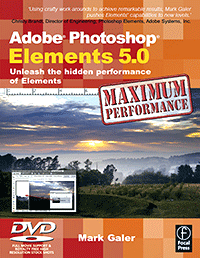 Get the most from your digital camera to produce high-end results that casual users only dreamed of. Your photos will look like a pro shot them as imaging guru Mark Galer shows you how to use critical but little-known techniques for professional quality editing.
Get the most from your digital camera to produce high-end results that casual users only dreamed of. Your photos will look like a pro shot them as imaging guru Mark Galer shows you how to use critical but little-known techniques for professional quality editing.
- Create awesome effects with no commercial lighting or studio equipment
- Extend the dynamic range of your digital camera by merging multiple exposures
- Give your shots the WOW! factor with advanced options for more power
Everything is at your fingertips with the DVD:
- 5 hours of video tutorials, cataloged into digestible snippets
- Over 200 royalty-free, high-resolution images
- Raw and 16-bit/Channel files
- wMulti-layered project files, loadable presets and keyboard shortcut reference guide
Mark Galer is a senior lecturer in digital imaging at RMIT, Australia, is a Photoshop Elements Ambassador and is the author of 7 best-selling digital imaging books. 'Well written, well illustrated, with a good knack for explaining complex issues.' - Steve Caplin, digital illustrator and author of How to Cheat in Photoshop.
![]() Buy Adobe Photoshop Elements 5.0 Maximum Performance at Amazon.com (34% off).
Buy Adobe Photoshop Elements 5.0 Maximum Performance at Amazon.com (34% off).
![]() visit Mark Galer's site.
visit Mark Galer's site.
![]() Photoshop Elements 5.0 - Special Offer - only $65.99 at Amazon.com.
Photoshop Elements 5.0 - Special Offer - only $65.99 at Amazon.com.
![]()
![]()
Photoshop Elements 4 - New Books
The Photoshop Elements 4 Book for Digital Photographers
by Scott Kelby
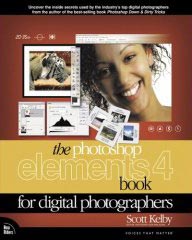 Like the best-selling former edition, The Photoshop Elements 4 Book for Digital Photographers breaks new ground by doing something for digital photographers that’s rarely done – it cuts through the bull and shows you exactly "how to do it." It’s not a bunch of theory; it doesn’t challenge you to come up with your own settings or figure things out on your own. Instead, it does something that virtually no other Elements book has ever done – it tells you flat-out which settings to use, when to use them, and why.
Like the best-selling former edition, The Photoshop Elements 4 Book for Digital Photographers breaks new ground by doing something for digital photographers that’s rarely done – it cuts through the bull and shows you exactly "how to do it." It’s not a bunch of theory; it doesn’t challenge you to come up with your own settings or figure things out on your own. Instead, it does something that virtually no other Elements book has ever done – it tells you flat-out which settings to use, when to use them, and why.
If you’re looking for one of those "tell-me-everything-about-the-Unsharp-Mask-filter" books, this isn't it. You can grab any other Elements book on the shelf, because they all do that. Instead, this book gives you the inside tips and tricks of the trade for correcting, editing, sharpening, retouching, and presenting your photos like a pro. You’ll be absolutely amazed at how easy and effective these techniques are–once you know the secrets.
Newly updated to cover Photoshop Elements 4, this full-color, easy-to-follow guide includes new tips that take advantage of Elements 4's hottest new features, including the Magic Selection Brush, which offers a quick way to make accurate selections in your photos; Magic Extractor, which lets you select an image and instantly remove the background; Auto Red Eye and Auto Skin tone tools; cool slideshow effects (text, graphics, narration, pans and zooms, and more); online sharing service; and more!
The Photoshop Elements 4 Book for Digital Photographers ($23.09 - 34% off)
![]()
![]()
Photoshop Elements 4 One-on-One
by Deke McClelland
 Photoshop Elements 4 One-on-One marks a landmark in computer publishing. In addition to offering 12 lessons of project-based tutorials with all sample files included, each lesson starts with a video introduction, hosted by the author himself, Deke McClelland. And these are no ordinary videos. Produced by Adobe's official video training partner, Total Training, each video measures 960 by 540 pixels and plays at 30 frames per second, with no interlacing. That's a play rate of 15.5 million pixels per second, making this the first computer publication to include high-definition video, playable on any modern PC with a DVD-ROM drive. The picture is so crystal clear, it's like watching the world-reknowned expert work right along with you.
Photoshop Elements 4 One-on-One marks a landmark in computer publishing. In addition to offering 12 lessons of project-based tutorials with all sample files included, each lesson starts with a video introduction, hosted by the author himself, Deke McClelland. And these are no ordinary videos. Produced by Adobe's official video training partner, Total Training, each video measures 960 by 540 pixels and plays at 30 frames per second, with no interlacing. That's a play rate of 15.5 million pixels per second, making this the first computer publication to include high-definition video, playable on any modern PC with a DVD-ROM drive. The picture is so crystal clear, it's like watching the world-reknowned expert work right along with you.
In addition to the video — all new recordings created exclusively for this title — the book has been completely revamped for Photoshop Elements 4. Inside the full-color pages are new exercises devoted to color-correcting skin tones, auto-tagging images with faces, isolating foreground subjects, extracting people and objects from their backgrounds, creating custom slide shows, correcting red-eye, and sharing images online. Every bit as wildly ambitious and brass-tacks practical as the best-selling image editor itself, Photoshop Elements 4 One-on-One will have you gasping with amazement at your own creations. Deke puts the magic of digital imaging squarely where it belongs -- in your hands.
![]() Photoshop Elements 4 One-on-One ($23.07 - 34% discount).
Photoshop Elements 4 One-on-One ($23.07 - 34% discount).
![]()
![]()
Adobe Photoshop Elements 4.0 Classroom In A Book
by The Adobe Creative Team
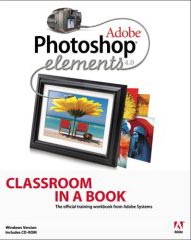 Classroom in a Book, the best-selling series of hands-on software training workbooks, helps you learn the features of Adobe software quickly and easily. Classroom in a Book offers what no other book or training program does – an official training series from Adobe Systems Incorporated, developed with the support of Adobe product experts.
Classroom in a Book, the best-selling series of hands-on software training workbooks, helps you learn the features of Adobe software quickly and easily. Classroom in a Book offers what no other book or training program does – an official training series from Adobe Systems Incorporated, developed with the support of Adobe product experts.
Adobe Photoshop Elements 4 Classroom in a Book contains eight lessons and a bonus CD with lesson files. The book covers the basics of learning Adobe Photoshop Elements, and countless tips and techniques to help you become more productive with its new features, including the Magic Selection Brush; Magic Extractor; Auto Red Eye and Auto Skin tone tools; cool slideshow effects; using an online sharing service to make your photos available for friends and family; and more. You'll learn how to correct photos like a darkroom pro, then share them in slide shows, calendars, on the Web, and more. You can follow the book from start to finish or choose only those lessons that interest you.
The Adobe Creative Team is made up of designers, writers, and editors who have extensive, real-world knowledge of and expertise in using Adobe products.
![]() Adobe Photoshop Elements 4.0 Classroom In A Book ($23.10 - 34% off)
Adobe Photoshop Elements 4.0 Classroom In A Book ($23.10 - 34% off)
![]()
![]()
Photoshop Elements 3 Books
Photoshop Elements 3 One-on-One
by Deke McClelland
 If you want to do more with images from digital sources, then Photoshop Elements 3 One-on-One is for you. This collection, the third in a series by Photoshop expert Deke McClelland, is a complete training system on how to use Adobe Photoshop Elements software to create great images. The book contains 12 step-by-step lessons on real-world tasks along with two hours of video tutorials on CD. You can read about a particular technique in the book and then see how it's done first hand in the video.
If you want to do more with images from digital sources, then Photoshop Elements 3 One-on-One is for you. This collection, the third in a series by Photoshop expert Deke McClelland, is a complete training system on how to use Adobe Photoshop Elements software to create great images. The book contains 12 step-by-step lessons on real-world tasks along with two hours of video tutorials on CD. You can read about a particular technique in the book and then see how it's done first hand in the video.
Deke's conversational style and full-color photographs make learning both fun and easy. Both image-editing novices and those already familiar with using Photoshop Elements will find valuable tips on how to create high-quality images for print, e-mail, and the Web. If you want to make your images the best they can be, then Photoshop Elements 3 One-on-One is for you.
![]() Read the full Press Release.
Read the full Press Release.
![]() available at amazon.com
available at amazon.com
![]()
Photoshop Elements 3 Solutions
by Mikkel Aaland
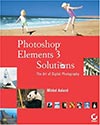 "I've spent several months thoroughly updating my book to reflect the changes in Photoshop Elements 3. In addition to carefully re-working old procedures, I've added over 20 new step-by-step tutorials that take advantage of completely new features, filters, and tools such as the amazing Healing Brush.
"I've spent several months thoroughly updating my book to reflect the changes in Photoshop Elements 3. In addition to carefully re-working old procedures, I've added over 20 new step-by-step tutorials that take advantage of completely new features, filters, and tools such as the amazing Healing Brush.
"I've also written an entirely new chapter titled "Advanced Digital Photography Techniques" that delves deeply into the world of RAW data and the Photoshop Elements Camera Raw plug-in. The chapter includes a novel procedure using Photomerge to extend the exposure latitude of digital cameras along with a great technique for turning an ordinary photo into a dramatic drawing."
![]() available at amazon.com
available at amazon.com
![]()
![]()
The Photoshop Elements 3 Book for Digital Photographers
by Scott Kelby
 If you're ready for an Elements 3 book that breaks all the rules, this is it, because it does something for digital photographers that's never been done before — it cuts through the bull and shows you exactly "how to do it." It tells you, flat-out, which settings to use, when to use them, and why.
If you're ready for an Elements 3 book that breaks all the rules, this is it, because it does something for digital photographers that's never been done before — it cuts through the bull and shows you exactly "how to do it." It tells you, flat-out, which settings to use, when to use them, and why.
This book is not a bunch of theory; it doesn't challenge you to come up with your own settings or figure things out on your own. It gives you the same settings used by some of the top digital pros, settings you can use today to get professional results you've always dreamed of.
![]() available at amazon.com
available at amazon.com
![]()
![]()
Photoshop Elements 3 Down & Dirty Tricks
By Scott Kelby
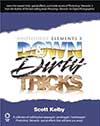 Using step-by-step instructions and nearly 700 full-color images, Scott Kelby reveals precisely how to achieve some of Photoshop Element 3's most closely guarded special effects. By the end of the volume you'll have learned more than 300 new techniques for using Adobe's affordable consumer-level software. Packed with creative ideas, layouts, and design techniques, the volume does more than just rehash masking, pixels, and file formats and resolution: It provides you with the Elements chops you need to unleash your own creativity.
Using step-by-step instructions and nearly 700 full-color images, Scott Kelby reveals precisely how to achieve some of Photoshop Element 3's most closely guarded special effects. By the end of the volume you'll have learned more than 300 new techniques for using Adobe's affordable consumer-level software. Packed with creative ideas, layouts, and design techniques, the volume does more than just rehash masking, pixels, and file formats and resolution: It provides you with the Elements chops you need to unleash your own creativity.
![]() available at amazon.com
available at amazon.com
![]()
![]()
Adobe Photoshop Elements 3 - 50 Ways to Create Cool Pictures
by Dave Huss
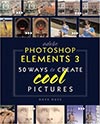 Adobe Photoshop Elements 3: 50 Cool Ways to Create Cool Pictures covers all the new tools that Photoshop Elements 3 has to offer users of all levels who want to edit, store, share, and archive their digital images. Photoshop Elements 3 includes new edge tools, easier organization and layout tools, and better tools for red-eye reduction. With a focus on what the average photographer really wants to learn, author Dave Huss covers all of these tools in this practical, fun guide to learning Photoshop Elements 3. This book covers both the Macintosh and Windows versions of Photoshop Elements 3.
Adobe Photoshop Elements 3: 50 Cool Ways to Create Cool Pictures covers all the new tools that Photoshop Elements 3 has to offer users of all levels who want to edit, store, share, and archive their digital images. Photoshop Elements 3 includes new edge tools, easier organization and layout tools, and better tools for red-eye reduction. With a focus on what the average photographer really wants to learn, author Dave Huss covers all of these tools in this practical, fun guide to learning Photoshop Elements 3. This book covers both the Macintosh and Windows versions of Photoshop Elements 3.
![]() available at amazon.com
available at amazon.com
![]()
![]()
Organize Your Photos With Adobe Photoshop Elements 3
By Michael Slater
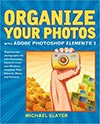 Eschewing a raft of technical details and advanced editing techniques for need-to-know basics, this volume provides everything you require to begin managing your photo life with the Windows version of Photoshop Elements 3 (which has Photoshop Album built in). After providing a quick introduction to the world of digital photography, veteran author Michael Slater - who's also one of Album's creators - shows you how to get and store photos, organize and find them, perform simple image correction tasks, create fun projects (video CDs, print and electronic cards, and calendars), print digital photos (at home, online, or at retail processors), and share your favorite shots.
Eschewing a raft of technical details and advanced editing techniques for need-to-know basics, this volume provides everything you require to begin managing your photo life with the Windows version of Photoshop Elements 3 (which has Photoshop Album built in). After providing a quick introduction to the world of digital photography, veteran author Michael Slater - who's also one of Album's creators - shows you how to get and store photos, organize and find them, perform simple image correction tasks, create fun projects (video CDs, print and electronic cards, and calendars), print digital photos (at home, online, or at retail processors), and share your favorite shots.
![]() available at amazon.com
available at amazon.com
![]()
![]()
![]()
![]()