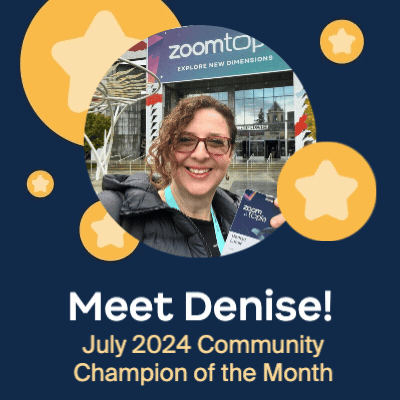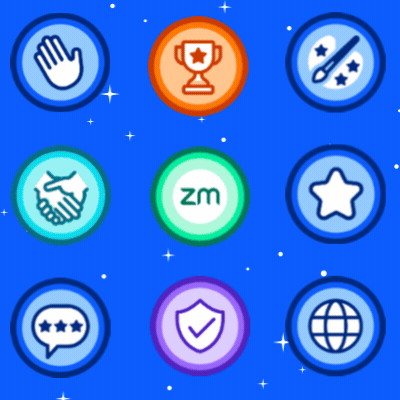Sharpness of PowerPoint text imbedded in images
Hi all, I am wondering if there is any way to sharpen text that is embedded in images that are pasted in a PowerPoint shown on Zoom. The images are very sharp in the actual PowerPoint (I know how to correct for sharpness), but after the recording is ...