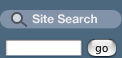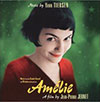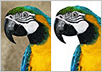![]()
![]()
 Ivan Raszl runs a very unique and interesting website called CreativeBits. We noticed that he was conisistently posting high quality Photoshop tutorials and tips on the site — and so we asked him if we could collect some of the best and offer them to our visitors. He agreed.
Ivan Raszl runs a very unique and interesting website called CreativeBits. We noticed that he was conisistently posting high quality Photoshop tutorials and tips on the site — and so we asked him if we could collect some of the best and offer them to our visitors. He agreed.
So check out these Photoshop tutorials, and afterwards make sure to visit CreativeBits. And while you're there take some time to explore their cool and informative graphics forum.
![]()
![]()
![]()
![]() Photoshop Tips & Tricks — Variety Pack Volume 1
Photoshop Tips & Tricks — Variety Pack Volume 1
A collection of useful tips and tricks to improve your Photoshop skills.
![]() Photoshop Tips & Tricks — Variety Pack Volume 2
Photoshop Tips & Tricks — Variety Pack Volume 2
Even more useful tips and tricks to improve your Photoshop skills.
![]() Photoshop Tips & Tricks — Variety Pack Volume 3
Photoshop Tips & Tricks — Variety Pack Volume 3
Volume 3 of useful tips and tricks to improve your Photoshop skills.
![]() Photoshop Tips & Tricks — Variety Pack Volume 4
Photoshop Tips & Tricks — Variety Pack Volume 4
Volume 4 of useful tips and tricks to improve your Photoshop skills.
![]() Photoshop Tips & Tricks — Variety Pack Volume 5
Photoshop Tips & Tricks — Variety Pack Volume 5
Volume 5 of useful tips and tricks to improve your Photoshop skills.
![]() Photoshop Tips & Tricks — Variety Pack Volume 6
Photoshop Tips & Tricks — Variety Pack Volume 6
Volume 6 of useful tips and tricks to improve your Photoshop skills.
![]() How To Create A TV Scan Lines Effect In Photoshop
How To Create A TV Scan Lines Effect In Photoshop
Learn how to use Photoshop to create a realistic TV scan lines effect.
![]() Create A Halftone Effect In Photoshop
Create A Halftone Effect In Photoshop
Create halftone effects in just a few steps with the help of the Bitmap Image Mode.
![]() Diamond Plated Brushed Metal Effect
Diamond Plated Brushed Metal Effect
How to add diamond plates on a brushed metal base.
![]() Red Eye Reduction — How To Remove Red Eye From Photographs
Red Eye Reduction — How To Remove Red Eye From Photographs
Simple red eye reduction steps to completely remove red eye from photographs.
![]() Creating Water Drops
Creating Water Drops
Use Photoshop's layer blending options to create beautiful water drops.
![]() Create Seamless Tiles In Photoshop
Create Seamless Tiles In Photoshop
Learn how to make seamless tiles for background textures. Includes a link to free tiles.
![]() Creating Gel Buttons
Creating Gel Buttons
Learn how to make translucent gel buttons.
![]() How To Create Brushed Aluminum
How To Create Brushed Aluminum
Quickly reproduce the texture of an Apple Powerbook in 4 easy steps.
![]() How To Create A Neon Sign
How To Create A Neon Sign
Here is a fast and simple way to create a neon sign with glowing neon letters.
![]() Add Reality To Your Objects
Add Reality To Your Objects
Add shadows and colored lights to make things look more real.
![]() Turning Photos From Color to Stunning Black and White
Turning Photos From Color to Stunning Black and White
Learn how to get great results by using the Channel Mixer.
![]() Placing Artwork On Uneven Surfaces
Placing Artwork On Uneven Surfaces
How to place your artwork on a cloth or uneven surface and make it look believable.
![]() Change Your Brush Dynamically
Change Your Brush Dynamically
Change the size and softness of your brushes through keyboard shortcuts.
![]() Fix Your Horizons
Fix Your Horizons
Learn how to rotate an image to make the horizon perfectly horizontal.
![]() Windows vs Mac Monitor Gamma
Windows vs Mac Monitor Gamma
If you're on a Mac this tutorial will help you make sure your Gamma is right — so a Windows user will see what you see.
![]() Image Enlargement Tip — Improving JPG Images
Image Enlargement Tip — Improving JPG Images
How to make a JPG image twice the size and still look good.
![]() Image Enlargement Tip — Add Noise
Image Enlargement Tip — Add Noise
Use the Noise Filter to improve an image that needs to be enlarged for print.
![]() Create A Glamour Portrait In 30 Seconds
Create A Glamour Portrait In 30 Seconds
This trick will make your portraits look like the glamour shots in fashion magazines.
![]() Brighten Up Your Shadows
Brighten Up Your Shadows
Solutions for bringing under and overexposed photos back to life.
![]() Burning Pages
Burning Pages
How to create a realistic burn pattern on the edges of a piece of paper.
![]() Sharpening In Lab Mode
Sharpening In Lab Mode
See how sharpening in LAB mode can provide superior results.
![]() Photoshop's Photomerge
Photoshop's Photomerge
Learn how to ceate panoramas with this amazing Photoshop tool.
![]() Change The Color of the Gray Area Surrounding the Canvas
Change The Color of the Gray Area Surrounding the Canvas
How to change the gray area surrounding your canvas to any other color.
![]() Black vs. Black
Black vs. Black
Find out why not not every black is exactly the same black in Photoshop.
![]()
![]()
![]()
|
|