

Interview With James Jean
 James Jean is a tremendously talented illustrator who uses Photoshop for much of his work. On his site JamesJean.com you can browse through his galleries and see some truly inspiring work, including his art for DC Comics Batgirl.
James Jean is a tremendously talented illustrator who uses Photoshop for much of his work. On his site JamesJean.com you can browse through his galleries and see some truly inspiring work, including his art for DC Comics Batgirl.
Other clients he's worked for include the New York Times, the Washington Post, Rolling Stone, Simon & Schuster, Mother Jones, Target, Marvel, and the New York Academy of Sciences. His awards include the Harvey Award Best Cover Artist 2005.
 Read the interview
Read the interview
 Interview With Katrin Eismann - On The Release Of "Photoshop Restoration & Retouching, 3rd Edition"
Interview With Katrin Eismann - On The Release Of "Photoshop Restoration & Retouching, 3rd Edition"
Katrin Eismann is a lecturer and teacher on the subject of imaging, restoration, and retouching, and was inducted this year into the Photoshop Hall of Fame.
She was also on the Photoshop CS alpha and beta team, and is one of a very few non-Adobe employees thanked on the official splash screen. Her books include Photoshop Masking & Compositing and Real World Digital Photography, as well as the recently released third update of Photoshop Restoration & Retouching.
 Read the interview
Read the interview
Retouching Pro Glenn Honiball Interview
 Glenn Honiball is considered one of the top photo retouching experts in the world. He recently released a book - Commercial Photoshop Retouching: In the Studio - and it's getting rave reviews.
Glenn Honiball is considered one of the top photo retouching experts in the world. He recently released a book - Commercial Photoshop Retouching: In the Studio - and it's getting rave reviews.
I conducted a short interview with him the other day and asked him about working with LCD screens and which kind of display he used for his work, about color management issues, and about the success of his retouching book.  Read the interview for all the answers!
Read the interview for all the answers!
 Interview With Janine Warner - Host of Total Training For Macromedia Dreamweaver 8
Interview With Janine Warner - Host of Total Training For Macromedia Dreamweaver 8
We have an interview with Janine Warner, author of the best-selling Dreamweaver For Dummies books, and host of the new HD video series Total Training For Macromedia Dreamweaver 8.
In the interview Janine discusses how Dreamweaver and GoLive differ, what her favorite new features in Dreamweaver 8 are, and talks about the new video training videos and who should benefit the most from them.
 Read the interview
Read the interview
Interview with Photoshop Co-creator John Knoll
By Erez Reuveni
While working at Industrial Light and Magic during the 1980s as a camera operator in the visual effects department, John Knoll and his brother began tinkering with what would eventually become Photoshop.
After selling what went on to become one of the most lucrative graphics manipulation programs to Adobe, Knoll moved on to become one of ILM's top visual effects supervisors, working on movies like Mission Impossible, Star Trek Generations, Star Wars episodes one and two, as well as the digital facelifts the older Star Wars films received during the late 1990s.
 Read the interview
Read the interview
"When Pancakes Go Bad" - The Avi Muchnick Interview
By Eric Martin
Eric talks with Avi about his Worth1000.com website and about his new book "When Pancakes Go Bad."
 Read the interview
Read the interview


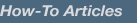

 Photoshop How-To: Using Adjustment Layers
Photoshop How-To: Using Adjustment Layers
12/16/04 - Being able to correct and edit images in Photoshop is a life-saver for most creative professionals. Yet every time you use layers and curves, you start to degrade the image data - unless, of course, you use adjustment layers.
 Photoshop How-To: Aging Metal Textures
Photoshop How-To: Aging Metal Textures
11/25/04 - There's something mysterious and beautiful about metals that have been allowed to rust. We see the passage of years in its patina. Here's how you can transform a plain gray background into a textured, rusty surface.
 Photoshop How-To: Creating Contact Sheets, Picture Packages, and Online Galleries
Photoshop How-To: Creating Contact Sheets, Picture Packages, and Online Galleries
11/04/04 - Showing a client a contact sheet of images from a photo shoot is a traditional exercise with film photographers. But can digital photographers do the same? Hidden within Photoshop are features that let you produce contact sheets, picture packages, and online galleries. Here's how to use them.
 Photoshop How-To: Seeing the Big Pixel
Photoshop How-To: Seeing the Big Pixel
10/22/04 - Most of the time we want to minimize the appearance of pixels in an image. But sometimes it's more fun to turn those pixels into a feature. In this tutorial, learn how to add pixelated masks to an image for an oh-so-modern effect.


 Photoshop How-To: Making Painted-Paper Illustrations
Photoshop How-To: Making Painted-Paper Illustrations
10/20/04 - Like the look of collages crafted out of paper pieces but prefer digital tools to manual scissors and glue? See how to make your own paper collages in Adobe Photoshop. In this excerpt from "Adobe Photoshop CS Creative Studio," Luanne Seymour Cohen shows you how to create collages out of digital rather than pulped paper.
 Retouching Images with Bert Monroy, Part 1
Retouching Images with Bert Monroy, Part 1
09/23/04 - Anyone who uses Photoshop has been called on at one point or another to retouch an image. It can be as simple as removing a pimple from a face or as complex as changing the lighting and spacing of elements in a scene. Photoshop craftsman Bert Monroy shares the tricks of his trade.
 The Photoshop CS Camera Raw Dialog Box
The Photoshop CS Camera Raw Dialog Box
08/30/04 - The RAW file format for digital pictures is available with some high-end digital cameras, and in this article, you can learn how to manipulate the additional data contained in these files to more elaborately enhance your photos.
 Take Advantage of Photoshop Actions
Take Advantage of Photoshop Actions
08/28/04 - Let Photoshop do your heavy-lifting for you while you are making time at the coffee machine. Actions allow you to automate just about any task, so you spend more of your work time actually creating. Tim Plumer shows you how.
 Photoshop How-To: Weaving Layer Contents
Photoshop How-To: Weaving Layer Contents
08/18/04 - Artwork that's on separate layers doesn't have to appear as a simple stack. Here's how to weave layered elements together.
 Miracle Tools: Photoshop's Healing Brush and Patch
Miracle Tools: Photoshop's Healing Brush and Patch
08/08/04 - Photoshop 7.0 includes two great new tools that make retouching images a breeze. The Healing Brush and Patch tools improve on the amazing effects you can get from the Clone tool, but are easier to use.
 Creating Rollovers In Photoshop and ImageReady CS
Creating Rollovers In Photoshop and ImageReady CS
07/30/04 - Rollover images are a great way to add spice to your webpage, but creating and coding them can be a pain. Tanya Staples show you how to create rollover images in ImageReady CS and Photoshop CS using templates, palletes, layers, and by hand. She even explains how to get ImageReady CS to code the rollovers for you.
 Photoshop How-To: Adding Bleeds and Crop Marks
Photoshop How-To: Adding Bleeds and Crop Marks
07/22/04 - If you regularly use a page-layout program you know all about using crop marks and bleeds. But what if you want to add them in Photoshop? Here are two ways to add these essential print marks to your Photoshop file.
 Photoshop How-To: Making a DVD Menu
Photoshop How-To: Making a DVD Menu
07/22/04 - Want to try your hand at making DVDs? Start out with a program you know, like Photoshop, then enter the world of Encore DVD, which was created to work hand-glove with Photoshop. Here's how it works.
 The Shadow/Highlight Tool In Photoshop CS: Breathing New Life Into Your Images
The Shadow/Highlight Tool In Photoshop CS: Breathing New Life Into Your Images
07/22/04 - Fortunately for most, the Photoshop 8 CS Shadow/Highlight (S/H) tool doesn’t have a confusing name, so it’s pretty easy to understand its purpose. Simply put, the tool allows more precise control over the dark (shadow) and light (highlight) areas of your images.
 Design How-To: Adding Photographic Texture to Type
Design How-To: Adding Photographic Texture to Type
05/21/04 - Filling outline type with texture is one way to add character to display text. It's easy to make your own textures from any old photo in Photoshop. Here's how.
 Out of Gamut: Calibrating Camera Raw in Photoshop CS
Out of Gamut: Calibrating Camera Raw in Photoshop CS
05/18/04 - Pro photographers are digging into Photoshop CS, which includes powerful features for processing raw image data from digital cameras. Now Bruce Fraser digs deeper to devise a way to create custom color profiles for digital cameras, thanks to Photoshop's Camera Raw plug-in.
 Photoshop How-To: Compositing Images with Color and Shadow
Photoshop How-To: Compositing Images with Color and Shadow
05/14/04 - Combining multiple images into a single scene is one of the hallmarks of Photoshop, but doing it well requires solid technique. See how Photoshop master John Lund composites ordinary photos into unique statements on the human condition.
 Photoshop How-To: Going from Brunette to Blond
Photoshop How-To: Going from Brunette to Blond
04/08/04 - Changing hair color doesn't mean dunking your head into a vat of chemicals. Lighten up locks using adjustment layers in Photoshop. That's one way to get rid of gray hair.
 Photoshop How-To: Restoring Damaged Photos
Photoshop How-To: Restoring Damaged Photos
04/02/04 - Time isn't kind to treasured photographs. See Photoshop Diva Katrin Eismann's digital techniques for repairing creased, torn, and damaged photos.
 Photoshop How-To: Super-Smooth Skin
Photoshop How-To: Super-Smooth Skin
03/09/04 - Here's a technique for producing that absolutely, perfectly, flawlessly smooth skin. It's not appropriate for all images, but when you need perfect skin, give this trick a try.
Photoshop's Healing Brush copies texture. When we want perfect skin, we want smooth skin. What better tool to produce perfectly smooth skin than the Healing Brush? We simply need to give it some "smooth" texture from which to copy.
 Creating Color-Consistent Panoramas with Russell Brown
Creating Color-Consistent Panoramas with Russell Brown
03/09/04 - Stitching together multiple images into one seamless panorama is easier than ever, thanks to features such as PhotoMerge in Photoshop CS. But when lighting conditions vary from one frame to the next, it can be tricky to make those merged photos look like they belong to the same scene. Photoshop guru Russell Brown shows you what to do.
 Using Layer Comps to Create Variations
Using Layer Comps to Create Variations
03/02/04 - Layer Comps - new in Adobe Photoshop CS - may well be one of the first great inventions of the 21st century (at least in the digital world). A simple click in the palette to Save New Layer Comp, lets you name and save your current view of layer visibility and editing state as a Layer Comp. You can as many as you like, without substantially expanding your file size. You can recall a Layer Comp with an instant click. Think of this as a sort of savable "Snapshot" function - although it only notes your viewing state, never trashes layers, and is saved with your file.
 Photoshop CS How-To: Placing Type on a Path
Photoshop CS How-To: Placing Type on a Path
02/06/04 - Illustrator's ability to place type along a path has long been coveted by Photoshop users. No more, thanks to the new type-on-a-path feature in Photoshop CS.
Photoshop has had the Type Warp feature since Photoshop 6, which enabled you to deform type to a number of shapes while retaining editablility. But that feature (which is retained in Photoshop CS) doesn't offer the flexibility of using any vector path as a type object's baseline. You can create a path with the Pen tool, a shape tool, even add text along a path created from type!
 Color Replacement in Photoshop CS
Color Replacement in Photoshop CS
01/28/04 - The Color Replacement tool is one of those new tools that doesn't receive a whole lot of attention in the vast array of new features introduced in Adobe Photoshop CS. It is, nevertheless, a handy little gizmo, one that consolidates several functions found in previous versions of Photoshop and allows you to perform color replacement tasks on your image in a single step. This week we'll take a look at the tool, its options and some techniques for making it work for your particular colorization project.


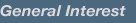
 Altered Photos Becoming Harder To Spot
Altered Photos Becoming Harder To Spot
The Seattle Times - March 1, 2004
by Paul Andrews
Anyone who haunts online forums knows the routine. Someone posts a startling or outrageous photograph, and within moments a response pops up with the accusatory subject line, "Photoshop!"



 Photoshop CS for Windows and Macintosh: Visual QuickStart Guide
Photoshop CS for Windows and Macintosh: Visual QuickStart Guide
 The Photoshop Show Starring Russell Brown
The Photoshop Show Starring Russell Brown
Russell Brown states in the introduction to The Photoshop Show that his goal is to introduce new ways of thinking for working inside Photoshop - and in this he pulls through spectacularly.


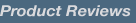

 Wacom Graphire Bluetooth Pen Tablet - Review
Wacom Graphire Bluetooth Pen Tablet - Review
Our Graphire Bluetooth tablet arrived a few days ago and we've been having a wonderful time with it. It's a real gem and a whole lot of fun to work with. I like walking around the office and drawing with it at different distances from the computer.
 Path Styler Pro for PhotoshopPath Styler Pro for Photoshop is part professional designer tool, and part crazy toy. You'll spend hours exploring the amazing presets, and hours more creating and saving your own styles. The interface is easy to work with and within minutes you'll find yourself up and running and creating stunning effects with very little effort at all.
Path Styler Pro for PhotoshopPath Styler Pro for Photoshop is part professional designer tool, and part crazy toy. You'll spend hours exploring the amazing presets, and hours more creating and saving your own styles. The interface is easy to work with and within minutes you'll find yourself up and running and creating stunning effects with very little effort at all.
 Photoshop Keyboard Shortcut Set from EditorsKeys.com
Photoshop Keyboard Shortcut Set from EditorsKeys.com
Increase productivity, discover all the tools and give your keyboard the professional work station look with 'Editors Keys' shortcut keyboard set for Adobe Photoshop. The Photoshop Keyboard Set is ideal for photo editors, web designers or new Photoshop users. The shortcut keys allow you to work faster, and discover new tools by transforming your existing keyboard into a professional editing environment.
 Product Review — Digital Anarchy Backdrop Designer
Product Review — Digital Anarchy Backdrop Designer
Read the full review of this amazing plugin from Digital Anarchy, and find links to 2 free video tutorials that will guide you through the basics of Backdrop Designer.
 Bundling Enhances Value Of New Photoshop
Bundling Enhances Value Of New Photoshop
by Bob "Dr. Mac" LeVitus
I'm not an artist and I don't even play one on TV. Still, over the past 10 years, I've used Photoshop as often as many real artists.
I use it to edit screen shots for books and articles, repair crummy digital pictures, create artwork for iMovies and graphics for Web sites.
And much more.
Not long ago, Adobe introduced the latest and greatest version, dubbed Photoshop CS, which is part of both the Standard and Premium editions of the new Adobe Creative Suite packages. Both editions bundle combinations of Adobe's finest programs at a reduced price. While they're not cheap, they are an excellent value if you need any other Adobe program in addition to Photoshop.
 Speedy, Comprehensive New Tools Boost Productivity and Image Quality
Speedy, Comprehensive New Tools Boost Productivity and Image Quality
MacWorld - January 21, 2004 (February Dated Issue)
By Jackie Dove
At the core of Adobe's Creative Suite strategy is the unity, integration, and simultaneous release of its major design applications. Photoshop CS (version 8) is a broad and deep upgrade to the company's anchor image editor. Despite its low-key presentation - its interface is almost the same as version 7's - it has amazing new tools for Photoshop's traditional users. New features, subtly sprinkled throughout the program, dramatically enhance those users' capabilities and control over their images. Photographers, artists, graphic designers, Web designers, and video specialists will see significant improvements in their images and in the imaging process, but there's no burdensome learning curve.
 Photoshop CS: The Killer App for Digital Photography
Photoshop CS: The Killer App for Digital Photography
creativepro.com - January 6, 2004
By Bruce Fraser, creativepro.com contributing editor
Whether or not you buy into the Adobe Creative Suite concept, and even if you find the new, highly confusing icons for the applications annoying to the point of dementia, Adobe Photoshop CS is, in its own right, a very worthwhile upgrade. The most compelling changes, at least from this reviewer's perspective, are in the area of digital photography and imaging, but creative types who like to work with layered compositions will find a lot to like, too.
 Adobe’s Photoshop CS Is Destined To Be A Hit With Photographers
Adobe’s Photoshop CS Is Destined To Be A Hit With Photographers
PC Photo, December 2003
By Melissa Brandzel
Wouldn’t it be great if the sequel was better than the original? And each new sequel got progressively better than the last one? Sadly, this fails to be so with Hollywood movies (A Nightmare On Elm Street 6, anyone?), but in the case of Adobe’s blockbuster design software, Photoshop, each incarnation bests the previous version.
Coming soon to a retailer near you: Photoshop CS. CS stands for Creative Suite, which is how Adobe is now packaging its products - as a complete suite of software (Photoshop, Illustrator, InDesign, etc.) that are meant to work seamlessly with each other. Luckily for us, the Creative Suite was developed especially with photographers, videographers, graphic artists and Web designers in mind.
 A Quick Overview of Photoshop CS
A Quick Overview of Photoshop CS
creativepro.com - October 29, 2004
By Scott Kelby - (PlanetPhotoshop.com)
All right, first things first: I know you're a bit freaked out about this upgrade being named "Photoshop CS" rather than Photoshop 8. Don't feel bad - we're all a little freaked out, but once you see how the whole "CS" works together, it makes more sense (I didn't say I liked the name, I just said "it makes more sense").
Once you get past the weird naming thing, you're going to love Photoshop 8. I mean, Photoshop CS. Honestly, it kicks butt. Major butt. In fact, it is without a doubt the biggest, baddest, absolute best version of Photoshop there's ever been, and after using it just a short time, you can't even think of going back to Photoshop 7. I don't think you're going to find just one or two things you really like in CS, because this is a very broad-based upgrade. In fact, it's easily the most broad-based upgrade since Photoshop 6, and arguably since as far back as Photoshop 3, because there's really something for everyone.


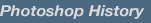
 From Darkroom to Desktop - How Photoshop Came to Light
From Darkroom to Desktop - How Photoshop Came to Light
Feb. 18, 2000
by Derrick Story
 Ten years ago this month (Feb, 2000), Adobe shipped Photoshop 1.0. "Has it really been that long?"
Ten years ago this month (Feb, 2000), Adobe shipped Photoshop 1.0. "Has it really been that long?"
It has.
The story of one of the original "killer apps" begins in Ann Arbor, Michigan (USA) with a college professor named Glenn Knoll. Glenn was a photo enthusiast who maintained a darkroom in the family basement. He was also a technology aficionado intrigued by the emergence of the personal computer. His two sons, Thomas and John, inherited their father's inquisitive nature. And the vision for future greatness began with their exposure to Glenn's basement darkroom and with the Apple II Plus that he brought home for research projects.



![]()
![]()
![]() Buy. Download. Create. Get Photoshop CS4 now at the Adobe Store.
Buy. Download. Create. Get Photoshop CS4 now at the Adobe Store.![]() Try before you buy. Download any Adobe product for a free 30 day trial.
Try before you buy. Download any Adobe product for a free 30 day trial.![]()
![]()
![]()

