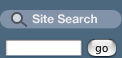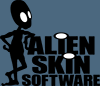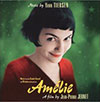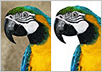![]()
![]()
![]() Get all your Photoshop upgrade options and the best prices at the Adobe Store.
Get all your Photoshop upgrade options and the best prices at the Adobe Store.
![]() Find books for previous versions of Photoshop on our CS Books Page.
Find books for previous versions of Photoshop on our CS Books Page.
![]()
![]()
![]()
![]()
![]() Photoshop CS2: Essential Skills - Mark Galer And Philip Andrews
Photoshop CS2: Essential Skills - Mark Galer And Philip Andrews
![]() Adobe Photoshop Unmasked: The Art and Science of Selections, Layers, and Paths
Adobe Photoshop Unmasked: The Art and Science of Selections, Layers, and Paths
![]() The Art of RAW Conversion - Uwe Steinmueller and Jürgen Gulbins
The Art of RAW Conversion - Uwe Steinmueller and Jürgen Gulbins
![]() Adobe Photoshop Elements 5.0 Maximum Performance - Mark Galer
Adobe Photoshop Elements 5.0 Maximum Performance - Mark Galer
![]() New Book — Stephen Johnson On Digital Photography - Stephen Johnson
New Book — Stephen Johnson On Digital Photography - Stephen Johnson
![]() Photoshop Workflow Setups: Eddie Tapp on Digital Photography - Eddie Tapp
Photoshop Workflow Setups: Eddie Tapp on Digital Photography - Eddie Tapp
![]() Window Seat: The Art of Digital Photograph - Julieanne Kost
Window Seat: The Art of Digital Photograph - Julieanne Kost
![]() Photoshop Fine Art Effects Cookbook - John Beardsworth
Photoshop Fine Art Effects Cookbook - John Beardsworth
![]() Adobe Photoshop Restoration & Retouching, 3rd Edition - Katrin Eismann
Adobe Photoshop Restoration & Retouching, 3rd Edition - Katrin Eismann
![]() Commercial Photoshop Retouching: In the Studio - Glenn Honiball
Commercial Photoshop Retouching: In the Studio - Glenn Honiball
![]() Photoshop Retouching Cookbook for Digital Photographers - Barry Huggins
Photoshop Retouching Cookbook for Digital Photographers - Barry Huggins
![]() Photoshop Photo Effects Cookbook - Tim Shelbourne
Photoshop Photo Effects Cookbook - Tim Shelbourne
![]() Photoshop Filter Effects Encyclopedia Cookbook - Roger Pring
Photoshop Filter Effects Encyclopedia Cookbook - Roger Pring
![]() Photoshop Blending Modes Cookbook - John Beardsworth
Photoshop Blending Modes Cookbook - John Beardsworth
![]() The Photoshop CS2 Book For Digital Photographers - Scott Kelby
The Photoshop CS2 Book For Digital Photographers - Scott Kelby
![]() Adobe Photoshop CS2 Classroom in a Book - Adobe Creative Team
Adobe Photoshop CS2 Classroom in a Book - Adobe Creative Team
![]()
![]()
Photoshop CS2: Essential Skills - By Mark Galer And Philip Andrews
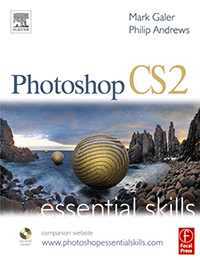 An inspirational and user-friendly guide to creative image editing, Photoshop CS2: Essential Skills provides direction for photographers and designers alike who have ventured into the realm of the 'digital darkroom.' The book offers a progressive curriculum to guide you through Photoshop with a series of clear, step-by-step projects designed to place knowledge into a practical context.
An inspirational and user-friendly guide to creative image editing, Photoshop CS2: Essential Skills provides direction for photographers and designers alike who have ventured into the realm of the 'digital darkroom.' The book offers a progressive curriculum to guide you through Photoshop with a series of clear, step-by-step projects designed to place knowledge into a practical context.
Whether you simply want to retouch an image, create a glamour makeover or create a highly sophisticated montage - this book will give you the essential skills to complete the work to a professional standard.
The accompanying CD-ROM and website, www.photoshopessentialskills.com, offer additional teaching and learning materials which form a library of indispensable supporting resources including:
• All of the images used in the text
• Over four hours of QuickTime movie tutorials to support the practical projects
• A range of presets (including layer styles, curves, shapes and gradients)
• Camera RAW files
• Free extra chapters in e-book form.
For a free sample chapter see our How To Sharpen An Image In Photoshop tutorial.
![]() Photoshop CS2: Essential Skills (Amazon.com - save 34%)
Photoshop CS2: Essential Skills (Amazon.com - save 34%)
![]()
![]()
The Art of RAW Conversion: How To Produce Art-Quality Photos With Adobe Photoshop CS2 And Leading RAW Converters
 Ansel Adams never would have surrendered his negatives, but countless digital photographers surrender their images to their cameras built-in image converters. The Art of RAW Conversion, written by RAW photography experts Uwe Steinmueller and Jürgen Gulbins, will show you how to regain creative control of your photos by working directly with the RAW file format.
Ansel Adams never would have surrendered his negatives, but countless digital photographers surrender their images to their cameras built-in image converters. The Art of RAW Conversion, written by RAW photography experts Uwe Steinmueller and Jürgen Gulbins, will show you how to regain creative control of your photos by working directly with the RAW file format.
This practical and beautifully illustrated guide explains the advantages of working with RAW files, which are the digital equivalent of film negatives, and then how to use RAW converters to create the best digital image from each shot.
Mixing clear explanations with striking photographic examples, The Art of RAW Conversion covers today’s most popular and innovative RAW converters (such as Camera RAW, RawShooter, Lightroom, and Aperture) and how to get the best results from each. Highlights include:
- Techniques for calibrating a digital camera to work with RAW files
- How to get the best results from the leading RAW converters and when to use each
- Tips for color to black-and-white conversion
- Coverage of basic color management and batch processing
- Sections on Apple’s Aperture and Adobe’s Lightroom
 Whether you’re an amateur or a professional, The Art of RAW Conversion takes you beyond mere point-and-shoot photography, and shows you how to achieve art-quality results with your digital camera.
Whether you’re an amateur or a professional, The Art of RAW Conversion takes you beyond mere point-and-shoot photography, and shows you how to achieve art-quality results with your digital camera.
About the authors
Uwe Steinmueller has been a photographer since 1973 and has been exhibiting his work worldwide since 1978. In 1999, he launched the web magazine Digital Outback Photo, which attracts about 4 million visitors per year, and currently focuses on digital workflow, RAW file processing, and the printing process.
Jürgen Gulbins is a prolific author who has written and translated books on topics such as CAD, Unix, DTP, typography, Internet, document management, Linux, and various aspects of digital photography.
Free sample chapter
You can download and view a sample chapter, Chapter 1: Introduction to RAW Files or Digital Negatives (PDF - 450 KB)
Buy Art of RAW Conversion: How to Produce Art-Quality Photos with Adobe Photoshop CS2 and Leading RAW Converters at Amazon.com (34% discount)
![]()
![]()
'Adobe Photoshop Elements 5.0 Maximum Performance' By Mark Galer On Pre-order
There's an interesting Photoshop Elements 5 book from Mark Galer that has come to my attention — Adobe Photoshop Elements 5.0 Maximum Performance. Part of the appeal is that the book ships with 5 hours of DVD tutorials and a whole bunch of free stock photos. That's a nice touch. And the book is getting a good amount of positive reviews, including this one: 'Using crafty work-arounds to achieve remarkable results, Mark Galer pushes Elements' capabilities to new levels.' — Christy Brandt, Director of Engineering, Photoshop Elements, Adobe Systems, Inc. Here's some press on Mark's book:
Adobe Photoshop Elements 5.0 Maximum Performance
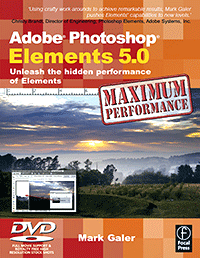 Get the most from your digital camera to produce high-end results that casual users only dreamed of. Your photos will look like a pro shot them as imaging guru Mark Galer shows you how to use critical but little-known techniques for professional quality editing.
Get the most from your digital camera to produce high-end results that casual users only dreamed of. Your photos will look like a pro shot them as imaging guru Mark Galer shows you how to use critical but little-known techniques for professional quality editing.
- Create awesome effects with no commercial lighting or studio equipment
- Extend the dynamic range of your digital camera by merging multiple exposures
- Give your shots the WOW! factor with advanced options for more power
Everything is at your fingertips with the DVD:
- 5 hours of video tutorials, cataloged into digestible snippets
- Over 200 royalty-free, high-resolution images
- Raw and 16-bit/Channel files
- wMulti-layered project files, loadable presets and keyboard shortcut reference guide
Mark Galer is a senior lecturer in digital imaging at RMIT, Australia, is a Photoshop Elements Ambassador and is the author of 7 best-selling digital imaging books. 'Well written, well illustrated, with a good knack for explaining complex issues.' - Steve Caplin, digital illustrator and author of How to Cheat in Photoshop.
![]() Buy Adobe Photoshop Elements 5.0 Maximum Performance at Amazon.com (34% off).
Buy Adobe Photoshop Elements 5.0 Maximum Performance at Amazon.com (34% off).
![]() visit Mark Galer's site.
visit Mark Galer's site.
![]() Photoshop Elements 5.0 - Special Offer - only $65.99 at Amazon.com.
Photoshop Elements 5.0 - Special Offer - only $65.99 at Amazon.com.
![]()
![]()
O'Reilly Releases "Photoshop Fine Art Effects Cookbook"
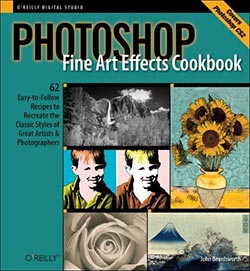 Sebastopol, CA — For anyone who wants to shoot like Adams, print like Warhol, or paint like Van Gogh, "Photoshop Fine Art Effects Cookbook" explains how to use Photoshop CS2 to transform everyday images into masterpieces that echo the genius of the world's greatest photographers, printmakers, and painters.
Sebastopol, CA — For anyone who wants to shoot like Adams, print like Warhol, or paint like Van Gogh, "Photoshop Fine Art Effects Cookbook" explains how to use Photoshop CS2 to transform everyday images into masterpieces that echo the genius of the world's greatest photographers, printmakers, and painters.
Readers don't have to be trained artists or Photoshop experts to take advantage of Photoshop tools, techniques, and tricks of the trade for recreating the classic styles of favorite photographers and artists. Sixty-two step-by-step recipes, along with full-color images, show readers how to:
- Analyze and recreate the trademark formats, compositions, and color palettes of famous artists
- Shoot for digital manipulation
- Make Daguerreotypes, cyanotypes, stop-motion photos, cross-processed images, Polaroid transfers, and infrared effects
- Simulate the painting and printmaking styles of Rembrandt, Van Gogh, Hokusai, Monet, Picasso, Dali, and Warhol, among others.
- Recreate photographic styles from 19th-century Pre-Raphaelites and Naturalists to modern masters such as Edward Weston, Ansel Adams, Jerry Uelsmann, and David Hockney
As much an inspirational tour of art history as a hands-on Photoshop tutorial, "Photoshop Fine Art Effects Cookbook" gives aspiring digital artists everything they need to start with almost any image source and end up with stunning works of art reminiscent of the finest portraits, landscapes, silkscreen paintings, Japanese woodcut prints, Pop Art comic strips, and much more.
![]() Buy Photoshop Fine Art Effects Cookbook at amazon.com (save 34%)
Buy Photoshop Fine Art Effects Cookbook at amazon.com (save 34%)
![]() Download a free sample chapter -"The Impressionist Landscape" (PDF - 750 K)
Download a free sample chapter -"The Impressionist Landscape" (PDF - 750 K)
![]()
![]()
Adobe Photoshop Restoration & Retouching, 3rd Edition
![]() Best discount price - $32.99 - at Amazon.com (34% off).
Best discount price - $32.99 - at Amazon.com (34% off).
![]() Read our interview with Katrin Eismann
Read our interview with Katrin Eismann
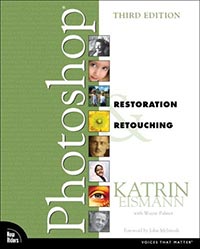 Whether you're a professional photographer or the family shutterbug, you can't afford to miss the third edition of the now classic Photoshop Restoration & Retouching. Katrin Eismann and co-author Wayne Palmer have reviewed, updated, and revised every single technique to address the most important features in Adobe Photoshop CS2.
Whether you're a professional photographer or the family shutterbug, you can't afford to miss the third edition of the now classic Photoshop Restoration & Retouching. Katrin Eismann and co-author Wayne Palmer have reviewed, updated, and revised every single technique to address the most important features in Adobe Photoshop CS2.
Clear step-by-step instructions using professional examples highlight the tools and techniques photographers, designers, restoration studios, and beauty retouchers use to restore valuable antique images, retouch portraits, and enhance glamour photography.
With new example images illustrating the tutorials, Photoshop Restoration & Retouching, Third Edition will show you how to transform faded, damaged photographs into beautiful images that are as clear and crisp as the day they were taken — maybe even better — and how to turn casual snapshots and studio portraits into the most flattering images possible. Full-color, step-by-step examples show you how to:
- Correct extreme exposure errors and improve color, contrast, and tone
- Rescue heirloom originals suffering from mold damage, cracks, and torn edges — even replace missing image information
- Remove dust and scratches quickly and easily
- Transform your photos into beautiful, original works of art by converting them to black-and-white or tinted images
- Use a variety of sharpening techniques and tonalcorrection tools to add life and sparkle to digital photos
- Enhance portraits by removing blemishes, reducing wrinkles, and enhancing eyes, lips, and hair, while maintaining the subject's essential character
- Apply the secrets that the top retouchers in the glamour and beauty industry use to perfect skin, make-up, and hair
![]() Download a PDF of chapter 6 "Damage Control and Repair" (2.5 MB)
Download a PDF of chapter 6 "Damage Control and Repair" (2.5 MB)
![]() Best discount price - $32.99 - at Amazon.com (34% off).
Best discount price - $32.99 - at Amazon.com (34% off).
![]() Read our interview with Katrin Eismann
Read our interview with Katrin Eismann
About Katrin Eismann
Katrin Eismann is a photoimager, artist, educator, and internationally respected lecturer on imaging and the impact of digital technologies on the professional photographer. Her work has appeared in numerous books and magazines, and her clients include small associations, organizations, conferences, and Fortune 500 companies. Katrin was also an instrumental member of the Photoshop CS alpha and beta team and she is one of a very few people who are not Adobe employees thanked on the official splash screen of Photoshop CS.
![]()
![]()
Commercial Photoshop Retouching: In the Studio
by Glenn Honiball
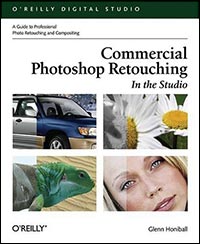 For both Mac and Windows PC users, Photoshop CS2 is the market leader and industry standard for commercial bitmap image manipulation. Also known as the "digital dark room," Photoshop is the unparalleled tool of choice among graphics professionals and hobby photographers alike.
For both Mac and Windows PC users, Photoshop CS2 is the market leader and industry standard for commercial bitmap image manipulation. Also known as the "digital dark room," Photoshop is the unparalleled tool of choice among graphics professionals and hobby photographers alike.
Written by 20-year photo retouching veteran Glenn Honiball, Commercial Photoshop Retouching: In the Studio is the only book to deliver advice for the photographer and artist working with Photoshop CS 2 in a real world commercial environment. Honiball offers incomparable technical and artistic guidance for professionals, graphic artists, photographers, and just about anyone involved in creating and manipulating digital images.
Production artists face unrealistically tight deadlines and heavy workloads that leave little time for trial and error. Photo retouchers need practical, immediate Photoshop solutions to help them produce quality images with minimal effort and in a short amount of time. All the tools, techniques, and skills you need to achieve consistent, professional results with Photoshop CS2 can be found in Commercial Photoshop Retouching: In the Studio.
Anyone with intermediate-to-advanced Photoshop skills--whether you want to explore photo retouching personally or as an imaging professional or student--can use Commercial Photoshop Retouching: In the Studio to produce sharp, expert, extraordinary photos that don't look retouched.
Under Honibell's seasoned direction, you'll be able to tackle your greatest photo-retouching challenges with ease, precision and efficiency. He guides you through Photoshop CS2's new and innovative features; explains advanced capabilities; shows you how to adapt and custom-fit the software to meet your needs; offers time-saving tips for accelerating your workflow; and delivers advice and inspiration for exercising your own creative genius.
Commercial Photoshop Retouching: In the Studio is the ideal resource for any digital artist who wants to develop and perfect professional-level retouching using Photoshop CS 2. With this book, you will bring photo correction and manipulation to a whole new level.
![]() Buy Commercial Photoshop Retouching: In the Studio at amazon.com (34% off).
Buy Commercial Photoshop Retouching: In the Studio at amazon.com (34% off).
![]() Download a sample chapter - Chapter 2: Shadows and Light in PDF format.
Download a sample chapter - Chapter 2: Shadows and Light in PDF format.
![]() Read Jennifer Apple's in-depth interview with Glenn Honiball.
Read Jennifer Apple's in-depth interview with Glenn Honiball.
![]() See a case study of Glenn's work in our Inspiration Section.
See a case study of Glenn's work in our Inspiration Section.
![]() Visit Glenn Honiball's website.
Visit Glenn Honiball's website.
![]()
![]()
Photoshop Users Get Recipes for Success
O'Reilly Introduces New "Photoshop Digital Studio Cookbook Series"
View Free Sample Chapters!
 Photoshop is the digital artist and photographer's premier choice for editing and manipulating digital photos. And with the mounting interest in digital photography, the demand for practical guidance, expert techniques, tips and solutions — recipes for success if you will — continues to grow. It's exactly all of this and more that O'Reilly delivers in its beautifully designed and visually stunning new series, the "Photoshop Digital Studio Cookbooks."
Photoshop is the digital artist and photographer's premier choice for editing and manipulating digital photos. And with the mounting interest in digital photography, the demand for practical guidance, expert techniques, tips and solutions — recipes for success if you will — continues to grow. It's exactly all of this and more that O'Reilly delivers in its beautifully designed and visually stunning new series, the "Photoshop Digital Studio Cookbooks."
Packed with hundreds of full color images, inspiring digital imagery, and authoritative information and advice, the books provide everything the reader needs to retouch, create effects, use blending modes, and filter effects, with professional results. With the books in this collection, the digital artist or photographer doesn't need to be a Photoshop expert to succeed. The "Photoshop Digital Studio Cookbook Series" includes the following:
![]() Photoshop Retouching Cookbook for Digital Photographers
Photoshop Retouching Cookbook for Digital Photographers
![]() Photoshop Photo Effects Cookbook
Photoshop Photo Effects Cookbook
![]() Photoshop Filter Effects Encyclopedia Cookbook
Photoshop Filter Effects Encyclopedia Cookbook
![]() Photoshop Blending Modes Cookbook
Photoshop Blending Modes Cookbook
![]() Read the full press release.
Read the full press release.
![]()
![]()
New CS2 Book - The Photoshop CS2 Book For Digital Photographers
 Scott Kelby, the best-selling Photoshop author in the world today, once again takes The Photoshop CS2 Book For Digital Photographers to a whole new level as he uncovers the latest, most important and most exciting new Adobe Photoshop CS2 techniques for digital photographers.
Scott Kelby, the best-selling Photoshop author in the world today, once again takes The Photoshop CS2 Book For Digital Photographers to a whole new level as he uncovers the latest, most important and most exciting new Adobe Photoshop CS2 techniques for digital photographers.
His new CS2 version is even bigger, even better, and exposes even more of the pros most closely guarded secrets, including a special chapter which shows, for the first time ever, step-by-step how to how to set-up Photoshop's color management.
![]() This book is available at a discount price (34% off) at Amazon.com.
This book is available at a discount price (34% off) at Amazon.com.
![]()
![]()
Adobe Photoshop CS2 Classroom in a Book - Adobe Creative Team
 With Adobe Photoshop CS2 Classroom in a Book, you learn by doing, getting your feet wet immediately as you progress through a series of hands-on projects that build on your growing Photoshop knowledge. Simple step-by-step instructions, review questions at the end of each chapter, and a companion CD with all of the book's project files make learning a breeze as the Adobe Creative Team takes you on a self-paced tour of the image-editing powerhouse.
With Adobe Photoshop CS2 Classroom in a Book, you learn by doing, getting your feet wet immediately as you progress through a series of hands-on projects that build on your growing Photoshop knowledge. Simple step-by-step instructions, review questions at the end of each chapter, and a companion CD with all of the book's project files make learning a breeze as the Adobe Creative Team takes you on a self-paced tour of the image-editing powerhouse.
This bestselling guide has been completely revised to cover all of Photoshop CS2's new features, which include advanced tools for digital photographers, such as a new Spot Healing Brush for correcting scratches or blemishes, and Smart Sharpen for fixing photo blurring. Photoshop CS2 also includes loads of new creative tools, such as Vanishing Point and Image Warp. This comprehensive guide starts with an introductory tour of the software and then progresses on through lessons on everything from Photoshop's interface to more complex topics like color management, Web graphics, and photo retouching.
![]() This book is available at a discount price (34% off) at Amazon.com.
This book is available at a discount price (34% off) at Amazon.com.
![]()
![]()