If you get no sound, and there's a white cross on red background against the speaker icon in your Windows 7 system tray (bottom right hand side), with the message "The Audio Service is not running" when you hover your mouse over the speaker icon, there is often a simple solution to this problem.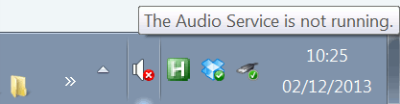
Restarting the audio service usually works to fix the lack of audio sounds in Win 7 (follow this link for instructions on how), just like it usually does in Vista.
A simpler solution may be to just move your volume slider (click the speaker icon then move the slider).