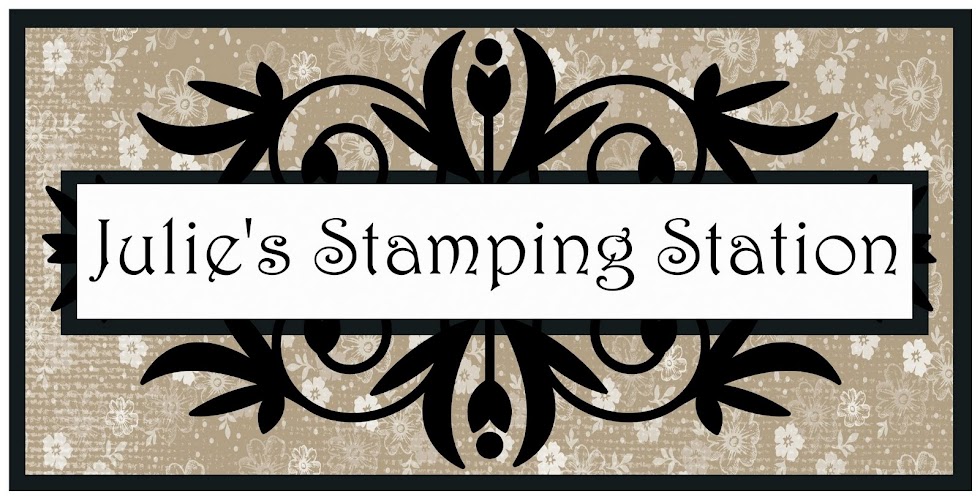First off, sorry that I've been MIA this week. My laptop finally came back and it's been time consuming, to say the least, to get everything back on it! Since I've been busy with that, I decided to treat you with more My Digital Studio scrapbooking. :-) These pages are all from the book that we put together as a thank you to my in-laws for taking us to Hawaii.
And yes, we bought our own copy, too! These pages were predesigned. We took off a lot of the accessories and left it a bit plainer so that the photos would take over the pages. I love the scroll in the background, which you can do by making something opaque, but the same color so that it appears lighter and of the same color family. Isn't that lovely? And the little flower is a stamp, colored, a brad added in the middle, and a shadow of 100% behind it.
This page started out a different background color. We kept the Kiwi Kiss and changed the other color to Melon Mambo. Isn't that a great combo? I really like the brightness of it. We thought it would be fun to surround the family photo with individual shots of each grandchild. The wording was fun and I love being able to journal in white over the background papers! (Aren't those kids adorable?!) To line up all of these photos, I used the rulers and zoomed in to about 200%.
Need I say anything about this one? I love this photo and the book is 12 x 12, so can you imagine how wonderful this picture is IRL?
I had to show you these two pages because of the flowers and strips that I added. the flowers have a white shadow behind them and pearls in their centers. I love the soft look that they create. Oh, see that handsome man standing second from the left? That's my wonderful husband, Ron.
Another wonderful thing about My Digital Studio is that you can have your opposing pages match! All you have to do is design your first page, then add a duplicate page or duplicate mirrored page from the menu. It's so easy.
And this is to show you what else has been taking so much of my time. We had to paint our bathroom because it still stank like cigarette smoke from the previous owners. The wall color is Jamaica Bay from Sherwin Williams. We have a fish theme in the room, so my 14 yr. old painted seaweed on two walls. The sweet thing is that we were able to use leftover paint for the seaweed! I love being able to finish a project with leftovers!
And yes, this is my 10 yr. old, swimming underwater. What a nut! He actually wanted to pose for this! :-)
So, I don't have everything loaded up yet, but I hope to finish that in the next few days ... just in time to do my taxes! Blech!
Ok, enough blathering for today. Thanks for stopping by the Stamping Station once again. I wish you a wonderful and peaceful Sunday.
Blessings,
Julie