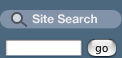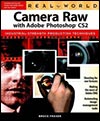![]()
![]()
![]() Photo Recovery Center with hard drive recovery and digital photo recovery.
Photo Recovery Center with hard drive recovery and digital photo recovery.
![]() Aperture Resource Center with tutorials and news.
Aperture Resource Center with tutorials and news.
![]()
![]()
![]()
![]()
![]() Camera Raw & Digital Negative (DNG) - NEWS
Camera Raw & Digital Negative (DNG) - NEWS
![]() Introduction to Camera Raw & DNG
Introduction to Camera Raw & DNG
![]() Understanding Raw Files - Michael Reichman ARTICLE
Understanding Raw Files - Michael Reichman ARTICLE
![]() The RAW Truth - Michael Tapes ARTICLE
The RAW Truth - Michael Tapes ARTICLE
![]() The Camera Raw Dialog Box - Ben Willmore BOOK SAMPLE
The Camera Raw Dialog Box - Ben Willmore BOOK SAMPLE
![]() Edit Camera Raw - Total Training VIDEO TUTORIAL
Edit Camera Raw - Total Training VIDEO TUTORIAL
![]() Camera Raw BOOK
Camera Raw BOOK
![]()
![]()
Camera Raw 3.4 Now Available
From John Nack: Adobe Camera Raw & the DNG Converter have been updated to version 3.4 and can now be downloaded for Mac and Windows. New camera support includes the following (bringing ACR's total to 113 or so):
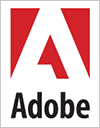 Canon EOS 30D
Canon EOS 30D
- Epson R-D1s
- Leaf Aptus 65
- Leaf Aptus 75
- Olympus EVOLT E-330
- Olympus SP-320
- Pentax *ist DL2
- Samsung GX-1S
As always, please take a second to ensure that you install the plug-in into the correct spot:
Mac: /Library/Application Support/Adobe/Plug-ins/CS2/File Formats/...
Win: \Program Files\Common Files\Adobe\Plug-ins\CS2\File Formats\...
Advanced Editing In Camera Raw - PDF Sample Chapter
Creativepro.com has posted a free PDF from Ben Long's new book, Getting Started With Camera Raw: How to Make Better Pictures Using Photoshop And Photoshop Elements. From the intro:
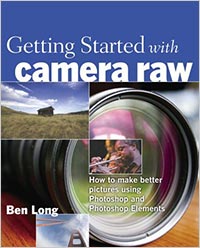 As more cameras and image-editing software provide support for the Raw format, more photographers are switching their cameras out of JPEG mode and embracing Raw's power. Raw is much more than just an alternative to JPEG or GIF or TIFF. Because of the nature of the data stored in the file, you can perform edits on Raw files that are difficult and even impossible to achieve using other formats.
As more cameras and image-editing software provide support for the Raw format, more photographers are switching their cameras out of JPEG mode and embracing Raw's power. Raw is much more than just an alternative to JPEG or GIF or TIFF. Because of the nature of the data stored in the file, you can perform edits on Raw files that are difficult and even impossible to achieve using other formats.
- I discuss all of these issues in my book Getting Started With Camera Raw, which covers everything you need to know to shoot Raw files and to process them using Adobe Photoshop Camera Raw. Even if you don't use Photoshop, the following excerpt from Getting Started With Camera Raw will help you better understand the differences between Raw files and film, as well as Raw files and JPEG. If you're an experienced film photographer, it's very important to understand these differences to make the most use of the data your camera captures. If you're a Photoshop Camera Raw user, this excerpt will introduce you to the differences and functions of the Camera Raw exposure controls.
Read the full article at creativepro.com (includes link to free PDF sample chapter). Buy Getting Started With Camera Raw: How to Make Better Pictures Using Photoshop And Photoshop Elements at Amazon.com (34% discount - $16.49)
• Apple Introduces Aperture - Press Release
Apple has introduced Aperture, the first all-in-one post production tool that provides everything photographers need after the shoot. Aperture offers an advanced and incredibly fast RAW workflow that makes working with a camera's RAW images as easy as JPEG. Built from the ground up for pros, Aperture features powerful compare and select tools, nondestructive image processing, color managed printing and custom web and book publishing.
"Until now, RAW files have taken so long to work with," said Heinz Kluetmeier, renowned sports photographer whose credits include over 100 Sports Illustrated covers. "What amazed me about Aperture is that you can work directly with RAW files, you can loupe and stack them and it's almost instantaneous — I suspect that I'm going to stop shooting JPEGs. Aperture just blew me away."
For more info read the full Aperture Press Release. Also see our Aperture Resource Center, which features free tutorials and the latest Aperture news.
![]()
![]()
• Photoshop CS2 RAW By Mikkel Aaland
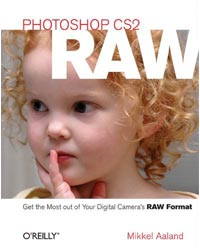 The RAW file format is the uncompressed data file captured by a digital camera's electronic sensor. When your camera saves an image in RAW format, settings like white balance, sharpening, contrast and saturation are not applied to the image but are saved instead in a separate header. Because RAW files remain virtually untouched by in-camera processing, they are essentially the digital equivalent to exposed but undeveloped film.
The RAW file format is the uncompressed data file captured by a digital camera's electronic sensor. When your camera saves an image in RAW format, settings like white balance, sharpening, contrast and saturation are not applied to the image but are saved instead in a separate header. Because RAW files remain virtually untouched by in-camera processing, they are essentially the digital equivalent to exposed but undeveloped film.
Most digital camera manufacturers supply their own software for converting RAW data, as do some third party vendors. Increasingly, however, the RAW converter of choice is a plug-in included in the latest version of Adobe Photoshop.
An important book dedicated to working with RAW in Photoshop, Photoshop CS2 RAW features a unique design that helps readers grasp the subject through visual instruction and prompts. The entire RAW process is explored, from shooting to using the Adobe plug-in converter and new Bridge navigation software. The primary focus of Photoshop RAW is, as the title suggests, Photoshop editing technique: automating RAW workflow, correcting exposures, extending exposure range, manipulating grayscale and working with the new DNG (Digital Negative) open standard that Adobe supports.
Presented by photographer Mikkel Aaland, a pioneer of digital photography and author of eight books, including O'Reilly's Photoshop for the Web and the award-winning Shooting Digital, Photoshop CS2 RAW investigates and instructs in an accessible visual style. Required reading for professionals and dedicated photo hobbyists alike!
![]() Photoshop CS2 RAW at amazon.com (34% discount).
Photoshop CS2 RAW at amazon.com (34% discount).
• Russell Brown Camera Raw Video Tutorials
See a collection of video tutorials on Camera Raw from Adobe's Russell Brown.
• Camera Raw Color Controls - Video Tutorial From Total Training
In this sample clip you'll learn the following:
![]() How to work with the new Color Sampler Tool to set specific color sample points.
How to work with the new Color Sampler Tool to set specific color sample points.
![]() How to use the Temperature and Tint sliders in the Color Controls dialog box.
How to use the Temperature and Tint sliders in the Color Controls dialog box.
![]() See the Camera Raw Color Controls video tutorial.
See the Camera Raw Color Controls video tutorial.
• Adobe Releases Camera Raw 3.1 Plug-in and New File Preview Capabilities With Support For Over 75 Camera Models
![]() Adobe Systems Incorporated today announced availability of an updated Adobe Camera Raw plug-in for Adobe Photoshop CS2 and Adobe Photoshop Elements 3.0, as well as an updated Adobe DNG Converter that adds compatibility for four new camera models. The Adobe Camera Raw 3.1 plug-in and DNG Converter now support over 75 camera models, including the newly added Canon EOS Rebel XT, Nikon D2X, Olympus EVOLT E-300 and Olympus C-7070 Wide Zoom.
Adobe Systems Incorporated today announced availability of an updated Adobe Camera Raw plug-in for Adobe Photoshop CS2 and Adobe Photoshop Elements 3.0, as well as an updated Adobe DNG Converter that adds compatibility for four new camera models. The Adobe Camera Raw 3.1 plug-in and DNG Converter now support over 75 camera models, including the newly added Canon EOS Rebel XT, Nikon D2X, Olympus EVOLT E-300 and Olympus C-7070 Wide Zoom.
In response to requests from the photography community, Adobe Camera Raw 3.1 now allows for automatic updating of embedded JPEG previews to raw files through a special preference setting within the application. This optional preference (requires additional processing time) is available for all supported camera models from 14 top manufacturers including Canon, Contax, Kodak, Konica Minolta, Nikon, Olympus, Sigma and Sony. The raw file allows photographers to manipulate the original data captured by the camera sensor before a final JPEG or TIFF has been generated. Photographers choose to work with raw files because they provide greater control when applying corrections and adjustments to images, without compromising image quality.
The Adobe Camera Raw 3.1 plug-in and the Adobe DNG Converter require Mac OS X 10.2.4 or higher, Microsoft Windows 2000 with Service Pack 3, or Windows XP.
The Adobe Camera Raw 3.1 plug-in also requires Adobe Photoshop CS2 or Photoshop Elements 3.0 and can be downloaded for free by going to the Adobe Web site at www.adobe.com/products/photoshop/cameraraw.
• New CS2 Book - Real World Camera Raw with Adobe Photoshop CS2
 In Real World Camera Raw with Adobe Photoshop CS2, the newly updated edition of his popular camera raw guide, best-selling author Bruce Fraser shows you how to take advantage of Adobe Camera Raw using Adobe Photoshop CS2 to set white balance, optimize contrast and saturation, handle noise, correct tint, recover lost detail in images before converting them to another format, and more.
In Real World Camera Raw with Adobe Photoshop CS2, the newly updated edition of his popular camera raw guide, best-selling author Bruce Fraser shows you how to take advantage of Adobe Camera Raw using Adobe Photoshop CS2 to set white balance, optimize contrast and saturation, handle noise, correct tint, recover lost detail in images before converting them to another format, and more.
For an overview of how the raw process works, download a sample chapter from Real World Camera Raw with Adobe Photoshop CS2. To learn more about author Bruce Fraser and how he uses Photoshop CS2 read this exclusive interview.
• New Photoshop CS2 Camera RAW Video Tutorial From Total Training
 In this video clip you'll get a first look at the new Camera RAW features in Photoshop CS2 (Photoshop 9). Camera RAW CS2 now lets you batch process images and import images into your choice of formats, including Digital Negative (DNG). Camera RAW CS2 also allows you to make automatic adjustments to exposure, shadows, and brightness and contrast.
In this video clip you'll get a first look at the new Camera RAW features in Photoshop CS2 (Photoshop 9). Camera RAW CS2 now lets you batch process images and import images into your choice of formats, including Digital Negative (DNG). Camera RAW CS2 also allows you to make automatic adjustments to exposure, shadows, and brightness and contrast.
In this clip you'll learn how to correct a very dark image, and how to use the new Auto Correction settings in Camera RAW CS2.
![]() See Total Training CS2 "Camera RAW" video tutorial.
See Total Training CS2 "Camera RAW" video tutorial.
• OpenRAW Site Launches
 Juergen Specht, a German photographer living in Tokyo, Japan, has launched a site that focuses on supporting openly documented RAW file formats.
Juergen Specht, a German photographer living in Tokyo, Japan, has launched a site that focuses on supporting openly documented RAW file formats.
Most professional photographers prefer using RAW image capture because it offers the highest quality and the greatest creative control. The grass roots OpenRAW group arose out of photographers' frustration with camera manufacturers' refusal to openly document their proprietary RAW file formats. That lack of file format information inhibits innovation, limits image processing choices, and endangers the long-term accessibility of millions of photographs. The goal of the new group is to obtain complete documentation by manufacturers of their RAW file formats.
A RAW file contains unprocessed sensor data and other vital shot information from a digital camera. The many RAW file formats are proprietary, and typically differ from camera to camera. RAW file formats let photographers:
- Preserve the maximum amount of original image data.
- Adjust settings such as exposure and white balance after the shot is taken.
- Transcend the limitations of fixed in-camera processing.
- Obtain the highest possible image quality from each file.
- Improve image quality over time as RAW processing capabilities advance.
- Possess an archival image whose longevity can rival, and potentially outlast, film
Undocumented RAW file formats present a number of challenges. The problems include:
- Limitation of image processing choices that meet differing workflow and quality needs
- Increased probability that, over time, a RAW file will become unreadable or unable to be processed properly
- Waste of 3rd party software development resources
The OpenRAW group wants camera manufacturers to document publicly all of their RAW image file formats: past, present, and future. By doing so, manufacturers will provide photographers with a maximum set of processing choices and the best guarantee of future image decoding.
Visit OpenRaw.org for lots of discussion and resources.• Camera Raw in the Creative Suite 2, Parts 1 & 2 - Video Tutorials
Camera Raw 3.0 is now available as part of Photoshop CS2 and can be launched from either the new Adobe Bridge or from Photoshop. Watch these two Camera Raw video tutorials to learn about some of the exciting new features of the latest version of Camera Raw.
![]()
![]()
![]()
Digital Camera Raw File
![]() The Adobe Photoshop camera raw functionality provides access within Photoshop to the "raw" image formats produced by many digital cameras. By working with these "digital negatives," you can achieve results with greater artistic control and flexibility while still maintaining the original "raw" files. The Photoshop Camera Raw plug-in also supports raw files in the DNG format.
The Adobe Photoshop camera raw functionality provides access within Photoshop to the "raw" image formats produced by many digital cameras. By working with these "digital negatives," you can achieve results with greater artistic control and flexibility while still maintaining the original "raw" files. The Photoshop Camera Raw plug-in also supports raw files in the DNG format.
On Adobe's Camera Raw Page you'll find two good primers in PDF format, "Understanding Digital Raw Capture" (1000k) and "Linear Gamma" (235k). You'll also find the latest version of the Camera Raw plugin and a list of all the cameras that are supported.
![]() Visit Adobe's Camera Raw Page.
Visit Adobe's Camera Raw Page.
Digital Negative (DNG)
 On Adobe's Digital Negative Page you'll find a free Adobe DNG Converter for Windows and Macintosh, which easily translates raw files from many of today's popular cameras. You can also learn more by reading "Introducing the Digital Negative specification" (PDF: 78k) and "Introducing the Digital Negative specification: Information for Manufacturers." (129k)
On Adobe's Digital Negative Page you'll find a free Adobe DNG Converter for Windows and Macintosh, which easily translates raw files from many of today's popular cameras. You can also learn more by reading "Introducing the Digital Negative specification" (PDF: 78k) and "Introducing the Digital Negative specification: Information for Manufacturers." (129k)
![]() Visit Adobe's Digital Negative Page.
Visit Adobe's Digital Negative Page.
![]()
![]()
![]()
 Understanding Raw Files - by Michael Reichman
Understanding Raw Files - by Michael Reichman
"There is probably more misinformation, disinformation and lack of information regarding what raw files are all about than on any other digital imaging topic. There are also many reasons why one should shoot in raw mode, but also quite a few reasons why many people don't. Let's have a look at both."
So begins Michael Reichman article at The Luminous Landscape. The article then goes on to explain exactly what RAW Mode is and how to work with it. This an excellent look into the RAW format, and credits Thomas Knoll, one of Photoshop's creators, as a contributor.
![]() Read the article at The Luminous Landscape.
Read the article at The Luminous Landscape.
![]()
![]()
![]()
The RAW Truth - by Michael Tapes
"Every day, I communicate with both pros and amateurs who have embraced the digital world and shoot JPEGS as standard practice. While many are successful shooters and business people in their own right, it pains me to think how much easier they could achieve equal, and in my opinion, superior results with less effort, by shooting RAW. I believe that there is an information gap and a fear factor about RAW that creates this disconnect. It is no secret that in my opinion it is mandatory practice to shoot RAW. I hope in this series of articles I can explain some truths that support my passionate belief."
![]() Read the article at The Luminous Landscape.
Read the article at The Luminous Landscape.
![]()
![]()
![]()
The Photoshop CS Camera Raw Dialog Box - Sample Chapter
 If you work with images from high-end digital cameras, then you might want to consider shooting in RAW file format (not all cameras offer RAW format). RAW files are different from JPEG or TIFF images in that they contain all the data that was captured from the camera with minimal processing.
If you work with images from high-end digital cameras, then you might want to consider shooting in RAW file format (not all cameras offer RAW format). RAW files are different from JPEG or TIFF images in that they contain all the data that was captured from the camera with minimal processing.
For the digital camera crowd, the Camera Raw feature is a substantial and welcome addition to Photoshop CS. In this sample chapter from Ben Willmore's book, Adobe Photoshop CS Studio Techniques, you can learn how to manipulate the additional data contained in these files to more elaborately enhance your photos.
![]() Read The Photoshop CS Camera Raw Dialog Box
Read The Photoshop CS Camera Raw Dialog Box
![]()
![]()
![]()
Photoshop Elements Video Tutorial — Edit Camera Raw
In this video clip tutorial you will learn the following:
![]() What the Camera Raw format is.
What the Camera Raw format is.
![]() How to use the Camera Raw Dialog Box to your advantage.
How to use the Camera Raw Dialog Box to your advantage.
5.6 MB / 3:03 min
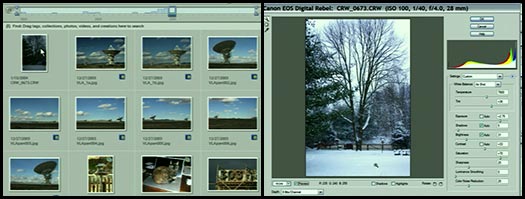
![]()
![]()
New CS2 Book - Real World Camera Raw with Adobe Photoshop CS2
 In Real World Camera Raw with Adobe Photoshop CS2, the newly updated edition of his popular camera raw guide, best-selling author Bruce Fraser shows you how to take advantage of Adobe Camera Raw using Adobe Photoshop CS2 to set white balance, optimize contrast and saturation, handle noise, correct tint, recover lost detail in images before converting them to another format, and more.
In Real World Camera Raw with Adobe Photoshop CS2, the newly updated edition of his popular camera raw guide, best-selling author Bruce Fraser shows you how to take advantage of Adobe Camera Raw using Adobe Photoshop CS2 to set white balance, optimize contrast and saturation, handle noise, correct tint, recover lost detail in images before converting them to another format, and more.
For an overview of how the raw process works, download a sample chapter from Real World Camera Raw with Adobe Photoshop CS2. To learn more about author Bruce Fraser and how he uses Photoshop CS2 read this exclusive interview.
![]()
![]()
![]()
![]() The Photoshop Blog offers the latest Photoshop and Digital Photography news and software updates, tips and tutorials, and random thoughts from graphic artist, digital photographer and Photoshop expert Jennifer Apple.
The Photoshop Blog offers the latest Photoshop and Digital Photography news and software updates, tips and tutorials, and random thoughts from graphic artist, digital photographer and Photoshop expert Jennifer Apple.
![]()
![]()
![]()