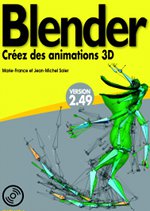5. Creation of the volume's skin (skinning). Once the result comes up to our expectations,
we create the true curves corresponding to the curves duplicated
Let's pass on to edit mode . We select
the whole control points with the key " a".
That's all for today.
news://news.zoo-logique.org/3D.Blender |
|||||||||||
Les questions concernant cette page
peuvent être posées sur :
news://news.zoo-logique.org/3D.Blender