Pencil tool defaults back to a black stroke (instead of "no-stroke")
-
Pencil tool defaults back to a black stroke (instead of "no-stroke")
I've quit VS and reopened it to a fresh document and the issue remains. I also reset the settings back to default and the issue remains. No matter how many times I turn off the black stroke and just have the fill active, the pencil tool reverts back to giving me a fill and stroke each time
If there's a specific setting I need to adjust, let me know.
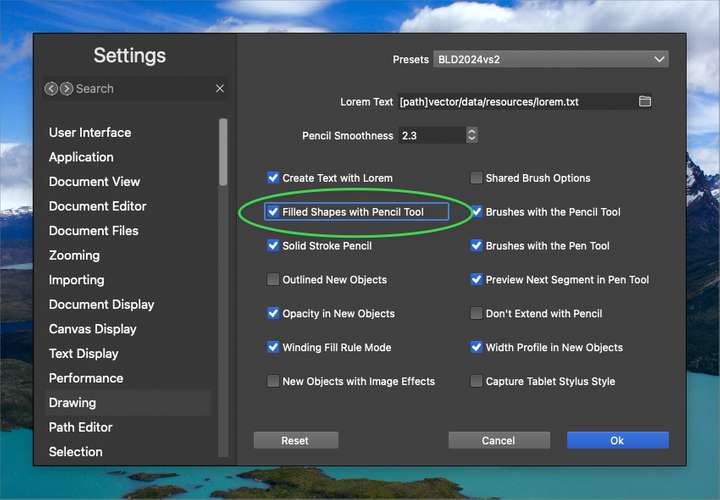
-
@Boldline You need to save the settings as another and replace your current settings.
-
@Boldline I will try to replicate this.
-
@monsterfox I appreciate your input, but I'm not understanding fully what you mean. I have a saved custom settings preset I use that has the "Filled shapes with pencil tool" active already. It still insists on keeping the stroke active
-
@VectorStyler I noticed when I try to use the pencil tool with fill only - it auto switches away from the color that was already in the active fill box in the context menu. It's also choosing two different blacks - one for the fill and a different one for the stroke.
Here is a link to a video showing this
I tested this with a fresh document on my intel mac running the build 52 and it worked just fine. When I then updated it to the newest build 54, it was not working correctly for me. I don't know if something related to the pencil tool changed from build 52 to build 54?
-
@Boldline The root cause of the problem is identified now, the fix will be in the next build.
Meanwhile, as a workaround, check the Angle of the pencil head in the Pencil tool options, it should be zero.
-
@VectorStyler I’m so glad you were able to find the cause of the issue and fix it! I’m impressed. Thank you for that
-
@VectorStyler said in Pencil tool defaults back to a black stroke (instead of "no-stroke"):
Meanwhile, as a workaround, check the Angle of the pencil head in the Pencil tool options, it should be zero.
Where would I check the angle of the pencil head?
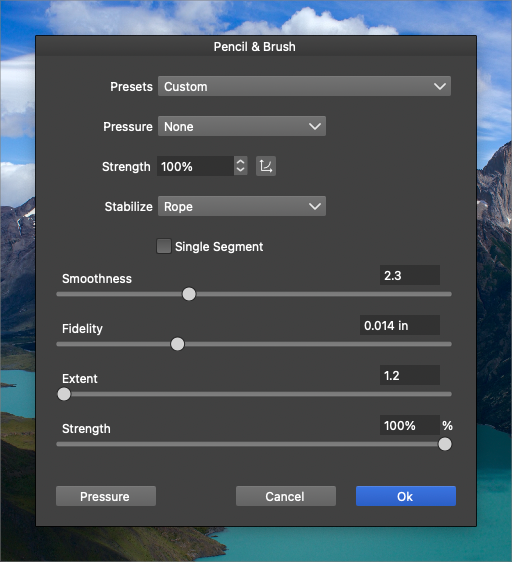
-
@Boldline In the current stroke options (stroke panel icon bar, first button), the angle should be zero.
(I was wrong about the place).
-
@Boldline THis angle issue will be fixed in the next build.
-
@VectorStyler ok. Mine was already set to zero and the issue remained. Is that expected?
-
@Boldline said in Pencil tool defaults back to a black stroke (instead of "no-stroke"):
Is that expected?
Yes