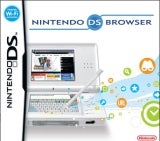However, the most important thing when it comes to a web browser is how fast it can load and render websites, and unfortunately that's where the DS browser falters. Compared to the PSP, which has more memory overall, the DS browser is slow to load any sites that are image intensive, and overall it can't load and render pages as fast as the PSP's browser. Oddly enough, we tried both browsers with several different sites, and we had different results depending on which one we were using.
Google Images
The PSP's browser didn't actually load this page, for some mysterious reason, but the DS browser was able to render this page, albeit with some delay.
Google.com
Both browsers did this easily, without any problems.
GameSpy.com
Both browsers were able to render the front page, although the PSP did it in a significantly shorter amount of time. Sony's system was able to do it in under a minute (cue the minute man jokes!) while the DS finally came through after about a minute and 45 seconds.

2chan (a popular Japanese website)
Both browsers were able to render this page, but because it's extremely image intensive at times, the PSP had an easier time with some pages compared to the DS. The average loading time was about 40 seconds for the PSP and about one and a half minutes for the DS.
Mixi (the Japanese MySpace, if you will)
Both browsers were able to render this page, but again, the PSP did it more quickly.
While the differences in loading and rendering time aren't that great when you think about it, the DS Browser doesn't actually let you navigate a page while it's still loading. Subsequently, you have to wait until the entire page loads before you can read it, but with the PSP browser, you can start scrolling even though the page is still rendering. However, the DS actually does a better job of scrolling through said webpages once it's finished loading.
So, is the DS browser worth the asking price of $50? Probably not, if you have a mobile phone that's capable of surfing the Net. You can't use any IM services with the browser, because it doesn't support popups, but Gmail works wonderfully, so that may be all that's necessary. While there hasn't been a confirmed US release for the browser, it may end up receiving the same fate as this version, where it will only be available for purchase online. If your only options are the PSP and the DS when it comes to handheld internet-surfing, either choice will be fine. Both have their advantages and disadvantages, but if you're the type that loves to posts on message boards and/or write e-mail, then stick with the DS Opera browser for the sole reason that writing is much easier to do with the touch pad.