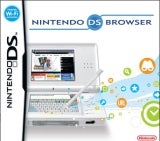Unlike the PSP's browser, the DS browser is well-equipped for surfing the Net and actually being productive as well! The program utilizes both screens of the system, and it does so in an ingenious way. The bottom screen displays the entire webpage onscreen, but allows you to use the system's touch screen capabilities to scroll around the site quickly and easily. The top screen displays what's been highlighted so that you can see things more clearly. The bottom screen is also used for inputting text and web addresses into the browser. Luckily for importers, the program supports several different languages, including English, German, Italian and Japanese. Unfortunately for those who speak Chinese or Korean, those languages aren't supported. You can also switch between a keyboard and a notepad, the latter of which will let you write the characters you want to input. This is especially useful when using Japanese, since the program will try to convert what you've scribbled onto the notepad into a Japanese kanji character.

The two-screen display can also be toggled if you need to input something into a text field on a website, such as your login and password details. Finally, there's also a single-screen mode, where the entire page is formatted to fit onto both screens at a time, with customizable zoom and all. While it's a nice feature, the dual-screen mode is infinitely more user friendly and makes a lot more sense; the resolution for most webpages is something that the hardware can't really handle displaying at once, so having a wide view that you can zoom across using the touch screen makes surfing much easier.
Thankfully the program is actually easy to use, as there's very little Japanese text to navigate. In fact, the only time you'll see it is in the Help file and in the Options. Everything else is pretty intuitive, utilizing icons and such to help make navigation easy. Basically, if you're reading this preview, then you can use the DS Browser without any difficulty. All of the options for the browser are located at the bottom of the touch screen, and are represented by icons. You have options to switch between each viewing mode, the ability to turn off images, and to bookmark your favorite pages. Bookmarks are also organized very efficiently, if you keep the default setting.