I just saw that Sandy MacIver cut up her Finial Press embossing folder - check THIS out!
If you watch her video she shows you how she cut hers up around the 7 minute mark.
I thought this was very extreme and not something that I would have ever thought to do with mine.
So I Googled it....and you know what other people do it too!
Dawn Griffith also did this HERE where she shows how she cut an oval out of her Petals a Plenty embossing folder.
You don't have to cut up your folder - you can achieve the same effect by cutting a chipboard mat to use on top of your folder in your sandwich. Click HERE to see how that is done.
Maybe I'm out of the loop here but I had no idea that crafters were cutting up their folders. Did you?
I don't think I could do that to mine - I like them the way they are.
If you've done this and would like to share please leave a comment here.
Until Next Time!
Marie
Showing posts with label BIG SHOT. Show all posts
Showing posts with label BIG SHOT. Show all posts
Thursday, March 15, 2012
Saturday, February 25, 2012
Full Card Photos from my Embossing Folder Class at Scrap Arts
Today I taught an embossing folder technique workshop at Scrap Arts in North Vancouver.
The purpose of this class was to take our embossing folder embossing to the next level and learn some new tips, tricks and techniques.
I focused on 2 basic techniques - "Ink the Folder" and "Ink the Embossing" .
The first card we made used the "Ink the Folder" technique. Very easy - just ink the top inside of your embossing folder (usually the side with the company name printed on it) with dye ink, make your sandwich and run it through your machine.
Tip: Some like to use a brayer for this technique but it's really not necessary - you can just swipe your ink pad right onto the folder!
Tip: You can use any combo of ink and paper for this technique but for a 3D effect I really like the way this technique looks when you use different tones of the same colour together.
I used a piece of Certainly Celery and inked SU! Square Lattice with Old Olive ink.
This next card uses the same "Ink the Folder" technique but this time we used Versamark ink, then added some custom gold glitter embossing powder and heat embossed it.
Tip: To make your own custom glitter embossing powder just use a bit of detail glitter and add it to Detail Clear Embossing powder. It gives you a bit of glitter without too much of the sheen from regular gold embossing powder. I keep mine in a clear container and I shake it before use every time.
To ensure that the embossing pattern matches up I ran the top of the card base as well as a layer of pink cardstock (4 1/4 x 5 1/2) through the Big Shot with the Bloom Dots folder.
Tip: I find it easy to stack and keep the 2 pieces together but you can use removeable adhesive if you like between the 2 pieces of cardstock to ensure that they don't move while going through the machine.
After I heat embossed the pink layer I cut it down to size (3 3/4 x 5). I like to do it this way so it doesn't transfer versamark (or dye ink if I'm using that) onto the white card base layer (where I don't want it) and also it gives me a little extra paper to hold onto if I'm heat embossing.
Tip: Remember to use your anti-static pillow on your coloured cardstock piece BEFORE running it through the folder with the versamark ink.
And because I know you are going to ask me...this digital image is from Sugar Nellie and it's called Bambino.
Tip: Use a piece of silicone to clean up your glitter mess! The Big Shot Texturz Silicone mat works really well!
The 3rd card we made used the "Ink the Folder" technique again but this time we did some paper piecing as well. We started off with a piece of white cardstock and using a glue stick, added some star punch outs.
Tip: This is a great way to make your own patterned paper and use up scraps!
We inked the Number Collage folder with Crumb Cake (Kraft) ink and ran it through the Big Shot.
The last card we made used the "Ink after Embossing" technique with an OMIT chipboard piece and a bit of dry embossing!
 You can make your own custom OMIT pieces with chipboard in any shape you like or custom shaped to match up with your favourite stamps.
You can make your own custom OMIT pieces with chipboard in any shape you like or custom shaped to match up with your favourite stamps.For this card I made a rectangle shaped card front sized frame and cut the chipboard with a craft knife.
Tip: If you're using recycled cereal or tissue boxes you may need to glue 2 pieces together to get enough thickness for this technique to be effective.
For this card I ran the white cardstock piece through the Big Shot using the Textile embossing folder and the OMIT piece on top of the folder.
The OMIT chipboard piece goes ON TOP of the folder NOT inside it.
The sandwich I used in my Big Shot was MPP (multi-purpose platform) with both tabs, then embossing folder with cardstock inside, chipboard OMIT piece on top of the folder, then clear plate on top.
The idea behind this technique is simple - where the sandwich is thicker the embossing will be more prominent, where there is a space there won't be the same pressure leaving an omit area on the piece being embossed.
Tip: If you want your OMIT chipboard piece to stay in a specific place or if you are making a lot of the same piece - use removeable adhesive to attach your chipboard to the outside of your embossing folder.
After the piece was embossed we used a stylus and ruler (from the back) to outline the rectangle and give it more definition.
Tip: This technique works well with embossing folders that have more detailed and repetitive patterns.
Swipe your ink pad lightly over the front of the embossed piece of cardstock so that the ink catches on the raised parts only.
I like using this technique because it gives me control over where I want the embossing and leaves me space to stamp directly on the same piece of cardstock!
.
I hoped you enjoyed this detailed posts and tips!
Until next time...
Marie
Wednesday, January 18, 2012
Monday, January 16, 2012
Embossing Folder Technique Class Sneak Peeks
Here are some sneak peeks from my upcoming class at Scrap Arts.
If you're local and you're interested in taking this class please call the store at 604-980-8811
Until Next Time!
Marie
If you're local and you're interested in taking this class please call the store at 604-980-8811
Until Next Time!
Marie
Tuesday, October 11, 2011
Witch's Boot!
It's been a while since I last posted - I know!
I haven't really done much crafting lately but I have been busy doing other stuff for my husband and kids as well as around the house. I just replaced my smoke detectors all by myself (2 of them hard wired), primed and painted my daughter's room (from school bus yellow to "sanctuary" blue), and some other stuff around the house!
I even reorganized my craft room a bit and found a great temporary storage solution for my embossing folders. Now I can keep these on the shelf next to my Big Shot!
Check it out!
I put the folders in alphabetical order so I can find it when I need it - I just have to remember the name!
This one is almost full so I'm on the lookout for another one - it's a stationary box with a hinged lid. I don't remember where I got it from originally (probably Home Sense, Winners or maybe Superstore) but I used to keep my Copic Ink Refills in it until I outgrew it!
While I was reorganizing I found all kinds of things I'd forgotten I had. Do you do that?
Anyway while I had my Big Shot, folders and dies out I decided to make this cute Witch's Boot project.
Here are some close ups for you:
And I loaded it up with some Hershey Nuggets that have wrappers on them!
I made these with Stampin' Up!s My Digital Studio It's a Wrap - Holidays brush set and Avery 8160 address labels. But they are pretty easy to make with just stamping or digital paper!
I made my template of white cardstock and just traced onto the black cardstock.
Until Next Time!
Marie
I haven't really done much crafting lately but I have been busy doing other stuff for my husband and kids as well as around the house. I just replaced my smoke detectors all by myself (2 of them hard wired), primed and painted my daughter's room (from school bus yellow to "sanctuary" blue), and some other stuff around the house!
I even reorganized my craft room a bit and found a great temporary storage solution for my embossing folders. Now I can keep these on the shelf next to my Big Shot!
Check it out!
I put the folders in alphabetical order so I can find it when I need it - I just have to remember the name!
This one is almost full so I'm on the lookout for another one - it's a stationary box with a hinged lid. I don't remember where I got it from originally (probably Home Sense, Winners or maybe Superstore) but I used to keep my Copic Ink Refills in it until I outgrew it!
While I was reorganizing I found all kinds of things I'd forgotten I had. Do you do that?
Anyway while I had my Big Shot, folders and dies out I decided to make this cute Witch's Boot project.
Here are some close ups for you:
And I loaded it up with some Hershey Nuggets that have wrappers on them!
I made these with Stampin' Up!s My Digital Studio It's a Wrap - Holidays brush set and Avery 8160 address labels. But they are pretty easy to make with just stamping or digital paper!
Now I won't re-invent the wheel and repeat the instructions for this project here.
I got this idea from other demonstrators' blogs that got the idea from someone who was at or attended Stampin' Up!s recent Founders' Circle get together.
Anyway here's some links:
The only things I did differently was I made myself a boot template (which I hand cut) rather than die cut a stocking and circle each time and I used the Box#2 die but adhered it top up (without the top).
Isn't this a fun project?
Marie
Saturday, September 24, 2011
Tip - Die Cutting Stamped Images
Here's an easy tip for die cutting your stamped images with open type dies (like Nestabillities).
Use a post it note or piece of painter's masking tape to hold the die over the image EXACTLY where you want it while you run it through your die cutting machine.
Isn't that a great idea? I saw it on Jennifer McGuire's blog.
Until Next Time!
Marie
Use a post it note or piece of painter's masking tape to hold the die over the image EXACTLY where you want it while you run it through your die cutting machine.
Isn't that a great idea? I saw it on Jennifer McGuire's blog.
Until Next Time!
Marie
Thursday, August 25, 2011
Extend the use of your Open type dies!
Do you want to see something that will inspire you to use your open type dies and off cuts from other dies in new ways?
Check out THIS VIDEO from Sarah Gough.
Until Next Time!
Marie
Check out THIS VIDEO from Sarah Gough.
Until Next Time!
Marie
Tuesday, April 19, 2011
New Loot!
Yesterday I was in Scrap Arts - my favourite LSS (Local Scrapbooking Store) - and I picked up all of these goodies!
I tried them out this morning and they emboss beautifully. Nice deep and clean embossing!
The embossing folders are new from Craft Concepts. It's an Australian company and they make limited run embossing folders.
The stamps are from Autumn Leaves.
Shelley's got a good selection of both right now but they won't last long!
If you're on the North Shore and in the area you should check it out!
Scrap Arts is located at 175 East 3rd St in North Vancouver or call the store today for your scrapbooking needs 604-880-8811.
Thanks for stopping in today!
Why don't you check back with me tomorrow and see what I'm up to? I've got a surprise coming up.....
Ok so I'm not very good at keeping secrets - I'll just tell you that I've got some BLOG CANDY coming up!!
Monday, April 18, 2011
TIP - Tool time with Marie!
I wanted to call this post - Pimp my Big Shot!
But other than add a few rhinetsones and glitter letters with my name spelled out I haven't really "pimped" my Big Shot at all or at least enough for a post!
So this post is not about that but it is about altering it to make it work more effectively for me (and maybe you too?).
Today's tip is using a tool (screwdriver) on a crafting tool (Sizzix Big Shot - actually the MPP).
Do you find that your Tab 2 on the Multi-Purpose-Platform (aka MPP) gets in the way?
I hardly ever use it and so I'm always flipping it over and out of the way.
But now that I've finally cleared off my desk enough to give my Big Shot a permanent home - handy so I can use it more - that flapping tab gets in my way all the time!
So why not remove it?
Please note: I said flapping tab not flapping flab! If I had a tip for removing that I'd be a millionaire and my own best customer!
Using a small cross head screwdriver (aka Phillips) I took the Tab 2 off.
But wait there's more....
I didn't stop at Tab 2 I also removed Tab 1 and the hinge on the side.
I'll keep the hinge and the tiny screws somewhere safe in case I want to add that all back on - see a future post on "How to put your MPP together after you've removed your tabs". Just kidding!
Now I can just add the tabs whenever I need them in a "sandwich". I'll store the tabs I'm not using under my Big Shot so they don't accidentally get filed somewhere.
Until next time!
Marie
But other than add a few rhinetsones and glitter letters with my name spelled out I haven't really "pimped" my Big Shot at all or at least enough for a post!
So this post is not about that but it is about altering it to make it work more effectively for me (and maybe you too?).
Today's tip is using a tool (screwdriver) on a crafting tool (Sizzix Big Shot - actually the MPP).
Do you find that your Tab 2 on the Multi-Purpose-Platform (aka MPP) gets in the way?
I hardly ever use it and so I'm always flipping it over and out of the way.
But now that I've finally cleared off my desk enough to give my Big Shot a permanent home - handy so I can use it more - that flapping tab gets in my way all the time!
So why not remove it?
Please note: I said flapping tab not flapping flab! If I had a tip for removing that I'd be a millionaire and my own best customer!
Using a small cross head screwdriver (aka Phillips) I took the Tab 2 off.
But wait there's more....
I didn't stop at Tab 2 I also removed Tab 1 and the hinge on the side.
I'll keep the hinge and the tiny screws somewhere safe in case I want to add that all back on - see a future post on "How to put your MPP together after you've removed your tabs". Just kidding!
Now I can just add the tabs whenever I need them in a "sandwich". I'll store the tabs I'm not using under my Big Shot so they don't accidentally get filed somewhere.
Until next time!
Marie
Saturday, October 2, 2010
Saturday & Sunday Shop: New Tim Holtz Strip Die
I just got the coolest die designed by Tim Holtz for Sizzix.
It's the Paper Rosette Flower strip!

This is a decorative strip die that cuts one long accordian perforated strip piece and a centre circle piece (you actually need 2 of these so fold your circle paper for 2 when you feed it through your die cutting machine).
Here's a quick one I made up:
I did this in one pass through my Big Shot. I used a long strip of yellow cardstock and a piece of black that I folded over for the centre. I positioned both pieces over the cutting blades and then fed it through my Big Shot.
After I assembled it I sponged the folded parts and edges of the flower with black ink.
Isn't this the coolest thing!
Click HERE to see Tim himself in a video showing off this fairly new die!
Now Tim doesn't mention cutting 2 pieces - he actually punches out a circle base separately - but it is on the instructions for the die and I find that cutting 2 circle seal pieces is really easy (one for the front and one for the back) and gives the flower more versatility for 3D projects!
I first saw this die on someone else's blog (can't remember who now) and asked Shelley over at ScrapArts to order it in for me.
She did and she even ordered a few extra for the store.
So if you're in North Vancouver and you want one of these you better hurry in to ScrapArts because they won't last long!
Better yet call them at 604-980-8811

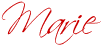
It's the Paper Rosette Flower strip!

This is a decorative strip die that cuts one long accordian perforated strip piece and a centre circle piece (you actually need 2 of these so fold your circle paper for 2 when you feed it through your die cutting machine).
Here's a quick one I made up:
I did this in one pass through my Big Shot. I used a long strip of yellow cardstock and a piece of black that I folded over for the centre. I positioned both pieces over the cutting blades and then fed it through my Big Shot.
After I assembled it I sponged the folded parts and edges of the flower with black ink.
Isn't this the coolest thing!
Click HERE to see Tim himself in a video showing off this fairly new die!
Now Tim doesn't mention cutting 2 pieces - he actually punches out a circle base separately - but it is on the instructions for the die and I find that cutting 2 circle seal pieces is really easy (one for the front and one for the back) and gives the flower more versatility for 3D projects!
I first saw this die on someone else's blog (can't remember who now) and asked Shelley over at ScrapArts to order it in for me.
She did and she even ordered a few extra for the store.
So if you're in North Vancouver and you want one of these you better hurry in to ScrapArts because they won't last long!
Better yet call them at 604-980-8811

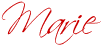
Saturday, September 18, 2010
Saturday & Sunday Shop - Die Storage Solution
First off I want to say THANKS to everyone who has emailed me and left comments wishing me a speedy recovery. I am feeling a bit better but having some muscle and nerve pain which I'm dealing with by taking drugs and going to physio therapy. I hope to be back to my regular schedule soon!
Next off I want to show you my NEW Nestabilities die storage solution.
It's a CD storage BINDER from Case Logic. This one holds 320 cds and has lots of room for my dies.
I got it at Staples but I've seen them around at other stores like Walmart, Target, London Drugs etc.
9/30/10 Edited to add: Someone asked what I have the dies attached to. I keep the backing cardboard that comes with the packaging. It has a bit of double stick tape on it and it's just enough to keep the dies from sliding around. For the larger dies it gives some protection against bending.
I keep it by my Big Shot in my craft room but with the handle and zipper the whole binder can travel with me to crops or classes.
I really like this storage solution but I need to make up some side index tabs so that I can find the dies more easily!

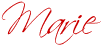
Next off I want to show you my NEW Nestabilities die storage solution.
I used to keep my dies in a small CD wallet like this
but I quickly outgrew it and needed something bigger.
I found this one - Check this out!
It's a CD storage BINDER from Case Logic. This one holds 320 cds and has lots of room for my dies.
I got it at Staples but I've seen them around at other stores like Walmart, Target, London Drugs etc.
I really like that it has a zipper,
a handle
and the inside has some pockets to store magnet sheets, rubber, and shims.
I like to keep the original upc tag from the dies in the pocket with them
For larger dies I use the bottom pockets only.
9/30/10 Edited to add: Someone asked what I have the dies attached to. I keep the backing cardboard that comes with the packaging. It has a bit of double stick tape on it and it's just enough to keep the dies from sliding around. For the larger dies it gives some protection against bending.
I keep it by my Big Shot in my craft room but with the handle and zipper the whole binder can travel with me to crops or classes.
I really like this storage solution but I need to make up some side index tabs so that I can find the dies more easily!

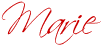
Saturday, September 4, 2010
Saturday & Sunday Shop - New Stuff = Messy Desk
Warning!
The following photo is not for the faint of heart.
This is my craft desk right now.
I've bought a few things and haven't put them away yet.
Love these 2 Tim Holtz Sizzix dies and Embossing Folders!
I always try to use my new stuff before I put it away but sometimes - when I've been especially "shoppy" - I end up with such a mess that I have no room to use them!
Does this happen to you? What does your craft desk look like?
BTW if you're wondering why there is a Habitant Pea Soup can on my desk (actually there are a couple of them) - it's because I like to cover them and make them into pen holders.
Check these out:
I picked up a damaged Atlas at the Used Bookstore and used it to cover this one.
This one's not quite finished - it needs "bling"
Also on my desk - well sort of off to the side - is a pile of leftover digital papers that need to be put away too. I don't often print up an entire sheet of digital paper. To save on ink I'll just print up what I need - most of the time that's a 1/4 or 1/2 sheet.

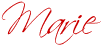
Sunday, August 29, 2010
Wrinkle Remover Tip
I bet the title of this post got your attention!
It's not what you're thinking. Let me explain...
I had a serious case of the wrinkles - not on my face - on my paper after I ran an embossing folder through the Big Shot.
I belong to several Demo groups as well as other Yahoo groups so I put the question out there.
How do I get rid of these nasty wrinkles? What was I doing wrong?
I got a reply from Sherida, who got this tip from Michelle, who learned it from Trina and now I feel like I should share this with all of you! But maybe you already know it?
The directions for using an embossing folder suggest that you put the folded end through the Big Shot first.
That's what I was doing wrong in this case.
Sherida suggested that I turn the embossing folder sideways - with the fold on the side away from the handle - and feed it through the Big Shot that way.

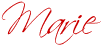
It's not what you're thinking. Let me explain...
I had a serious case of the wrinkles - not on my face - on my paper after I ran an embossing folder through the Big Shot.
Check this out:
I belong to several Demo groups as well as other Yahoo groups so I put the question out there.
How do I get rid of these nasty wrinkles? What was I doing wrong?
I got a reply from Sherida, who got this tip from Michelle, who learned it from Trina and now I feel like I should share this with all of you! But maybe you already know it?
The directions for using an embossing folder suggest that you put the folded end through the Big Shot first.
That's what I was doing wrong in this case.
Sherida suggested that I turn the embossing folder sideways - with the fold on the side away from the handle - and feed it through the Big Shot that way.
It worked!
I am now wrinkle free - check it out!

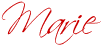
Subscribe to:
Posts (Atom)








































