>> According to the documentation of isosurface, all points with
>> function value < threshold are "inside" the isosurface object.
>
> Wellll...... it's an isoSURFACE, so there really is no inside, unless
> (IIRC) for csg you use all_intesections
>
>> The "mandel" pattern is "low" (near zero) far away from the
>> Mandelbrot set, increases slowly near the border of the set and is
>> 1 inside the "apple shape" set itself (with default values for
>> "interior" and "exterior".
>
> Can you cite that with a link, or is that your working hypothesis?
https://www.povray.org/documentation/view/3.6.1/377/
See the explanations for "interior" and "exterior" types 0 and 1.
A default color map is not mentioned there at all, hence I did not know
about that. :-/
>> So I had expected that a formula like 0.9 - mandel would give the
>
>> What went wrong here?
>
> Part of what's going wrong is that mandel is a POV-Ray pattern that
> has a built in color map. And that wreaks hell with everything
> right from the beginning.
I see. It should be mentioned in the documentation of the mandel
pattern. :-/
> I'd say try using:
>
> #declare Mandel = function { pigment {mandel 1000 exterior 1, 1
> color_map {[0 rgb 0] [1 rgb 1]}}}
>
> But you're having more success than I am.
Thank you a lot! Changing the color map into a stupid black-to-white
ramp solves the problem.
See attached .pov files and renderings.
> Maybe you post your full scene as an attachment, and someone can
> figure this out.
I did it in my original posting.
Thanks again and enjoy the renderings (or use them as inspirations for
own "weird christmas tree" ideas. ;-)
Lars R.
Post a reply to this message
Attachments:
Download 'mandel.pov.txt' (2 KB)
Download 'mandel.png' (145 KB)
Download 'mandel2.pov.txt' (2 KB)
Download 'mandel2.png' (201 KB)
Preview of image 'mandel.png'
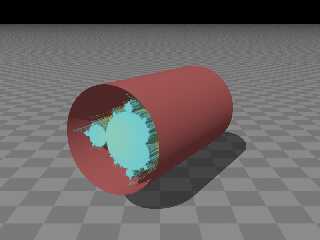
Preview of image 'mandel2.png'
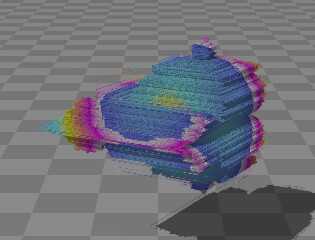
|




![]()