I'm Michael Suodenjoki - a software engineer living in Kgs. Lyngby, north of Copenhagen, Denmark. This is my personal site containing my blog, photos, articles and main interests.
Updated 2011.01.23 15:37 +0100 |
Access your MySpace Mail in Microsoft Access
Sunday February 8th, 2009
If you ever tried the social website MySpace you maybe know that it has a feature which allows you to send and receive mails to/from your MySpace friends. Over time you may build up a huge collection of mails and it becomes rather difficult to keep track of them.
I've asked MySpace why it isn't possible to export my MySpace mails? But they never responded. And I didn't find any useful information for doing so on the internet. I hate that kind of lock-in to a particular system. So what to do?
MySpace released last year (may 2008, see blogentry) a possibility to at least search your mailbox - but only if you're using an browser supporting Google Gears, e.g. such as Google Chrome.
Knowing that Google Gears all is about caching data on the local (client) computer in a database (in SQLite format) I thought it could be an interesting task to see whether I could access that data e.g. using Microsoft Access. So here goes a description of how I managed to do just that. I'm myself running on Microsoft Vista.
Assuming that you're using a Google Gears supported browser and have enabled your MySpace mail box to support Gears search, then the following should work.
First I had to find the place on my computer in where the cached data is located. I found a page about the Google Gears Database API in where the location of the database is described. Nice.
Secondly I had to install an ODBC SQLite Driver, so that I could access the data via ODBC - opening up for browsing the data with all sorts of application. I found Christan Werners SQLite ODBC Driver page and downloaded it. Then I created a Data Source Name pointing to the database file.
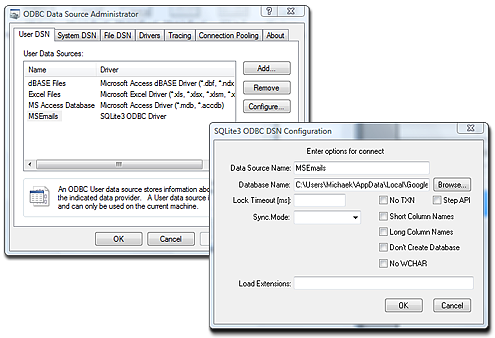
Thirdly and finally I managed to open the DSN in Microsoft Access and viola all my MySpace mails were available. The data is scattered in different tables, but from there it should be possible to create reports, export the data and do all sorts of interesting stuff.
I'm not blind to that this is a rather crude way - using Access not the least. But it works and allows others (you?) to get new ideas.
