If you are satisfied with Windows 10, you do not have to switch to Windows 11, you can simply wait for MS Windows 12!1.) ... Windows 10 to 11 or 12!
|
| (Image-1) Windows 12 or Windows 13! |
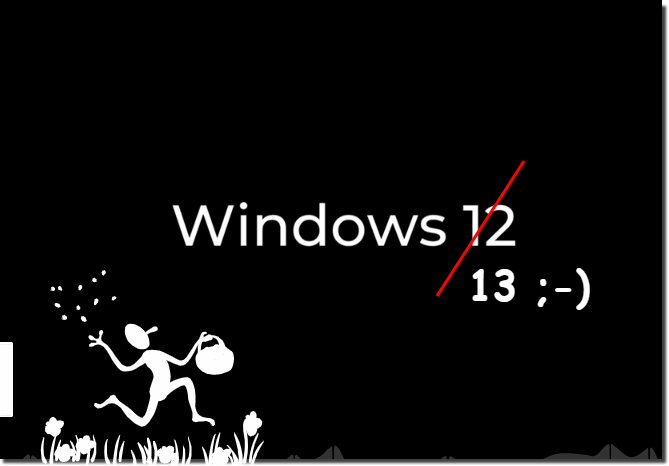 |
2.) More tips on Windows updates!
Windows Update is an important part of keeping Windows up to date, here are other Windows Update tips you might find interesting.►► Cumulative Update for / for Windows 11, what is it?
►► What is an inplace upgrade from Windows 10 to Win 11?
►► What does -Updates are in progress- mean on Windows 11!
►► Windows 11 or rather the 21H2 update of Windows 10?
►► Which is the latest Windows 11 version?
►► The best Windows 10 / 11 update tips
3.) Windows 12 versus Windows 11!
If you are happy with Windows 10, you should wait for Windows 12. If you are risk-averse, you should wait for Windows 12 until it is more mature, especially since Windows 11 has higher system requirements than Windows 10.
If your PC doesn't meet the minimum requirements for Windows 11, you won't be able to update it anyway.
Advantages of Windows 11:
Windows 11 has a new design with rounded corners and a central taskbar. Windows 11 offers new features such as Snap Layouts, Microsoft Teams integration and a new Xbox app. Improved performance: Windows 11 is said to offer better performance than Windows 10.
Disadvantages of Windows 11:
High system requirements:
Windows 11 has higher system requirements than Windows 10. There were some problems with Windows 11, such as: B. On-screen keyboard and battery life issues. Some older programs and hardware may not be compatible with Windows 11.
Benefits of Windows 12: New features and improvements:
Windows 12 is expected to offer new features and improvements over Windows 11.
Windows 12 has more time to mature before it is released. Windows 12 is expected to be more compatible with older programs and hardware.
Cons of Windows 12:
Windows 12 is not yet released, so it is unknown what features and improvements it will offer. You may have to wait until Windows 12 is released.
Info:
If you have a new device with the necessary system requirements and would like to benefit from the new features and improvements in Windows 11, upgrading to Windows 11 is a good option. However, if you are happy with Windows 10 and have no pressing reasons to upgrade, you can also wait for Windows 12.
If you have a new device with the necessary system requirements and would like to benefit from the new features and improvements in Windows 11, upgrading to Windows 11 is a good option. However, if you are happy with Windows 10 and have no pressing reasons to upgrade, you can also wait for Windows 12.
Quick questions and answers!
1. Planned support dates for Windows 10:
Microsoft plans to end support for Windows 10 on October 14, 2025.
2. Windows 13:
There has been no official announcement from Microsoft about a Windows 13. It is difficult to predict if and when such a version might appear.
3. New features of Windows 11:
Windows 11 brings a revamped user interface, improved performance, native support for Android apps, a revamped Start menu, and more.
4. On-Screen Keyboard Issues in Windows 11:
Some users have reported that the on-screen keyboard in Windows 11 occasionally malfunctions or does not appear.
5. Key Differences between Windows 10 and Windows 11:
The main differences include the revised design, improved performance, native support for Android apps and Microsoft Teams integration.
6. Tips for Windows Updates:
Make sure your system is up to date, back up important data before updating, and check third-party application compatibility.
7. Windows 12 release:
There is no official information about a Windows 12.
8. New design of Windows 11:
Windows 11 has a more modern, sleek design with rounded corners, revamped icons, and a new Start menu.
9. Improvements in Windows 12:
Since Windows 12 has not been announced, no specific improvements are known.
10. Risks of upgrading to Windows 11:
Potential risks include incompatibilities with older hardware or software and potential performance issues.
11. Windows 11 system requirements:
The minimum requirements for Windows 11 are generally higher than those of Windows 10, especially in terms of CPU generation and security features such as TPM.
12. Support for Windows 10:
Microsoft plans to support Windows 10 until October 14, 2025.
13. Inplace Upgrade of Windows:
An in-place upgrade refers to updating an existing Windows installation to a new version without losing any data or settings.
14. Advantages and disadvantages of Windows 12 compared to Windows 11:
Since Windows 12 doesn't exist, there are no comparisons
FAQ 2: Updated on: 27 May 2024 16:33
