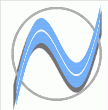
Noumena Corporation
Whitmore Lake
Michigan
For example, Tcl120 builds on commands commands and concepts introduced in Tcl110, but Tcl120 or Tcl125 can be presented as the second lecture in a series.
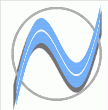
For example, Tcl120 builds on commands commands and concepts introduced in Tcl110, but Tcl120 or Tcl125 can be presented as the second lecture in a series.
| grep | wc | cut |
| cd | quoting rules | less |
| pipe | date | echo |
| sort | for | chmod |
This lecture introduces cut, awk, sed and regular expressions.
| cut | head | tail |
| grep | awk | sed |
| regular expressions |
This lecture explains how to find files by name, type, date accessed, how to visualize a file hierarchy, and more.
| cd | pushd | popd |
| find | file | link |
| chmod | chown | chattr |
| mount | mkisofs | ln |
This lecture expands awk from simple command-line scripts to multi-line programs.
| match patterns | awk | function |
| regular expressions | for | if |
This lecture describes how to acquire, install and use git. How to create a private repository, distribute patches, and post changes to the core.
| Installation | git init |
| git add | git update-server-info |
| git commit | git clone |
| git checkout | git merge |
| git fetch | git status |
| git log | git blame |
| git bisect |
This lecture discusses daily and incremental backup techniques as well as long-term archival storage.
| Installation | tar |
| cpio | rsync |
| dump | restore |
| fsarchiver |
Example: A simple page counter.
| httpd daemon | http client/server interaction |
| httpd.conf file | html, bin, cgi-bin, htdocs, icons and man directories |
| CGI environment variables | GET and POST methods |
Simple looping and decision commands can automate tedious manual tasks.
| seq | for | while |
| if | case | echo |
| grep | head | tail |
| function | alias | environment variables |
This lecture introduces awk and regular expressions.
| sed | tail | head |
| regular expressions | grep | awk |
This lecture introduces awk and regular expressions.
| awk | BEGIN | END |
| regular expressions | variables |
chroot to protect file systems to
full virtual machines and cloud servers.
This lesson provides an overview of the options and discusses which to use to solve different classes of needs.
This lecture describes how to acquire, install and use git. How to create a private repository, distribute patches, and post changes to the core.
| Installation | fossil init |
| fossil add | fossil update |
| fossil commit | fossil clone |
| fossil checkout | fossil merge |
| fossil ui | fossil server |
| fossil branch | fossil blame |
| fossil bisect |
This lecture describes how to configure and examine a network. It includes configuring a NIC, VPN, routes, hosts, aliases, etc.
| fconfig | ip |
| ping | traceroute |
| route | ssh |
| iptables | lsof |