Try it!
Microsoft365.com is the hub for your work. It’s your home base for starting your day, getting back to work, and making sure you don’t miss anything that’s important to you.
-
Use Recommended to quickly respond to activities that might need your attention, like replying to @mentions in a document or joining a meeting that has started.
-
Quick access helps you easily find documents that are relevant to you.
-
My Content is the place to see all your content across multiple file types and storage locations.
-
Create new documents, Lists, notebooks, workbooks, and more. Everything is automatically saved in your OneDrive making it simple to share and collaborate with others.
-
Launch an app, like Word, Excel, PowerPoint, or Microsoft Teams.
-
Use Search to look for Apps, Files, People, and Sites.
Tip: Also try out the Microsoft 365 mobile app and Microsoft 365app for Windows.










