| 1. | A simple XAML structure | | 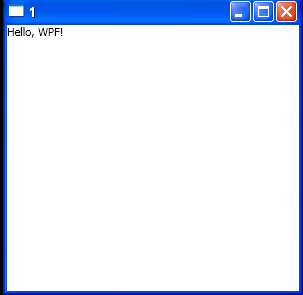 |
| 2. | Properties in XAML | |  |
| 3. | Embdded implementation of our button's Click event handler | |  |
| 4. | Create a Standard WPF Application | | 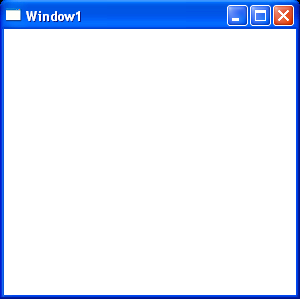 |
| 5. | Inline click event | |  |
| 6. | Inlining code within a XAML file | | 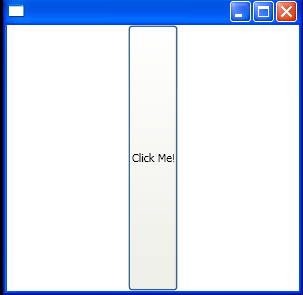 |
| 7. | Inline declaration of a simple attribute | |  |
| 8. | Explicit declaration of a complex attribute | |  |
| 9. | Button with explicitly declared Background Brush | |  |
|
| 10. | Button with a Background Brush declared using abbreviated markup | |  |
| 11. | Example of abbreviated markup versus explicit syntax | | 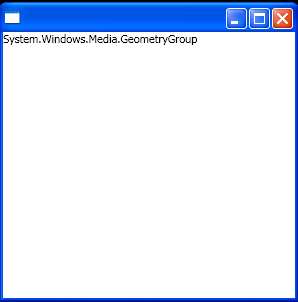 |
| 12. | Using Width to constrain the size of elements | | 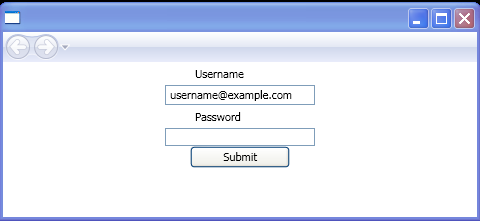 |
| 13. | Display Control Content Surrounded by Braces | | 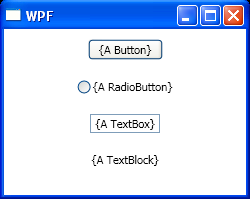 |
| 14. | WPF provides four different units of measures: | |  |
| 15. | Draw a line from Point(0,0) to Point (100,100) on the canvas with the default units of device-independent pixels | |  |
| 16. | My First WPF App with code behind | | 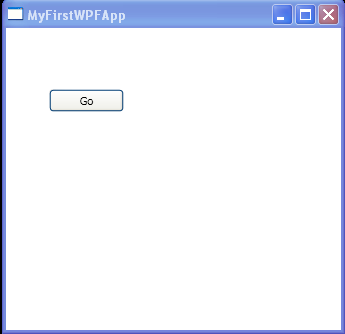 |
| 17. | Create Button from Xaml string | | 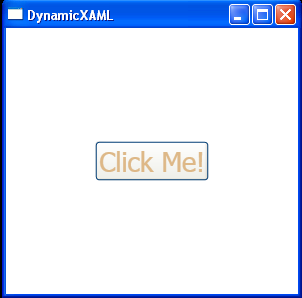 |
| 18. | A default miter limit of 10 | |  |
| 19. | Pure XAML RSS Reader | | |
| 20. | Reference name defined in Xaml in vb file | |  |
| 21. | Add child control | |  |
| 22. | Show Index of Controls | |  |
| 23. | Clear Controls | |  |
| 24. | Contains Element? | |  |
| 25. | Xaml and Code behind | | 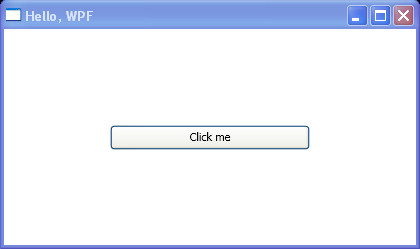 |
| 26. | Insert new line character to xaml attribute | | 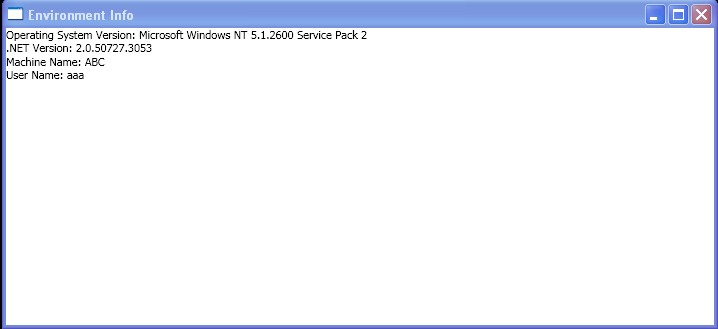 |