| 1. | Add a button to frame | |  |
| 2. | Simple Button Action | |  |
| 3. | Disable a button | |  |
| 4. | Enable a button | |  |
| 5. | Set Button to get focus | |  |
| 6. | Button Border styles | | 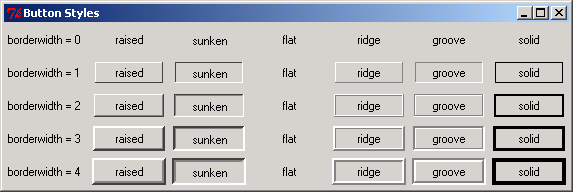 |
| 7. | Button action to set Button background | |  |
| 8. | Button event binding: without passing the event as an argument | |  |
| 9. | Button focus | |  |
|
| 10. | create a button, and put it into a Container | |  |
| 11. | Set Button background by property name | |  |
| 12. | Specify the button's properties | |  |
| 13. | Button action inside a class | |  |
| 14. | Button width | |  |
| 15. | Buttons on a toolbar | |  |
| 16. | Button foreground color | |  |
| 17. | Creating buttons | |  |
| 18. | Button single click and double click | |  |
| 19. | Use lambda to generate a call back function for a button | |  |
| 20. | adds user-defined callbacks as button action | |  |
| 21. | Subclasses button | |  |
| 22. | Subclass HelloButton: redefine press-handler method | |  |
| 23. | Sub class button: add callback method and pack myself | |  |
| 24. | Sub class button: add callback method and use a dictionary | |  |
| 25. | Button Border | |  |
| 26. | Button border size | |  |
| 27. | Button border effects: RAISED | |  |
| 28. | Button background, foreground and font | |  |
| 29. | Button width and height | | 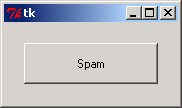 |
| 30. | Config button properties | | 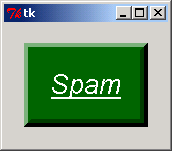 |
| 31. | Add gif image to a button | |  |
| 32. | Bind mouse single click and double click to a button | |  |