| 1. | Demonstrates the Tabbed Pane | | 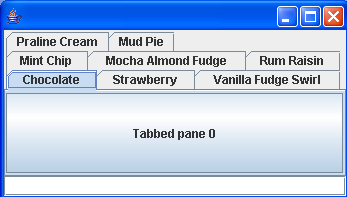 |
| 2. | A demonstration of the tab wrapping property of JTabbedPane | | 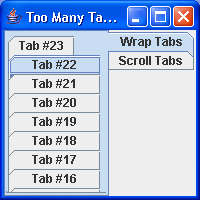 |
| 3. | A quick test of the JTabbedPane component | | 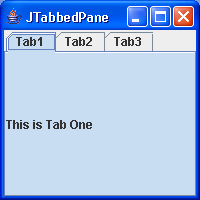 |
| 4. | JTabbedPane class for displaying and manipulating | |  |
| 5. | TabbedPane Sample | |  |
| 6. | TabbedPane Sample 2 | | 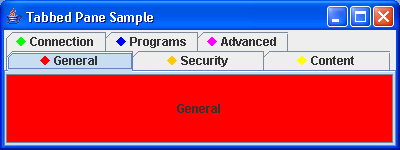 |
| 7. | TabbedPane Demo | |  |
| 8. | Laying Out a Screen with JTabbedPane | | 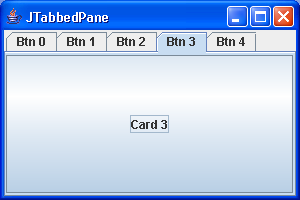 |
| 9. | TabPane Demo | | 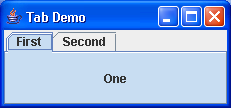 |
|
| 10. | Determining When the Selected Tab Changes in a JTabbedPane Container | | |
| 11. | Enable Scrolling Tabs in a JTabbedPane Container | | |
| 12. | Enabling the Selection of a Tab in a JTabbedPane Container Using a Keystroke | | |
| 13. | Setting the Color of a Tab in a JTabbedPane Container | | |
| 14. | Setting the Tool Tip for a Tab in a JTabbedPane Container | | |
| 15. | Enabling and Disabling a Tab in a JTabbedPane Container | | |
| 16. | Setting the Location of the Tabs in a JTabbedPane Container | | |
| 17. | Getting the Tabs in a JTabbedPane Container | | |
| 18. | Retrieve the index of a tab when needed | | |
| 19. | Get the index of the first tab that matches an icon | | |
| 20. | Get the index of the tab by matching the child component | | |
| 21. | Moving a Tab in a JTabbedPane Container | | |
| 22. | Removing a Tab in a JTabbedPane Container | | |
| 23. | Add a tab with a label taken from the name of the component | | |
| 24. | Add a tab with a label at the end of all tabs | | |
| 25. | Add a tab with a label and icon at the end of all tabs | | |
| 26. | Add a tab with a label, icon, and tool tip at the end of all tabs | | |
| 27. | Insert a tab after the first tab | | |
| 28. | Getting and Setting the Selected Tab in a JTabbedPane Container | | |
| 29. | Creating a JTabbedPane Container | | |
| 30. | Setting the Size of the Divider in a JSplitPane Container | | |
| 31. | This program demonstrates the tabbed pane component organizer. | | 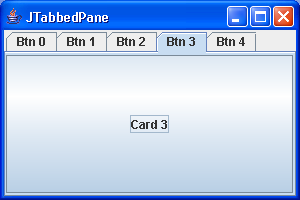 |