| 1. | Create a ProgressBar | | |
| 2. | Create a horizontal progress bar | | |
| 3. | Create a vertical progress bar | | |
| 4. | Creating a JProgressBar Component with an Unknown Maximum | | |
| 5. | Set all the values at once by using the model | | |
| 6. | Listening for Value Changes in a JProgressBar Component | | |
| 7. | Displaying the Percentage Done on a JProgressBar Component | | |
| 8. | Getting and Setting the Values of a JProgressBar Component | | |
| 9. | ProgressBar Demo: long task | |  |
|
| 10. | When information on the task's progress is available, the progress bar can be made determinate: | | |
| 11. | Implement a progressbar in your application | | |
| 12. | ProgressMonitor Demo | | 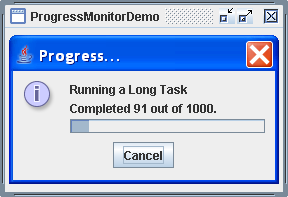 |
| 13. | Creating a modal progress dialog | | |
| 14. | ProgressBar Demo 2 | | 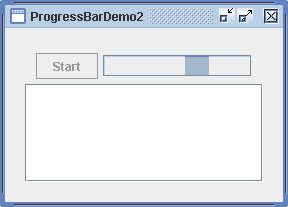 |
| 15. | Use an actual input file to monitor rather than inducing progress manually | | |
| 16. | A demonstration of the ProgressMonitor toolbar | | 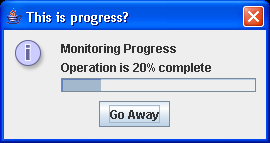 |
| 17. | A demonstration of the JProgressBar component | |  |
| 18. | Progress bar Sample | |  |
| 19. | Sample Progress | | 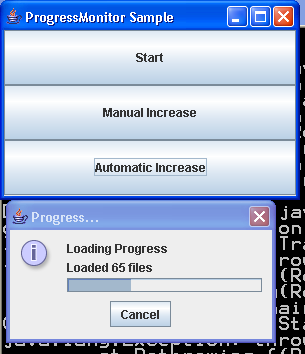 |
| 20. | ProgressBar Step | | 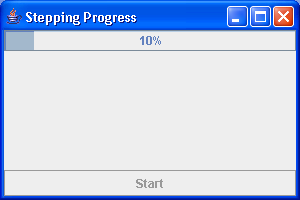 |
| 21. | ProgressBar Demo | | 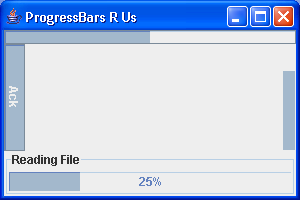 |
| 22. | Progressbar demo: set selection background, selection foreground and foreground | | 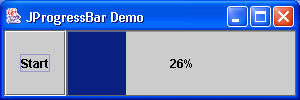 |
| 23. | This program demonstrates the use of a progress bar to monitor the progress of a thread. | |  |