| 1. | Laying Out Components in a Flow (Left-to-Right, Top-to-Bottom) | | |
| 2. | Use FlowLayout to hold checkBox, Label and TextField | | |
| 3. | Vertical and horizontal BoxLayouts | | 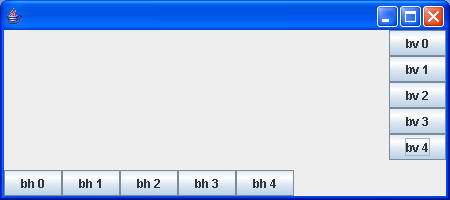 |
| 4. | Box Layout: Adding struts. | | 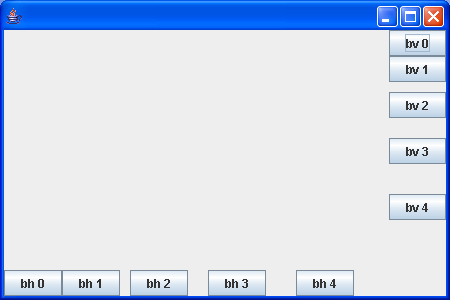 |
| 5. | Using Glue | | 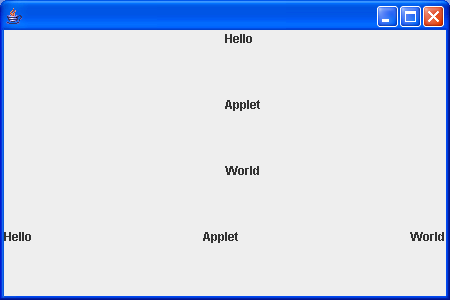 |
| 6. | Rigid areas are like pairs of struts | | 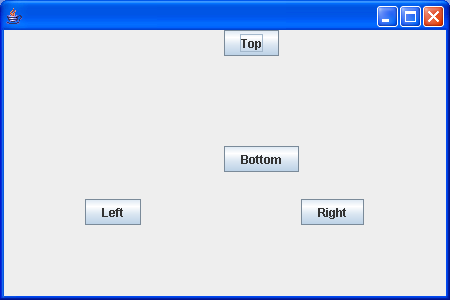 |
| 7. | Demonstrates BorderLayout | |  |
| 8. | Demonstrates GridLayout | | 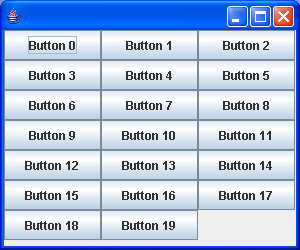 |
| 9. | Demonstrates FlowLayout | | 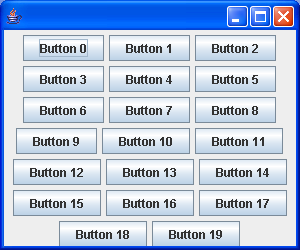 |
|
| 10. | A test of the BoxLayout manager using the Box utility class | | 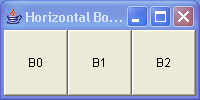 |
| 11. | A test of the box layout manager using the Box utility class 2 | | 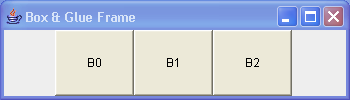 |
| 12. | A test of the OverlayLayout manager allowing experimentation | | 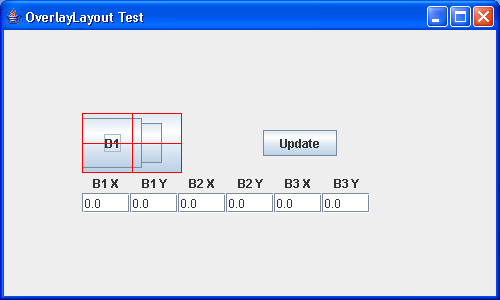 |
| 13. | Box layout manager using the Box utility class | | 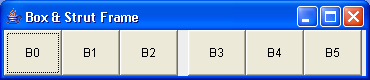 |
| 14. | BoxLayout demo 1 | | 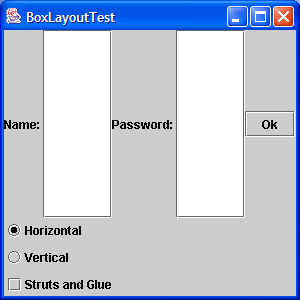 |
| 15. | A demonstration of the SpringLayout class | | |
| 16. | A test of the BoxLayout manager using the Box utility class 3 | | 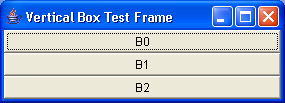 |
| 17. | BoxLayout Alignment | | 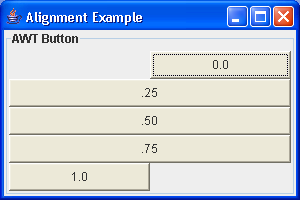 |
| 18. | BoxLayout alignment 2 | |  |
| 19. | BoxLayout Component alignment | | 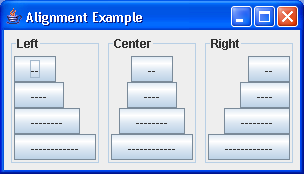 |
| 20. | BoxLayout X Y alignment | | 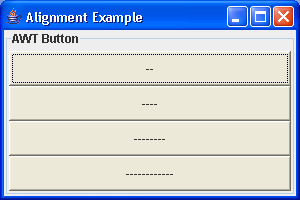 |
| 21. | BoxLayout: Glue Sample | | 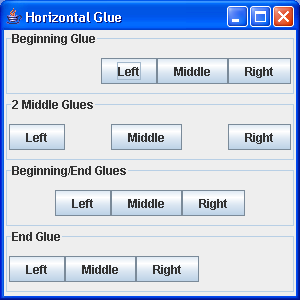 |
| 22. | Layout: Overlay Sample | |  |
| 23. | BoxLayout: setAlignmentX setAlignmentY | | 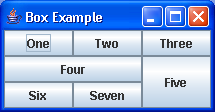 |
| 24. | Component Alignment | | 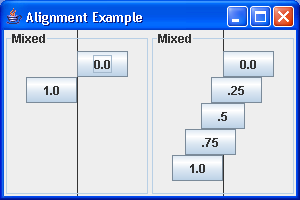 |
| 25. | GridLayout Demo 3 | |  |
| 26. | BoxLayout Sample | | 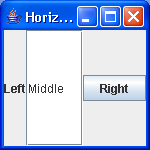 |
| 27. | BoxLayout Demo 3 | | 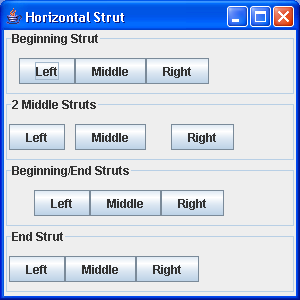 |
| 28. | Various layouts | | 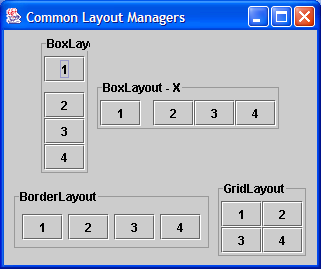 |
| 29. | BoxLayout Demo 4 | |  |
| 30. | GridLayout Demo | | 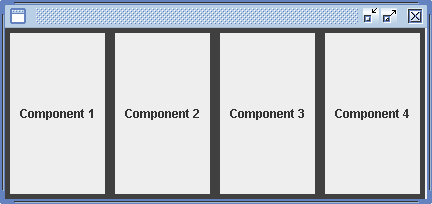 |
| 31. | CardLayout Demo | | 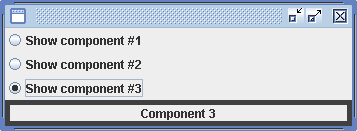 |
| 32. | Using CardLayout | | |
| 33. | Laying Out a Screen with CardLayout | | 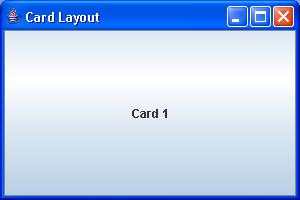 |
| 34. | Laying out a screen with SpringLayout | | 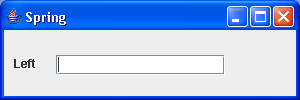 |
| 35. | BorderLayout Pane | | 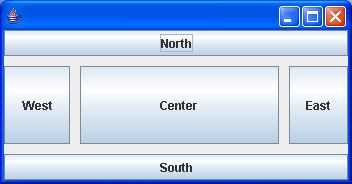 |
| 36. | Add buttons to all parts of a BorderLayout | | |
| 37. | A BorderLayout divides the space into five regions: North, West, South, East and Centre. | | |
| 38. | A typical usage of a border layout manager. | | |
| 39. | BoxLayout Pane | | 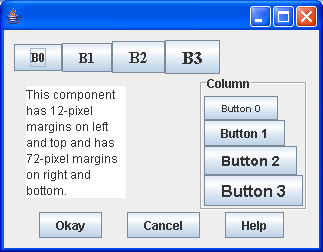 |
| 40. | FlowLayout Pane | | 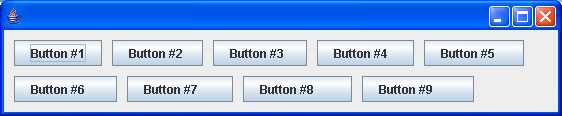 |
| 41. | GridLayout Pane | |  |
| 42. | Laying Out Components in a Grid | | |
| 43. | NullLayout Pane | | 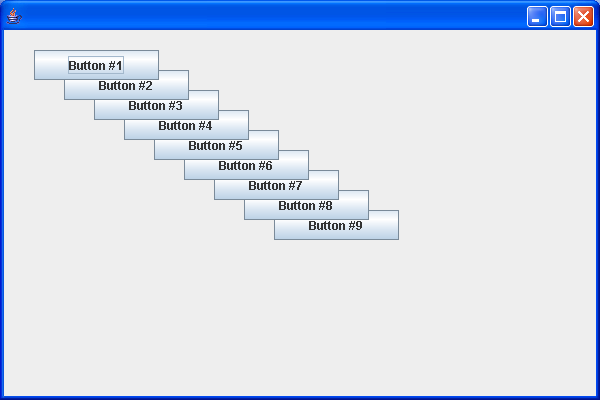 |
| 44. | Without layout manager, we position components using absolute values. | | |
| 45. | Simpler CardLayout demo | | |
| 46. | Use SpringLayout to create a single row of components | |  |
| 47. | Spring Demo 1 | | 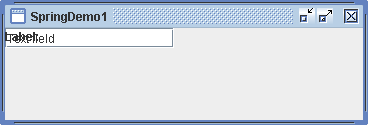 |
| 48. | Spring Demo 2 | |  |
| 49. | Spring Demo 3 | | 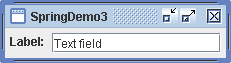 |
| 50. | Spring Demo 4 | | 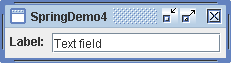 |
| 51. | Spring Compact Grid | |  |
| 52. | Spring Form | | 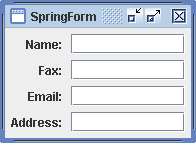 |
| 53. | SpringLayout Utilities | | |
| 54. | Absolute Layout Demo | | 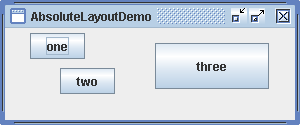 |
| 55. | A horizontal layout layout manager that allocates horizontal space in specified proportions | | |
| 56. | Laying Out Components Using Absolute Coordinates | | |
| 57. | A vertical layout manager similar to java.awt.FlowLayout | | |
| 58. | A JTextField for displaying insets. | | |
| 59. | A layout manager that lays out components along a circle | | 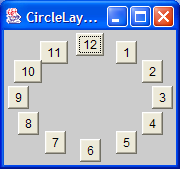 |
| 60. | A frame that uses a group layout to arrange font selection components | | |
| 61. | Utility methods for creating form- or grid-style layouts with SpringLayout. | | |
| 62. | A vertical flow layout is similar to a flow layuot but it layouts the components vertically instead of horizontally. | | |