| 1. | Creating and using Dialog Boxes | | 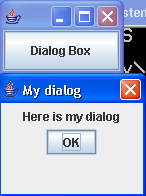 |
| 2. | Dialog boxes and creating your own components | |  |
| 3. | A frame that can easily support internal frame dialogs | | 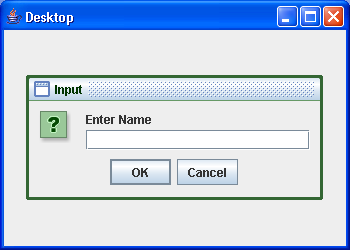 |
| 4. | An example of using the JOptionPane with a custom list of options in an | | 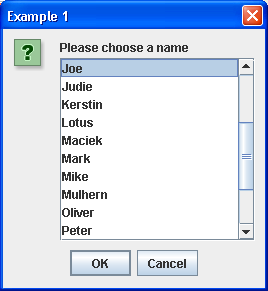 |
| 5. | See the differences between various types of option panes | | 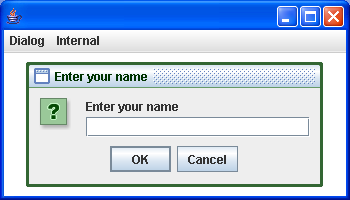 |
| 6. | Vote Dialog | | 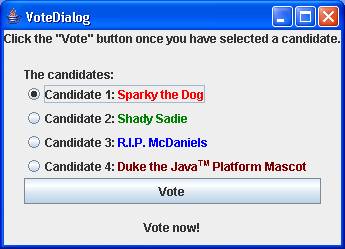 |
| 7. | Create simple about dialog | | 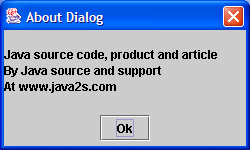 |
| 8. | Dialog separator | | 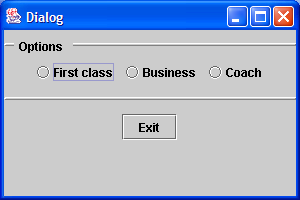 |
| 9. | Message dialog | | 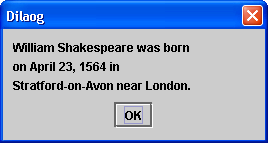 |
|
| 10. | Error message dialog | | 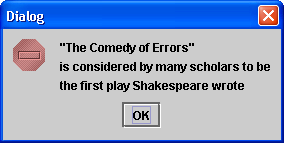 |
| 11. | Information dialog with customized logo | | 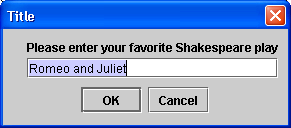 |
| 12. | Input dialog with user-defined logo | | 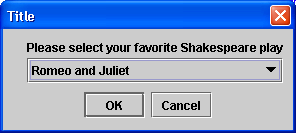 |
| 13. | Confirmation dialog | | 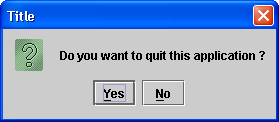 |
| 14. | Default button for dialog: press Enter to activate | | 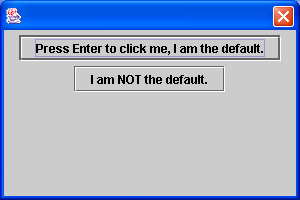 |
| 15. | Simple dialog for asking a yes no question | | 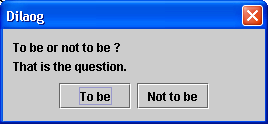 |
| 16. | Class to Prompt the User for an ID and Password | | |
| 17. | Simple Save Dialog demo | | 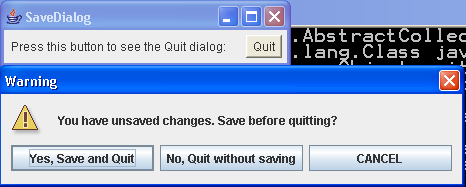 |
| 18. | Demonstrate JOptionPane | | 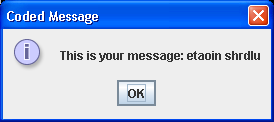 |
| 19. | Create Color Sample Popup | | 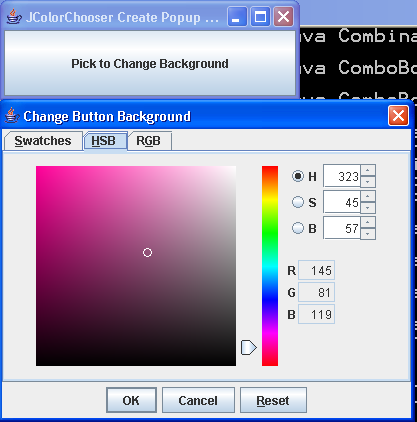 |
| 20. | Simple Input Dialog | | 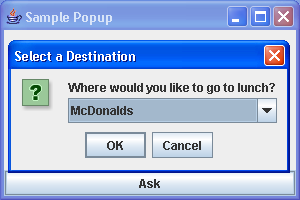 |
| 21. | No button dialog | | 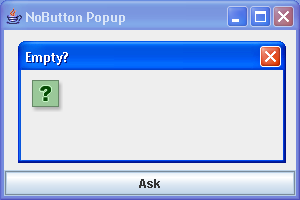 |
| 22. | Message Dialog demo | | 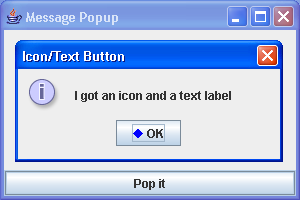 |
| 23. | Escape Key close Dialog | | |
| 24. | Dialog can be closed by pressing the escape key | | |
| 25. | Dialog which displays indeterminate progress | | |
| 26. | Dialog with Escape Key | | 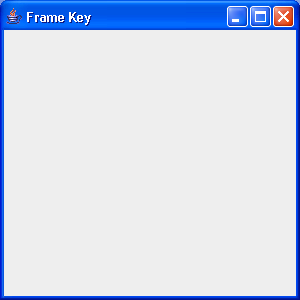 |
| 27. | Modal Message Dialog | | |
| 28. | A frame with a menu whose File->Connect action shows a password dialog | | 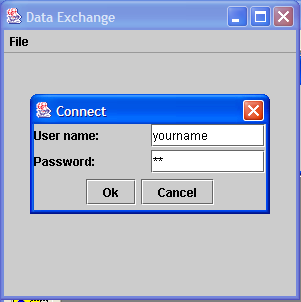 |
| 29. | A sample modal dialog that displays a message and waits for the user to click the Ok button | | |