| 1. | ColumnChart with ColumnSeries | |  |
| 2. | Use the fill property to set the color for each ColumnSeries object in a ColumnChart control | |  |
| 3. | Define a custom SolidColor object and a custom SolidColorStroke object, and applies them to the ColumnSeries object in the ColumnChart control. | |  |
| 4. | The following example mixes a LineSeries and a ColumnSeries | |  |
| 5. | The following example defines the colors for two series in the ColumnChart control: | |  |
| 6. | Adding Series to ColumnChart | |  |
| 7. | defines the colors for two series in the ColumnChart control | |  |
| 8. | Create a ColumnChart control with two series | |  |
| 9. | Data Update In Real Time Series | | 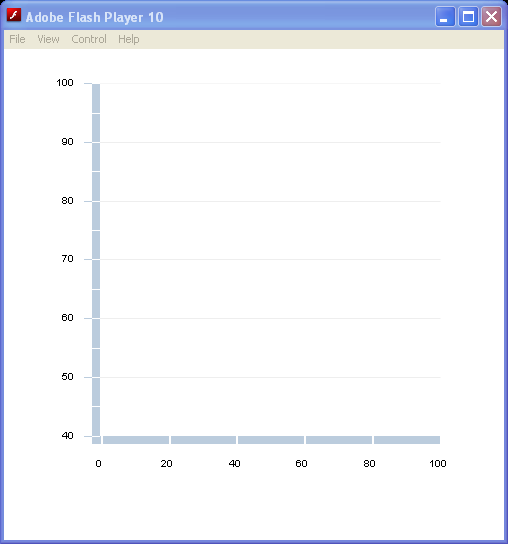 |
|
| 10. | uses two series to allow a visual comparison of two stocks that trade in different ranges | |  |
| 11. | Cast the HitData object to a Series class | |  |
| 12. | Set elementOffset property of SeriesInterpolate to 0. | |  |
| 13. | Increments and decrements the series's selectedIndex property to select each item | |  |
| 14. | Add or remove a data point from a series in ActionScript. | |  |
| 15. | Use a similar technique to add data series to your charts rather than replacing the existing ones | |  |
| 16. | yValue of the ColumnSeriesItem represents the percentage a series takes up in a 100% chart | |  |
| 17. | Use chart items in more than one series | |  |
| 18. | Zoom in data series from the upper-right corner of the chart. | |  |
| 19. | Change fields of a series to change chart data at run time | |  |
| 20. | The final result is a chart with multiple axes, but whose series share some of the same properties defined by common axis renderers. | |  |