| 1. | ListBox With Items Panel | | 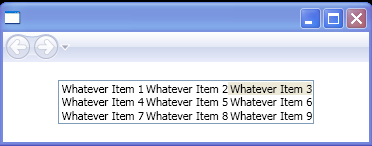 |
| 2. | Rotate a ListBox | | 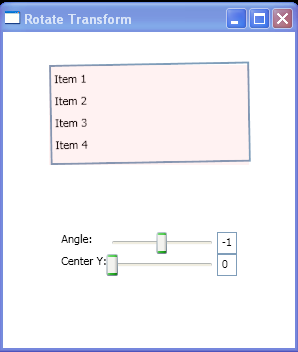 |
| 3. | Scale a ListBox | | 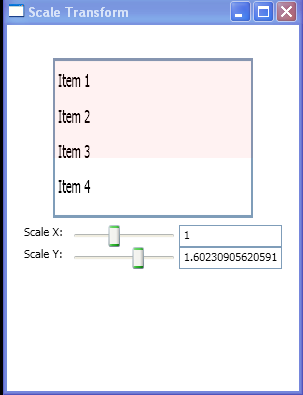 |
| 4. | Skew Transforms for a ListBox | | 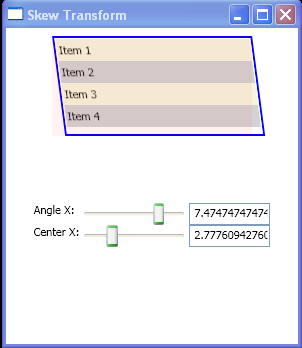 |
| 5. | ListBoxItem Content | | 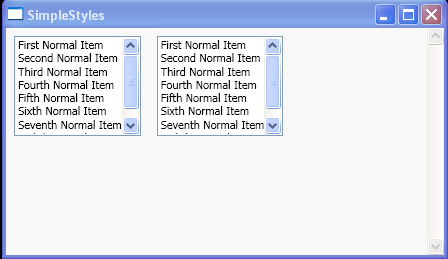 |
| 6. | ListBox with Image | | 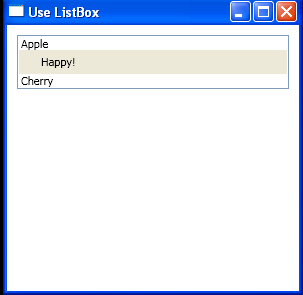 |
| 7. | ListBox with different font for each ListBoxItem | | 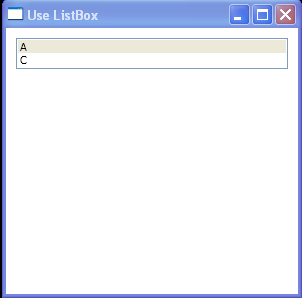 |
| 8. | Binding ListBox ItemsSource to Fonts.SystemFontFamilies | |  |
| 9. | ListBox and ListBox.Items | | 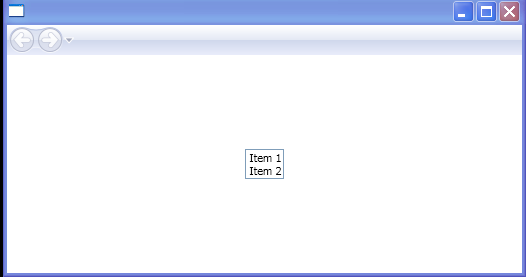 |
|
| 10. | ListBox Leveraging Content Property | |  |
| 11. | ListBox and SelectionMode | | 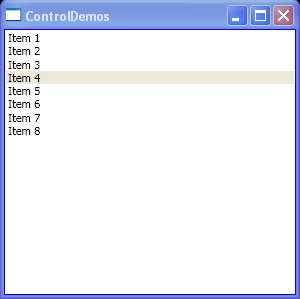 |
| 12. | ListBox Selected Index, Item, Value | | 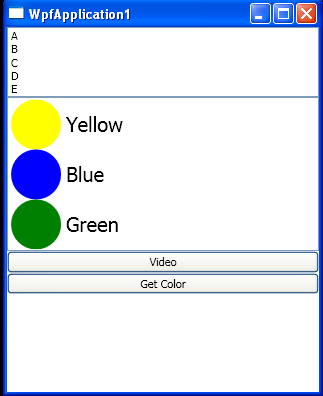 |
| 13. | Convert the contents of a ListBoxItem to an instance of GridLength by using GridLengthConverter | | 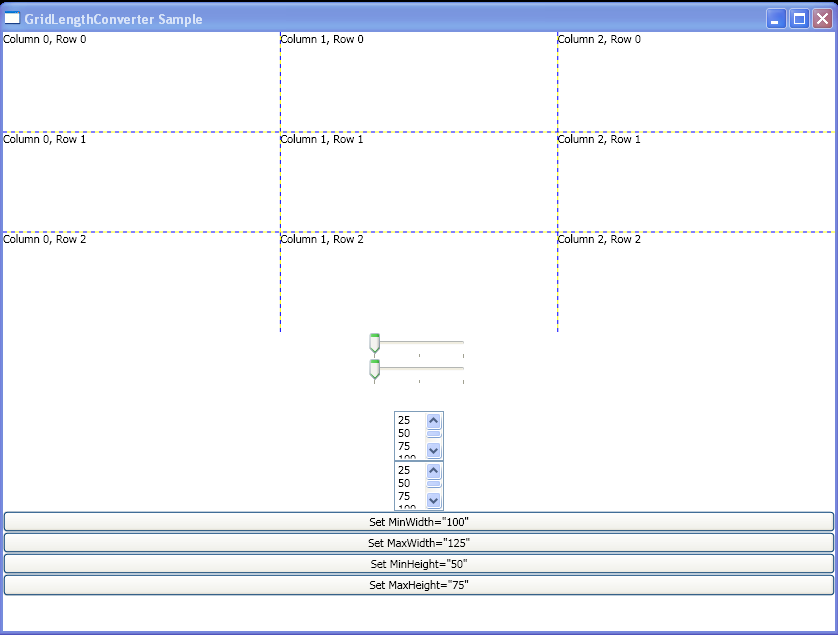 |
| 14. | Use the FontSizeConverter class to convert the content of a ListBoxItem to a value that represents the size of a font. | |  |
| 15. | ListBox SelectionChanged Event | | 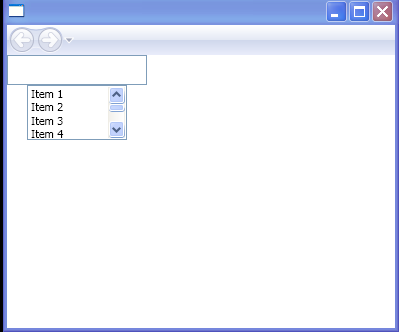 |
| 16. | ListBox SelectionMode=Single | | 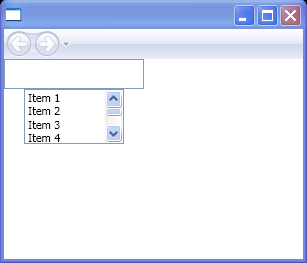 |
| 17. | Get Selected Item from ListBox | | 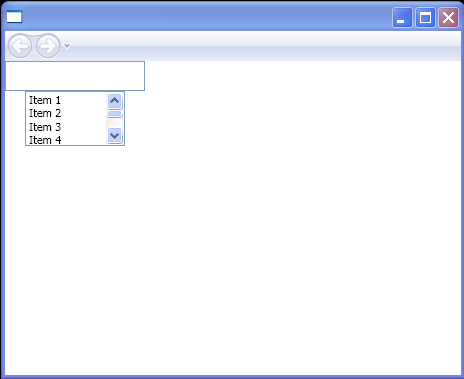 |
| 18. | Display Bounded objects onto ListBox | | 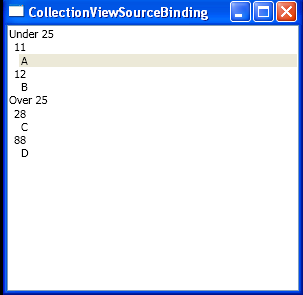 |
| 19. | Use DataTemplate in ListBox | | 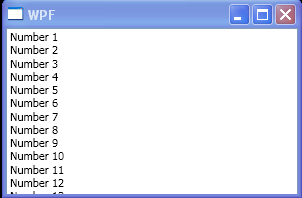 |
| 20. | Load the Items in a ListBox Asynchronously | |  |
| 21. | ListBox binds to the people collection, and sets the DataTemplate to use for displaying each item | | |
| 22. | Without specifying a DataTemplate, the ListBox displays a list of names. | |  |
| 23. | ListBox selection changed event | | 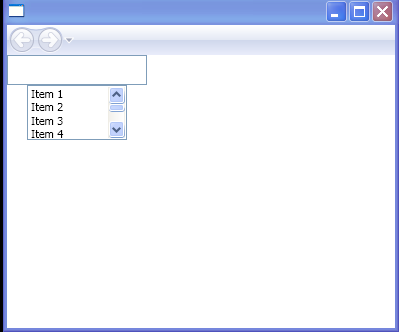 |
| 24. | Different Font Family and Size for each ListBoxItem | |  |
| 25. | Handles ListBoxItem Selected events for the ListBoxItems in the inner ListBox. | | 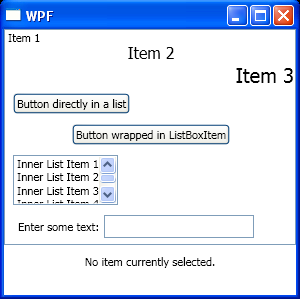 |
| 26. | Use Panel as a ListBoxItem | |  |
| 27. | Create a ListBoxItem, set font, content, add the ListBoxItem to the ListBox | | 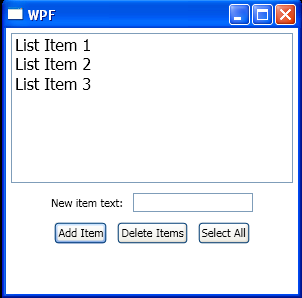 |
| 28. | Select All ListBox Items | | 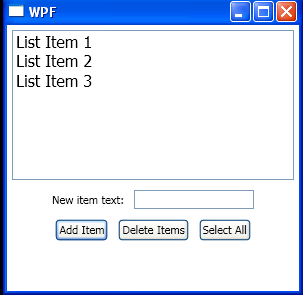 |
| 29. | Create a style that will produce a horizontal ListBox. | |  |
| 30. | Convert contents of a ListBoxItem to an instance of Thickness by using the ThicknessConverter | |  |
| 31. | Convert contents of a ListBoxItem to an instance of Thickness by using the BrushConverter | | 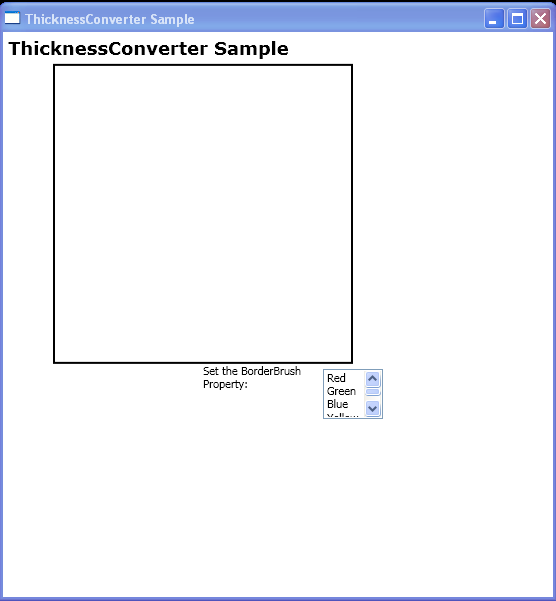 |
| 32. | DataTrigger, ListBox and user object | | 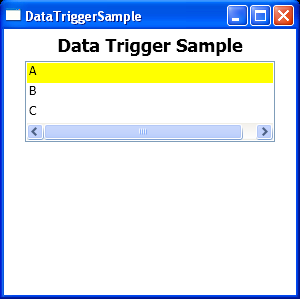 |
| 33. | Add selected file to ListBox | | 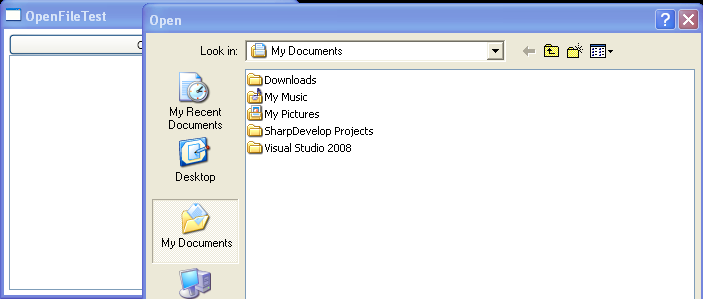 |
| 34. | ListBox with Image item | | 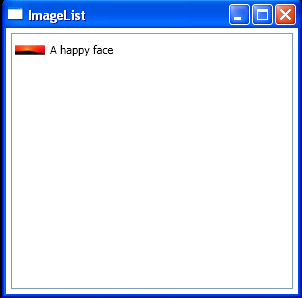 |
| 35. | Fill up the ListBox with brush names | |  |
| 36. | Get selected item from ListBox | | 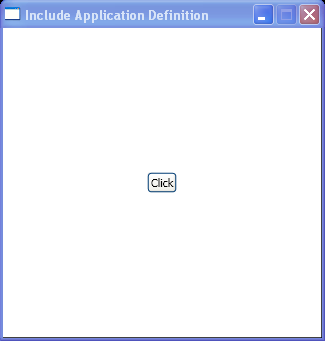 |
| 37. | List box with text and non-text content in the list box items. | | 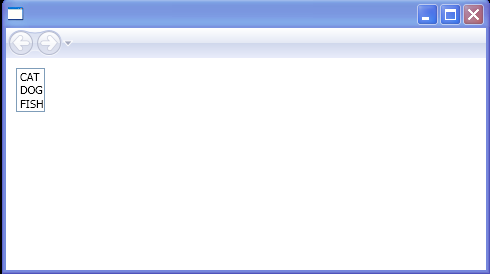 |
| 38. | This list box allows multiple user selections. | | 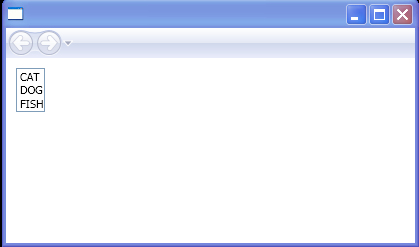 |
| 39. | List box that uses data binding to populate the list box items. | | 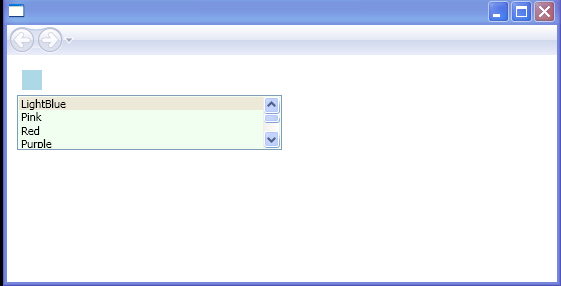 |
| 40. | This list box allows items to be selected in groups by using the SHIFT key and mouse or the CTRL key and space key. | | 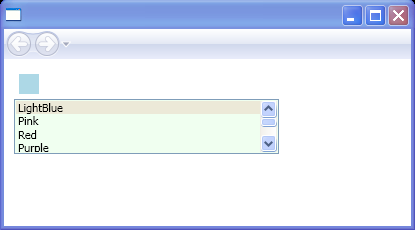 |
| 41. | Select All and unselect all | | 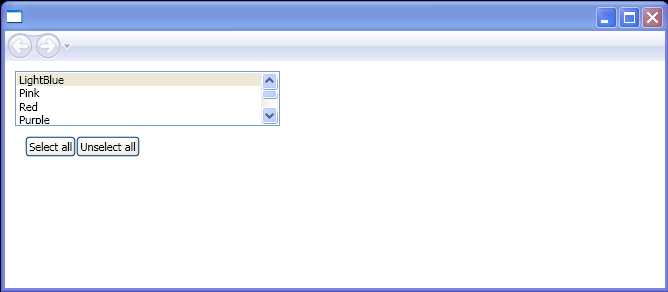 |
| 42. | Get selected item count from ListBox | |  |
| 43. | Change the Appearance of Alternate Items in a List | |  |
| 44. | Change the Appearance of a List Item When It's Selected | |  |
| 45. | Select Product Page Function | | 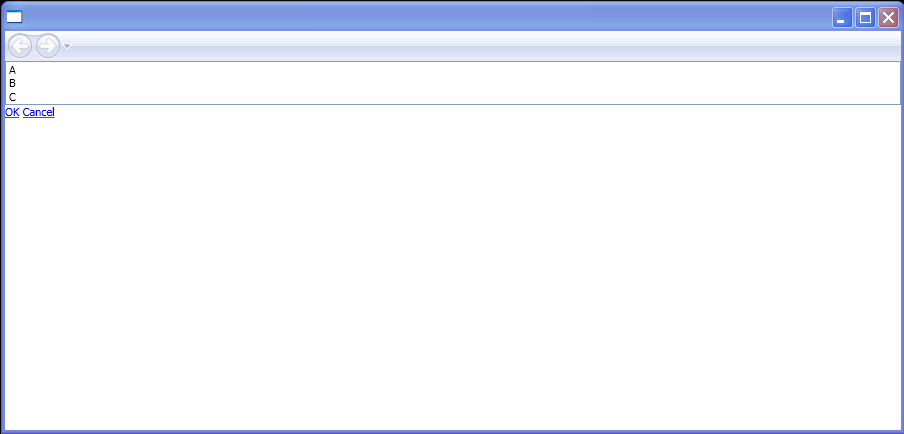 |
| 46. | View and Select Items Using a List | | 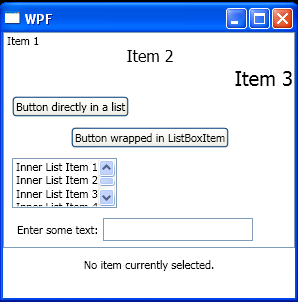 |
| 47. | Set text to TextBlock for selected list item | | 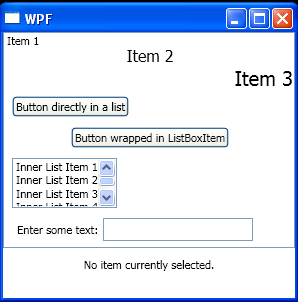 |
| 48. | Iterate through the selected items and remove each one | |  |
| 49. | Ensure there is at least one item selected | |  |