| 1. | Print out Form size and position related information | | |
| 2. | Use Font from Form to paint string on a form | | |
| 3. | Set ResizeRedraw property | | |
| 4. | Set ClientSize to change the form window size | | |
| 5. | FormStartPosition.CenterScreen | | |
| 6. | Form hide | | 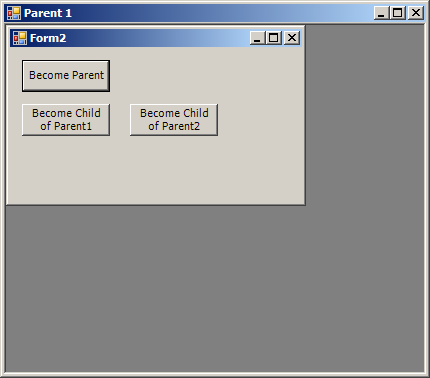 |
| 7. | Change Form window ownership | |  |
| 8. | Create Graphics Object from form window handle | | 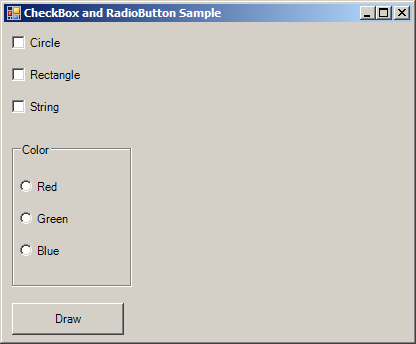 |
| 9. | Center form window | | 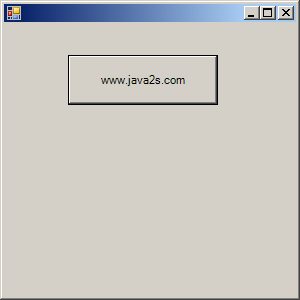 |
|
| 10. | Assign Form window default value | |  |
| 11. | Change the background and text colors of a form using Color Dialog | |  |
| 12. | Draw image based on the window size | | 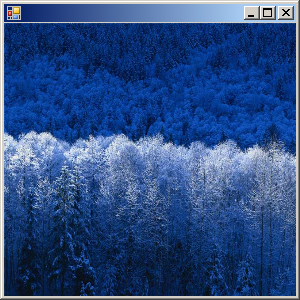 |
| 13. | Auto scroll form window | | 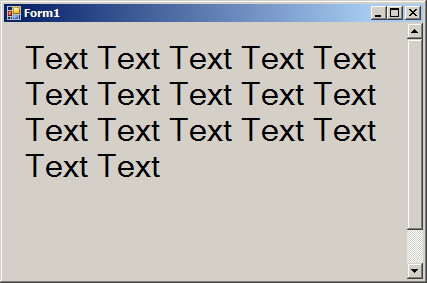 |
| 14. | Set Form window title and center the Form window on the desktop | | 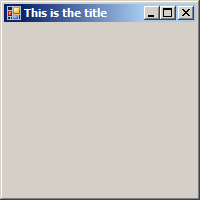 |
| 15. | Add control to a form window | |  |
| 16. | Change Form window background | |  |
| 17. | Simplest form code: set window title | |  |
| 18. | Login from |  | 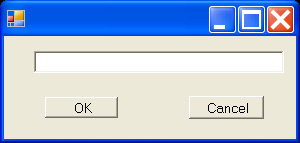 |
| 19. | makes a new window out of a graphics path that has been traced on this forms space |  |  |
| 20. | Windows Forms Getting Started | | 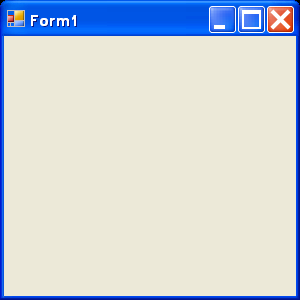 |
| 21. | A form-based Windows Skeleton | |  |
| 22. | Simple form | | 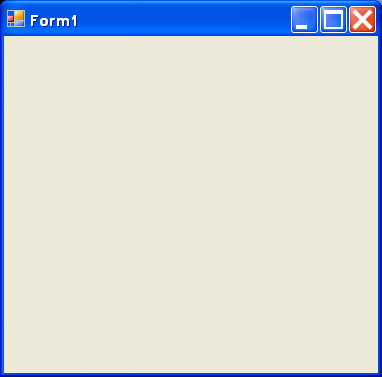 |
| 23. | Add controls to a form | | 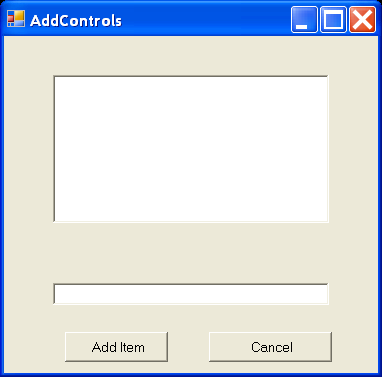 |
| 24. | Form for data input | |  |
| 25. | Demonstrates creating a form in a console program | | 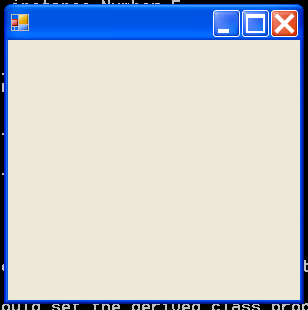 |
| 26. | AutoScrollPosition | | |