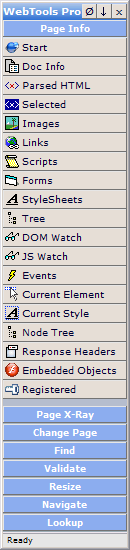
To use WebTools Pro first open Internet Explorer 5 (or greater, PC only) and
navigate to a page that you're interested in. Then Open WebTools Pro and the
compact menu bar will be displayed in the corner of your screen. Click the
WebTools button you want for instant reports and information based on the page
that you have open in Internet Explorer. Couldn't be simpler. There are many
reports to choose from, including Forms, Images and Scripts. You can also use
the tools on the "Change Page" menu to X-Ray the page and show the structure
and composition of it's elements.
We've packed WebTools Pro with all the features HTML Designers want, and to do
that we insist that you must be connected to the internet for WebTools Pro to
work. This is so that we can bring you the power of a web enabled application.
As you're connected to the web, this also allows you to stay up-to-date with
the latest tools as they are added to the WebTools Pro menu, without ever
having to raise a finger to download an add-in. If you have a suggestion for an
improvement or a new tool please let us know, as soon as it's completed the new
tool will appear on your WebTools Pro menu.