
Grand Theft Auto IV Walkthrough
| « | 09 | 10 | 11 | 12 | 13 | 14 | 15 | 16 | » |
| Bleed Out (cont.) | Roman |
This will be your first chance to fight with your fists, and the fighting system and lock-on system here is much more refined than in previous Grand Theft Auto games. Be sure to follow the on-screen prompts as they come to be sure to lock on to an enemy. Then, punch away, dodging any enemy swings. Both of the Albanians are relative pushovers. It's their knife-wielding friend on the other side of the fence that you'll really want to get your hands on, though.
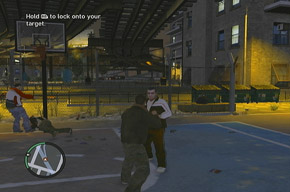

The knife-wielder, Dardan, will run off and find a car of his own to speed away in. You'll have to give chase. Run off the court and back around towards your car. Hop in, and Dardan's location will be seen on the HUD immediately thereafter as a red dot. And from here, the chase begins.

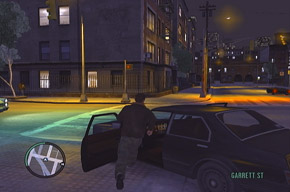
Keeping up with Dardan is important, but don't stress too much. The only way you can fail this mission is to fall ridiculously far behind, or if you total Roman's car. Otherwise, simply staying with the red dot as it travels around the HUD is all you have to worry about. You won't have a GPS to help you here, but you won't need it. Think about techniques you used in previous GTA titles -- gravitating towards the icon on your HUD will get you where you need to go, it just might not be efficient. It's a fact that sticking on Delaware Avenue will get you to your location quickly, however.


| Give us feedback! | Continue Walkthrough... |
Grand Theft Auto IV: The Ballad of Gay Tony Cheats
Grand Theft Auto: Episodes from Liberty City Cheats
The Elder Scrolls V: Skyrim Cheats
Saints Row: The Third Cheats
Grand Theft Auto IV: The Lost and Damned Cheats
Red Dead Redemption Cheats
Call of Duty: Black Ops Cheats
Assassin's Creed III Cheats
Minecraft (Xbox 360 Edition) Cheats
Call of Duty: Black Ops II Cheats
NDS
Professor Layton and the Last Specter
X360
Forza Motorsport 4
Wii
Rune Factory: Tides of Destiny
NDS
Harvest Moon: The Tale of Two Towns
PS3
Dark Souls
PC
Dark Souls (Prepare to Die Edition)
X360
Warhammer 40,000: Space Marine
Web
War Commander
PS3
Ultimate Marvel Vs. Capcom 3
X360
Trials Evolution
|
Grand Theft Auto IV at IGN
Grand Theft Auto IV Cheats at IGN
Grand Theft Auto IV Guide at IGN
Grand Theft Auto IV at GameSpy
Grand Theft Auto IV at TeamXbox
Grand Theft Auto IV at GameStats
|