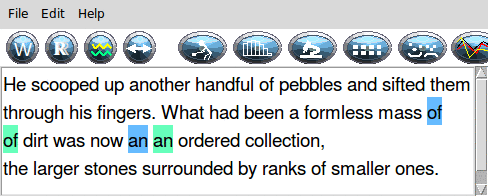Repeated Words
It's easy to get a word stuck in your head and use that word over and over. This is especially true during first drafts when you are capturing ideas and scenes before they slip away.
Editomat finds repeated words and highlights them for you. By default, Editomat looks for words more than five characters long that are repeated within twenty words of each other. This reduces the clutter caused by words like "the" or "an" that get used frequently and legitimately.
You can change these defaults using the Preferences menu.
This paragraph overuses the word "pebble", and also duplicates "handful" and "sifted". It's easy to see with the highlighting. The first occurrences are highlighted in red, and the final occurrence is highlighted in green.
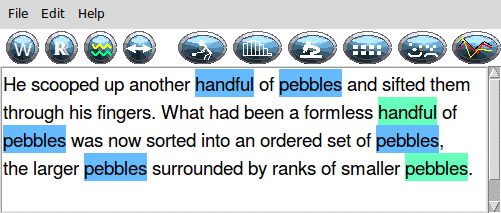
After reworking the paragraph, we don't have any repetition of major words and the paragraph reads cleaner. However, if you look closely, you'll see that two insignificant words - "of" and "an" - got duplicated adjacent to each other.
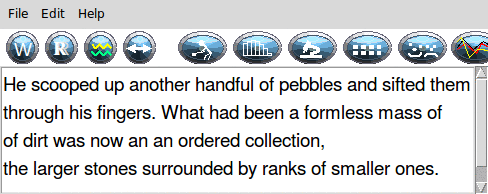
This is a common problem when you are reworking your prose. It's easy to type a phrase and repeat the word you thought you'd deleted. These are pernicious because your eye (and the eyes of a dozen beta-readers) can skip over them.
By resetting parameters in the Preferences panel to get all words with one or more characters that appear within two words of each other, these get highlighted without getting the clutter from legitimately used "the" or "and".