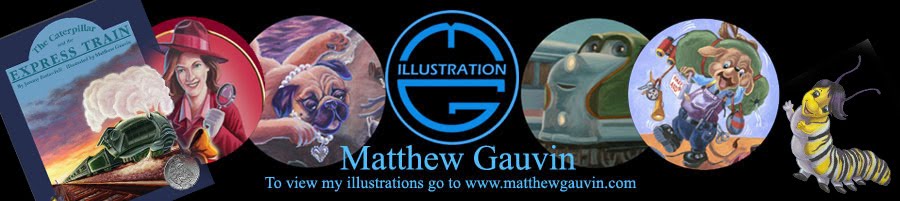A couple of previous posts about how I designed the cover for my new book "Allegra Friend of All Monsters"
Thumbnails and Ideas for Cover
color and cover design
Now this is the final post for this book cover design. In the first two posts I showed how I start with rough thumbnail sketches and talked a bit about my understanding of what makes a good cover design. I then showed the final drawing, color sample and a bit of the various design ideas for the background of the cover surounding the actual illustration, with a bit of experimentation with the fonts and text placement.
To that point the client and I agreed that number nine was the best option.
In this final step the graphic designer tried a bunch of different fonts and we decided on the ones below. I also did some work in photoshop to make some minor but important adjustments. First I had to cut out around the treasure chest on the back cover to get rid of the pinkish background color and create a new shadow to better fit the cover color.
While seeing the text laid out, I realized I cropped a bit too close on the illustration and didn't leave enough room for the text to fit comfortably. The cover needs to have room left for the bleed area which will be cropped off in printing. SO I went back into the original files and adjusted that. Now you can see a bit more of the book shelf, mirror and rug.
Then I realized the rubber ducky on the front cover was in the way of the text so I eventually moved that in photoshop and patched up the spot it was orginally.
Now all that's left is to move the names up a bit at the bottom so they won't be cropped off in printing and we have our final cover!