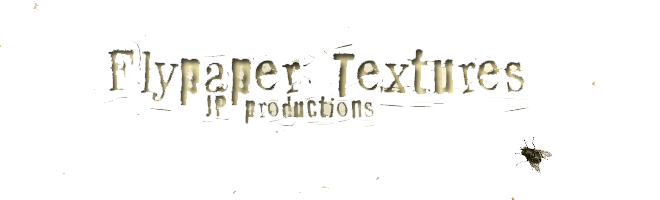Over in Thailand they are now suffering badly from flooding,
when we were there at this famous
Unesco protected site we learned that this area of ruins was the original setting for Rogers and Hammerstein's -
The King and I musical!
The blockbuster movie was about a widow who accepts a job as a live-in governess of the King of Siam's children.
Later, it was attacked by the Burmese and was ransacked, so the Royal family moved south to the impressive capital city it is today, Bangkok!
This abandoned site was always prone to flooding, being on an island on a monsoon river, so unsurprisingly this stupa is today standing in floodwater, and ironically Bangkok is also suffering as the rainfall has been unprecedented.
Back here in sunnier times as illustrated, its nice to be able to share dramatic before and after transformations here on the blog.
That tree, I ummed and ahhed about, should it stay or should it go?
I even started processing with it in place but then thought;
"When I add textures its going to get too cluttered",
so thats when it had to go.
Firstly as the image was a little bit soft I used Photoshop Water colour filter effect, very lightly with a Normal layer @ 50% for the painterly effect.
I started with Nik colour filters, I chose their Bi Color Filter, its a lovely blue on one side and yellow on the other, you can easily spin it around so I made the sky on the right bluer and darker and the Stupa lighter and sunnier. I was very happy with this but it need something else, something more than cheerful colours? Of course, it needed our flypaper textures!
I pulled Pantheon Stone out of the Summer textures pack and popped it on top of the whole picture, this lightened the stupa even more, I always think stone textures look good on architecture!
Next, I wanted to balance the sky and add depth so out came our famous Pans Sky from the Summer textures pack and I pulled it over the image pulling it to the bottom, not worrying about distortion. It worked beautifully, it was like the sun coming out and highlighting the stupa where it needed it most! I removed some of the sky texture from the stupa but left about 50% in the middle, but more like 80% at the top and bottom.
recipe
Duplicate of Base - Photoshop Water colour filter effect Normal @ 50%
Nik Bi Color Filter Normal @ 75%
Pantheon Stone Overlay @ 34%
Pans Sky Overly @ 100% 50% softly removed from mid stupa
Spring Painterly Pack
40 Large Textures (38 square and two huge rectangles) for only
$40
Summer Painterly Pack
36 large textures for only $40
Complete Flypaper Package
Texboxes 1&2, Fly edges, Spring, Summer and Autumn painterly
$220
Flypaper Triple Combo Deal
$100 for Tex Box One and Two and the Fly Edges
Combo Pack Offer
Only $65 for Tex Box One and Tex Box Two
Fly Edges Pack
Only $40
See all our packs and deals on one
Page