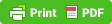Twice now, I’ve mentioned that I needed to talk about the urban geomorphs.
The Problem:
There doesn’t seem to be much variation between residential blocks. Part of the issue is that I can’t just go wild with every city block: there has to be a sprinkling of crazy stuff amidst a lot of more ordinary stuff. Another part of the issue is that we’re not dealing with just one house per block, but anywhere from 3 to 6 houses. Three houses in one block that are identical to three houses in another block is going to stand out.
Failed Solution:
Every household had some random elements: Person X behaves mysterious, on 5+ on 1d6 it’s because of this, on another 5+/1d6 roll, something related is going on. But that still doesn’t distinguish one reused block from another enough.
The Hidden, Better Solution:
Each of the urban geomorph pamphlets also has a short list of random NPC traits and secrets. I changed these from pamphlet to pamphlet, but the lists were very short, so they didn’t add much variation.
But! Imagine instead that the lists were longer and filled an entire pamphlet… and there’s more than one pamphlet like that. It allows more variety for NPCs in a neighborhood. And some of the plots or secrets I put into the map key would actually work just as well as stand-alone secrets on that list.
Another pamphlet or series of pamphlets could be about events, for example illness or death in a family, theft, intrigue… the sort of thing PCs might get involved in.
What This Means:
Although I still plan on doing some other urban geomorph pamphlets, most of them will probably be craftspeople, shops, inns, and unique locations (cemeteries, abandoned house, pond, fountain, statue.) There probably won’t be any more residential pamphlets, unless I think of a neighborhood intrigue that really, really needs to be written up.
Instead, think back to the conversation Scott Anderson and I had about a potential supplement with unlabeled geomorphs of various sizes. Most of the geomorphs for neighborhoods would be here. There would be large geomorphs usable as player visual aids and smaller labeled geomorphs you cut out and either clip to index cards or tape on a notebook page. Most households will just have a family name and number of family members, but there’s a random chance to add a plot or secret to a family (and in rare cases, two plots or secrets.)
This will add a lot more variety to the geomorphs.
... now with 35% more arrogance!
Showing posts with label town. Show all posts
Showing posts with label town. Show all posts
Tuesday, September 17, 2019
Monday, September 16, 2019
Urban Geomorphs: Common Quarter Block 3 and 4 (PDF)
This Map Monday, I have not one, but two new Last-Minute GM Urban Geomorphs for the Common Quarter: Block 3 and Block 4. Both are still mostly common laborers, although in Block 4, there’s a craftsperson of one kind or another.
I’ve been thinking a bit about the future of the urban geomorphs. Although unique places, merchants, and inns still make a lot of sense, if you are reusing city blocks for the residential areas – the intention of the series – you’ll wind up with a lot of repetitive intrigues going on. Part of this is because we aren’t mixing and matching houses from different blocks.
Now, you could do exactly that: swap the description of a house in one pamphlet with one from another pamphlet. But that leads to some handling problems. But I think I have a solution to make the residential areas work better, one that actually involves something I’m already kind of doing.
More on that in a future post.
Monday, September 9, 2019
Urban Geomorphs: Stables 2/Common Quarter 2 (PDF)
Map Monday this week is another Last-Minute GM Urban Geomorph. Or rather, not one, but two! Urban Geomorphs: Stables 2, for a larger stable than seen in Stables 1. Room for ten horses! Or giant horned jackals, or some other mount! For this geomorph, there’s only one house. The stablemaster doubles as the farrier. The second is Urban Geomorphs: Common Quarter Block 2. More common laborers for your enjoyment!
I have to fix one or both of the first two urban geomorphs, because I found some errors. I may also post some new thoughts I have about urban geomorphs sometime later this week.
I have to fix one or both of the first two urban geomorphs, because I found some errors. I may also post some new thoughts I have about urban geomorphs sometime later this week.
Thursday, August 29, 2019
Using Urban Geomorphs
Here are some designer notes on the new urban geomorphs and future plans.
Urban Geomorph Types
I kind of addressed this briefly in a couple posts, but should address it formally, so that people can see what I have planned. I divide urban geomorphs into three basic types:
I mention on the back of the pamphlets “If rows/columns are wider or taller than 40 paces (100 feet)…” without really explaining those measurements. Each geomorph is a 100 foot by 100 foot city block, the same measurements as what has become the standard dungeon geomorph. This makes the blocks smaller than most modern city blocks and even some ancient city blocks (I believe I’ve read somewhere that classical Roman blocks were 300 feet in at least one dimension.)
This is why the pamphlet directions talk about rows and columns wider or taller than that measurement. One of my intentions is that you can use other people’s city maps, such as the ones Dyson Logos makes, replacing a cluster of buildings with a 100x100 urban geomorph. Other people might not be using blocks of that size, or might have some irregular blocks.
The indexing process described on the back of the pamphlets is meant to allow replacing buildings on a map regardless of the size of the target block. Start with one corner of the map as (0, 0). Number the top of the map from 0 to 9, dividing it into ten equal width columns. Do the same to the side of the map to divide it into ten equal width rows. You now have 100 “city blocks” numbered 00 to 99 that can potentially be replaced. If these resulting blocks are larger than 100x100 feet, mentally divide each block into quarters or into a tic tac toe pattern and number those 1-4 or 1-9 so that you can use three digit numbers to identify a specific block. Reserve the 0 as the final digit for general description of the larger area (the “superblock” that contains the other blocks.)
Other Potential Urban Geomorph Projects
Aside from continuing the pamphlet series or possibly compiling them into a more traditional book form at some point, one of my plans was to create at least one “geomorph-ready” city map. Not necessarily a full-color map, like the one for Lankhmar, but definitely something with empty square for geomorphs. But I also had a discussion with Scott Anderson in the comments about unlabeled geomorphs, for example page-size geomorphs to be used as visual aids for players. I also mention 3x3 inch geomorphs, printed six-up in a book. My idea there is that these could be cut out and attached to index cards with encounter notes on the card, so that a GM could pull a card at random.
Future Posts
I still owe Andreas Davour a post about running city adventures. I have different ideas on how to approach that, so it will take a week or so to write it up.
Urban Geomorph Types
I kind of addressed this briefly in a couple posts, but should address it formally, so that people can see what I have planned. I divide urban geomorphs into three basic types:
- Residential. Mainly meant as background for parts of impromptu adventures: thieves planning a robbery, fugitives looking for a place to hide, locals for crime scenes, or just adventurers wandering around knocking on random doors.
- Commercial. Can be used the same way, but mainly meant to be destinations for PCs to purchase goods, services, and lodging. The keys provide background for NPCs the adventurers will deal with regularly. This will also include temples (basically, shops where you buy holy water, blessings, and healing,) guildhalls (where you hire experts,) and government offices like the captain of the guard (probable “quest givers”.)
- Special. Meant to be actual mini (or major) adventures, or at least something to entertain the players for a while.
I mention on the back of the pamphlets “If rows/columns are wider or taller than 40 paces (100 feet)…” without really explaining those measurements. Each geomorph is a 100 foot by 100 foot city block, the same measurements as what has become the standard dungeon geomorph. This makes the blocks smaller than most modern city blocks and even some ancient city blocks (I believe I’ve read somewhere that classical Roman blocks were 300 feet in at least one dimension.)
This is why the pamphlet directions talk about rows and columns wider or taller than that measurement. One of my intentions is that you can use other people’s city maps, such as the ones Dyson Logos makes, replacing a cluster of buildings with a 100x100 urban geomorph. Other people might not be using blocks of that size, or might have some irregular blocks.
The indexing process described on the back of the pamphlets is meant to allow replacing buildings on a map regardless of the size of the target block. Start with one corner of the map as (0, 0). Number the top of the map from 0 to 9, dividing it into ten equal width columns. Do the same to the side of the map to divide it into ten equal width rows. You now have 100 “city blocks” numbered 00 to 99 that can potentially be replaced. If these resulting blocks are larger than 100x100 feet, mentally divide each block into quarters or into a tic tac toe pattern and number those 1-4 or 1-9 so that you can use three digit numbers to identify a specific block. Reserve the 0 as the final digit for general description of the larger area (the “superblock” that contains the other blocks.)
Other Potential Urban Geomorph Projects
Aside from continuing the pamphlet series or possibly compiling them into a more traditional book form at some point, one of my plans was to create at least one “geomorph-ready” city map. Not necessarily a full-color map, like the one for Lankhmar, but definitely something with empty square for geomorphs. But I also had a discussion with Scott Anderson in the comments about unlabeled geomorphs, for example page-size geomorphs to be used as visual aids for players. I also mention 3x3 inch geomorphs, printed six-up in a book. My idea there is that these could be cut out and attached to index cards with encounter notes on the card, so that a GM could pull a card at random.
Future Posts
I still owe Andreas Davour a post about running city adventures. I have different ideas on how to approach that, so it will take a week or so to write it up.
Tuesday, August 27, 2019
Urban Geomorphs: Stables 1 (PDF)
Here’s a bonus urban geomorph pamphlet for the week: Urban Geomorphs: Stables 1, the one I hinted at yesterday. I wanted to show the difference between a residential block and a shops and services block. There would be one other kind of block, of course: a unique feature. Residential and commercial blocks can be reused within a single town or city, but unique features can only be used once each per city. (We’ll have to see if I can inject enough randomness to allow unique features to be reused in other cities…)
I also updated the common quarter block 1 geomorph. There was an error in the Random Personal Info and Quirks section: the last two entries can be repeated. This is why I used a “checked box” for those two lines and an “unchecked box” in the first four entries. You can mark an “X” in an unchecked box when it’s been used.
An aside: I hope everyone understood how those quirk lists are supposed to work. Roll a d6. Count from the first entry, skipping entries that have already been used. In other words, if the result is a 1, use the first unused entry, if it is 2, use the second unused entry. If the result of the roll is more than the number of unused entries, use the last entry.
There will, of course, be more urban geomorphs. And I was discussing with Scott Anderson in the comments what other accessories I might make to go along with these geomorphs.
I also updated the common quarter block 1 geomorph. There was an error in the Random Personal Info and Quirks section: the last two entries can be repeated. This is why I used a “checked box” for those two lines and an “unchecked box” in the first four entries. You can mark an “X” in an unchecked box when it’s been used.
An aside: I hope everyone understood how those quirk lists are supposed to work. Roll a d6. Count from the first entry, skipping entries that have already been used. In other words, if the result is a 1, use the first unused entry, if it is 2, use the second unused entry. If the result of the roll is more than the number of unused entries, use the last entry.
There will, of course, be more urban geomorphs. And I was discussing with Scott Anderson in the comments what other accessories I might make to go along with these geomorphs.
Monday, August 26, 2019
Stables (WIP)
Since I accidentally released my Map Monday post a day early, I thought I'd at least show a bit of the next urban geomorph currently in progress: stables. Still adding the modeled details...
I think I forgot to change the perspective, however. Despite all the work I did on the stall doors, I wasn't expecting them to be visible from above.
Urban Geomorphs: Common Quarter Block 1 (PDF)
This week’s Map Monday is an urban geomorph, a town or city block usable in any map. Behold! Last-Minute GM Urban Geomorphs: Common Quarter Block 1. I’ve been working on this since before I posted the review and discussion of Lankhmar, City of Adventure.
My thought process was this: when I was doing the Instant Village series of pamphlets, I tried to do a town (Revelode) and mentioned then that I noticed a problem: the pamphlet format is just too tight a space for a town map, let alone a city map. If I insisted on doing towns and cities in the pamphlet format, I’d have to split the map across several pamphlets.
Which is when I though of Lankhmar and its geomorphs. One of the problems I had with Lankhmar was that I thought there weren’t enough geomorphs. There’s only twelve. That lead to the idea: “Why not do more geomorphs for Lankhmar or a similar city?” And that in turn lead to: “Why not do each geomorph as a pamphlet, so that a GM could randomly pull a pamphlet out and use that for unique locations in a city?”
The pamphlet uses several random rolls to make the geomorph reusable. There’s a random jobs table specific to this city block (everyone’s a simple laborer.) The head of the household’s name is random, as are the number of additional people living in a household. In addition to the built-in randomness, the GM can always ignore the map key and use the map for another city block with no special encounters or custom encounters they write themselves.
There will be more urban geomorphs. I will also continue the Instant Village series, focusing on villages and hamlets there instead of towns.
My thought process was this: when I was doing the Instant Village series of pamphlets, I tried to do a town (Revelode) and mentioned then that I noticed a problem: the pamphlet format is just too tight a space for a town map, let alone a city map. If I insisted on doing towns and cities in the pamphlet format, I’d have to split the map across several pamphlets.
Which is when I though of Lankhmar and its geomorphs. One of the problems I had with Lankhmar was that I thought there weren’t enough geomorphs. There’s only twelve. That lead to the idea: “Why not do more geomorphs for Lankhmar or a similar city?” And that in turn lead to: “Why not do each geomorph as a pamphlet, so that a GM could randomly pull a pamphlet out and use that for unique locations in a city?”
The pamphlet uses several random rolls to make the geomorph reusable. There’s a random jobs table specific to this city block (everyone’s a simple laborer.) The head of the household’s name is random, as are the number of additional people living in a household. In addition to the built-in randomness, the GM can always ignore the map key and use the map for another city block with no special encounters or custom encounters they write themselves.
There will be more urban geomorphs. I will also continue the Instant Village series, focusing on villages and hamlets there instead of towns.
Monday, August 19, 2019
Lankhmar and Urban Geomorph Ideas
Instead of Map Monday, this Monday I’m going to follow up on the Lankhmar review I did last week. There was a reason why I did it. I’ve been having some thoughts about how I should do town and city maps.
You see, the published town and city maps I’ve seen that take the fully-mapped, fully-keyed approach, like Carse or Tulan of the Isles, don’t quite meet the quality I’m looking for in a city map. It’s not that there is anything necessarily bad about them. I keep mentioned Carse because I do like the way the map looks, with its little 3d buildings. And the locations described in those products can be pretty good. But keying all the encounters and locations for an entire town, let alone for a city, just seems like a tedious way to present it. You’d have to study the book thoroughly to find out all the hidden conflicts, secrets, and schemes it contains, and to familiarize yourself with where all the shops and services of various varieties are located, or provide some really, really detailed cross-references, the kind I don’t think I’ve ever seen in a published product.
That’s why I prefer only keying a few important locations at the start and creating a more general map of a city, which I can fill as needed using improv rules, like the rules I’ve already written about here. That’s why Lankhmar, City of Adventure, despite a few flaws that make it kind of unwieldy, still interests me. It’s that promise of “Just-In-Time” mapping that pulls me in.
And it’s what’s leading me towards a certain solution. I already have a plan for Last-Minute Cities, a compilation and expansion of my improv town and city rules. But I think urban geomorphs may also be part of the answer. And it’s something I’ve been trying out already. This map is a draft version of one I’ve been working on. When finished, and when I add more urban geomorphs, GMs will be able to drop them into a Lankhmar-like city map with blank spots for geomorphs… or, I’m thinking, replacing city blocks on other maps that were never designed to use geomorphs.
Remember Revelode? It’s a town with a few keyed locations, but mostly just unlabeled buidlings. Suppose you took a block of 3 to 6 building and replaced it with that geomorph? It would be a quick customization. And if there were a map key available for that geomorph, it would be an on-the-spot solution to quickly filling in an urban adventure area. Of course, there are aesthetic differences between that geomorph and the maps in the Instant Village series. But that’s not insurmountable…
Expect to see more on this soon.
You see, the published town and city maps I’ve seen that take the fully-mapped, fully-keyed approach, like Carse or Tulan of the Isles, don’t quite meet the quality I’m looking for in a city map. It’s not that there is anything necessarily bad about them. I keep mentioned Carse because I do like the way the map looks, with its little 3d buildings. And the locations described in those products can be pretty good. But keying all the encounters and locations for an entire town, let alone for a city, just seems like a tedious way to present it. You’d have to study the book thoroughly to find out all the hidden conflicts, secrets, and schemes it contains, and to familiarize yourself with where all the shops and services of various varieties are located, or provide some really, really detailed cross-references, the kind I don’t think I’ve ever seen in a published product.
That’s why I prefer only keying a few important locations at the start and creating a more general map of a city, which I can fill as needed using improv rules, like the rules I’ve already written about here. That’s why Lankhmar, City of Adventure, despite a few flaws that make it kind of unwieldy, still interests me. It’s that promise of “Just-In-Time” mapping that pulls me in.
And it’s what’s leading me towards a certain solution. I already have a plan for Last-Minute Cities, a compilation and expansion of my improv town and city rules. But I think urban geomorphs may also be part of the answer. And it’s something I’ve been trying out already. This map is a draft version of one I’ve been working on. When finished, and when I add more urban geomorphs, GMs will be able to drop them into a Lankhmar-like city map with blank spots for geomorphs… or, I’m thinking, replacing city blocks on other maps that were never designed to use geomorphs.
Remember Revelode? It’s a town with a few keyed locations, but mostly just unlabeled buidlings. Suppose you took a block of 3 to 6 building and replaced it with that geomorph? It would be a quick customization. And if there were a map key available for that geomorph, it would be an on-the-spot solution to quickly filling in an urban adventure area. Of course, there are aesthetic differences between that geomorph and the maps in the Instant Village series. But that’s not insurmountable…
Expect to see more on this soon.
Monday, June 3, 2019
Pamphlet Town: Revelode PDF
This week’s Map Monday takes the “instant village” up one level to a full town in the Revelode town PDF. I wanted to make sure I had at least one settlement of each of the lower three size ratings: hamlet, village, and town. I knew cities would just be impossible to handle in this format.
This will probably be the only town I will do in the pamphlet format, because the labeling on a town map this small usable, but just barely. To make the map bigger, I’d have to cut a lot of description, which kind of makes a town pamphlet useless. It might be doable with neighborhoods, though, allowing a little bit of mixing and matching or rearrangement, making each GM’s final town unique.
This will probably be the only town I will do in the pamphlet format, because the labeling on a town map this small usable, but just barely. To make the map bigger, I’d have to cut a lot of description, which kind of makes a town pamphlet useless. It might be doable with neighborhoods, though, allowing a little bit of mixing and matching or rearrangement, making each GM’s final town unique.
Monday, May 27, 2019
Pamphlet Village: Redwinter Hamlet PDF
This week, Map Monday is another “instant village” pamphlet, or rather an instant hamlet: Redwinter Hamlet. I may have put too many secrets in it for so small a settlement, but it makes a good fit for a settlement near the Twisted Wood, in addition to the various “towers of the Golden Hills” pamphlet dungeons.
Monday, May 20, 2019
Pamphlet Village: Wilderhill Keep PDF
I'm an hour or two late with this week's Map Monday because I was trying something new. I've been thinking about trifold pamphlet dungeons, or more accurately, about what else could be done with that format. And since the tower pamphlets I've been uploading frequently refer to unnamed nearby settlements, it occurred to me: what if the GM doesn't have a nearby settlement, either? A pamphlet village or town would fit the bill nicely.
So today's map is Wilderhill Keep and Environs, an "instant village". Details are kept to a minimum, nowhere near as complicated as city supplements like Carse. It uses the impromptu village and town rules I've been developing, but with just the parts you need to improvise this one specific village. There's both a player map and a GM map. Print out just the player side of the pamphlet so they can have a map to make notes on, and print out the two-sided version for yourself. Local craftspeople are unnamed and their craft or trade left undefined, so each GM's version of Wilderhill will be a little bit different.
There's a list of local conflicts, secrets and events to give you some ideas to work with for in-town encounters and adventures. Just who is the traveler in red, anyways? What's going on?
So today's map is Wilderhill Keep and Environs, an "instant village". Details are kept to a minimum, nowhere near as complicated as city supplements like Carse. It uses the impromptu village and town rules I've been developing, but with just the parts you need to improvise this one specific village. There's both a player map and a GM map. Print out just the player side of the pamphlet so they can have a map to make notes on, and print out the two-sided version for yourself. Local craftspeople are unnamed and their craft or trade left undefined, so each GM's version of Wilderhill will be a little bit different.
There's a list of local conflicts, secrets and events to give you some ideas to work with for in-town encounters and adventures. Just who is the traveler in red, anyways? What's going on?
Thursday, March 14, 2019
Last-Minute GM: City Street Mapping Options
I was thinking about how to handle city street maps after reading a blogpost I can no longer find concerning improv streetcrawls, where you only pre-generate the major streets and save side streets and alley ways for when you actually need them. But what about those major streets? How do you generate those, if you don’t feel like drawing them out?
There’s a couple ways it could be done:
However, I want to expand on Option 3. In a couple of my random wilderness posts, I talked about navigation by landmark and creating random routes from one point to another. This seems the best approach for a city with a more organic feel.
If you need to know the orientation of any border street or minor street, roll 2d12. Read each die as a clock direction for one endpoint, relative to the center of a block, neighborhood, or district. If this seems to make a street double back on itself, make it a curve. When a minor street would cross another street, roll 1d12 for another clock direction. If this result would double back, the minor street ends instead. Otherwise, it crosses the other street, possibly changing direction.
Mapping city districts as players explore would resemble techniques I described in various wilderness hexcrawl posts, but I will have to describe this later.

There’s a couple ways it could be done:
- Use the Sketchbox Dice Tool: The Quarters roll has you roll a d6 with pips for every town quarter (or every city district.) The pips represent neighborhoods, so the spaces between the pips represent streets.
- Use leximorphs (letter-shapes): Pick a word in some random way, or roll on the Random Random Table or equivalent for individual letters in each city district. Strokes in each letter represent streets.
- Use routes or “clock-paths”: This a new name for something I’ve described before: rolling several d12s and interpreting each as a clock direction (12 o’clock = North, 3 o’clock = East, etc.)
However, I want to expand on Option 3. In a couple of my random wilderness posts, I talked about navigation by landmark and creating random routes from one point to another. This seems the best approach for a city with a more organic feel.
- Start by defining the central features of each city quarter (the palace, the main temple or marketplace, etc.) Place those on your rough city map, perhaps using a roll on the Sketchbox Dice Tool as a guide to position.
- Each pair of major features can potentially be connected by a major thoroughfare. Decide which ones, or roll 1d6 for each pair: 5+ = connection. These are the main streets of the city.
- Each quarter contains five city districts, each of which will have a major landmark of some kind as its hub or central point: fountains, statues, unusual buildings, parks. Place these landmarks as you would place a central feature.
- For major streets, first check if a major landmark is connected by a street to the next closest landmark (5+ on 1d6.) Then, roll 3d12 for each landmark for additional major streets, using the result as the clock direction. Only unique results on the d12 count, so triples mean one extra street instead of three.
- City districts may also share major streets with neighboring districts (border streets) Roll 5d6 on the Sketchbox Dice Tool and treat any result of 5+ as a border street along the border indicated (north, south, east, west) on the tool.
If you need to know the orientation of any border street or minor street, roll 2d12. Read each die as a clock direction for one endpoint, relative to the center of a block, neighborhood, or district. If this seems to make a street double back on itself, make it a curve. When a minor street would cross another street, roll 1d12 for another clock direction. If this result would double back, the minor street ends instead. Otherwise, it crosses the other street, possibly changing direction.
Mapping city districts as players explore would resemble techniques I described in various wilderness hexcrawl posts, but I will have to describe this later.

This work is licensed under a Creative Commons
Attribution-NonCommercial-ShareAlike 4.0
International
(CC BY-NC-SA 4.0) license.
Tuesday, February 26, 2019
Town and City Blocks: Variety
The town and city block tool I posted yesterday is meant to work with the sketchbox dice tool to help map towns and cities, especially when you postpone mapping beforehand and instead do it as the players explore the streets. There is some helpful information I left out, perhaps deliberately, although I don’t recall for sure. And that is: how do you make sure the streets have variety?
When making a “quarters roll” with the sketchbox dice tool, villages will have 3-18 blocks and towns will have 15-180 blocks. You do not want to have to roll for the arrangement of each block. So, roll 2d6 once for each group of blocks: once per quarter, for villages, or once per neighborhood, for towns. This sets the default block arrangement in that quarter or neighborhood. Almost all the blocks in that section will look the same.
If there are more than three blocks in a quarter or neighborhood, though, roll 2d6 a second time for the exception. One block out of the group will have a different arrangement. Pick which one is the exception block randomly in any way desired, for example by rolling 1d12 to get a clock direction from the center of the quarter or neighborhood.
Rolling cities with the sketchbox dice tool is not described, but is easy to do. Each quarter of a city is basically a whole town, subdivided into city districts instead of quarters.

When making a “quarters roll” with the sketchbox dice tool, villages will have 3-18 blocks and towns will have 15-180 blocks. You do not want to have to roll for the arrangement of each block. So, roll 2d6 once for each group of blocks: once per quarter, for villages, or once per neighborhood, for towns. This sets the default block arrangement in that quarter or neighborhood. Almost all the blocks in that section will look the same.
If there are more than three blocks in a quarter or neighborhood, though, roll 2d6 a second time for the exception. One block out of the group will have a different arrangement. Pick which one is the exception block randomly in any way desired, for example by rolling 1d12 to get a clock direction from the center of the quarter or neighborhood.
Rolling cities with the sketchbox dice tool is not described, but is easy to do. Each quarter of a city is basically a whole town, subdivided into city districts instead of quarters.
- Small cities will have four quarters containing a total of 20 districts and up to 120 neighborhoods.
- Medium cities will have five quarters containing a total of 25 districts and up to 150 neighborhoods
- Large cities will have six quarters containing a total of 30 districts and up to 180 neighborhoods.

This work is licensed under a Creative Commons
Attribution-NonCommercial-ShareAlike 4.0
International
(CC BY-NC-SA 4.0) license.
Monday, February 25, 2019
Town and City Block Tool
The Sketchbox Dice Tool for creating impromptu towns has a very primitive method for generating town and city blocks: roll a d6. The pips or dots represent buildings in a block, while the arrangement of those dots represent their position in the block. It's serviceable, but provides little variety with only six arrangements.
I have better ideas I'm working on for the updated dice tool. As yet another temporary measure until then, I've whipped up a PDF for the Town and City Block Tool. It's a table that uses 2d6 for 36 possible block arrangements. Roll the dice, read the first die as the row and the second die as the column. Or, if you prefer, drop one die on the sheet and use the block type it lands on.
I have better ideas I'm working on for the updated dice tool. As yet another temporary measure until then, I've whipped up a PDF for the Town and City Block Tool. It's a table that uses 2d6 for 36 possible block arrangements. Roll the dice, read the first die as the row and the second die as the column. Or, if you prefer, drop one die on the sheet and use the block type it lands on.
- Dark grey shapes = buildings
- Medium grey rectangles = courtyards
- Light regions enclosed by black lines = walled gardens
Courtyards can contain tables, benches or other seating, or features like statues or fountains. Gardens may contain trees, bushes, flowers, or a vegetable patch, as well as other features. The main difference is that gardens are private, while courtyards are publicly accessible and may even contain merchant stalls.
No details like gates, doors, windows, trellises, or balconies are shown. These crude "maps" are mainly to show the positions of streets and alleys.
Edit: I left off some details about using the tool, but as I started to edit this post, I realized this might take longer than expected. Follow-up post tomorrow.
Edit: I left off some details about using the tool, but as I started to edit this post, I realized this might take longer than expected. Follow-up post tomorrow.
Thursday, February 21, 2019
Sketcbox Dice Tool: Temporary Instructions
I linked to the Sketchbox Dice Tool version 2.0 as an example of what I had done/want to do with town and city generation, but although it has brief instructions on the page itself, they’re pretty opaque unless you’ve read through the series of articles that preceded it. That will be fixed eventually, but here’s a temporary run-down on how to use it.
Basic Arrangement: Edge of the page labeled with compass directions, concentric hex rings to indicate distance from center of page. Rolling dice on the page can thus tell you the direction, size (based on distance,) and other information (based on die roll result.) Instructions for each step are summarized in each corner. Arrows point to the next step in the process.
Zones Roll (instructions start in bottom left): Mainly used when setting up a blank map or moving into a new area. “Zones” are population density zones. Roll 5d6 (more or less to taste) when starting a map from scratch, or 1d6 every time you enter a new zone.
Quarters Roll (instructions start in top right): Each section of a settlement is called a quarter, as in “Merchant’s Quarter” or “Noble Quarter”. This roll defines what’s in each quarter, with one d6 rolled for each quarter. Hamlets have only one quarter, villages have three, and towns have five.
Sections (notation in the lower right): Explains what each pip on the die in the Quarters Roll represents: buildings for hamlets, blocks for villages, and neighborhoods for towns. A block is composed of one or more buildings, a neighborhood is composed of one or more blocks. Roll 1d6 to determine how many buildings are in a block or how many blocks are in a neighborhood, with the pips indicating how they are arranged.
Improvised Town Table (across the bottom of page): Can be used to run villages on the fly. or to define what services are available. This is a compressed version of the impromptu towns table and the revised version I did later, so those posts will help explain what the terms mean and how to use the table in play. The Craft line is the same as Trades on the other tables and can be used to add new kinds of shops as needed, up to a limit based on settlement size.
Cities can also be generated with the Sketchbox Dice Tool, but I won’t go into that here, except to say that basically each quarter of a city can be treated as a settlement in its own right. I’ve also done posts on using the tool to create an underworld. All this is material I need to rework and expand on for any final document.

Basic Arrangement: Edge of the page labeled with compass directions, concentric hex rings to indicate distance from center of page. Rolling dice on the page can thus tell you the direction, size (based on distance,) and other information (based on die roll result.) Instructions for each step are summarized in each corner. Arrows point to the next step in the process.
Zones Roll (instructions start in bottom left): Mainly used when setting up a blank map or moving into a new area. “Zones” are population density zones. Roll 5d6 (more or less to taste) when starting a map from scratch, or 1d6 every time you enter a new zone.
- Distance from center of page tells you the population density, with the center of the page being Dense and the edges being unpopulated wilderness.
- Direction is optional, mainly used when starting a map from scratch.
- Labels for each hex ring in the bottom third of the page name the density level and tell what kind of dice to roll for the next step (Settlements Roll.)
- Direction from the center shows the direction to the settlement.
- Die roll result = base distance in leagues, multiplied by 1, 3, or 5 based on settlement size. So, settlements in sparsely populated areas will be farther apart on average, and adventurers will have to travel farther to reach larger settlements.
- Distance from the center of the page tells you the settlement size (Hamlet, Village, Town)
- Labels for each hex ring are in the upper left and show which multiplier to use for each settlement size.
Quarters Roll (instructions start in top right): Each section of a settlement is called a quarter, as in “Merchant’s Quarter” or “Noble Quarter”. This roll defines what’s in each quarter, with one d6 rolled for each quarter. Hamlets have only one quarter, villages have three, and towns have five.
- Direction from center shows position of quarter relative to the center of the settlement.
- Distance from the center of the page tells you the type of quarter (Common, Craft, Focal, Noble).
- Labels for each hex ring are in the upper right and help identify what the quarter types are for.
- Die roll result is the number of buildings or other divisions in the quarter. By using dice with pips or dots, you can also get the visual arrangement of these buildings.
Sections (notation in the lower right): Explains what each pip on the die in the Quarters Roll represents: buildings for hamlets, blocks for villages, and neighborhoods for towns. A block is composed of one or more buildings, a neighborhood is composed of one or more blocks. Roll 1d6 to determine how many buildings are in a block or how many blocks are in a neighborhood, with the pips indicating how they are arranged.
Improvised Town Table (across the bottom of page): Can be used to run villages on the fly. or to define what services are available. This is a compressed version of the impromptu towns table and the revised version I did later, so those posts will help explain what the terms mean and how to use the table in play. The Craft line is the same as Trades on the other tables and can be used to add new kinds of shops as needed, up to a limit based on settlement size.
Cities can also be generated with the Sketchbox Dice Tool, but I won’t go into that here, except to say that basically each quarter of a city can be treated as a settlement in its own right. I’ve also done posts on using the tool to create an underworld. All this is material I need to rework and expand on for any final document.

This work is licensed under a Creative Commons
Attribution-NonCommercial-ShareAlike 4.0
International
(CC BY-NC-SA 4.0) license.
Monday, February 18, 2019
The State of the City Crawl
For reasons I’m not going to go into, some people in the OSR community are talking about the need for tools to run a “city crawl”, by which I mean running adventures in cities the way you would run a wilderness hexcrawl, instead of the way you’d run a dungeon or adventure path. So, tools for generating cities and developing them during play, lots of random tables and encounters. Some people are even working on a crowd-sourced city generator, although it seems to have stalled early on.
I did do a series of posts about town and city generation, beginning with the quarter system and eventually evolving into the sketchbox dice tool, which is desperately in need of a rewrite. This post is mainly meant to assure everyone that I do indeed plan to do some kind of town and city PDF, a companion to the revised subhex wilderness PDF I am also planning. I may even do some one-page towns or city neighborhoods as well.
I did do a series of posts about town and city generation, beginning with the quarter system and eventually evolving into the sketchbox dice tool, which is desperately in need of a rewrite. This post is mainly meant to assure everyone that I do indeed plan to do some kind of town and city PDF, a companion to the revised subhex wilderness PDF I am also planning. I may even do some one-page towns or city neighborhoods as well.
Sunday, November 3, 2013
Running Town Crawls
Back on the post about putting town info directly on the map, rorschachhamster raised the topic of PCs wandering through town and possibly passing by the inn (or some other recognizable location) without you noticing it on a map like the Ringhill Keep map. I suppose that might be hard to run, based on how you run in-town exploration or how you label your map.
I have some ideas about this, but want to ask everyone else first: how do you (or your GM) typically run your town explorations?
Are you running them like dungeon crawls, with streets as corridors and shops/homes as rooms? Do you make players check each building to find out what it is?
Are you giving out the unlabeled town map or sketching it quickly, and labeling things as they pass them, if they are obvious?
Are you treating the map abstractly and assuming major shops are easily located?
I have some ideas about this, but want to ask everyone else first: how do you (or your GM) typically run your town explorations?
Are you running them like dungeon crawls, with streets as corridors and shops/homes as rooms? Do you make players check each building to find out what it is?
Are you giving out the unlabeled town map or sketching it quickly, and labeling things as they pass them, if they are obvious?
Are you treating the map abstractly and assuming major shops are easily located?
Saturday, November 2, 2013
Further Thought on One-Page Town Templates
I’ve looked at everyone’s requests for what ought to be part of a one-page town template and condensed them into what I think works.
Some things, such as walls, aren't part of the text describing a town because the map tells you this. At most, you only need notes if these are unusual in some way.
Some things are highly specific to one person’s way of doing things: some of these, such as rating towns in terms of hit dice, could be generalized: for example, if you rate Village as 1 die, Town as 2 dice, City as 3 dice, you can multiply by two or three to fit into other schemes. Whether this is tied to a population size or a military rating is up to individual GMs. Other suggestions, such as using the six ability scores as town ability scores, are too specific to one person’s style and are left out of the template below; they can be added in Miscellaneous or written directly on the map by the GM using the one-page town.
I'm assuming margins on each side are 0.75 inches or 18.95 mm. If we call the area inside the margins the "page", we can define structures -- blocks -- on the page relative to page height and page width. There are three main blocks arranged vertically on the page:
Legend below Map:
I'll see about making a template along these lines in the next couple days.
Some things, such as walls, aren't part of the text describing a town because the map tells you this. At most, you only need notes if these are unusual in some way.
Some things are highly specific to one person’s way of doing things: some of these, such as rating towns in terms of hit dice, could be generalized: for example, if you rate Village as 1 die, Town as 2 dice, City as 3 dice, you can multiply by two or three to fit into other schemes. Whether this is tied to a population size or a military rating is up to individual GMs. Other suggestions, such as using the six ability scores as town ability scores, are too specific to one person’s style and are left out of the template below; they can be added in Miscellaneous or written directly on the map by the GM using the one-page town.
I'm assuming margins on each side are 0.75 inches or 18.95 mm. If we call the area inside the margins the "page", we can define structures -- blocks -- on the page relative to page height and page width. There are three main blocks arranged vertically on the page:
- Title Block: Across Top, full width of page
Town Name, author’s name.
These may actually be in separate DIVs or sections, so that the Town Name can be flush left and the author's name flush right. - Map Block: Below Title-Block, full width of page, 42% of page height
Contains two more DIVs or sections arranged side-by-side, flush left and flush right:
- Map: 57% of page width, flush left
- Map Sidebar: 40% of page width, flush right
- Main Text Block: Below Map Block, full width of page, remainder of page height
Divided into a Town Quarters block that is arranged in two columns, evenly split, and a Miscellaneous Notes block below that that is is single-column mode.
- walls, palisades or ramparts
- towers, other structures or important locations
- moats, streams and bridges
- descriptive phrase and dice rating
- one-sentence background or theme
- population table (class/race/type breakdown)
Legend below Map:
Notes on anything unique about the above: walls made of glass or iron, for example.Town Quarters:
- Noble Quarter (ruling class, name of baron/prince/mayor NPC, if any)
- Common Quarter (main labor type, any legal restrictions)
- Trades Quarter (price shifts, surpluses, shortages)
- Special Quarter (town specialty, if any)
Recent Events, Town Secrets, Unusual NPCs, and any unusual cultural infoLicensing Notes can be placed at the bottom.
I'll see about making a template along these lines in the next couple days.
Wednesday, October 30, 2013
One-Page Towns
In yesterday's post, I made vague suggestions about a one-page town template. And rorschachhamster suggested a One-Page Town contest. Which suggests to me that we would need an actual template that people could use.
Now, I have some ideas about what such a template would contain. But I posted on the G+ mapping community a request for other opinions, and today I'm asking here. What do you think should go into a one-page town? What's necessary? What can be added later on the fly? Assuming there were a one-page towns collection, how much info do you think the content creators should supply, and how much is too much?
Now, I have some ideas about what such a template would contain. But I posted on the G+ mapping community a request for other opinions, and today I'm asking here. What do you think should go into a one-page town? What's necessary? What can be added later on the fly? Assuming there were a one-page towns collection, how much info do you think the content creators should supply, and how much is too much?
Tuesday, October 29, 2013
Putting It on the Map
 |
| cleaned-up scan of Ringhill Keep |
When I saw Dyson's city maps, I thought "I like that style, but how would you label the map so that you knew where everything was?" And, since I was also thinking about various things I've said about improvising settlements with just a few sketchy notes, I had some ideas on how I might mark up a Dyson-style city map... but I doubted he would grant permission to re-publish a derivative of one of his maps, so I just went ahead and drew one of my own, for experimental purposes.
 |
| Ringhill Keep, GM's marked copy |
So, on this labeled version of Ringhill Keep, I've marked the main watchtowers and the keep. I've also drawn lines separating the three main quarters of the town (the fourth quarter is technically the watchtowers themselves.) I've labeled the quarters N for Noble (in this case, just the wealthy merchants and landowners,) T for Trades (shops and craftsmen available,) and C for Common (farmers and laborers.)
If we did this in a simple format similar to the one-page dungeons, with the map in the upper left, we could add a town encounter table along the side and record notes about the town below, as we improvise them. Our first couple entries would be the names and rates of the tavern and inn that service the town, since this will almost always be useful and happen to be one of the main reason's for the town's continued existence. But how do we note the location without cluttering up the map?
We can use clock directions from some landmark. In this case, the tavern is at about 7 o'clock relative to the West Tower; it's the L-shaped building on the southwest side of the hill, north side of the road. So, our notes would say "Green Goblet Tavern (West Tower, 7:00)" plus whatever else we need quick reminders for: barkeep's name, price modifications, etc. The inn is near the NE Tower, 8 o'clock.
Houses and shops can be noted in the same way relative to the letter labeling the quarter. "T 3:00" is on the east side of the big T, just along the border of the Trades quarter and the neighborhood around the Keep. "T 6:00, 2nd building" is not the small building due south of the T, but the larger building south of that, at the major intersection.
Subscribe to:
Posts (Atom)