Your smartphone camera may be upgraded in many ways. In one of our previous posts we’ve told about detachable lenses for smartphones which can turn a phone into a digital camera (in terms of capabilities and image quality). This time we are going to tell you how to bring more fun to your photography with unusual attachable lenses for smartphones.
Holga Lenses for Lomographers
If you wish to go lo-fi, detachable Holga lenses are what you need for your mobile camera! Holga solution is a rotating disk with 9 different lenses that can be used as color filters, vignette makers, etc.
Here are shots taken with one of the lenses from the Holga kit.
And while you are waiting for your kit to be shipped you can try a photo editor that produces similar effects and even better ones! Look at two photos below, edited with Pho.to Lab (a mobile app that duplicates the majority of effects from Funny.Pho.to) templates: the Vintage Card and the 60s Retro Effect. They look marvelous! Besides, the 60s Retro Effect lets you imitate paper scratches and texture of an old photo.
Dope and Sticky Jelly Lenses
Jelly lenses come with a little jelly ring that sticks to your phone over the basic lens. You can buy them one by one (they are really cheap) e.g. on Amazon. They can be also bought in kit on eBay. Here is a review of three interesting lenses from this series.
Jelly Spark Lenses
Jelly Spark Lenses let you imitate a specific kind of bokeh effect that changes shape of lights and makes them look like sparkling stars.
This lens shows its full potential in night street photography.
Speaking of bokeh, there are two bokeh templates on Funny.Pho.to, the Light Bokeh and the Christmas bokeh, which are totally different in style and design. If you don’t have the spark lenses you can use them to apply bokeh and blurred lights effects to your photos.
The Jelly Lens Antique
The Jelly Lens Antique imitates yellowish look of photos taken with old cameras.
There are several retro effects in the Pho.to Lab mobile app (available for Android and iOS). With them you can turn photos into vintage cards and imitate the same effect. They are not so yellow but we think that it’s an advantage. What’s your opinion?
Jelly Soft Lenses
Jelly Soft Lenses produce a special kind of vignetting with an extreme blur effect on the edges of the frame.
For those who prefer a more subtle vignetting we have a suitable photo effect. The Vignetting template lets you choose between two kinds of vignette: white and dark.
Color Filters for Your Lenses
Color filters for detachable lenses can help you make dreamy and colourful shots. E.g. a Dream Scope kit comes with three 37mm pro glass gradient filters which can be attached to any smartphone, including iOS, Android and Windows Phone devices.
Shooting with color filters, you add multi-hued tints, awesome color patterns or a lens flare effect to your photos. Besides, it’s interesting to see the way the surroundings change on the display of your phone. You can buy the whole kit for $30.
For those who prefer to edit photos with mobile apps, we can recommend that you check the Stylized Effects category of Pho.to Lab. There are lots of awesome effects, e.g. the new Lilac Haze filter can add a cold tint and fumose effect to your photos, while the Soft Lilac effect turns your photo into a dreamy and romantic image with gentle colors.
No lens can do what the Rainbow Sketch photo effect does, turning a photo into a romantic sketch with pastel coloring. The Dramatic Bronze is another interesting effect that changes colors and adds a slight vignette simultaneously.
That’s it for today. Take great photos and enjoy marvelous post-processing and photo editing!



















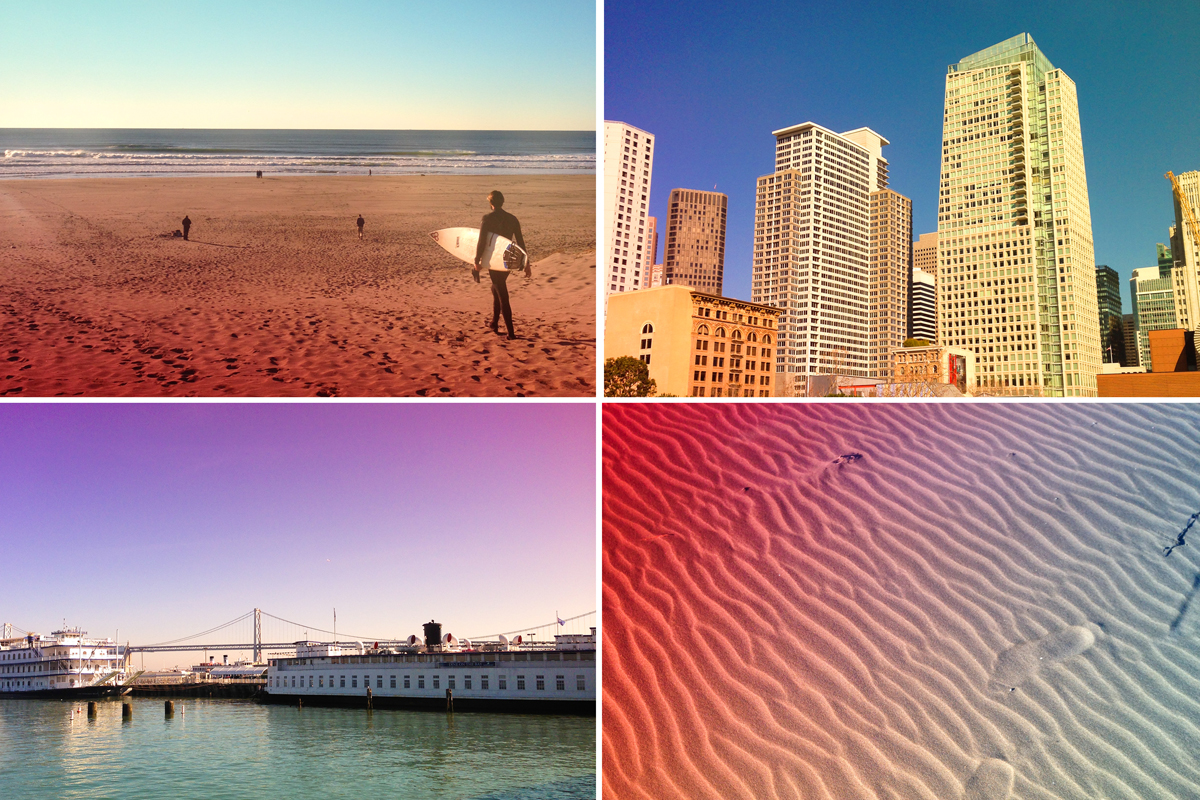


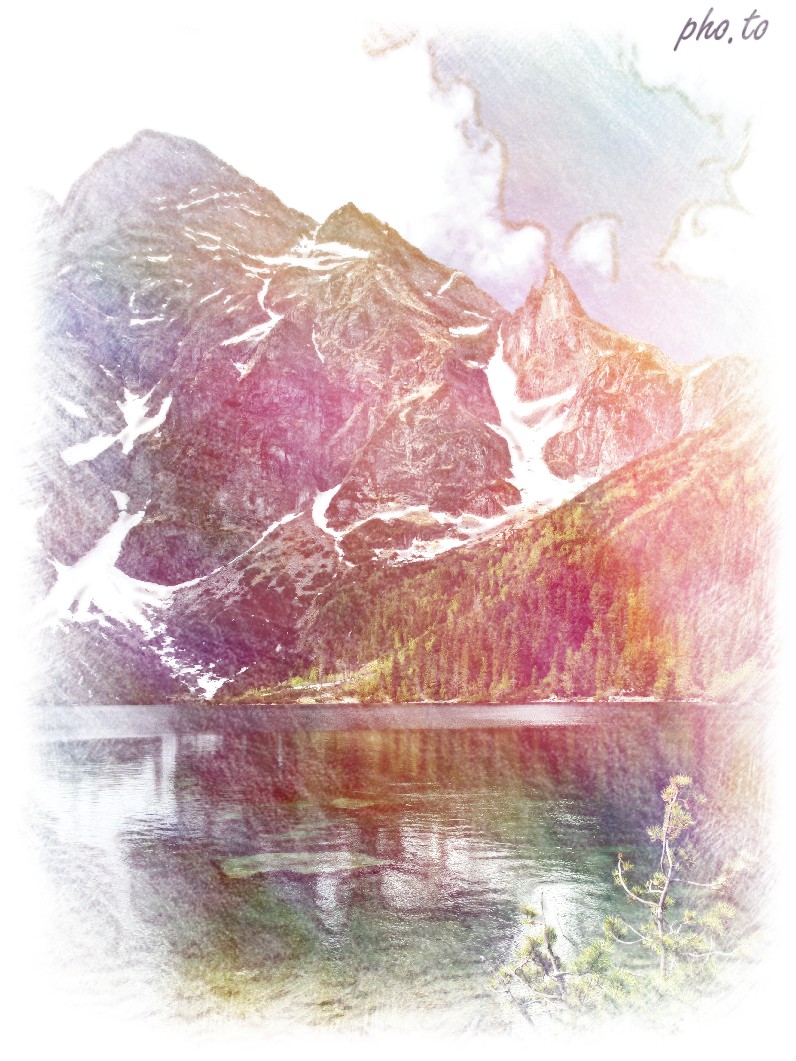

The Jelly Spark lenses are awesome