Sometimes the only thing a photo lacks is a little bit of emotion. If you are one of those people who do not take their photos too seriously, there are plenty of ways for you to play with face photos: change face expressions, apply realistic emotions, warp the face making it look freaky or turn a photo into a cartoon to boost the fun. It can be done right in your browser with just a couple of clicks.
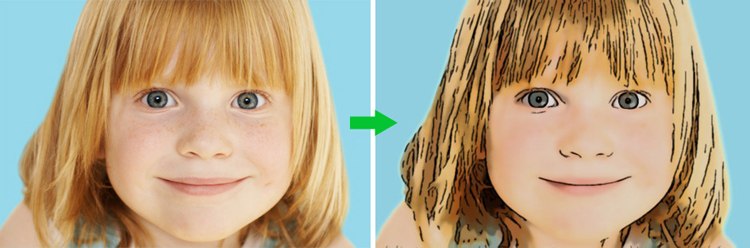
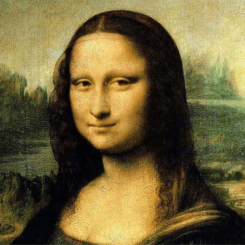
First of all upload your photo to Cartoon.Pho.to. You can either choose to upload it from disk or via URL if the image already exists somewhere on the Internet.
When the image is uploaded, the cartoon filter is applied to it by default. Here is an example:

At this point you get access to face morphing options that enable you to create animated photo caricatures from face photos. Just check the ‘Face morphing’ box and you will see the list of available emotions. Meanwhile a ‘Smile’ already appears on the face:

Move further and you will be able to make a person flirt, wink or raise eyebrows in surprise!
Continue reading Fun with faces and cartoons


